PhpMyAdmin VPS Hosting
Open phpMyAdmin in Minutes
Get a phpMyAdmin VPS with Apache and MySQL ready out of the box. Build on Ubuntu 24.04 using a preinstalled image and full root control.
There’s a reason 115,000+ developers & businesses choose us.
Money-Back Guarantee
Online Support
Network Speed
Network Uptime
Transparent Pricing. No Hidden Fees
There's (definitely more than) a reason 0+ developers & businesses choose us.
- Pay Yearly (40% OFF)
- Pay Monthly (25% OFF)
- Pay Hourly (20% OFF)
- Default
Need something different?
Customize Your PlanWhat Is phpMyAdmin VPS?
phpMyAdmin is a web interface for managing MySQL and MariaDB. With Cloudzy’s phpMyAdmin VPS, the stack comes ready on Ubuntu 24.04: system packages updated, MySQL installed and hardened, phpMyAdmin configured with Apache, and required PHP extensions enabled. The script removes anonymous users, drops the test database, creates a management user, and links the app at /phpmyadmin, so you can sign in and start working. Use SSH and root to tune PHP, adjust MySQL settings, and manage backups. Dedicated vCPUs, NVMe storage, DDR5 memory, and a 10 Gbps network keep page loads quick while snapshots make rollbacks safe. If you need phpMyAdmin hosting without manual steps, start here.
-
DDoS Protection
-
Various Payment Methods Available
-
Full Admin Access
-
Latency-Free Connectivity
-
Dallas GPU Server Location
A Tech-Savvy Favorite!
Spin up a ready phpMyAdmin environment on NVMe with dedicated vCPUs and fast memory for responsive tables, exports, and imports. A 10 Gbps uplink with generous bandwidth keeps your panels smooth in the region you choose. With a 99.95% uptime SLA, your database admin stays available.
High-Spec Infrastructure
Servers on top-tier infrastructure ensure your workload is processed smoothly and on time.
Risk-Free
We offer you a money-back guarantee so that your mind is at ease.
Guaranteed Uptime
Reliable and stable connectivity with our guaranteed 99.95% uptime.
24/7 Caring Support
Your work is important. We know that and we care - and so does our customer support.
Who's It For?
Freelance Developers Managing Client Databases
Spin up staging or production in minutes. Export and import dumps, create users and grants, and push changes with Git while keeping credentials and data separate per client.
Agencies Handling Multiple Properties
Assign a dedicated phpMyAdmin VPS to each brand for clean isolation. Your team can cap upload sizes, enable needed PHP extensions, and standardize export settings without panel clutter.
Data & Product Teams Running MySQL Backends
Quickly review schemas, run ad-hoc queries, and ship migrations. Dedicated resources and NVMe keep large exports and CSV imports moving during peak hours.
Educators and Students
Teach SQL with a predictable URL and sandboxed users. Break it, fix it, and repeat; snapshots make resets painless.
Sysadmins Migrating Legacy Apps
Move intranets and tools to Ubuntu 24.04 with SSH control, systemd services, and phpMyAdmin ready at /phpmyadmin. Keep maintenance windows short with a 99.95% SLA.
Support & Ops
Give support staff limited accounts and per-DB privileges. Use access logs and snapshots to keep changes auditable and reversible.
How To Use?
How to Set Up a phpMyAdmin VPS
Not sure how to deploy your stack? It’s straightforward. With Cloudzy’s phpMyAdmin image, you start on Ubuntu 24.04 with Apache, MySQL, and phpMyAdmin already connected.
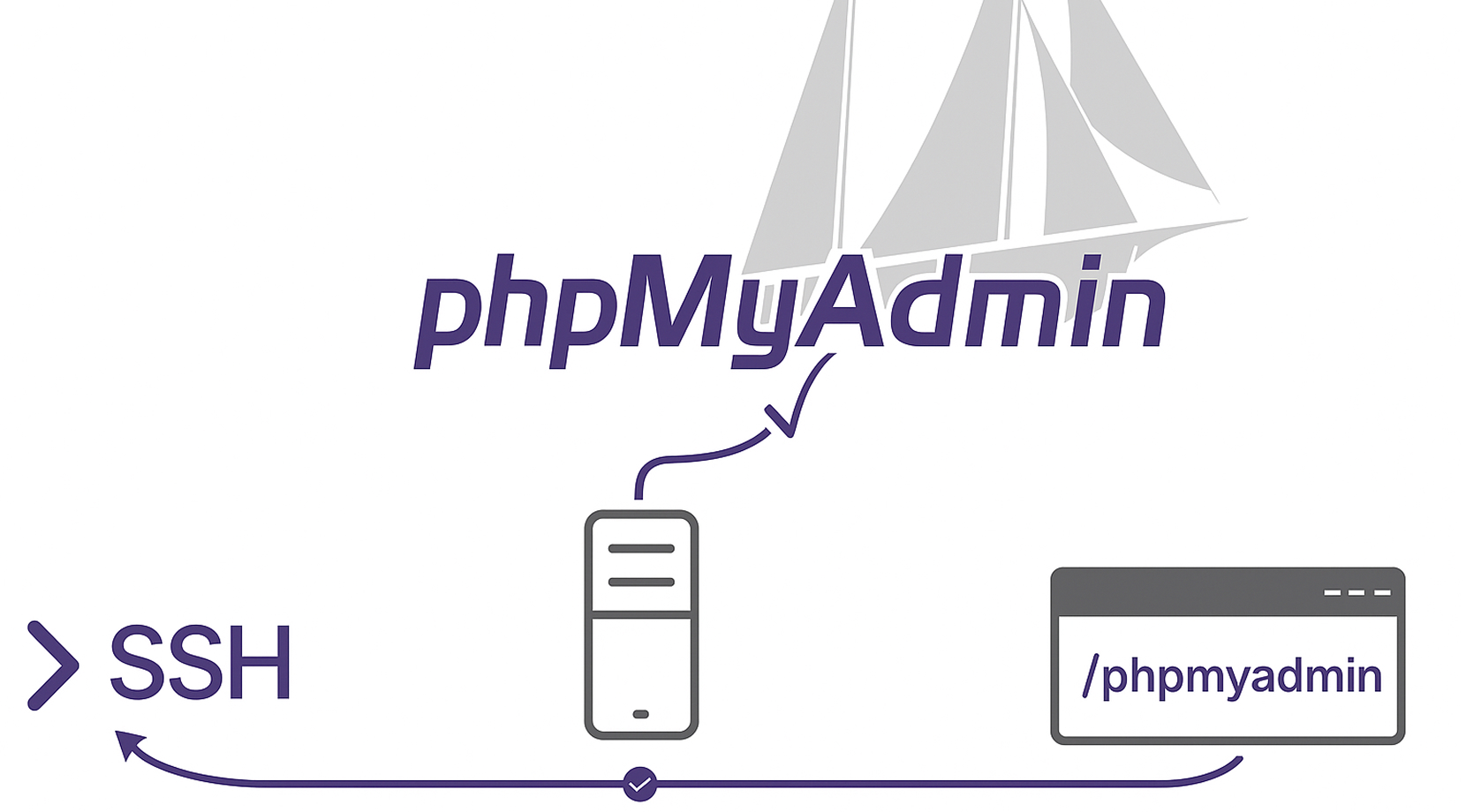
16+ Locations. Because Every Millisecond Matters
Deploy your VPS closer to users for optimal performance.
0Gbps Network Speed
0.00% Network Uptime
<0ms Average Latency
0/7 Monitoring








Why Choose Cloudzy’s phpMyAdmin VPS hosting
Unlock the Power of Flexibility and Performance
Launch-ready admin panel
One-click image ships with Ubuntu 24.04, Apache2, MySQL Server, and phpMyAdmin configured. Log in and start managing databases.

High-performance infrastructure
Dedicated vCPUs, NVMe, and DDR5 keep exports, imports, and query browsing responsive on your phpMyAdmin VPS.

Full control
Tune PHP limits, enable extensions, edit /etc/phpmyadmin/config.inc.php, and manage services with systemd over SSH.

Clean, secure access
Default alias at /phpmyadmin out of the box, plus root access to change the alias, add HTTP auth, or lock by IP as your policy requires.

Admin-friendly and reliable
Fast provisioning, snapshots, and a 99.95% uptime SLA give you a stable platform for labs, staging, or production.

FAQ | phpMyAdmin VPS
Is phpMyAdmin safe to use in production environments?
Yes, when deployed with sane defaults and basic hardening. Keep packages updated, avoid the default /phpmyadmin path, consider HTTP authentication, use HTTPS, and limit access by IP or VPN. Application security also depends on database user privileges.
Does phpMyAdmin support MySQL 8 and MariaDB?
Current stable releases support modern MySQL and MariaDB versions. It can connect to local or remote servers and manage common tasks like users, privileges, imports, exports, and schema changes.
What PHP and browser requirements does phpMyAdmin have?
Recent releases work with contemporary PHP versions and need common extensions like mbstring, json, zip, and openssl. Any modern browser with cookies and JavaScript enabled will work.
Can I change the default login URL for phpMyAdmin?
Yes. Update the Apache alias from /phpmyadmin to a custom path and reload the web server. Many admins also add HTTP basic auth and IP allowlisting to reduce bot traffic.
How is phpMyAdmin different from desktop tools like MySQL Workbench?
phpMyAdmin is browser-based and server-hosted, good for quick admin, exports, imports, and routine operations. Desktop tools typically add modeling, performance profiling, and client-side workflows but require local installation.
How do I access my phpMyAdmin VPS on Cloudzy?
After provisioning, SSH as root to review settings, then open http:///phpmyadmin. You can rotate credentials, change the alias, and adjust PHP upload limits from the config.
What performance should I expect from a Cloudzy phpMyAdmin VPS?
Dedicated vCPUs, DDR5 RAM, NVMe storage, and a 10 Gbps uplink keep interface actions, imports, and exports responsive. Choose a nearby region for lower latency.
How do I secure a Cloudzy phpMyAdmin VPS?
Keep software updated, change the default alias, add HTTP auth, and limit access by IP or VPN. Use least-privilege MySQL users and store credentials safely.
Can I scale, snapshot, or reinstall my phpMyAdmin VPS?
Yes. You can resize CPU, RAM, or disk, take snapshots before changes, or redeploy the image. Snapshots help test updates with easy rollback.
Do I need to install phpMyAdmin on VPS manually with Cloudzy?
No. The image ships preinstalled and linked with Apache and MySQL. If you prefer to install phpMyAdmin on VPS yourself, you still have root access to do it, but the one-click template saves time. This also means you are effectively using managed phpMyAdmin hosting on your own VPS.
Need help? Contact our support team.