Nakama Hosting VPS
Spin Up a Nakama Server in Minutes
Deploy a clean Nakama backend for social and real-time games with full root access. Our one-click image installs Docker, sets up Nakama, and connects it to PostgreSQL or CockroachDB. Start building with the HTTP, gRPC, and WebSocket APIs, plus a web console for quick admin.
There’s a reason 115,000+ developers & businesses choose us.
Money-Back Guarantee
Online Support
Network Speed
Network Uptime
What is Nakama VPS?
Nakama is a scalable server for social and real-time games, offering authentication, storage, chat, matchmaking, leaderboards, and multiplayer. Cloudzy’s Nakama VPS hosting arrives on Ubuntu 24.04 with Docker installed, a ready docker-compose, and a systemd service so Nakama starts on boot. Choose PostgreSQL or CockroachDB, then access the API on port 7350 and the Console on 7351 with root credentials in /root/.cloudzy-creds. Dedicated vCPUs, DDR5 memory, NVMe storage, and an up to 40 Gbps uplink keep latency low for live features and leaderboards. Snapshots help you test changes safely, and you can scale CPU, RAM, or disk as your game grows.
-
DDoS Protection
-
Various Payment Methods Available
-
Full Admin Access
-
Latency-Free Connectivity
-
Dallas GPU Server Location
A Tech-Savvy Favorite!
Launch Nakama on VPS with dedicated vCPUs, NVMe storage, and fast DDR5 memory for stable tick rates and quick API responses. An up to 40 Gbps network with generous bandwidth keeps clients responsive across regions. A 99.99% uptime SLA keeps play sessions and services available.
High-Spec Infrastructure
Servers on top-tier infrastructure ensure your workload is processed smoothly and on time.
Risk-Free
We offer you a money-back guarantee so that your mind is at ease.
Guaranteed Uptime
Reliable and stable connectivity with our guaranteed 99.95% uptime.
24/7 Caring Support
Your work is important. We know that and we care - and so does our customer support.
Who's It For?
Indie Teams Shipping Multiplayer Prototypes
Spin up staging and production in minutes. Use the Console to manage users and test RPCs while keeping a simple deploy pipeline.
Mobile Studios Running Live-Ops
Back events, leaderboards, and chat on a dedicated Nakama VPS. Scale resources as DAU grows and snapshot before big updates.
PC/Console Game Developers Adding Online Features
Integrate auth, friends, and matchmaking without building backend plumbing from scratch. Keep low latency with regional locations.
Backend Engineers Building Realtime Services
Use server-authoritative multiplayer, storage, and RPCs to ship custom logic. Pick PostgreSQL or CockroachDB based on your data model.
University Labs and Bootcamps
Teach production-like workflows with a safe environment. Break it, fix it, and roll back with snapshots and logs.
Agencies Prototyping Social Apps
Deploy client demos quickly with Nakama’s auth and data APIs. Hand off a clean Nakama on VPS stack per project.
Why Choose Cloudzy’s Nakama VPS Hosting
Unlock the Power of Flexibility and Performance
Launch-ready
One-click image on Ubuntu 24.04 with Docker and docker-compose prepared for Nakama, DB, and optional Prometheus. Log in with root and start building.

DB-flexible
Use PostgreSQL or CockroachDB backends, then switch later without re-architecting your VPS layout.

Metrics-ready
Optional Prometheus scrapes Nakama metrics so you can watch latency and request rates while testing.

Root-level control
Edit docker-compose.yml, change env keys, open ports, and manage services with systemd.

Predictable uptime
Dedicated resources, snapshots, and a 99.99% SLA give you a stable base for development or demos.

How To Use?
How to Set Up a Nakama VPS
Not sure how to deploy your stack? It’s straightforward. With Cloudzy’s Nakama VPS hosting, you start from a preinstalled image on Ubuntu 24.04 LTS. SSH in as root, find quick notes in /root/.cloudzy-creds, and choose your database.
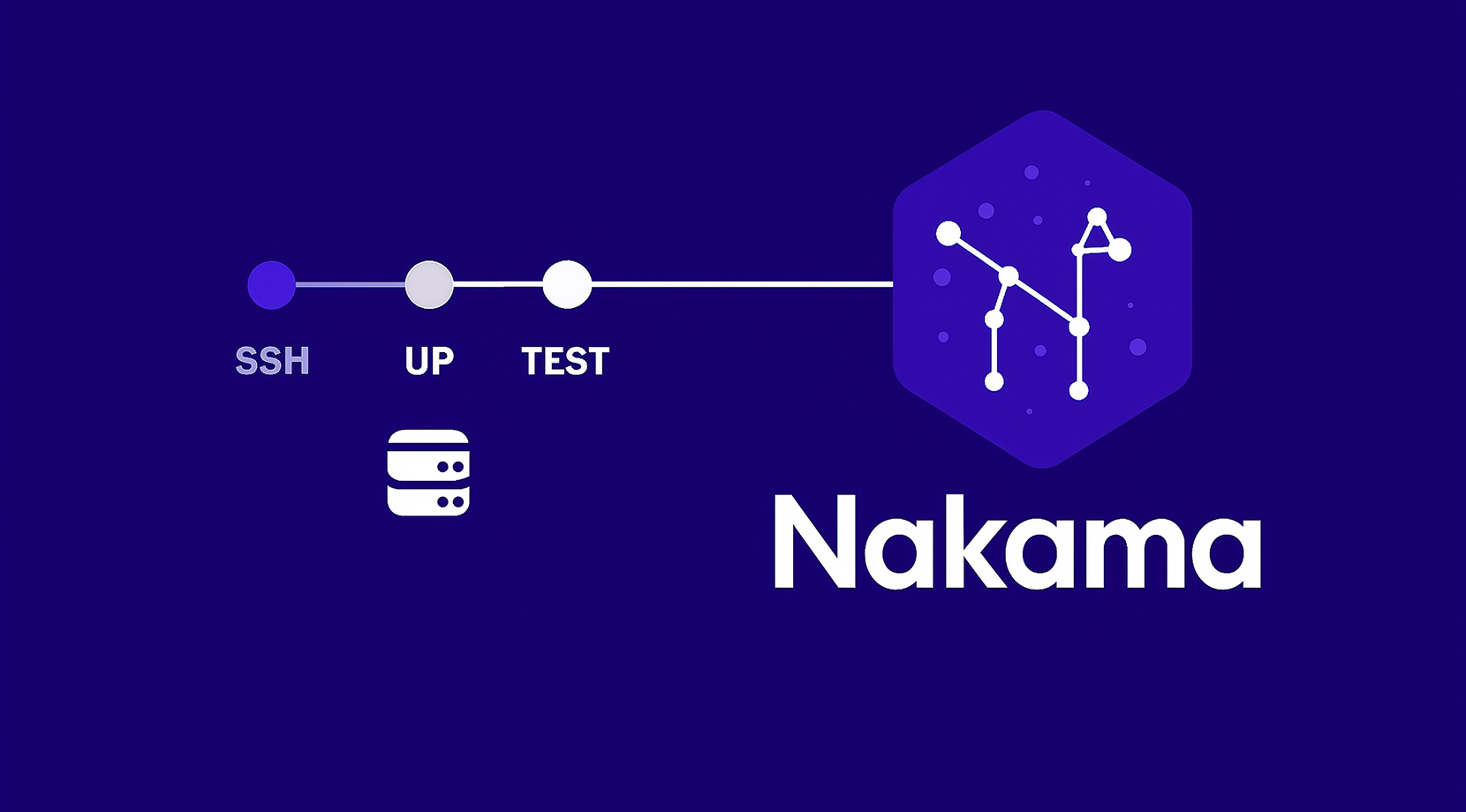
Cloudzy, Through Our Users’ Words
Hear how 115581 developers make Cloudzy part of their workflow.
Engineering Without Interruptions
Cloudzy allows our engineering team to focus on innovation, not infrastructure. We use their high-performance servers to manage large files and software licenses, and have experienced zero technical issues or downtime since day one.

Team Captain at UTFR, University of Toronto
FAQ | Nakama VPS
What does Nakama provide out of the box?
A real-time game backend with authentication, storage, leaderboards, chat, matchmaking, and multiplayer APIs. You can manage users and inspect data through a built-in web console on port 7351.
Which ports are used for API access and the console with Nakama?
The HTTP API typically runs on 7350 and the console on 7351. gRPC endpoints default to 7349 and 7348 for API and console traffic.
Can Nakama run with different databases?
Yes. It supports CockroachDB and Postgres-compatible engines; official guides include docker-compose examples for both. Choose based on your data model and operations.
How do teams usually deploy Nakama for development?
Most start with Docker Compose to bring up the database and server together, migrate schemas, and expose API and console ports locally or on a VM. This makes teardown and re-deploy simple.
Is there built-in monitoring with Nakama?
The server exposes lightweight metrics and can be scraped by Prometheus. The console also shows live request rate and latency to help you diagnose issues.
How do I access a Nakama VPS after deployment on Cloudzy?
You receive root credentials and find quick notes in /root/.cloudzy-creds. Open port 7351 in your security rules to reach the console, then start testing over HTTP or gRPC.
Which database options do Cloudzy Nakama VPS images support?
The image supports PostgreSQL or CockroachDB backends. You can switch by editing the compose env and restarting the Nakama VPS stack.
How does Cloudzy handle performance for Nakama on VPS?
Dedicated vCPUs, DDR5 memory, NVMe storage, and an up to 40 Gbps uplink keep API calls and realtime updates responsive. You can scale CPU, RAM, or disk as your CCU grows.
What security and access controls are available on Cloudzy Nakama VPS hosting?
You control SSH keys, firewall rules, and service configs. Change default console credentials, rotate tokens, and restrict DB exposure to private networks where possible.
Can I snapshot, monitor, and upgrade a Cloudzy Nakama VPS easily?
Yes. Use snapshots before large updates, view service logs with docker compose logs, and upgrade by pulling a newer Nakama image in compose. Billing and scaling are flexible so you can grow without interruption.
Need help? Contact our support team.