Appsmith Hosting VPS
Get Internal Tools Online in Minutes
Start from a clean Appsmith image on Ubuntu 24.04 LTS. Build dashboards and admin panels with full root control, Docker under the hood, and a static IP. Pick a region, connect a domain, and invite your team without fuss.
There’s a reason 115,000+ developers & businesses choose us.
Money-Back Guarantee
Online Support
Network Speed
Network Uptime
Transparent Pricing. No Hidden Fees
There's (definitely more than) a reason 0+ developers & businesses choose us.
- Pay Yearly (40% OFF)
- Pay Monthly (25% OFF)
- Pay Hourly (20% OFF)
- Default
Need something different?
Customize Your PlanWhat is Appsmith VPS?
Appsmith is an open-source low-code platform for building internal tools, admin panels, and data dashboards. With Appsmith VPS Hosting, Cloudzy delivers a preinstalled image on Ubuntu 24.04 so you can reach the web UI at your server IP, complete the first-run wizard, and create your workspace. Configure SMTP, SSO, and data sources from the Admin panel, or set environment variables for repeatable setups. Dedicated vCPUs, DDR5 memory, NVMe storage, and an up to 40 Gbps uplink keep editor previews and queries responsive. Snapshots support safe changes, while scaling CPU, RAM, or disk is a click away. If you want the flexibility of Appsmith on VPS Hosting with predictable performance, Appsmith VPS on Cloudzy is a straightforward choice.
-
DDoS Protection
-
Various Payment Methods Available
-
Full Admin Access
-
Latency-Free Connectivity
-
Dallas GPU Server Location
A Tech-Savvy Favorite!
Launch on NVMe with dedicated vCPUs and fast DDR5 for snappy editing and queries. An up to 40 Gbps network with generous bandwidth keeps your Appsmith apps responsive in the region you choose. A 99.95% uptime SLA keeps projects available.
High-Spec Infrastructure
Servers on top-tier infrastructure ensure your workload is processed smoothly and on time.
Risk-Free
We offer you a money-back guarantee so that your mind is at ease.
Guaranteed Uptime
Reliable and stable connectivity with our guaranteed 99.95% uptime.
24/7 Caring Support
Your work is important. We know that and we care - and so does our customer support.
How To Use?
How to Set Up an Appsmith VPS
Not sure how to start? With Cloudzy’s Appsmith VPS hosting, you begin on Ubuntu 24.04 LTS with Appsmith running in Docker and listening on port 80. Open the server IP in your browser, complete the setup wizard, and create the admin user and workspace. Use the steps below to add a domain, enable HTTPS, configure email, and connect data.
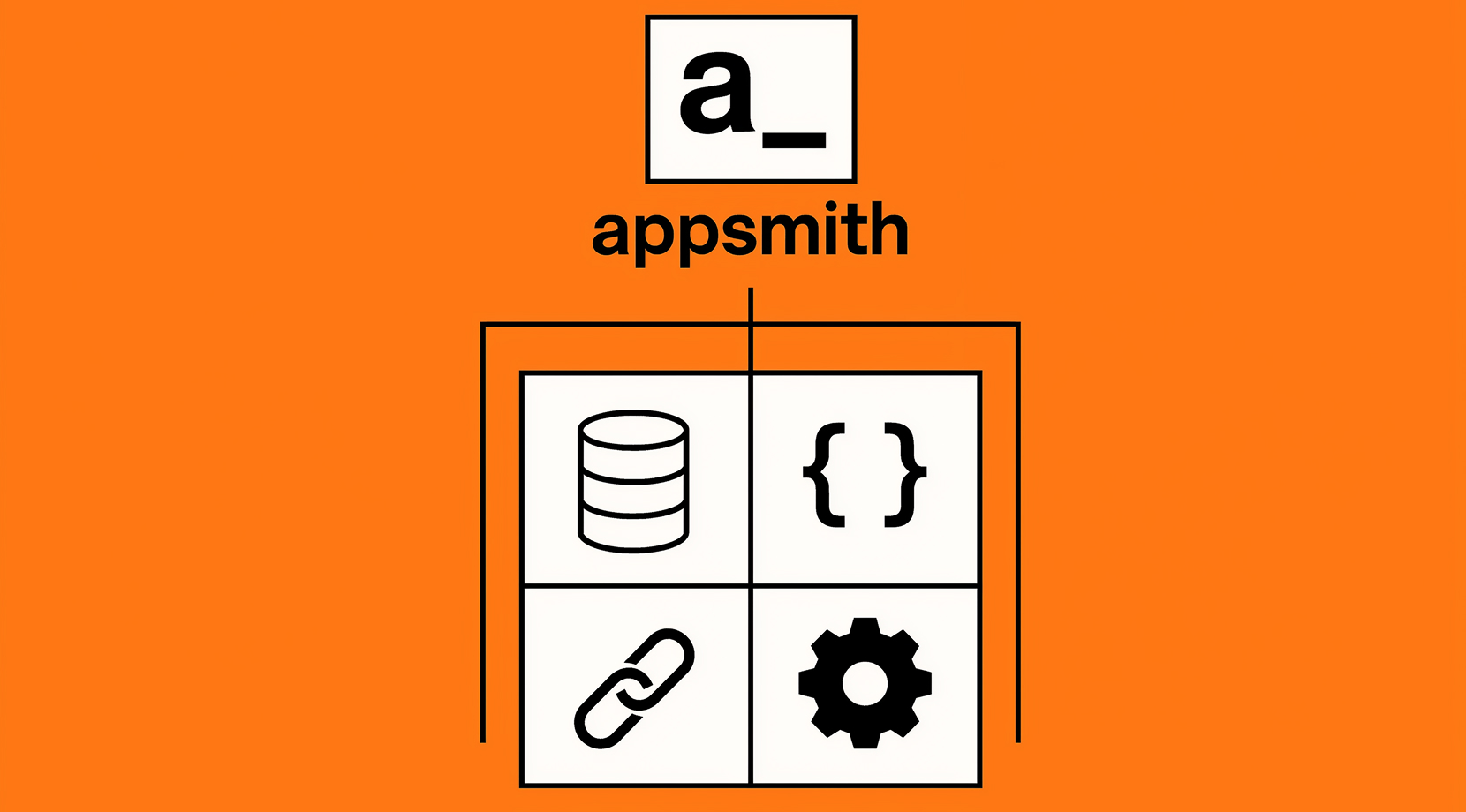
16+ Locations. Because Every Millisecond Matters
Deploy your VPS closer to users for optimal performance.
0Gbps Network Speed
0.00% Network Uptime
<0ms Average Latency
0/7 Monitoring








Who's It For?
Operations Teams Shipping Internal Dashboards
Build ops views for tickets, SLAs, and inventory using Appsmith widgets, connect to REST or SQL, and publish safely with snapshots and a dedicated IP.
Data Teams Serving Analysts and PMs
Create CRUD tools on top of Postgres, MySQL, or MongoDB. Keep latency low with NVMe and dedicated vCPUs, and add env-vars for consistent staging and production.
Customer Support & Success Teams
Roll out case lookup and refunds tooling behind the Appsmith login. Map traffic to your custom domain and enable TLS, backed by Cloudzy’s 99.95% SLA.
Agencies Delivering Back-Office Tools to Clients
Provision one server per client for clean isolation. Use snapshots before large updates, and invite client accounts via the Admin panel.
Product Managers Prototyping Admin Panels
Stand up an MVP panel in minutes, wire it to APIs, and iterate fast without waiting on full custom frontends. Scale RAM or CPU as adoption grows.
Startups Replacing Spreadsheets
Centralize scattered workflows into an authenticated web app. Keep costs predictable with hourly billing and grow resources only when usage increases.
Why Choose Cloudzy’s Appsmith VPS Hosting
Unlock the Power of Flexibility and Performance
Launch-ready
A one-click image on Ubuntu 24.04 LTS that serves the web UI at your server IP so you can finish setup fast and invite users.

Performance-first
Dedicated vCPUs, DDR5 memory, NVMe disks, and an up to 40 Gbps network keep editor actions and queries responsive.

Full control
Root access, Docker service management, and environment variables for SMTP, SSO, and external databases

Safe experimentation
Take snapshots before major changes and roll back quickly if needed

Predictable availability
Static IP, quick provisioning, and a 99.95% uptime SLA for labs, staging, or production.

FAQ | Appsmith VPS
Is Appsmith open source and free to self-host?
Yes. Appsmith is open source under the Apache-2.0 license and can be self-hosted with Docker or Kubernetes. Commercial features and cloud plans are available, but the core platform remains free.
What databases and APIs work with Appsmith?
It connects to popular SQL and NoSQL databases and any REST or GraphQL API. You can also use external services and write queries directly in the editor.
How do users sign in and get managed in Appsmith?
Instance administrators can manage sign-in methods, roles, and groups from Admin settings, or disable self-signup when needed. Environment variables can enforce these policies.
How does email work for invites and notifications?
Configure SMTP in Admin settings or via environment variables. After saving and restarting, you can test the configuration and start sending invites.
What are the typical resource needs for Appsmith?
The recommended configuration is 2 vCPUs and 8 GB RAM, especially for production and multi-user editing. Smaller instances can boot for light trials, but headroom helps during spikes.
How does Appsmith run on Cloudzy’s Appsmith VPS Hosting from a performance view?
The image runs on dedicated vCPUs, DDR5 RAM, and NVMe storage on an up to 40 Gbps network. This keeps the builder and queries responsive for teams in your chosen region.
How do I access and manage my Appsmith VPS after deployment?
You receive full root access on Ubuntu 24.04. Visit the server IP to finish the Appsmith wizard, then manage settings in Admin or via environment variables for repeatable deployments.
What security options do I have for Appsmith VPS on Cloudzy?
Map a custom domain, enable HTTPS, and configure SMTP and reCAPTCHA via settings or env-vars. You manage SSH keys and firewall rules at the OS level, and you can externalize MongoDB or Redis.
What uptime and support does Cloudzy provide for Appsmith VPS?
Infrastructure includes a 99.95% uptime SLA and 24/7 support for sizing, regions, and common configuration questions.
Can I scale, snapshot, or migrate my Appsmith VPS on Cloudzy?
Yes. Scale CPU, RAM, or storage as usage grows and take snapshots before upgrades. This approach keeps experiments safer and makes migrations more predictable.
Need help? Contact our support team.