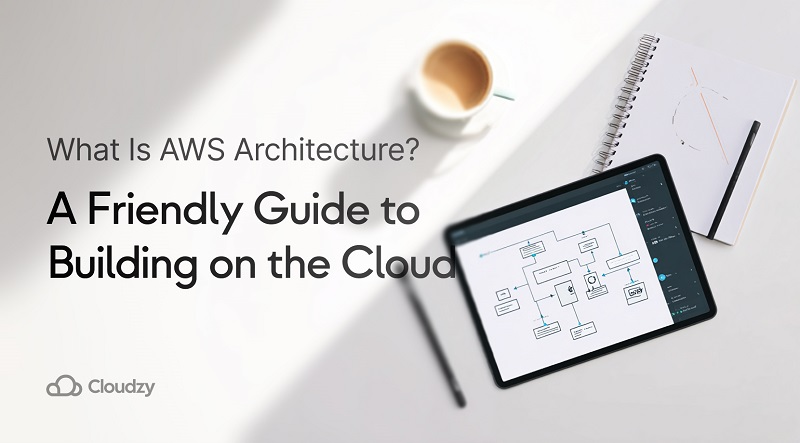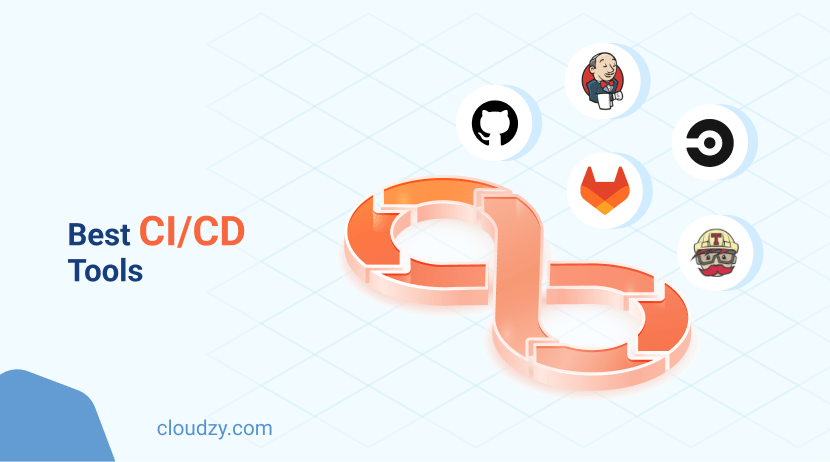You have probably heard engineers throw around the phrase “what is AWS architecture” while white‑boarding migration plans. In plain English, AWS architecture is the arrangement of AWS services, resources, and their relationships that together deliver an application or workload. For anyone still asking what AWS architecture is, I have drawn and refined dozens of these topologies for clients of every size, and I keep coming back to one rule: the diagram only matters if it maps cleanly to the real components you deploy.
For more background on foundational patterns, compare this guide with what is cloud architecture and, for the security‑minded reader, deep‑dive into our post on cloud security architecture. Solid cloud design is iterative, and every revision pushes the stack closer to the sweet spot where speed, safety, and cost line up.
What Is AWS Architecture?
AWS runs millions of servers across the globe, yet, to builders, the platform feels like a big box of modular parts. An AWS architecture describes how those parts – from virtual networks to machine‑learning endpoints – connect and behave. Every solid diagram answers three questions:
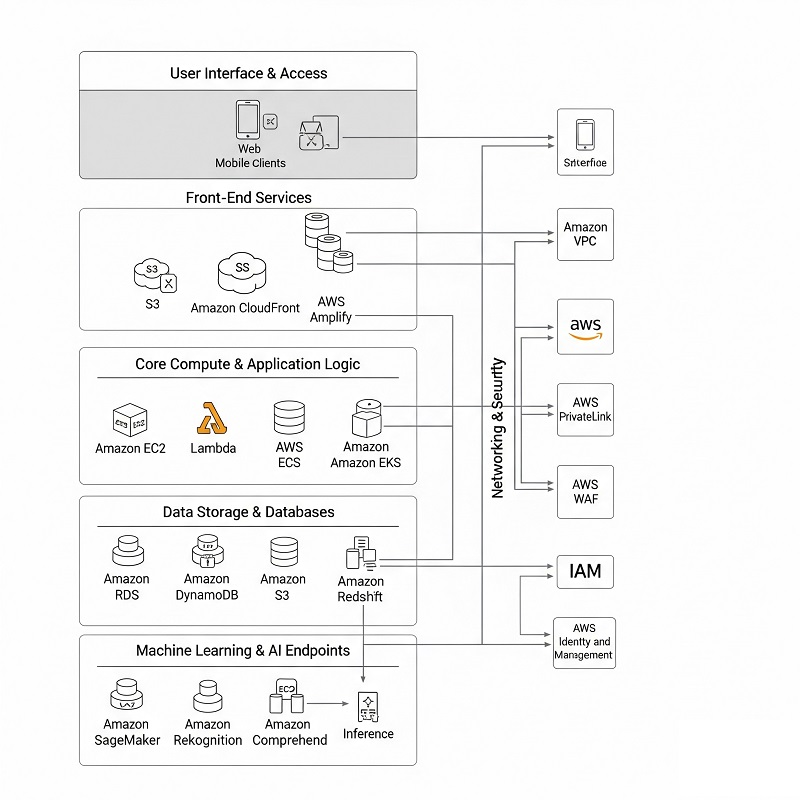
- Resources – which managed services, compute instances, and data stores appear in each layer?
- Relationships – how do those resources talk to each other, and through which interfaces or event streams?
- Governance – what guardrails, IAM policies, and logging routes wrap the stack?
When those answers fit on one canvas, teams suddenly agree on scope and risk.
Quick signs of a clear diagram
- Layers separated by purpose, not by the team that owns them.
- Direct arrows only where traffic truly flows; no “just in case” paths.
- Cost, availability, and compliance notes pinned to each critical resource.
What Is an AWS Solution Architect?
An AWS Solution Architect turns business requirements into an implementable AWS architecture. I like to think of the role as half coach, half city planner. The architect interviews stakeholders, selects the right mix of AWS services, and proves the design works by building thin vertical slices.
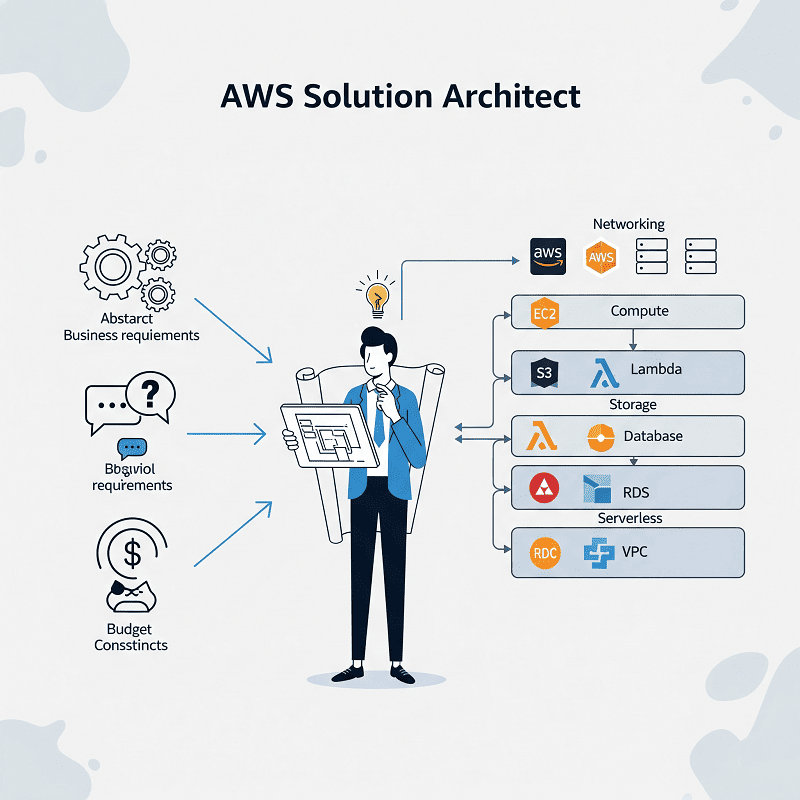
Core skills
- Fluency in at least one programming language and one infrastructure‑as‑code tool.
- Deep knowledge of networking, especially VPC design and transit gateways.
- Ability to translate latency, durability, and budget targets into service quotas.
What Does an AWS Solutions Architect Do Day‑to‑Day?
On any given Wednesday, the work list might include:
- Sketching a three‑tier reference for a new microservice.
- Reviewing pull requests to check that tagging and components of AWS architecture standards stick.
- Running a workload through the AWS Well‑Architected Tool to spot gaps in the five pillars.
- Meeting finance to model spend and verify free‑tier usage.
The job mixes blueprinting, teaching, and hands‑on shipping, which is why I enjoy jumping between code and whiteboards.
The Components of AWS Architecture
Before we zoom into patterns, let’s anchor on the building blocks that appear in nearly every stack.
| Layer | Primary Resources | Common Relationships | Notes |
| Presentation | Amazon CloudFront, Application Load Balancer | DNS routes users to edge, edge forwards to ALB | SSL termination and caching happen here |
| Compute | Amazon EC2, ECS, EKS, Lambda | Subnets connect compute to data and messaging layers | Choice drives elasticity and ops burden |
| Data | RDS, DynamoDB, S3, ElastiCache | IAM roles grant read/write rights | Pick engine by access pattern and latency |
| Messaging | SNS, SQS, EventBridge | Decouple producers from consumers | Key for back‑pressure handling |
| Management & Security | IAM, CloudTrail, CloudWatch, Config | Central logging and policy enforcement | Feeds compliance dashboards |
Notice how each row lists building blocks and relationships side by side; that pairing keeps diagrams grounded.
AWS Architecture Diagram Gallery
I keep three baseline patterns in my toolkit. They cover most workloads and serve as starting points for deeper customization.
Three‑Tier Web Stack
This classic layout isolates presentation, logic, and data, making it easy to scale and secure each tier.
- ALB → Auto Scaling group of EC2 instances → Amazon RDS
- Static assets offloaded to S3 with CloudFront in front.
- Security groups allow inbound 443 only at the load balancer.
Serverless Event Pipeline
Perfect for spiky or unpredictable traffic.
- API Gateway receives HTTPS calls.
- Lambda functions run transient logic.
- EventBridge fan‑outs messages to SQS queues and Step Functions.
- Data lands in DynamoDB for millisecond reads.
Hybrid Extension
When latency to an on‑prem plant floor matters, a hybrid cloud architecture combines AWS Direct Connect with a local VMware stack. The cloud handles analytics, while on‑premises servers control machinery.
What Is 3‑Tier Architecture in AWS?
Three‑tier design remains popular because it balances simplicity with clear fault domains.
Key traits
- Independent scaling knobs for web, application, and database tiers.
- Stateless middle tier, often behind an Auto Scaling group.
- Data tier locked to private subnets with no direct internet route.
By aligning subnets and security groups to each tier, you shrink the blast radius and keep audit teams happy.
What Is Serverless Computing in AWS?
Serverless computing swaps fixed servers for short‑lived, metered executions. AWS Lambda, Step Functions, and DynamoDB lead the charge.
Benefits include:
- Pay‑per‑invocation billing that tracks real usage.
- Automatic patching of the underlying fleet.
- Built‑in integration with EventBridge and S3 events.
I reach for serverless when the volume is bursty or when time‑to‑market trumps steady‑state efficiency. For a more thorough comparison, check out our blog post on choosing between Serverless vs VPS in 2025.
What Is Hybrid Cloud Architecture?
Not every system can move fully to the cloud. Data gravity, latency to factories, or regulatory locks may keep a slice on premises. A hybrid cloud architecture joins those islands.
Practical building blocks:
- AWS Outposts for local EC2 and EBS that still use the same APIs.
- Storage Gateway, pushing snapshots from on‑prem NAS boxes into S3.
- Direct Connect or Site‑to‑Site VPN, routing traffic with predictable jitter.
The goal is to treat both sides as one fabric, with centralized IAM and monitoring.
What Is AWS Network Architecture?
A modern AWS network architecture starts with a multi‑account landing zone.
- One shared networking account owns the Transit Gateway and Route 53 zones.
- Application accounts run workload VPCs and peer through TGW attachments.
- Permissions flow from organizations‑level SCPs down to individual roles.
This pattern supports clear ownership, simplifies CIDR planning, and avoids cross‑account spaghetti.
The Five Pillars of AWS Architecture
AWS frames the best practice around five pillars. I keep a laminated card on my desk to sanity‑check designs.
| Pillar | Quick Question to Ask | Primary AWS Services |
| Operational Excellence | Can we deploy without touching a console? | CloudFormation, CodePipeline |
| Security | Who can call what, and is that logged? | IAM, GuardDuty, KMS |
| Reliability | Does the workload heal and failover automatically? | Auto Scaling, Route 53, Multi‑AZ RDS |
| Performance Efficiency | Are we using the right instance family or data type? | Graviton, ElastiCache, S3 Intelligent‑Tiering |
| Cost Optimization | Are we paying for idle resources? | Savings Plans, Compute Optimizer |
Refer back to these pillars whenever a new requirement lands.
Using the AWS Well‑Architected Tool
AWS ships a free console tool that walks through dozens of questions mapped to the pillars. I schedule a quarterly review, and the output often highlights forgotten building blocks or risky relationships. The report plugs straight into Service Catalog, letting teams track remediation in one place.
How to make the review painless
- Run the first pass yourself, then invite domain experts.
- Attach evidence – stack traces, diagrams, or cost reports – so answers stick.
- Prioritize high‑risk findings and park “nice to have” items for later sprints.
Pulling the Patterns Together
A production‑grade AWS architecture rarely fits a textbook template. You might start with a three‑tier blueprint, sprinkle in Lambda for scheduled cleanup, and bolt on Outposts for factory data capture. The secret is to treat components of AWS architecture as interchangeable, mixing and matching until service‑level objectives line up with budget and talent.
While iterating, remember that a well‑written backlog ticket beats a hand‑wave: “Move cache to ElastiCache because Aurora reader endpoints lag 200 ms after 8 p.m.” Such notes build a trail of decisions, keeping auditors and future teammates in the loop.
Final Thoughts
As we’ve explored the complexities of AWS architecture, it’s clear that while powerful, its intricate and often costly model isn’t the right fit for every project. If you’re seeking a more agile, cost-effective, and developer-friendly solution without sacrificing performance, you need a robust AWS alternative VPS. At Cloudzy, we provide precisely that—high-performance Virtual Private Servers that deliver root access, scalable resources, and a simplified user experience at a fraction of the cost. Ready to deploy in under a minute? Discover how our AWS alternative VPS solutions can empower your projects with greater efficiency and control.
Designing AWS architecture diagrams that last more than one funding cycle demands patience, healthy debate, and steady refactoring. Whenever I get stuck, I revisit the five pillars, prune extra arrows, and ask, “Would I bet my own money on this flow?”
If your lab needs rapid experimentation, spinning up workloads on a VPS Cloud can offload noise before the main account goes live. Later, when traffic spikes and compliance knocks, you might buy cloud server capacity in a dedicated AWS account to ring‑fence regulated data. Either way, grounding each decision in the pillars, not the thrill of new toys, keeps the build on track.