LAMP VPS Hosting
Spin Up a LAMP Server in Minutes
Deploy a clean Linux, Apache, MySQL, and PHP stack for WordPress, Joomla, or custom apps. Start building right away with a preinstalled image and full root control.
There’s a reason 115,000+ developers & businesses choose us.
Money-Back Guarantee
Online Support
Network Speed
Network Uptime
Transparent Pricing. No Hidden Fees
There's (definitely more than) a reason 0+ developers & businesses choose us.
- Pay Yearly (50% OFF)
- Pay Monthly (40% OFF)
- Pay Hourly (35% OFF)
- Default
Need something different?
Customize Your PlanWhat is LAMP VPS?
LAMP brings Linux, Apache, MySQL, and PHP together to run dynamic websites and PHP applications. Cloudzy’s LAMP VPS hosting ships as a ready image on Ubuntu 24.04 LTS, so you can log in with root and start building in minutes. Configure Apache virtual hosts, create MySQL databases, and tune php.ini or extensions to match your stack. Dedicated vCPUs, DDR5 memory, and NVMe SSDs paired with up to a 40 Gbps network deliver quick page loads and low TTFB for WordPress, Joomla, Laravel, or custom APIs. Snapshots let you test changes safely, and you can scale CPU, RAM, or storage as traffic grows. A dedicated IP and a 99.99% uptime SLA keep access predictable for staging or production. From a simple course project to a multi-site environment, LAMP VPS gives you a flexible base without the limits of shared hosting. If you want a stack you control, start with Cloudzy’s LAMP VPS hosting.
-
DDoS Protection
-
Various Payment Methods Available
-
Full Admin Access
-
Latency-Free Connectivity
-
Dallas GPU Server Location
A Tech-Savvy Favorite!
Spin up a ready LAMP stack on NVMe storage with dedicated vCPUs and fast RAM for smooth PHP execution and quick page loads. Our platform pairs an up to 40 Gbps network with generous bandwidth, so your sites and APIs on LAMP VPS hosting stay responsive in the region you choose. With a 99.99% uptime SLA, your projects keep running without interruptions.
High-Spec Infrastructure
Servers on top-tier infrastructure ensure your workload is processed smoothly and on time.
Risk-Free
We offer you a money-back guarantee so that your mind is at ease.
Guaranteed Uptime
Reliable and stable connectivity with our guaranteed 99.95% uptime.
24/7 Caring Support
Your work is important. We know that and we care - and so does our customer support.
Why Choose Cloudzy’s LAMP VPS hosting
Unlock the Power of Flexibility and Performance
Launch a ready LAMP stack
Start with a one-click image that ships with Ubuntu 24.04 LTS plus Apache2, MySQL Server, and PHP preinstalled. Log in with full root and begin deploying right away.

Built for real PHP workloads
Dedicated vCPUs, NVMe storage, and DDR5 memory keep TTFB low for WordPress, Joomla, and custom apps on your LAMP VPS.

Keep stack control
Tune php.ini, enable extensions, manage services with systemd, and automate first-boot tasks using cloud-init. You get root access on every server.

Host many sites cleanly
Create Apache virtual hosts, spin up separate MySQL databases, and scale CPU, RAM, or disk as your projects grow on Cloudzy’s LAMP VPS hosting.

Admin-friendly and reliable
A familiar Linux foundation with predictable performance, quick provisioning, and snapshots gives you a stable platform for labs, staging, or production.

How To Use?
How to Set Up a LAMP VPS?
Not sure how to deploy your stack? It’s straightforward. With Cloudzy’s LAMP VPS hosting, you start from a preinstalled image on Ubuntu 24.04 LTS. SSH in with root, find initial credentials in /root/.cloudzy-creds, and you’re ready to add Apache virtual hosts, create MySQL databases, and deploy PHP apps. Follow the guide below to configure your LAMP VPS, connect a domain, and go live. If you need help at any step, our team is available.

Who's It For?
Freelance Developers Shipping Client Sites
Need quick, repeatable deployments? With root access and a one-click LAMP image, Cloudzy’s LAMP VPS hosting lets you spin up staging and production in minutes, configure Apache virtual hosts, and push changes with Git so deadlines stay on track.
Agencies Managing Multiple Sites & Brands
Handling many properties across CMSs like WordPress or Joomla? Assign a dedicated LAMP VPS to each site for clean resource isolation and consistent performance. Your team can roll out PHP updates, enable extensions, and apply security patches at scale without cPanel clutter.
E-commerce Teams Running PHP Carts
Launching sales or seasonal promos on WooCommerce, PrestaShop, or Magento? Dedicated vCPUs, NVMe storage, and up to a 40 Gbps networking on LAMP VPS hosting keep checkouts responsive during traffic spikes, while snapshots protect orders and customer data.
Students & Learners Building Labs
Learning the stack for the first time? A ready LAMP image on Ubuntu 24.04 with full root is perfect for practice. Break it, fix it, and try again on your LAMP VPS by tweaking php.ini, modules, and Apache configs, then roll back with snapshots.
Sysadmins Migrating Legacy PHP Apps
Moving older intranets or line-of-business tools? Cloudzy’s LAMP VPS hosting provides SSH control, systemd service management, and PHP from official repos, backed by a 99.99% uptime SLA so maintenance windows stay predictable.
Product Teams Launching PHP APIs & Apps
Shipping an MVP or scaling a Laravel or custom PHP service? Start small, scale CPU, RAM, or disk as load grows, and keep low TTFB with NVMe on a LAMP VPS. Use cloud-init to automate first-boot tasks and keep environments consistent across regions.
16+ Locations. Because Every Millisecond Matters
Deploy your VPS closer to users for optimal performance.
0Gbps Network Speed
0.00% Network Uptime
<0ms Average Latency
0/7 Monitoring








FAQ | LAMP VPS
What is LAMP and how do the components fit together?
LAMP combines Linux, Apache, MySQL, and PHP to serve dynamic web apps. Linux provides the OS, Apache handles HTTP requests, MySQL stores data, and PHP generates pages from templates and queries. Variants may swap PHP for Python or Perl or use MariaDB instead of MySQL.
Is LAMP still relevant for modern websites?
Yes. It remains a common stack for CMS platforms and custom apps because it is open source, well documented, and widely supported. Teams can pair it with caching, CDNs, and modern deployment practices to meet current performance needs.
What is the difference between LAMP and LEMP?
Both stacks are similar except for the web server. LAMP uses Apache while LEMP uses Nginx, which is often chosen for event-driven performance. Apache offers long-standing flexibility and features like .htaccess and mature virtual host support.
Which applications typically run on LAMP?
Popular CMS platforms such as WordPress, Joomla, and many custom PHP frameworks run on this stack. It suits blogs, e-commerce sites, APIs, and internal tools that rely on a relational database and server-side templates.
How do you harden a LAMP deployment?
Keep packages updated, restrict file and directory permissions, and disable unneeded modules. Use strong database credentials, review php.ini settings, and configure Apache virtual hosts with least privilege and TLS.
How does Cloudzy’s LAMP VPS handle busy traffic?
Plans use dedicated vCPUs, NVMe storage, and fast DDR5 memory to keep PHP response times low. An up to 40 Gbps network and regional locations help reduce wait times for users during spikes.
How do I access Cloudzy LAMP VPS after deployment?
You receive full root access on Ubuntu 24.04 with Apache, MySQL, and PHP preinstalled. Log in over SSH, review credentials in /root/.cloudzy-creds, and begin adding virtual hosts or databases.
What security features come with Cloudzy LAMP VPS hosting?
You control firewall rules, SSH keys, and service configuration at the OS level. You can lock down MySQL access, adjust php.ini, and keep the stack patched using the distro repositories.
What uptime and support can I expect for LAMP VPS hosting on Cloudzy?
Infrastructure is backed by a 99.99% uptime SLA. Support is available 24/7 to help with sizing, regions, or stack issues.
Can I scale or snapshot my LAMP VPS on Cloudzy?
Yes. You can scale CPU, RAM, or storage as projects grow and take snapshots before major changes. This setup makes rollbacks and experiments safer.
Need help? Contact our support team.