Web browsers are now every bit as demanding as desktop applications. Running several tabs and web apps at once can quickly fill up your device’s RAM, from lightweight Chromebooks to gaming rigs with plenty of headroom.
So it’s good to know which browser uses the least memory, as it helps you maintain performance and avoid slowdowns, particularly on older or low‑spec machines. This guide provides a fresh look at 2025’s memory‑efficient browsers, explains why some browsers consume more RAM, and walks you through the factors to consider when picking a browser for your needs.
Why Browsers Use So Much Memory

A modern browser is much more than a window for viewing websites. Underneath the simple interface are multiple processes that handle everything from rendering graphics to running extensions. These hidden tasks explain which browser uses the least memory and why differences exist between them.
Browsers rely on a multi‑process architecture that splits key tasks into separate threads. Each of these threads occupies its own share of RAM. The busier your browsing session becomes, the more threads the browser creates.
- Tab managers: Each open tab runs as its own process. This isolation improves stability but also increases memory consumption.
- Renderer engines: The engine draws images, videos, HTML, and CSS. Engines like Blink and Gecko allocate memory differently, which impacts overall consumption.
- Extensions and plug‑ins: Add-ons can enhance productivity, block ads, or sync passwords. Every plug‑in you enable adds a small process that stays resident in memory.
- Background services: Notifications, automatic updates, and crash handlers run quietly in the background and reserve memory to keep your browsing seamless.
Left unchecked, these processes can slow down your device. By understanding these moving parts, you can better appreciate why some browsers are leaner than others, and you will be ready to assess the criteria that matter to you.
Criteria For Choosing a Low‑Memory Browser

With so many lightweight browsers, it’s obvious that not all of them offer the same features. So, to answer which browser uses the least memory, consider how these factors affect your experience.
Choosing a browser isn’t just about headline memory figures. You want a good balance between efficiency, usability, and security. A few key points help you decide:
- Tab management features: Functions such as Sleeping Tabs, tab hibernation, or tab grouping suspend unused pages so the browser can free up memory without closing them.
- Privacy and security tools: Built‑in ad blockers, VPNs, and tracker‑blockers reduce the need for external extensions, which keeps your browser lean.
- Extension support: A large extension ecosystem lets you add only what you need. Too many extensions can negate memory savings.
- Device compatibility: Some browsers are optimised for Windows, macOS, Linux, or Android. Pick one that works efficiently on your primary platform.
- CPU and RAM demands: The lightest RAM usage isn’t always the lightest CPU usage. A balanced browser manages both without slowing the rest of your system.
Keep these points in mind as you read through the comparison table below. Doing so will help you narrow down which browser uses the least memory while still meeting your particular requirements.
Browser RAM Usage Comparison 2025
Before looking into each browser, here’s a high‑level view of memory usage with 10 tabs open. This table also highlights a key feature that helps each browser conserve memory.
| Browser | Average RAM with 10 tabs | Memory‑saving feature | Notes |
| Microsoft Edge | 790 MB | Sleeping Tabs | Suspends inactive tabs automatically |
| Opera | 899 MB | Battery saver, built‑in VPN | Suitable for multimedia and older PCs |
| Brave | 920 MB | Native ad/tracker blocking | Balanced privacy and performance |
| Chromium / Vivaldi | 930 MB | Tab stacking, flexible UI | Highly customisable interface |
| Mozilla Firefox | 960 MB | Quantum engine | Good privacy with per‑tab memory allocation |
| Google Chrome | 1000 MB | Extensive extension library | Heavy on RAM, rich ecosystem |
| Safari | 1200 MB | Intelligent tab management | Optimised for macOS and iOS only |
This snapshot shows why Edge often appears at the top of articles asking which browser uses the least memory. The next sections take a closer look at each browser, outlining strengths, weaknesses, and a few quirks that help you decide.
Best Browsers For Low Memory Usage
For the results mentioned in the table earlier and the analysis below, we used clean installs with no extensions and 10 everyday tabs (mail, docs, video, social, news, shopping, a forum thread, a web chart, a PDF, and a blank tab). Your result will shift with extensions, OS, and how many tabs you park, but the gaps between browsers tend to stay similar. Keep in mind that lower RAM isn’t automatically better, some engines spend a bit more to isolate tabs and avoid crashes, so weigh stability and features alongside the numbers.
Microsoft Edge – Lowest RAM Usage Between Major Browsers

Microsoft Edge is known for staying lean on memory. It’s built on Chromium, so it feels familiar, but it’s stricter about what background tabs can do, like dimming the lights in empty rooms.
- Sleeping Tabs: Parks idle tabs after a set time so they stop using RAM and CPU.
- Efficiency Mode: Lowers CPU activity and helps battery life on unplugged laptops.
- Typical footprint: Around 790 MB of RAM for 10 open tabs in light browsing.
Edge’s discipline shows up in day-to-day use. With long research sessions or a YouTube tab left open, inactive pages back off instead of hogging memory. Fans spin less, and laptops stay quieter.
- Windows tie-ins: Smooth integration with system services makes it a comfortable default on PCs.
- Extensions: Catalog is smaller than Chrome’s, though most big names are available.
- Speed feel: Quick page loads plus fewer slowdowns from background tabs.
If you’re comparing Edge vs. Chrome memory usage, Edge often comes out lighter under the same tab count thanks to those power features. That’s why people searching “which browser uses the least RAM” frequently see Edge as the best choice for everyday browsing.
Bottom line is that Edge offers a familiar Chromium feel with stronger RAM discipline and battery-friendly behavior, balanced by a tighter extension library.
Opera – Built-ins Keep Footprint Low on Weak Hardware

Opera has long been a favourite on low-spec devices. It still holds up thanks to its battery saver and built-in VPN, so you don’t need third-party add-ons. In practical terms, Opera uses roughly 899 MB with 10 tabs open, which puts it in the conversation for the browser with the least RAM usage.
- Performance perks: Battery saver stretches runtime, and the integrated VPN handles light privacy needs out of the box.
- Memory profile: Around 899 MB across 10 tabs makes it appealing if you care about footprint.
- Interface: A left-hand sidebar gives quick access to messaging apps and other tools.
- Workflow: Workspaces help you group tabs by project, keeping things tidy.
Even with these extras, Opera stays light enough for older desktops and laptops. It doesn’t match Chrome’s massive extension library, but most everyday tools are covered.
- Strengths: Good balance of built-in features and speed on low-end hardware; fewer add-ons to install.
- Trade-off: Smaller extension ecosystem than Chrome, though the basics are easy to find.
If you like added features without a heavy feel, and you’re comparing browsers ranked by RAM usage, Opera is worth a look.
Brave – Heavy-Duty Blocker Trims Background Scripts & RAM

Brave focuses on privacy and speed, so you don’t have to tweak much to get a smooth, quiet browsing experience.
- Blocks ads, trackers, and cross-site cookies by default, so you don’t need extra extensions
- Cuts down on background activity, which helps with resource use
- Uses about 920 MB of RAM with 10 tabs open
Brave also adds a few built-ins that make everyday use more convenient.
- Rewards system that lets you earn tokens for viewing privacy-friendly ads
- Optional built-in VPN that works across multiple devices
If you’re asking what browser uses the least RAM or wondering, “Does Brave browser use less RAM than other browsers?” Brave doesn’t always sit at the very bottom of the charts, but its low memory needs plus strong privacy tools make it a smart choice for most people.
Chromium / Vivaldi – Tab Stacking & Hibernation Cut Memory Use

Chromium powers many browsers, including Edge, Opera, and Google Chrome. Running the base build gives a clear look at why this engine is so widely used.
- Out of the box, Chromium uses about 930 MB of RAM with 10 tabs
- Vivaldi (built on Chromium) adds customisation that helps reduce memory use
- Tab stacking groups related tabs into tidy stacks, which can lower memory demands
- You can also hibernate tabs you’re not using to free up resources
This flexibility answers the common question of which browser uses the least RAM for power users who like to tailor every part of their setup. However, keep in mind that:
- The trade-off is a steeper learning curve as you set up features and shortcuts
- Once configured, Vivaldi delivers an efficient and personalised browsing experience
In short, Chromium is the solid core, and Vivaldi builds on it to squeeze down memory use while keeping your workspace organised.
Mozilla Firefox – Stays Lighter as Tab Counts Climb

Firefox is widely praised for privacy, and its Quantum-engine-boosted memory and CPU efficiency. With about 960 MB of RAM for 10 tabs, it isn’t the lightest on paper. The natural question is, does firefox use less RAM than Chrome? In tests with 20+ tabs, Firefox sometimes pulls ahead by a wide margin, using roughly half the memory of Chrome in heavy sessions.
- Per-tab memory allocation helps isolate load across your workspace
- Automatically trims usage when system resources are tight
- Extension library is smaller than Chrome’s, yet still covers most needs
For users who want a balance of memory efficiency, privacy, and open-source values, Firefox remains a strong choice.
Google Chrome – Highest RAM Draw with Heavy Tabs & Add-ons

Google Chrome stays on top for speed, security features, and its unmatched extension library. The trade-off is heft: it’s usually the heaviest mainstream option, averaging about 1 GB of RAM for 10 tabs.
- Multi-process design spins up more isolated processes, which adds overhead
- Popular add-ons often run background tasks that keep memory allocated
- Dozens of open tabs multiply renderers, GPU use, and cache footprints
That’s why anyone juggling big tab counts quickly hits memory limits and starts asking about the browser with the least RAM usage.
- Audit extensions; disable ones that auto-start or duplicate features
- Use tab sleep/hibernation to park inactive pages and recover RAM
- Try toggling Hardware Acceleration if you notice spikes or stutter
- A fresh Chrome profile can clear stale data and misbehaving flags
If your workflow leans on specialised extensions and your machine has plenty of RAM, Chrome remains a comfortable pick. Otherwise, trying a lighter alternative can make daily browsing feel smoother without giving up core features.
Safari – Mac-tuned Efficiency Despite Higher Raw RAM

Safari is Apple’s in-house browser for macOS and iOS. On a Mac, it uses around 1.2 GB of RAM for 10 tabs, which can look high at first glance; however:
- Deep hardware and OS optimisation keeps CPU time and battery use lower than Chrome on MacBooks
- Intelligent tab management helps limit background work during long sessions
- Tight integration with iCloud Keychain, Handoff, and other Apple services streamlines daily use
- The catch: it isn’t available outside Apple’s ecosystem
Considering the goal of this article (which browser uses the least memory), Safari isn’t the outright winner by raw RAM numbers. That said, for Mac users, its real-world efficiency and smooth integration still make it feel like one of the best memory-efficient browser picks, even if a browser with the least RAM usage sometimes edges it on a simple 10-tab chart.
Best Browsers For Low‑End PCs and Specific Use Cases

Some readers need a low-RAM browser, something that performs acceptably on a machine with 4 GB of RAM or less. Others browse on phones or tablets with limited resources. This section helps you choose the best low-RAM browser for these scenarios.
Very old hardware: lightweight desktop picks
If you’re on an older desktop or netbook with tight memory limits, these lightweight options are typically the lowest RAM usage browsers since they’re pretty simple.
- K-Meleon – Uses the Gecko engine and can run with just 20 MB per tab.
- UR Browser – Strips away ads and trackers by default and even offers a macOS version, which is rare for ultra-light browsers.
- Midori – Spans Windows, Linux, and Android, with plans for Mac; it combines customisable elements with low RAM use.
- SeaMonkey – Built on the Mozilla codebase, removes heavy features to run smoothly on machines with as little as 1 GB of RAM.
- Lynx – Text-only, which makes it extremely light for command-line fans, though not practical for everyone.
K-Meleon, UR Browser, Midori, SeaMonkey, and Lynx form a focused short-list for legacy hardware, spanning GUI and text-only workflows on Windows and Linux. So they’re a sensible first stop for a low-RAM browser or, more specifically, the browser with the least RAM usage on older machines.
Phones and tablets: Which browser uses the least memory?
On smartphones and tablets, the answer to which browser uses the least memory can differ.
- Brave (Android) – Built-in ad blocking reduces RAM and CPU demands, saving battery and data.
- Firefox Focus – Minimalistic; deletes history after each session and lacks tabs, resulting in very low memory usage.
- Opera Mini – Compresses web pages and is ideal for low-speed networks or devices with 1 GB of RAM.
On mobile, choice comes down to priorities and hardware limits: Brave cuts memory by blocking ads and trackers; Firefox Focus stays lean by skipping tabs and clearing sessions; Opera Mini shrinks pages for slow connections and tight memory. Try them with your typical apps open, then keep the one that feels smoothest during daily use.
macOS users: efficient choices
Mac users often ask if Safari or a cross-platform alternative is better. Safari’s optimisation for macOS makes it efficient despite higher RAM numbers. But, for those who want a Chromium-based option without the baggage, Brave and Firefox perform well on Apple silicon chips and deliver good memory performance.
Heavy workloads (traders)
For traders, live charts, depth-of-market widgets, and news feeds can keep dozens of tabs busy. Choose a lean, stable browser for long sessions, like Edge for Sleeping Tabs/Efficiency Mode, Brave for built-in tracker blocking on charting sites, or Firefox for steady performance with many tabs. If a brokerage add-on or any other requirement forces a Chrome-based setup, run your platform on Chrome remote desktop and a Forex VPS so the heavy lifting lives off your laptop while your browser stays light.
Each of these use cases shows that the question of which browser uses the least memory absolutely depends on device capabilities. In the next section, we’ll map common user types to suitable browsers to make your decision easier.
How to Choose the Right Browser for You
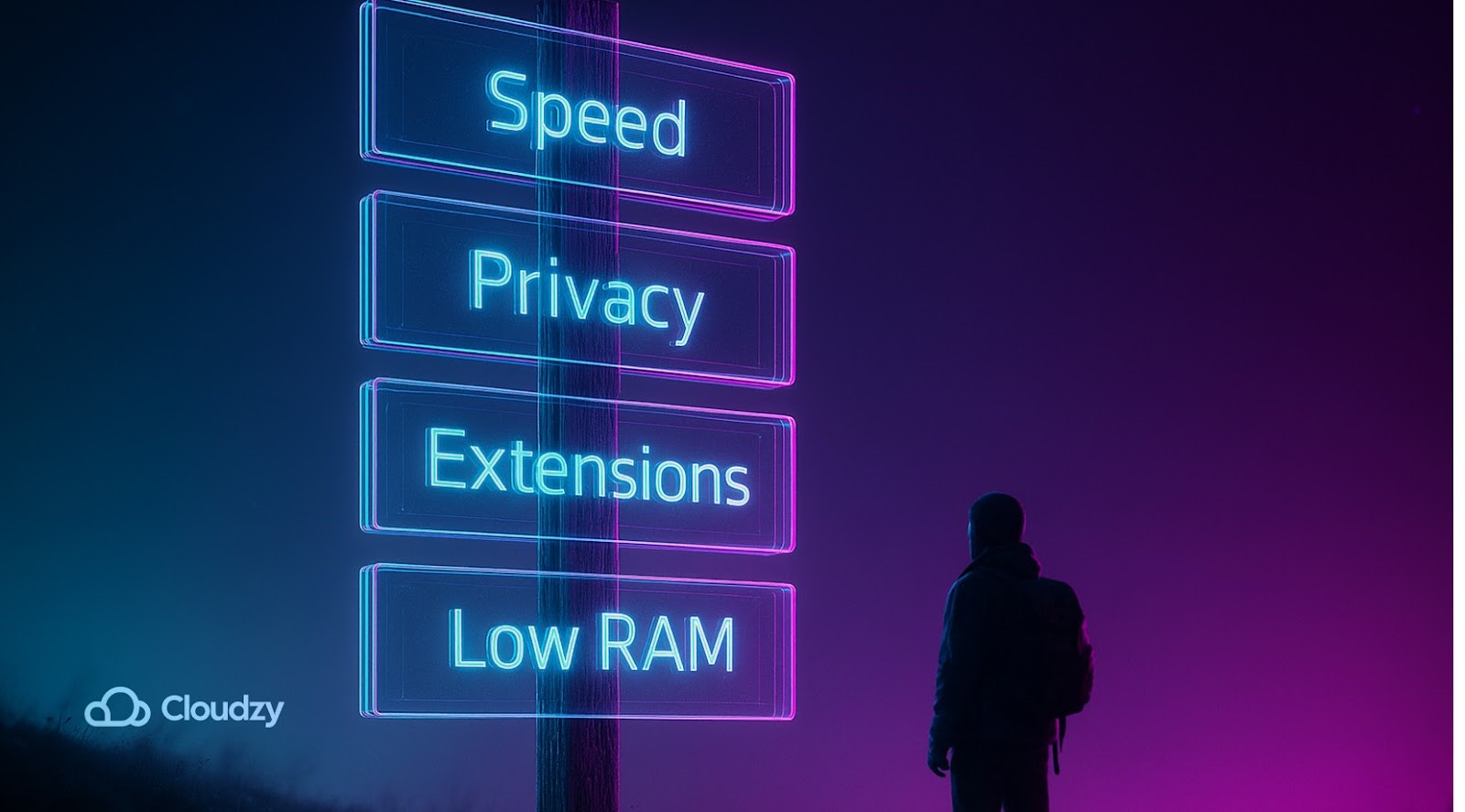
Different users have different needs. Memory usage is just one piece of the puzzle. To help you decide which browser fits your workflow, this section matches user profiles with browsers that balance memory usage, privacy, and functionality.
- Low‑RAM devices: If your computer has 4 GB or less of memory, Microsoft Edge and Opera are good mainstream options. They keep memory use reasonable while providing a full browsing experience. For very old PCs, consider K‑Meleon or Midori.
- Privacy advocates: Brave and Firefox offer strong privacy without relying on heavy add‑ons. Brave blocks ads and trackers by default. Firefox has a strict anti‑tracking policy and allocates RAM intelligently.
- Power users and multitaskers: Vivaldi allows you to stack tabs and hibernate them, keeping RAM usage under control while managing dozens of pages. Its customisable interface can be tailored to your workflow.
- Remote‑desktop users: If you frequently access cloud machines or remote desktops for work, you’ll appreciate the flexibility of Chrome’s remote‑desktop tools. Our article on Chrome Remote Desktop: All You Need to Know shows how to set up a secure connection without overloading your local machine.
- Extension lovers: If your work depends on a specific extension ecosystem, Google Chrome still leads the pack. However, keep memory usage in mind and regularly prune unnecessary add‑ons.
Once you determine which profile fits you, it’s easier to answer which browser uses the least memory for your situation. For projects that demand more than casual surfing, such as data-heavy applications or complete development stacks, Cloudzy’s high-performance VPS plans provide an affordable way to add computing muscle. Offloading intensive tasks to a remote virtual machine keeps local RAM free, delivers a clean sandbox for browser testing, and pairs NVMe storage with 10 Gbps networking so build pipelines and large datasets move quickly. Backed by AMD EPYC processors and DDR4 memory, every instance offers consistent speed and low latency, making coding, compilation, or GPU-assisted rendering smooth from any device, anywhere.
Closing Thoughts
With computing needs growing, so does the importance of choosing a browser that performs well on limited resources. While Microsoft Edge currently leads the pack for minimal memory consumption, Opera, Brave, Vivaldi, Firefox, Chrome, and Safari each have their own strengths. Some excel at privacy, others at flexibility or integration with a particular ecosystem. Deciding which browser uses the least memory depends on your device, your habits, and the features you value most. Try a few options, be mindful of extensions and background processes, and don’t hesitate to test browsers on a cloud server using Cloudzy’s high‑performance VPS solutions to keep your local machine running smoothly.
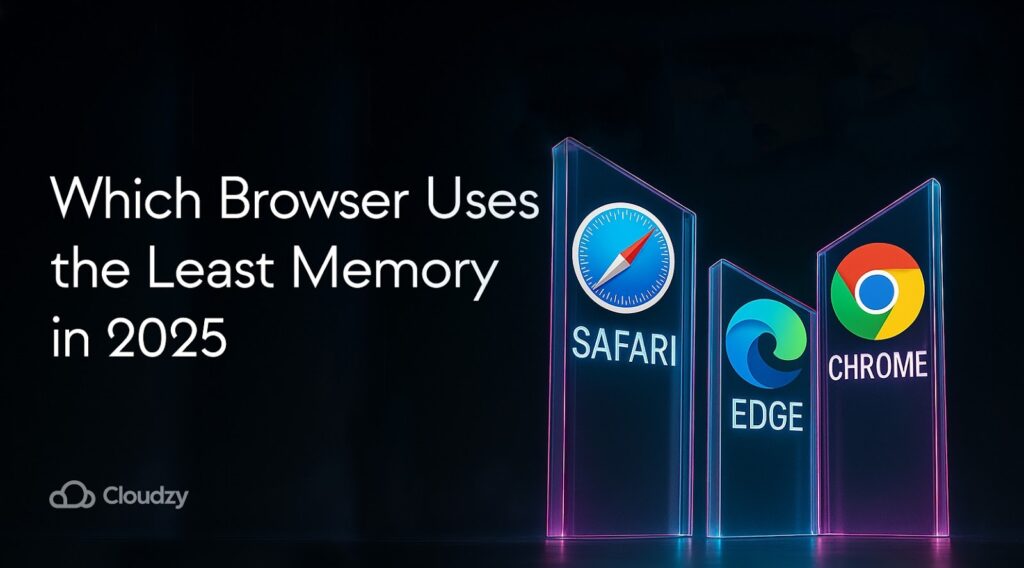
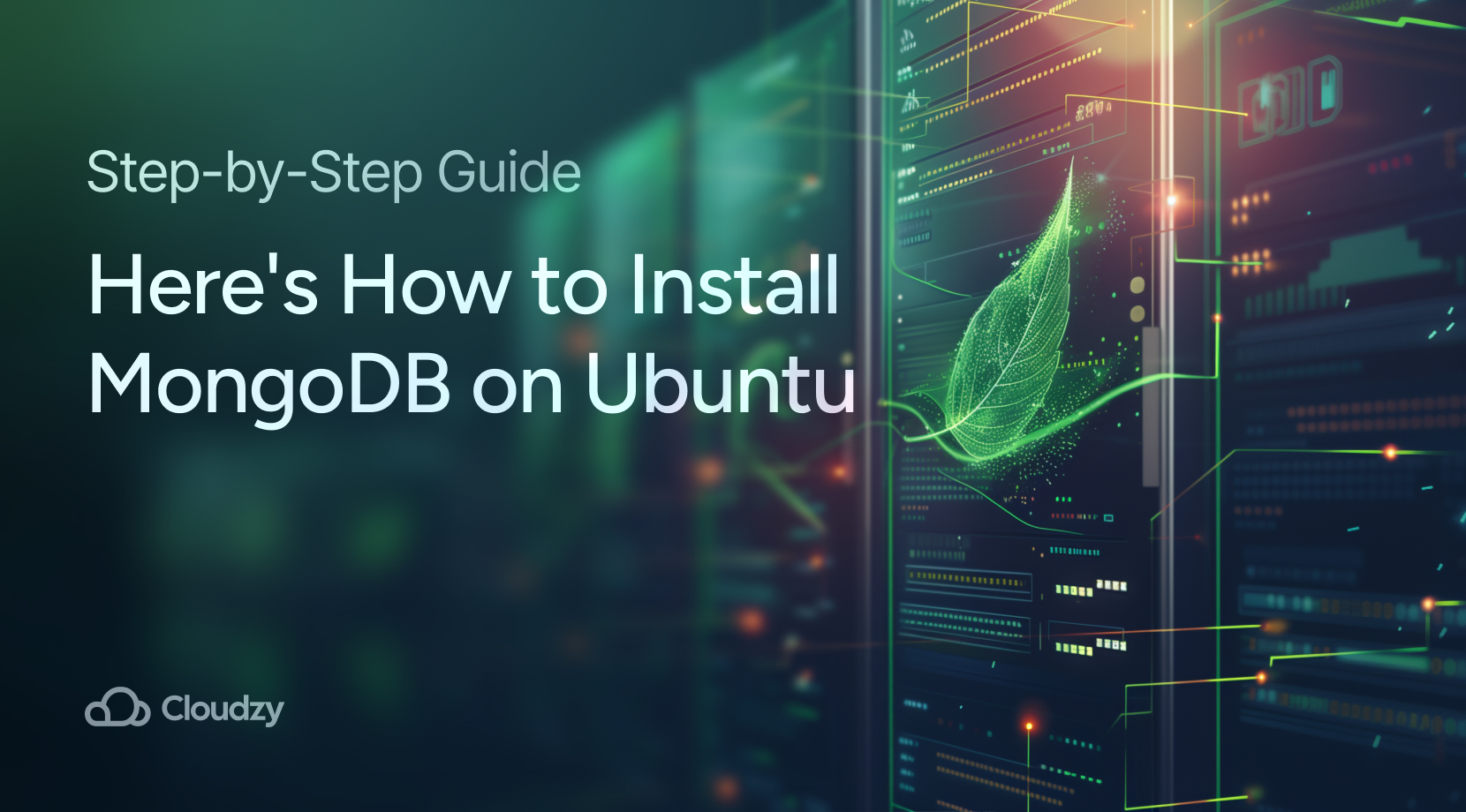


26 thoughts on “Which Browser Uses the Least Memory in 2025?”
Thanks for this article. I think no one can really get rid of Google Chrome just for the insane amount of RAM it uses. I think for the solution here, you should use Edge or any other browser that uses less RAM for heavy tasks and have google chrome around for the times the other browsers do not offer the same features
Fair point—Chrome’s features keep many of us onboard despite the RAM hit. If you’re weighing which browser uses the least RAM for heavy tasks, your “Edge for heavy work, Chrome for features” approach is solid. To keep Chrome leaner, see our Chrome hardware acceleration guide
, which explains when it reduces memory/CPU and how to toggle it system-wide or per-site. Need specifics? Reply with your OS and tab load.
Google chrome uses a ton of RAM space and I use opera for my daily activities but I never put Chrome aside since it has really useful extensions that I need for my work
Agreed—extensions keep Chrome indispensable. To cut RAM while using Opera as your low-RAM browser: enable Memory Saver (Settings → Performance), use Chrome Task Manager (Shift+Esc) to spot heavy extensions, and turn off background apps (Settings → System). Keeps features, trims memory.
I really wish that you can test with even more browsers out there, like Vivadi, Brave, etc.
Hi, thank you so much for taking the time to write this comment and your concern. 🍃
Have you had any difficulties using our VPS server on those browsers? Please let us know as soon as possible so our technical team can take good care of it.
Does less memory consuming browser help my battery health?
Thank you so much for taking the time to read our blog and write this comment. 💛 🌻
The amount of data you hold in memory doesn’t influence the battery life. That’s because the complete memory has to be refreshed all the time, whether you store something there or not.
where is brave?
Thank you so much for taking your precious time to read our blog and helping us improve it with your feedback. 💛 🌻
I’ll surely pass down this matter to our content creation team to include the Brave Browser in this blog as well.
Why there is no sign of brave?
We sincerely appreciate your concern and taking time to give us feedback on our blog 💛🌻
I’ll share your feedback with our content creation team and make sure they’ll include Brave Browser in the next content update for this blog as soon as possible.
Hey, thanks for the super comprehensive guide, guys. I’m wondering if you can also do a section about the least resource intensive browser in general?
Thanks for the feedback. We actually do talk about the least CPU-intensive browser(meaning which browser uses the least CPU) too. We’ll consider adding a whole section soon, though.
What if I just open one tab? How much browser memory then? Is Edge most low memory browser there too?
Great question. Actually, with just one tab, there is really not much difference between the browsers. Despite that, Edge still seems to be the less memory-consuming browser. So, if you need a low memory browser but are not in the habit of opening too many tabs, Edge is still your best choice.
I don’t want to get a bad browser just because it’s the less memory-consuming browser. I want to know what’s the best browser that uses less memory, not just the least resource-intensive one.
Appears highly biased. My personal tests result in essentially inverted performance costs. Chrome, tuned for RAM conservation, vastly outperforms Edge under the same tuning style. Maybe Edge’s defaults are slower in favor of conserving RAM? However, regardless, this article leaves too much to undefined variables, and it appears that the browsers giving Microsoft the biggest run for their money have been made victims of libel in this remarkably “official” post.
I am regular visitor, how are you everybody? This post posted at this web
page is truly nice.
Hi there just wanted to give you a quick heads up. The words
in your post seem to be running off the screen in Ie.
I’m not sure if this is a format issue or something to do with browser compatibility but I figured I’d post to let you
know. The design and style look great though! Hope you get the problem fixed soon. Kudos
Yes! Finally someone writes about “age of conan” maps.
After checking out a few of the articles on your
blog, I really like your way of blogging. I added it to my bookmark website list
and will be checking back soon. Please check out my web
site too and let me know what you think.
Stunning story there. What happened after? Thanks!
When I initially commented I seem to have clicked the -Notify me when new comments are added-
checkbox and now each time a comment is added I receive four emails with
the same comment. Is there an easy method you can remove me from that service?
Many thanks!
Hi, this weekend is pleasant for me, for the reason that
this moment i am reading this impressive informative article here at my home.
It’s going to be finish of mine day, except before ending I am reading this wonderful article to increase my experience.