From the days of shared hosting, web hosting technology has kept on growing and developing, moving to different servers, dedicated machines, VPS, and then to a cloud-based platform. Cloud VPS hosting is an extension to the VPS model running it in a distributed and scalable cloud environment, offering more adaptability, availability, and control to you.
As a developer, a growing SaaS startup, or an IT team migrating from shared hosting, getting to understand how Cloud VPS works and who has the best performances, price, and scalability and in overall getting to know the best cloud VPS providers is key to making the right choice in 2025.
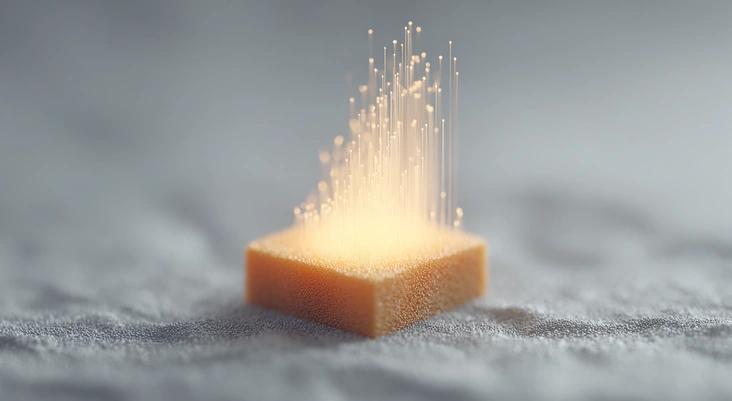
What is a Cloud VPS?
A Cloud VPS is the offspring of combining cloud computing and virtual private servers. Let me break it down for you. Cloud Computing, in a simple definition, is the process of managing, storing, and processing our data online through a network of servers hosted on the internet. If you want a deeper explanation, check out What Is a Cloud Server to understand the foundational technology behind cloud services.
A VPS, Virtual Private Server, is an isolated virtual environment on a physical server. Basically, virtualization technologies like KVM, Xen and Hyper-V will slice a physical server’s hardware resources like RAM, CPU, and storage into smaller fractions to create multiple virtual machines. Now, if you combine these two technologies, you’ll get a Cloud VPS.
Differences Between a Traditional VPS and a Cloud VPS
If you think about a traditional VPS as something like renting an apartment in a building, then if the building has a power outage for some reason, you will be stuck. On the contrary, Cloud VPS will be like renting an apartment in a smart city where your apartment is immediately shifted to another building if there are problems in the first one.
This comparison leads into the broader debate of Cloud Hosting vs VPS Hosting, which highlights the key differences in infrastructure, flexibility, and pricing between these two popular hosting options.
Now let me show show you in more technical terms:
| Feature | VPS (Traditional) | Cloud VPS |
| Infrastructure | Single dedicated physical server host | Cluster of interconnected servers |
| Redundancy | Low, hardware failure means downtime | High, automatic failover possible |
| Live Migration | Rare | Common (migrate without downtime) |
| Best For | Small to medium sites or apps with predictable load | High-availability apps, variable workloads, scaling needs |
You will learn more about differences, advantages, disadvantages and consideration and things to keep in mind as you go through this post. So stick with me!
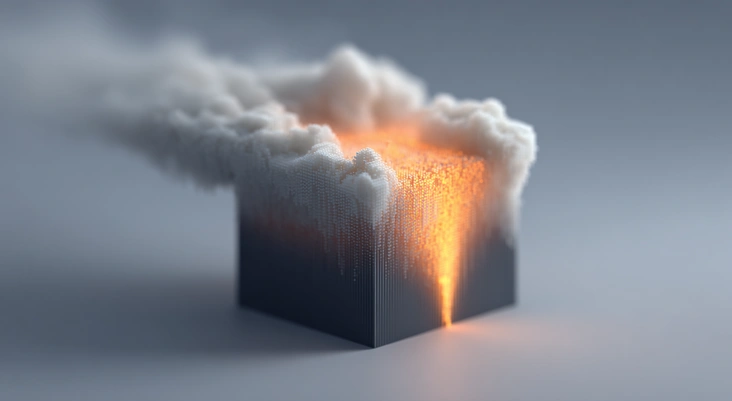
Benefits and Drawbacks of Cloud VPS
So, what really is in a Cloud VPS that makes it different from any other form of hosting? In short, flexibility, performance, and reliability. As with any other tech, there are some exchanges too. Let’s look at the ups e and the downs so you can fully appreciate what you’re getting into.
Pros of buying a Cloud VPS
-
Distribution and Safety of Storage
Cloud VPS takes on redundant storage and it means your data is placed across multiple machines, giving better protection against data loss.
-
Resource Allocation
Cloud VPS lets you scale CPU, RAM, and storage by benefitting from a shared pool of servers, meaning you receive the resource you need right when you need it.
-
Consistency
Load balancing between nodes and resource pooling provide less risk of noisy neighbors slowing your VPS.

Cons of buying a Cloud VPS
-
Complexity for a Starter
Managing a cloud VPS, especially in scalable deployments, can be more full of turns than just a simple dedicated VPS.
-
Shared Physical Hardware
Even though they are virtualized, your resources are on shared hardware, there is still a chance, though much lower, for tenants (or simply neighbors) affecting your performance.
-
Latency
The latency might be less predictable based on provider architecture and network, something you may not consider compared to dedicated servers or traditional VPS in some situations.

Best Cloud VPS in 2025
Now that you know what a Cloud VPS is, its difference from traditional VPS and ups and downs, let’s review all the best cloud VPS hosting companies in the market. Stay tuned and learn how to choose the right provider after the list!
- Budget-Friendly Price

Cloudzy
A leading VPS hosting provider, Cloudzy offers a full range of VPS options including, RDP, Cloud, Forex, Game, AI, Masternode, Wireguard, Magento, Joomla, Windows, Linux, Mikrotik, Ubuntu, and Debian all without any hidden fees and contracts.
We provide cloud services based on sound technology and strong and reliable infrastructure. We have cloud VPS that can be used for all kinds of hosting purposes, and we provide solutions that fit all the possible usages, including specific uses such as gaming servers or trading servers. We offer a simple payment model, pay-as-you-go (PAYG), starting from $4.95 and you only pay for what you use.
Our VPS products are Unmanaged VPS, which means you are given root access and complete control, allowing you to set up and manage your server in any way you wish, which is good if you want to customize everything yourself.
Our customer support is open 24/7 so you will always have access to knowledgeable and expert technicians to help you with your technical problems or questions, whether it is 3 AM and you need help scaling up your server or when you are troubleshooting. All you need to do is to contact us.

FastComet is a known hosting provider that provides a range of services, including Shared Hosting, Cloud Hosting, WordPress Hosting, VPS Hosting, and Dedicated Server Hosting. With fast performance, friendly support, and plans packed with features, FastComet gives something for everyone.
| Pros | Cons |
|---|---|
| Strong performance Great support 45-day refund policy | Price increase at renewal Limited OS choices Dashboard learning curve |
| |
||
| Available Locations | +10 Locations | 12 Locations |
| 24/7 Support | ✓ | ✓ |
| Uptime | 99.95% | 99.99% |
| PAYG | ✓ | ✓ |
| Payment Methods |  Credit Cards  Mastercard  Visa  PayPal  AliPay  Lightning Network  American Express  Bitcoin |
 Visa  Discover  American Express  Maestro  PayPal |
| Money-Back Guarantee |
|
|
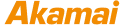 |
||
| 2 GB | $ 9.95 /m | Not included |
| 4 GB | $ 19.95 /m | $ 36 /m |
| 8 GB | $ 36.95 /m | $ 72 /m |
| 16 GB | $ 69.95 /m | $ 144 /m |
- PAYG Billing Model

Vultr
Vultr is a hosting service where you can set up or upload your own custom OS with an ISO file. Vultr plans include Linux VPS as part of their Cloud Compute and High Frequency Compute, Windows VPS, Bare Metal and Managed WordPress Hosting.
| Pros | Cons |
|---|---|
| Variety of plans and services Secure private network 24/7 technical support | Complex pricing Expensive prices No refund policy |
 |
||
| Available Locations | +10 Locations | 32 Locations |
| 24/7 Support | ✓ | ✓ |
| Root Access | ✓ | ✓ |
| Payment Methods |  Credit Cards  Mastercard  Visa  PayPal  AliPay  Lightning Network  American Express  Bitcoin |
 Credit Cards  Visa  Mastercard  American Express  Discover  PayPal  BitPay  UnionPay |
| Services |
|
|
 |
||
| 2 GB | $ 9.95 /m | $ 10 /m |
| 4 GB | $ 19.95 /m | $ 20 /m |
| 8 GB | $ 36.95 /m | $ 40 /m |
| 16 GB | $ 69.95 /m | $ 80 /m |

Kamatera
US-based cloud infrastructure provider offering highly customizable and scalable VPS solutions across 24 global data centers, featuring Intel Xeon processors, NVMe SSD storage, real-time resource scaling, 99.95% uptime guarantee, and flexible hourly/monthly billing with comprehensive 30-day free trials.
| Pros | Cons |
|---|---|
| Easy setup 30-day free trial Strategic global locations | Support response time can vary Requires credit card for trial Not friendly interface |
 |
||
| Available Locations | +10 Locations | 27 Locations |
| Uptime | 99.95% | 99.95% |
| 24/7 Support | ✓ | ✓ |
| Payment Methods |  Credit Cards  Mastercard  Visa  PayPal  AliPay  Lightning Network  American Express  Bitcoin |
 Credit Cards  PayPal |
| Services |
|
|
 |
||
| 2 GB | $ 9.95 /m | $ 17 /m |
| 4 GB | $ 19.95 /m | $ 23 /m |
| 8 GB | $ 36.95 /m | $ 35 /m |
| 16 GB | $ 69.95 /m | $ 59 /m |
- UnManaged Services

DigitalOcean offers multiple kinds of hosting plans, which include Droplets, App Platform, Kubernetes, Spaces, and Managed Databases for cloud-hosted solutions. Through these hosting solutions, users can build and manage even the most complicated sites, apps, or other solutions using its cloud services.
| Pros | Cons |
|---|---|
| Affordable price range Rich knowledge base | Not beginner-friendly Unreliable Support |
 |
||
| Available Locations | +10 Locations | 16 Locations |
| 24/7 Support | ✓ | ✓ |
| Uptime | 99.95% | 99.99% |
| PAYG | ✓ | ✓ |
| Payment Methods |  Credit Cards  Mastercard  Visa  PayPal  AliPay  Lightning Network  American Express  Bitcoin |
 Credit Cards  Visa  American Express  Discover  UnionPay  PayPal |
| Money-Back Guarantee | ✓ | ✗ |
 |
||
| 2 GB | $ 9.95 /m | $ 10 /m |
| 4 GB | $ 19.95 /m | $ 20 /m |
| 8 GB | $ 36.95 /m | $ 40 /m |
| 16 GB | $ 69.95 /m | $ 80 /m |

OVHcloud
OVHcloud is one of the hosting companies that offers a lot of plans from Cloud, VPS, Dedicated Servers, Game to Windows, Linux and RDP. One of the strengths of OVHcloud is its total scalability, with worldwide data center presence providing low latency and high availability.
| Pros | Cons |
|---|---|
| Clear uptime value Scalability Affordable prices | Additional fees for backups No money-back guarantee |
 |
||
| Available Locations | +10 Locations | 44 Locations |
| 24/7 Support | ✓ | ✓ |
| Uptime | 99.95 % | 99.9 % |
| Payment Methods |  Credit Cards  Mastercard  Visa  PayPal  AliPay  Lightning Network  American Express  Bitcoin |
 Visa  Maestro  American Express  PayPal |
| Services |
|
|
 |
||
| 2 GB | $ 9.95 /m | £ 4.70 /m |
| 4 GB | $ 19.95 /m | £ 11.20 /m |
| 8 GB | $ 36.95 /m | £ 21.10 /m |
| 16 GB | $ 69.95 /m | £ 29.90 /m |
- Customer Support

InMotion
Another reliable VPS hosting provider is InMotion. With VPS solutions specifically designed for web hosting, InMotion can be a suitable solution if you need a VPS only to host websites.
| Pros | Cons |
|---|---|
| User-friendly Scalability options | Expensive prices Limited locations Additional fee for backups |
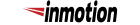 |
||
| Available Locations | +10 Locations | 3 Locations |
| Uptime | 99.95% | 99.99% |
| Root Access | ✓ | ✓ |
| Payment Methods |  Credit Cards  Mastercard  Visa  PayPal  AliPay  Lightning Network  American Express  Bitcoin |
 Visa  American Express  Discover  PayPal |
| Services |
|
|
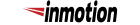 |
||
| 2 GB | $ 9.95 /m | Not Included |
| 4 GB | $ 19.95 /m | $ 54.99 /m |
| 8 GB | $ 36.95 /m | $ 84.99 /m |
| 16 GB | $ 69.95 /m | $ 121.99 /m |

Hosting.com is a top VPS hosting provider that offers reliable and scalable virtual servers. The customer service is excellent, they are always willing to help, and they always respond quickly.
| Pros | Cons |
|---|---|
| Free SSL Certificate Root/Admin Access | Expensive prices 1 OS only No information on access |
| |
||
| Available Locations | +10 Locations | 40 Locations |
| Root Access | ✓ | ✓ |
| Payment Methods |  Credit Cards  Mastercard  Visa  PayPal  AliPay  Lightning Network  American Express  Bitcoin |
 Credit Cards  Mastercard  Visa  PayPal  AliPay  Lightning Network  American Express  Bitcoin |
| Services |
|
|
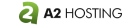 |
||
| 2 GB | $ 9.95 /m | $ 14.99 /m |
| 4 GB | $ 19.95 /m | $ 23.99 /m |
| 8 GB | $ 36.95 /m | $ 59.99 /m |
| 16 GB | $ 69.95 /m | $ 99.99 /m |

Tips to Maximize Benefits and Minimize Downsides of a Cloud VPS
To increase the benefits of your Cloud VPS, you need to grasp its strengths with practical approaches to avoid common mistakes. Here are 8 tips to help you get the best out of your Cloud VPS.
- Choose a right provider
- Start with fewer resources and grow over time
- Monitor and automate
- Optimize the server and applications
- Use redundancy and backups
- Secure your VPS
- Avoid vendor lock-in
- Consider network usage

What Should You Consider When Choosing the Best Cloud VPS
Alongside the categorization that I provided earlier, Affordable Price, PAYG Billing Model, Unmanaged Services, Customer Support, there are some other factors you can think of when you try to decide on the best Cloud VPS provider. Now, let’s review the most important criteria for choosing the best Cloud VPS providers.

1. Performance

2. Scalability

3. Reliability

4. Security

Wrapping Up
In conclusion, when comparing Cloud VPS with traditional VPS hosting, it becomes evident that Cloud VPS offers numerous advantages that make it a superior choice for many businesses and individuals over traditional VPS. Cloud VPS provides cost efficiency by allowing users to pay for the resources they use, scaling up or down as required. The scalability feature gives you optimal performance and resource utilization. Additionally, the reliability, availability, and performance of Cloud VPS are increased by the underlying infrastructure and the interconnected network of servers. Cloud VPS is the ideal choice for those seeking a flexible, reliable, and cost-effective hosting solution, and by choosing the right provider, you can get the most out of Cloud VPS benefits.
FAQ
It really depends on what you need, but Cloudzy and FastComet offer the best prices. Cloudzy is great if you’re in the United States and Europe.
Yes. Cloud VPS is very easy for you to scale to meet demand as you grow, and most providers include uptime guarantees of around 99.9% or better, so yes Cloud VPS is reliable.
While Cloud VPS is advertised as a cheap service, most providers lean toward expensive prices. Cloudzy, on the other hand, cares about the experience users have, from the very beginning to the VPS itself. That’s why we are offering one of the most affordable prices in the market.
Yes, Cloud VPS technology is a fairly safe and secure hosting solution and can be further secured with anti-virus and anti-malware software.
Yes, in most cases, Cloud VPS will provide 24/7 support, and uptime guarantees. However, if you’re looking for speed and detail with your support, you will need to check which plan you decide to use.
Definitely. Switching plans is easy and quick to do; usually just a couple simple clicks in your account dashboard.
The resources are virtualized, however they are also reserved just for you, so you are guaranteed that unlike shared hosting, you will not have to share CPU or RAM.



