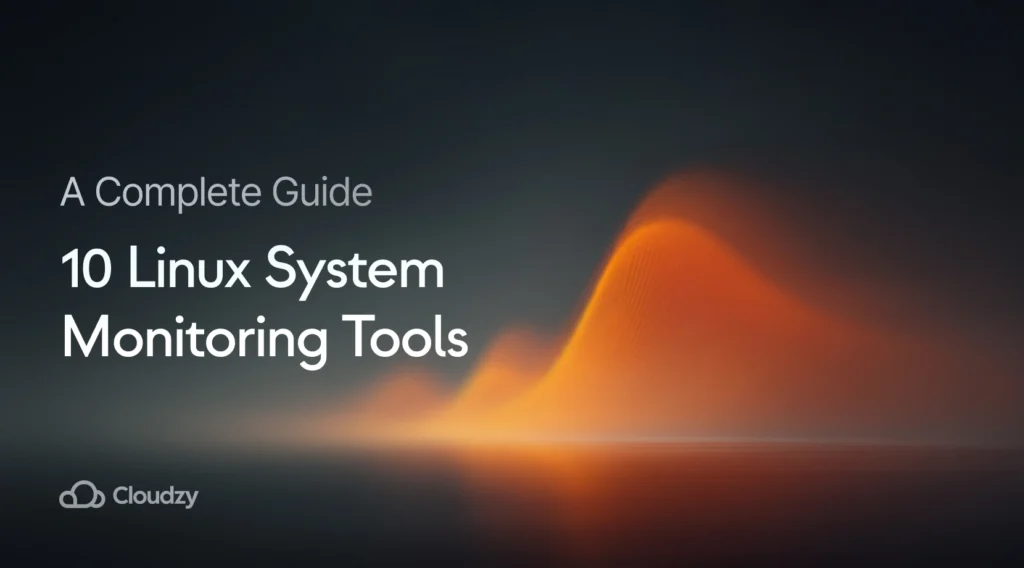Whether we like it or not, systems are not impenetrable and certainly are not indestructible. Any system you use, either in your house or at work, should be monitored around a set schedule.
Monitoring software is similar to an alarm system you install in your house; it is continually working to warn you about rising threats just in the nick of time.
Even if you live in the safest neighborhood, installing an alarm system is still essential. Now, this doesn’t mean you believe something bad is going to happen; it just means you are taking the necessary precautions to avoid any life-threatening situations.
Linux system monitoring tools exist for the same purpose, to keep an eye on different parts of your system and notify you if something goes wrong.
It’s impractical for you to monitor your whole system every day to prevent any mishap; you will miss so much time and won’t get any work done. Thus, using system monitoring tools is the best alternative

What is Linux System Monitoring?
Linux system monitoring is about observing aspects of performance of your Linux computer or Linux server. Linux system monitoring keeps track of CPU usage, memory usage, disk space, and network activity to help recognize performance problems before they become an emergency.
How Linux System Monitoring Works?
Monitoring is done by using the tools that check and record metrics related to your system. These tools monitor use of CPU, memory, disk and network, display these metrics in charts or dashboards that are easy to read, and can send you alerts when system performance drops below your thresholds.

What Makes Linux System Monitoring Tools Unique?
Linux system monitoring tools become real and practical when it covers all the major areas of system administration. The best tools do not just cover one area, but provide a full picture of the health of your system. They include:
- Linux Resource Monitoring
- Linux Server Monitoring
- Linux Network Monitoring
- Linux Performance Monitoring
- Linux Bandwidth Monitoring
- Linux Real-Time Monitoring

Built-in Command for Linux Monitoring
Linux comes with a Swiss Army knife worth of built-in commands for each of those monitoring categories. No extra installs, no fancy dashboards — just raw power at your fingertips (and maybe a bit of scrolling). Let’s break it down:
1. Linux Resource Monitoring
Like: CPU, memory, disk, processes
top: Live process & resource usagehtop: Improved version of topvmstat: CPU, memory, I/O statsfree -h: Readable memory usageiostat: CPU & disk I/O
2. Linux Server Monitoring
Like: Uptime, system health, services
uptime: Server run time + loadwhoorw: Logged-in userssystemctl status <service>: Check service statusdmesg: Kernel/system messages
3. Linux Network Monitoring
Like: Connections, traffic, interfaces
netstat / ss: Active connections & portsip a: Network interfaces & IPsping <host>: Connectivity checktraceroute <host>: Route to server

4. Linux Performance Monitoring
Like: Holistic view of CPU, memory, I/O, network performance
sar: Historical performancedstat: All-in-one monitorperf: Kernel performancetime <command>: Simple process check
5. Linux Bandwidth Monitoring
Like: How much data is moving in/out
ifstat: Real-time interface bandwidthsar -n DEV: Network statsip -s link: Interface traffic countersnload: Traffic graph
6. Linux Real-Time Monitoring
Like: Continuous updates without hitting Enter a thousand times
watch <command>: Repeat commandtop: Live processes & resourcesvmstat 1: Updates every seconddstat: Live performance overview
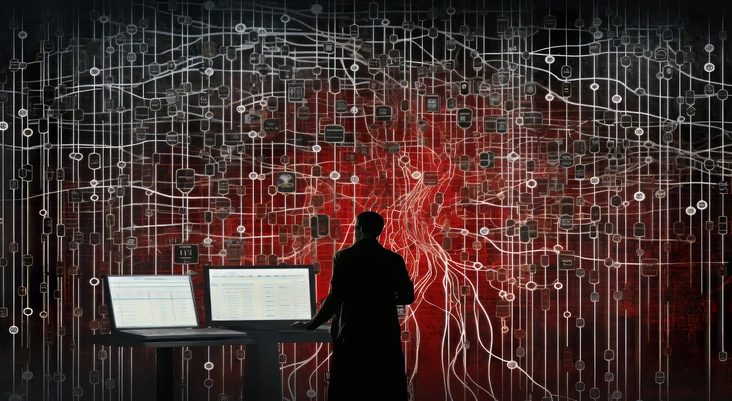
When You Need Full Linux System Monitoring Tools
You need full Linux system monitoring tools when basic commands aren’t enough. Let’s take a look at them:
- Multiple Servers: Built-in commands show only one server at a time.
- 24/7 Uptime Monitoring: Notify you if the system breaks down.
- Historical Data: Commands show you what is currently happening, but not what happened a day ago.
- Visual Dashboards: Observe CPU spikes, network surges, or service memory leaks at a glance.
- Team Collaboration: DevOps teams need common dashboards, logs, and alerts.
- Advanced Integrations: Cloud-native monitoring, Kubernetes, container stats, and API-based alerting.
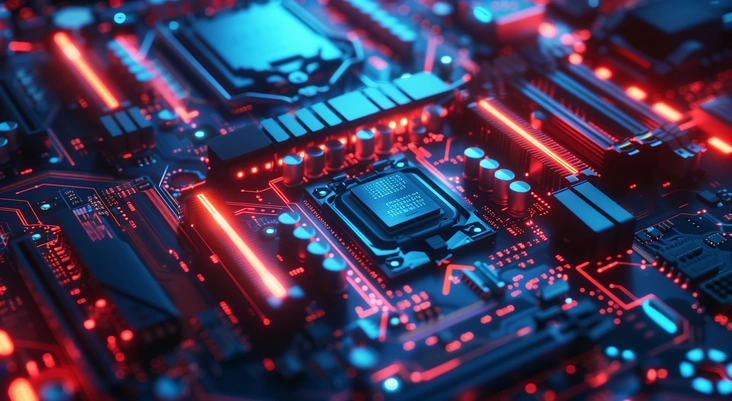
10 Best Linux System Monitoring Tools
Now that you know about Linux systems monitoring, the uniqueness of its tools, the commands built in, and their uses, we can move further to look at the 10 best Linux monitoring tools to keep your systems up and running.
| Tool | Type | Open-source | Interface | Features |
| Cockpit | Linux Server Monitoring | Yes | Web-based, beginner-friendly | Multi-machine management, live terminal |
| Cacti | Linux Network Monitoring | Yes | Web-based | RRDtool-based graphs |
| Zabbix | Linux Performance Monitoring | Yes | Web-based | Auto-discovery, alerting |
| Dynatrace | Linux Performance Monitoring | No | Web-based dashboard | Davis AI, automatic root-cause analysis |
| Prometheus | Linux Resource Monitoring | Yes | Web UI (Grafana common) | PromQL, time-series DB |
| New Relic | Linux Performance Monitoring | No | Web-based | Full-stack observability |
| SolarWinds NetFlow Traffic Analyzer | Linux Bandwidth Monitoring | No | Web-based | NetFlow analysis |
| Munin | Linux Resource Monitoring | Yes | Web-based | RRDtool-based |
| Splunk | Linux Real-Time Monitoring | No | Web-based | Full OpenTelemetry support |
| Glances | Linux Real-Time Monitoring | Yes | Terminal/Web-based | Real-time monitoring of CPU, memory, network |

How To Choose The Right Tools
Choosing the best Linux monitoring tool is all about what your needs are and how you want to work.
- Use Case: Choose the tool based on what you want to do with it. I provided some tips above.
- Interface: Some tools have pretty and user-friendly graphics (GUI) while some work completely at the command line (CLI).
- Server Type (Desktop, VPS, Cloud): Verify the tool works with your server setup.
- GUI vs CLI: GUI is very easy to use and CLI which is simply fast, light, and great in scripts.
- Monitor Multiple Servers from One Dashboard: If you have multiple servers, having one dashboard saves you time and is less painful.
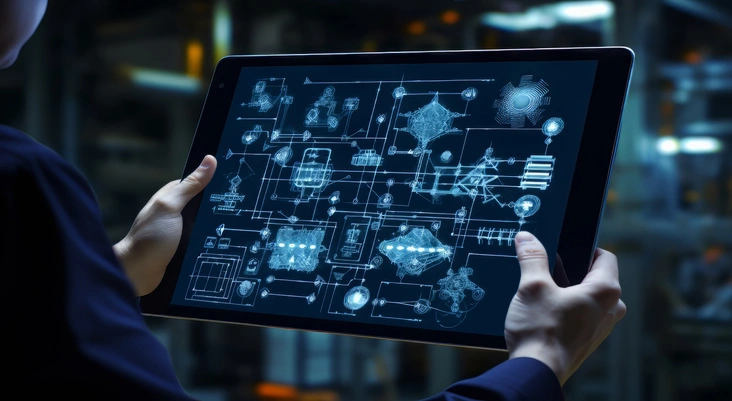
 Linux Hosting Simplified
Linux Hosting Simplified
Want a better way to host your websites and web apps? Developing something new? Simply don’t like Windows? That’s why we have Linux VPS.
Get your Linux VPSConclusion: Best Linux Monitoring Tools In 2025
In 2025, monitoring Linux systems is about tracking resources in real-time like CPU, memory, disk, network, and performance. You can use built-in commands to quickly get a statistical view, but full Linux monitoring tools provide dashboards, alerts, historical data, and visibility from a multi-server perspective. Which tool you choose really depends on your use case, server type, and your interface preference. In summary, keep a close, real-time eye on your Linux systems and they will do what you want them to do with very few surprises.