Introduction
Debian prioritizes maximum stability and security for servers and experienced users, while Ubuntu emphasizes user-friendly desktop experiences and commercial support for beginners and businesses. Understanding the difference between Debian and Ubuntu centers on conservative reliability versus accessible innovation.
Choose Debian for servers, minimal resource usage, and pure open-source environments. Choose Ubuntu for desktop computing, easier hardware compatibility, and commercial support options. Your decision depends on technical expertise, intended use, and support requirements.
History and Background of Debian and Ubuntu
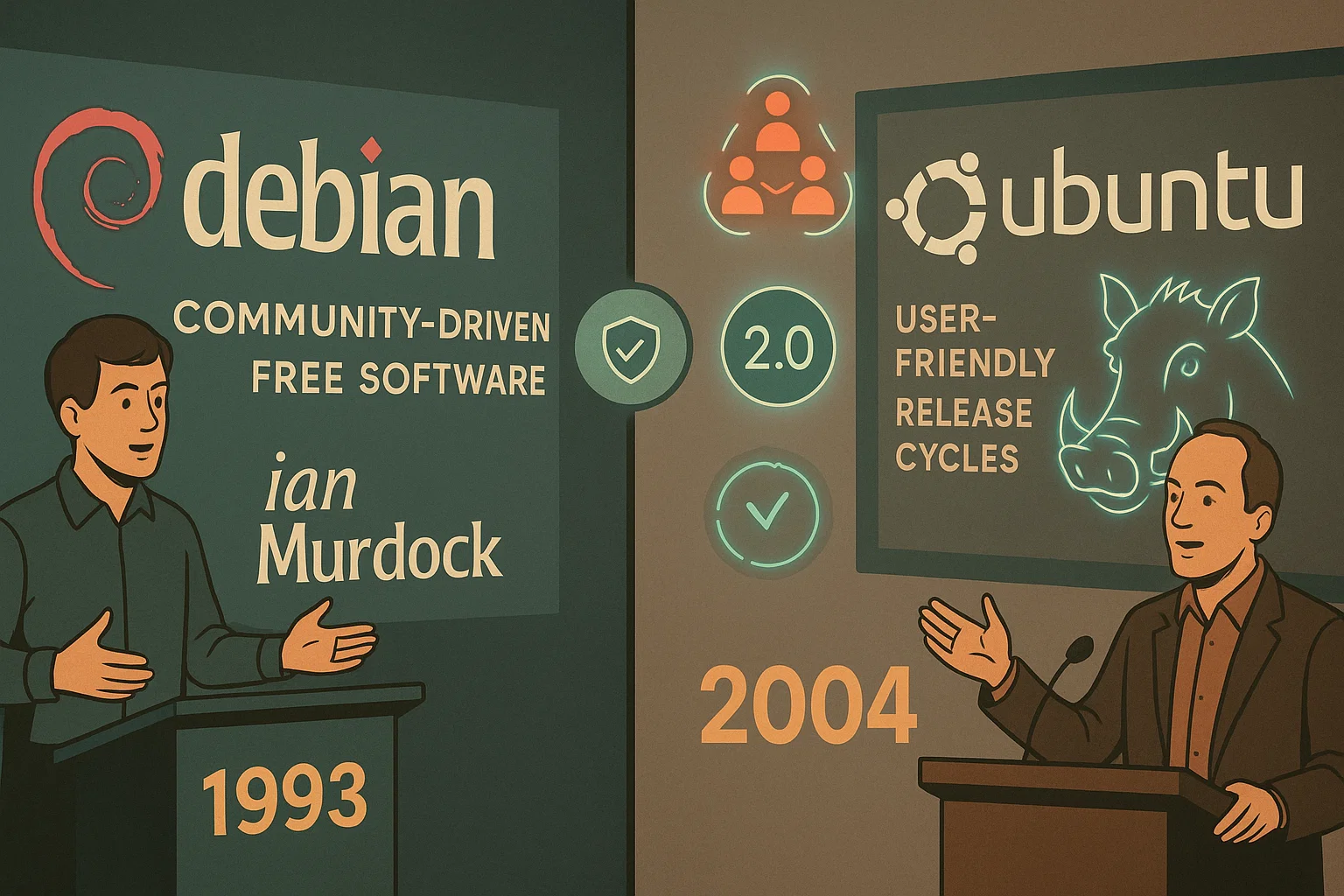
Understanding the origins and evolution of both distributions provides crucial context for their current capabilities and design philosophies. The Linux Debian vs Ubuntu comparison begins with examining their historical development and foundational principles.
Debian’s Foundation
Debian emerged in 1993 when Ian Murdock created his vision for a community-driven Linux distribution. The project established principles of free software that continue today.
Debian became the foundation for hundreds of derived distributions. Its rigorous testing and commitment to stability earned widespread respect among system administrators worldwide.
The name “Debian” combines Murdock’s name with his then-girlfriend Debra Lynn’s name. This personal touch reflected the community-focused approach that defines the project.
Ubuntu’s Evolution
Ubuntu launched in October 2004 when Canonical built upon Debian’s testing branch. Mark Shuttleworth’s company aimed to make Linux accessible to mainstream users with predictable release cycles.
The first version, Ubuntu 4.10 “Warty Warthog,” established the animal-themed naming convention that continues today. Ubuntu versions use year.month numbering (like 22.04 for April 2022).
Ubuntu Debian relationship remains strong, with Ubuntu contributing improvements back to Debian. This collaboration benefits both communities while maintaining distinct development identities and goals.
What Is Debian?
Debian represents one of the oldest and most respected Linux distributions (versions) still actively developed. Think of it as the grandfather of Linux systems – reliable, well-tested, and built to last decades.
The project operates as a pure community effort without corporate control. Volunteer developers worldwide contribute code without any single company calling the shots. Users can download the latest version from debian.org, the official project website.
The distribution includes over 64,000 software packages across three main branches: stable (rock-solid), testing (newer but reliable), and unstable (cutting-edge but risky). Debian’s stable release prioritizes reliability over having the newest features.
Administrators often need to check their Linux kernel version to ensure compatibility with applications and security updates.
Recent Debian 12 updates now include non-free firmware by default, addressing previous hardware compatibility limitations without compromising the project’s free software commitment.
Key Debian Features
Architecture Support: Multiple hardware platforms including Intel, AMD, ARM, and legacy systems
Resource Efficiency: Excellent performance on resource-constrained environments
Package Management: Advanced Package Tool (APT) simplifies software installation and dependency management
Security Focus: Dedicated teams monitor vulnerabilities with priority security updates
Long-term Support: Stable releases maintain compatibility for extended periods
Debian’s package system influenced most modern Linux distributions. The approach prioritizes tested stability over cutting-edge features.
What Is Ubuntu?
Ubuntu builds upon Debian’s foundation while adding user-friendly enhancements and professional support. Think of Ubuntu as Debian’s more polished cousin – easier to use but slightly more resource-hungry.
Canonical (a software company) develops Ubuntu with everyday users and businesses in mind. Unlike Debian’s volunteer-only approach, Canonical provides paid support and regular updates funded by commercial services. Understanding the answer to “Is Ubuntu a Debian-based system?” helps explain why both distributions share similar package management and core functionality. The latest Ubuntu releases are available from ubuntu.com.
The distribution follows predictable six-month release cycles with Long-Term Support (LTS) versions every two years. This means you get new features twice yearly, with extra-stable versions designed to work reliably for 5+ years.
Ubuntu includes proprietary drivers and media codecs (software needed for graphics cards, Wi-Fi, and playing videos) by default. This practical approach contrasts with Debian’s strict free software policy, making Ubuntu work “out of the box” on more hardware.
Key Ubuntu Features
Desktop Environment: GNOME with custom modifications for improved usability
Release Schedule: Predictable six-month cycles with LTS versions every two years
Package Management: APT repositories plus Snap packages for universal compatibility
Hardware Support: Proprietary drivers and codecs included by default.
Commercial Backing: Canonical provides enterprise support and service contracts
Ubuntu supports multiple official flavors, including Kubuntu, Xubuntu, and Lubuntu. Snap packages provide isolated applications with automatic updates. Ubuntu cloud hosting solutions leverage the distribution’s enterprise features and commercial support options.
Linux Debian vs Ubuntu: Core Differences
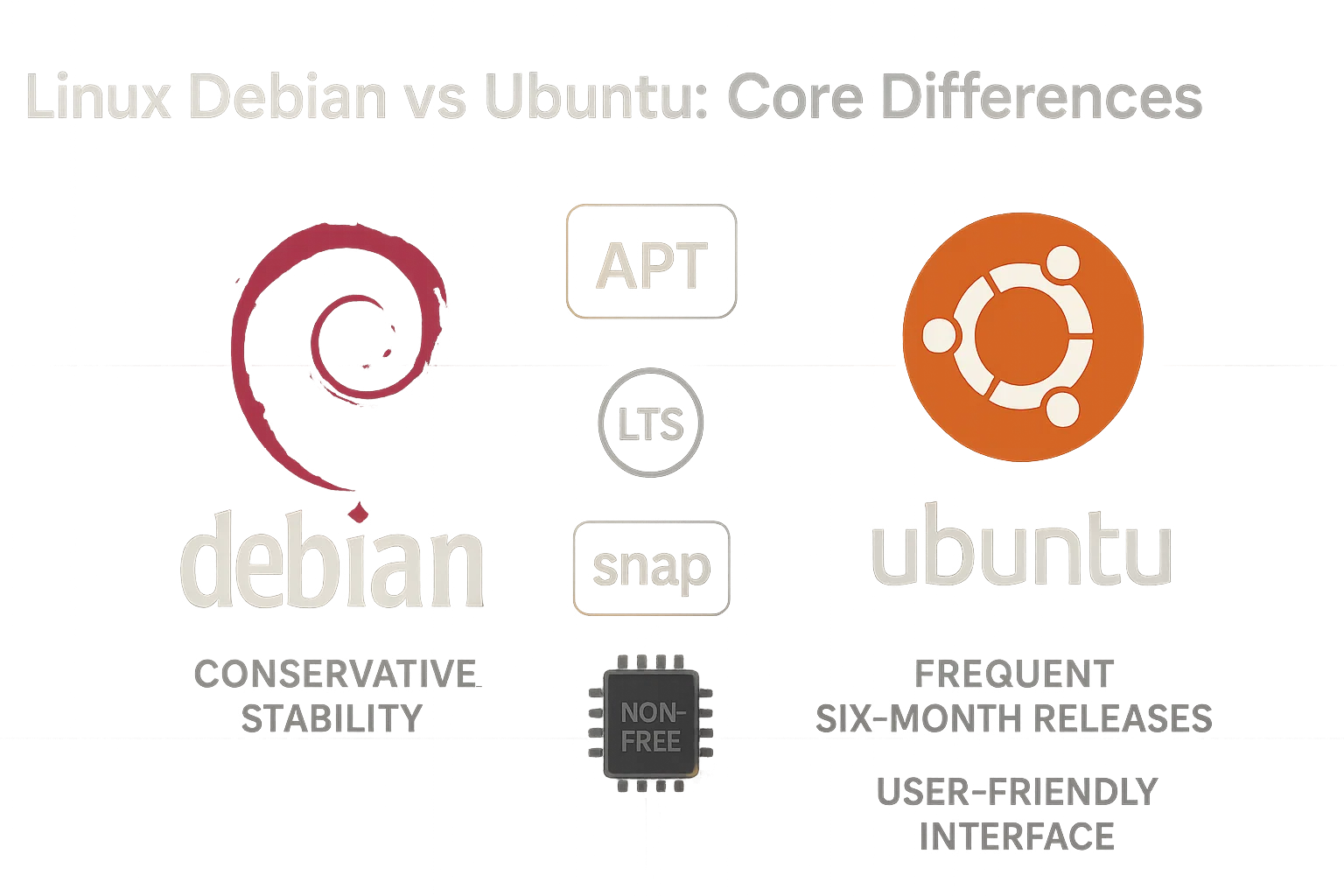 While both distributions share common ancestry and fundamental Linux components, their operational differences significantly impact user experience and system administration. Analyzing the difference between Debian and Ubuntu requires examining their distinct approaches to software management, support, and user experience.
While both distributions share common ancestry and fundamental Linux components, their operational differences significantly impact user experience and system administration. Analyzing the difference between Debian and Ubuntu requires examining their distinct approaches to software management, support, and user experience.
Release Cycles and Updates
Debian stable releases occur approximately every two years after extensive testing periods. The conservative approach ensures maximum reliability but delays new features.
Ubuntu releases new versions every six months, with LTS editions receiving five years of support. This schedule provides regular feature updates while maintaining stability options.
Testing and unstable Debian branches offer newer software for users willing to sacrifice stability. Ubuntu’s approach integrates these concepts into its regular release cycle.
Package Management Systems
Both distributions use APT for package management, but Ubuntu adds Snap universal packages. Debian maintains separate repositories for free and non-free software.
Ubuntu’s Software Center provides graphical package management for desktop users. Debian offers multiple desktop environments with corresponding package managers.
Debian 12 now includes non-free firmware by default, addressing previous hardware compatibility limitations. This change brings Debian closer to Ubuntu’s practical approach.
Software Availability and Policies
The difference between Ubuntu and Debian becomes apparent in software policies. Debian prioritizes free software with optional non-free repositories.
Ubuntu includes proprietary software, drivers, and media codecs in default installations. This approach reduces configuration time for new users.
Both distributions provide extensive software repositories, but Ubuntu often includes newer versions. Debian stable focuses on tested, proven software packages.
Performance and Hardware Requirements
System performance and hardware compatibility represent crucial factors when choosing between distributions. Both Debian and Ubuntu can run on identical hardware, but their default configurations and included software create different resource consumption patterns and compatibility experiences.
System Resource Usage
Debian’s minimal installation consumes fewer system resources than Ubuntu’s default desktop environment. This efficiency benefits older hardware and server deployments.
Ubuntu’s enhanced desktop experience requires additional RAM and processing power. Modern hardware handles these requirements easily, but legacy systems may struggle.
Both distributions perform well on appropriate hardware. The choice depends on available resources and intended use cases.
Hardware Compatibility
Ubuntu excels in out-of-the-box hardware support through included proprietary drivers. Graphics cards, wireless adapters, and multimedia devices typically work immediately after installation.
Is Debian more secure than Ubuntu when it comes to hardware? Debian requires manual driver installation for some hardware components, but recent improvements in Debian 12 have reduced this compatibility gap significantly.
Server hardware generally works well with both distributions. Desktop and laptop compatibility favors Ubuntu for most users, especially those with newer equipment.
Security and Stability Comparison
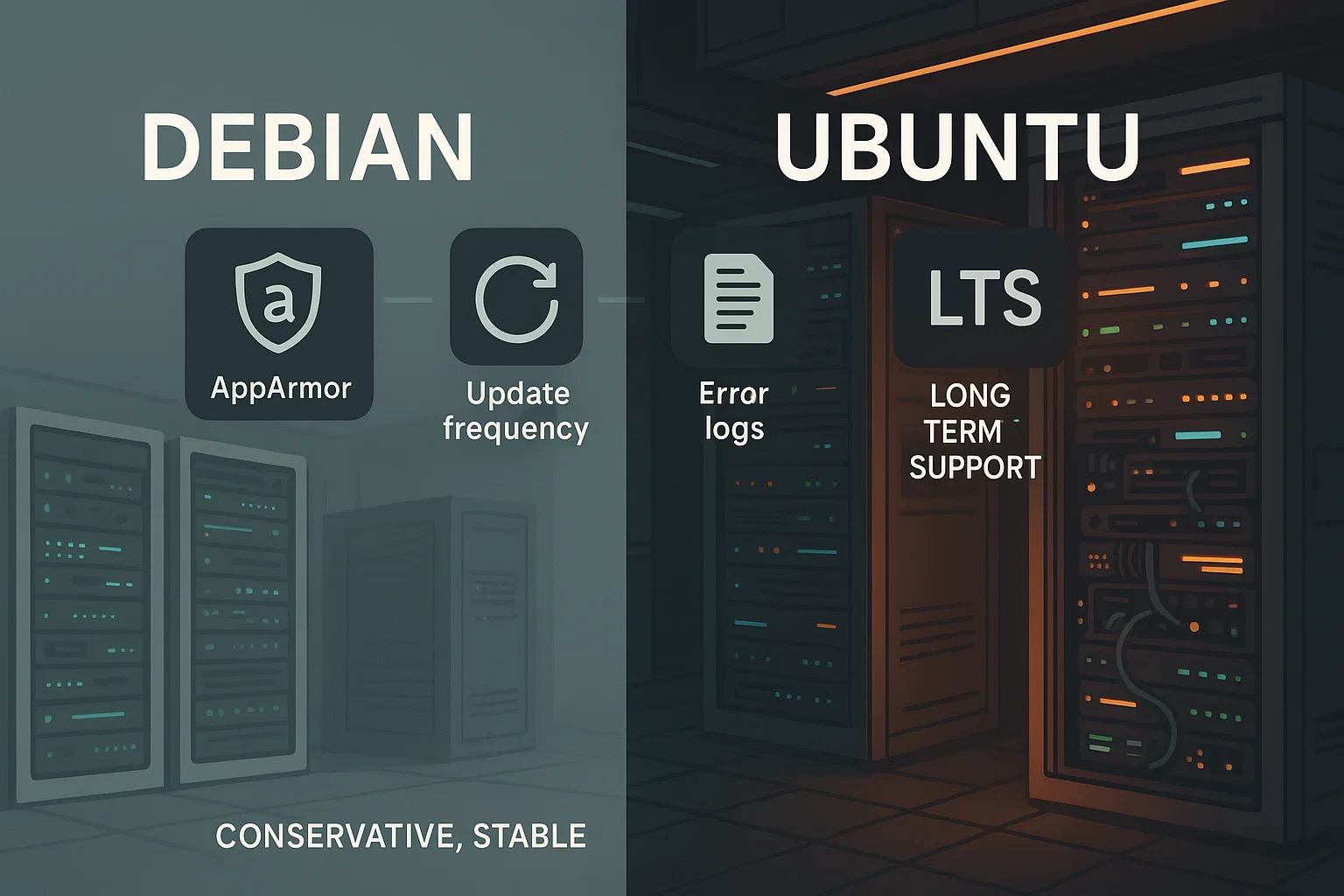 Security and stability form the foundation of any serious computing environment. Both distributions prioritize these concerns but employ different strategies to achieve reliable, secure systems. Understanding these approaches helps determine which distribution better fits specific security requirements and operational needs.
Security and stability form the foundation of any serious computing environment. Both distributions prioritize these concerns but employ different strategies to achieve reliable, secure systems. Understanding these approaches helps determine which distribution better fits specific security requirements and operational needs.
Security Approach
Both distributions implement robust security measures but follow different philosophies regarding update frequency and testing procedures.
Debian Security:
- Conservative updates reduce vulnerabilities from new code
- Longer testing periods catch more bugs before release
- Volunteer security team provides prompt critical patches
Ubuntu Security:
- Faster security patches with commercial backing
- AppArmor security layers are included by default
- Canonical ensures a rapid response to threats
Is Debian more secure than Ubuntu? Both prioritize security but take different approaches. Debian’s stability focus versus Ubuntu’s rapid patching creates different risk profiles.
System Stability
Debian stable releases offer exceptional reliability for production servers. Changes occur slowly and predictably, minimizing unexpected system behavior.
Ubuntu LTS versions balance stability with modern features. Regular releases may experience occasional issues but receive rapid fixes.
Server environments typically benefit from Debian’s conservative approach. Desktop users often prefer Ubuntu’s balance of stability and innovation. The Linux Debian vs Ubuntu stability comparison often favors Debian for mission-critical applications.
Desktop Environment and User Experience
The desktop experience significantly impacts daily productivity and user satisfaction. Both distributions offer multiple desktop environment options, but their default configurations and design philosophies create distinctly different user experiences that appeal to different user types and preferences.
Default Desktop Environments
Ubuntu ships with a customized GNOME desktop featuring a dock and unique visual theme. The interface prioritizes ease of use for newcomers to Linux.
Debian offers multiple desktop environment options during installation including GNOME, KDE, Xfce, and others. Users choose based on preferences and hardware capabilities.
Both distributions support desktop environment switching after installation. Ubuntu’s official flavors provide curated alternatives to the default GNOME experience.
User Interface Design
Ubuntu’s interface design targets mainstream computer users transitioning from Windows or macOS. Visual polish and intuitive navigation reduce learning curves.
Debian’s approach emphasizes functionality over visual appeal. The stock desktop environments provide powerful tools without unnecessary modifications.
Customization options exist in both distributions. Debian offers more flexibility while Ubuntu provides better default configurations. The Linux Debian vs Ubuntu desktop comparison typically highlights Ubuntu’s user-friendly design versus Debian’s flexibility.
The following comparison highlights key operational differences between distributions:
| Feature | Debian | Ubuntu |
| Release Cycle | ~2 years for stable | 6 months regular, 2 years LTS |
| Target Audience | Servers, experienced users | Desktop users, enterprises |
| Default Software | Free software only | Includes proprietary options |
| Hardware Support | Manual driver installation | Out-of-box compatibility |
| Resource Usage | Minimal installation | Enhanced desktop features |
| Commercial Support | Third-party only | Canonical support available |
| Security Updates | Conservative, tested | Rapid response |
| Customization | Highly flexible | User-friendly defaults |
| Package Management | APT only | APT + Snap packages |
| Learning Curve | Steeper for beginners | Beginner-friendly |
Is Ubuntu a Debian-Based System?
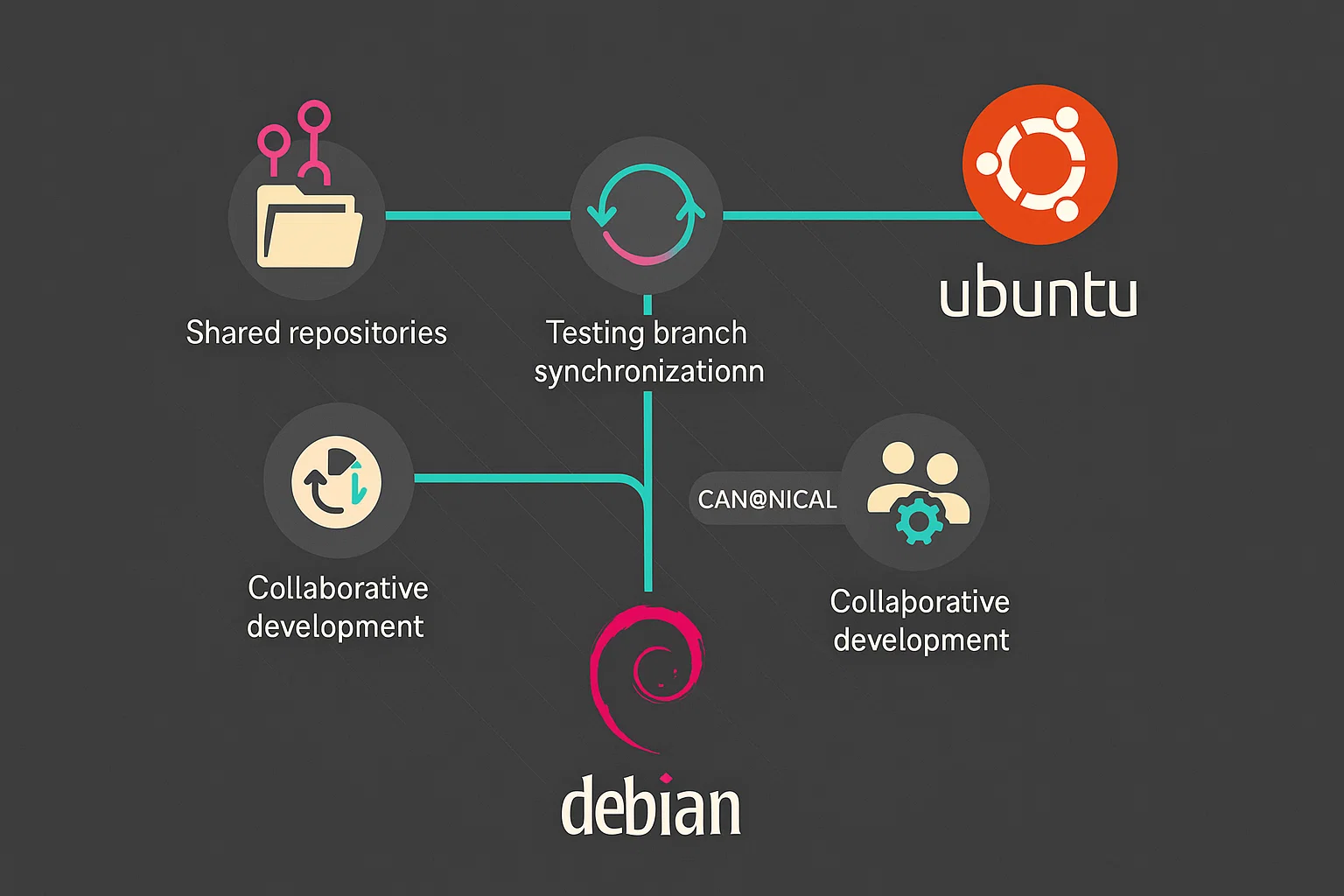 Many newcomers to Linux wonder, “Is Ubuntu a Debian-based system?” The answer is definitely yes – Ubuntu directly derives from Debian’s testing branch, creating a parent-child relationship between distributions.
Many newcomers to Linux wonder, “Is Ubuntu a Debian-based system?” The answer is definitely yes – Ubuntu directly derives from Debian’s testing branch, creating a parent-child relationship between distributions.
Understanding the Ubuntu Debian relationship requires examining their shared development history. Canonical synchronizes with Debian repositories before each Ubuntu release cycle. The Ubuntu Debian relationship involves extensive code sharing and collaborative development practices.
Despite shared foundations, the distributions have evolved distinct characteristics. Ubuntu’s commercial backing enables different development priorities than Debian’s volunteer-driven model, yet both projects benefit from their interconnected ecosystem.
Server Deployment Considerations
Server environments demand different priorities than desktop systems, emphasizing stability, security, performance, and long-term maintainability. Both distributions excel in server deployments but serve different organizational needs and operational philosophies in production environments.
Enterprise Server Requirements
Linux Debian vs Ubuntu for servers depends on specific requirements. Debian’s stability suits mission-critical applications requiring maximum uptime.
Ubuntu Server provides enterprise support contracts and certified hardware compatibility. Commercial backing appeals to organizations requiring vendor accountability.
The widespread adoption of Linux in web infrastructure demonstrates both distributions’ server capabilities, with Linux powering 39.2% of websites worldwide according to current technology surveys.
Cloud and VPS Deployment
Linux cloud VPS solutions support both Debian and Ubuntu installations. Cloud providers often favor Ubuntu for its predictable release schedule.
Debian’s minimal resource requirements reduce hosting costs for budget-conscious deployments. Ubuntu’s automated tools simplify initial server configuration.
Container orchestration platforms show no significant preference between distributions. Both provide solid foundations for modern cloud-native applications. However, the Linux Debian vs Ubuntu cloud deployment choice often depends on support requirements and administrative expertise.
Which One Is Better, Debian or Ubuntu?
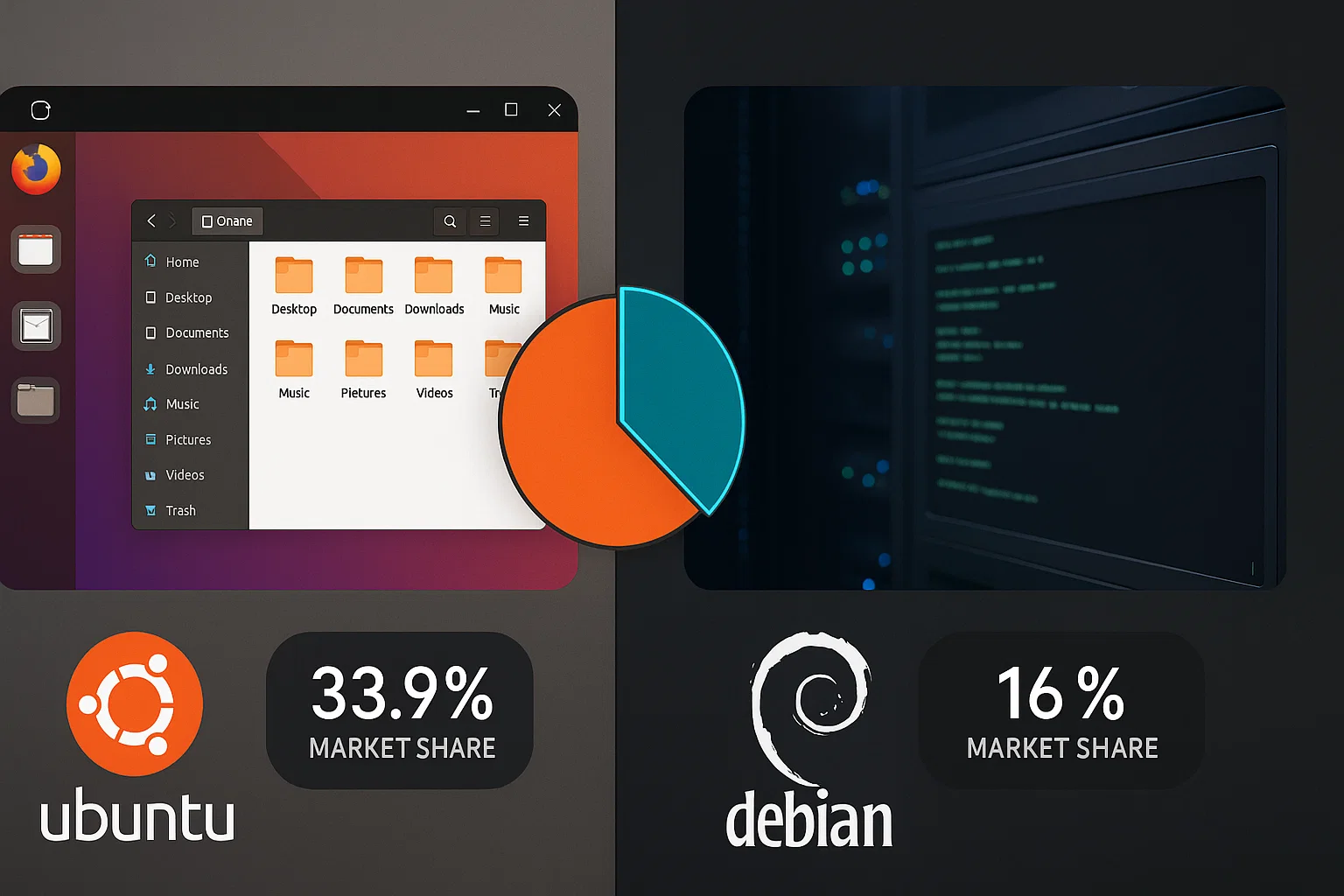
The question “which one is better, Debian or Ubuntu?” depends entirely on use case and user requirements. Neither distribution provides universal superiority across all scenarios.
Current market data reflects this division, with Ubuntu leading Linux distributions at 33.9% market share while Debian maintains 16% through its stability-focused approach.
Choose Debian for maximum stability, minimal resource usage, and pure open-source environments. Server administrators and experienced users benefit from Debian’s conservative approach and extensive testing periods.
Choose Ubuntu for user-friendly desktop experiences, commercial support, and faster access to new features. Beginners and business users typically prefer Ubuntu’s polished interface and comprehensive hardware support.
Development and Community Support
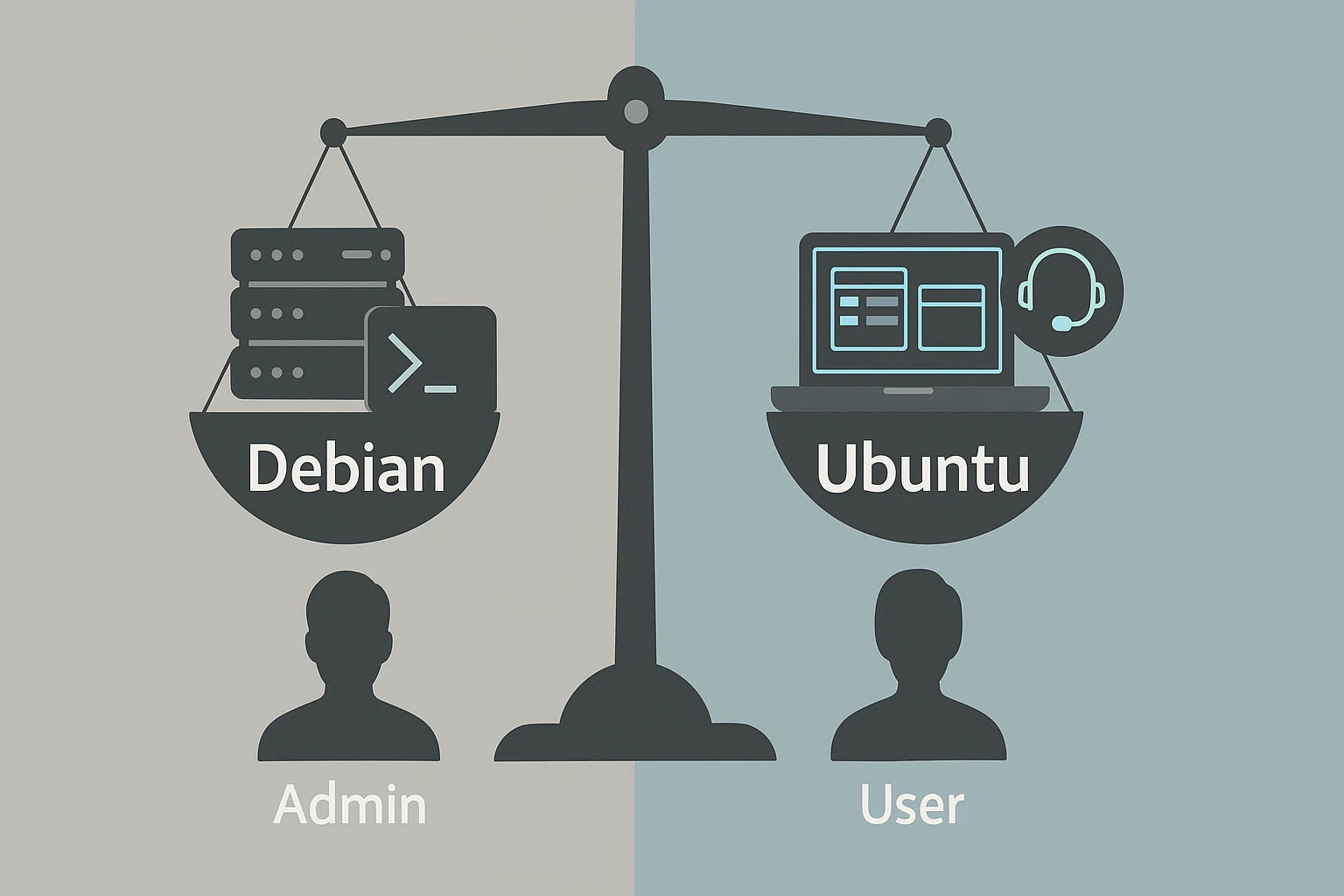
The development model and community structure significantly influence long-term viability, support quality, and project direction. Both distributions maintain active communities but operate under fundamentally different organizational structures that affect user experience and support availability.
Community Structure
Debian operates as a pure community project with elected leadership and democratic decision-making. Volunteer developers worldwide contribute to the project without corporate influence.
Ubuntu combines community development with Canonical’s commercial direction. This hybrid approach provides resources while maintaining open-source principles.
Developer adoption patterns reflect these different approaches, with the Stack Overflow 2025 survey showing 27.8% of developers using Ubuntu for personal use compared to 11.4% using Debian, indicating Ubuntu’s broader appeal in development environments.
Professional Support Options
Canonical provides commercial Ubuntu support contracts for enterprise customers. Service level agreements and dedicated support teams appeal to business environments.
Debian relies on community support and third-party service providers. Many companies offer professional Debian support for organizations requiring commercial backing.
Community support quality remains high for both distributions. Response times and expertise levels vary based on question complexity and community availability.
Migration and Compatibility
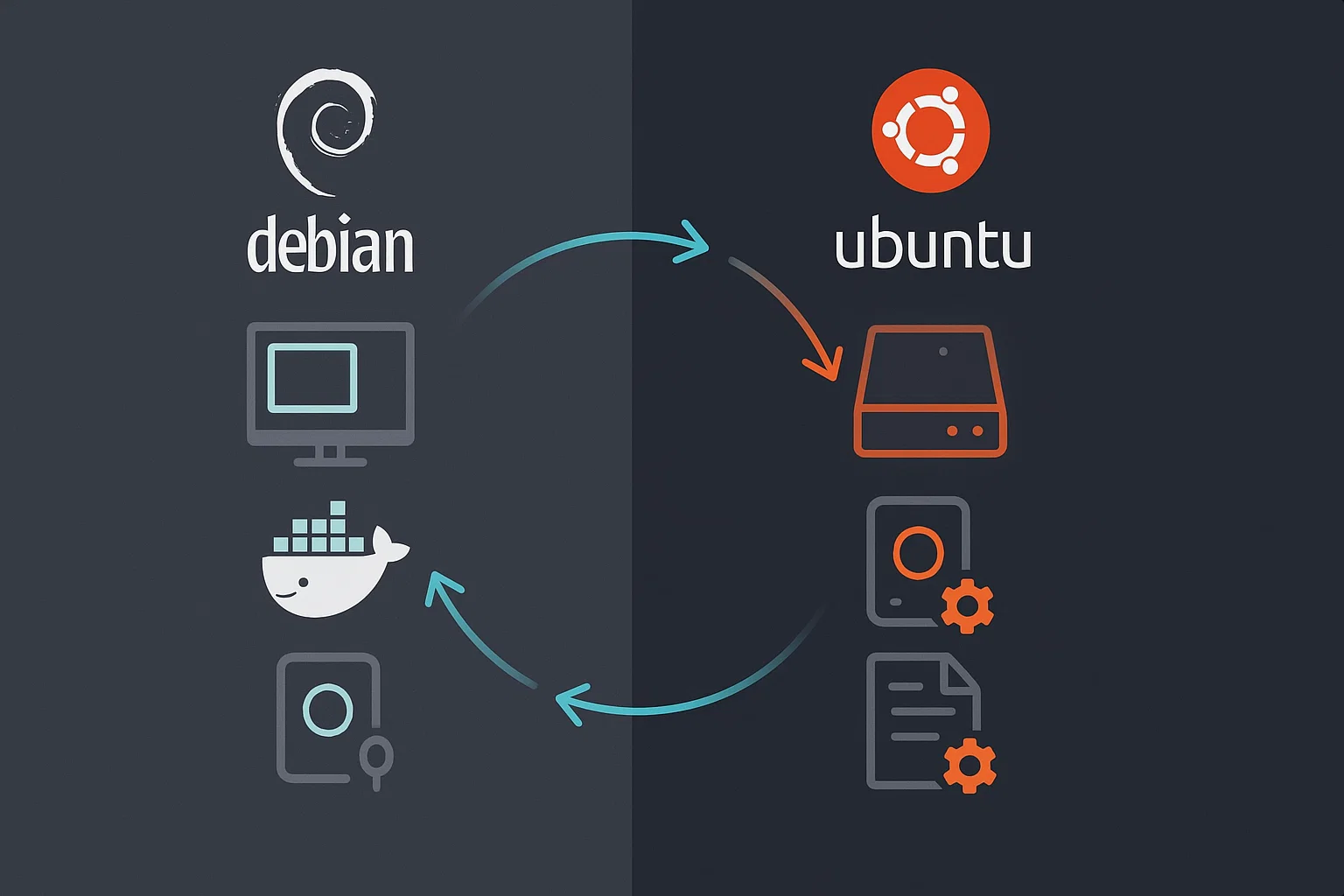
Moving between Linux distributions or ensuring compatibility across different systems requires careful planning and understanding of each distribution’s unique characteristics. Both distributions handle migration and compatibility differently due to their distinct package management approaches and system configurations.
Switching Between Distributions
Migration between Debian and Ubuntu requires careful planning due to package differences and system configurations. Direct upgrades are not supported between distributions.
Data migration typically involves backing up user files and reinstalling applications. Configuration files may require manual adjustment for distribution-specific differences.
Virtual machine testing helps evaluate distribution changes before committing to migration. This approach reduces downtime and allows for rollback planning.
Cross-Distribution Compatibility
Most Linux software runs on both Debian and Ubuntu with minimal modification. The shared package management system simplifies application deployment.
Container technologies eliminate distribution concerns for many applications. Docker images work identically regardless of host distribution choice.
System administrators often work with both distributions across different environments. Skills and knowledge transfer easily between the related platforms.
Advanced Configuration Options

Advanced users often require deep system customization and precise control over their computing environment. Both distributions support extensive configuration possibilities, but their approaches to customization reflect their different design philosophies and target audiences. Users often ask “What is Debian vs Ubuntu when it comes to customization flexibility?”
System Customization
Debian provides maximum flexibility for system customization and optimization. Experienced administrators can build precisely tailored environments for specific requirements.
Ubuntu balances customization with sensible defaults that work for most users. Advanced users can still modify systems extensively while benefiting from initial configurations.
Both distributions support custom kernel compilation and system optimization. Debian’s approach requires more manual configuration while Ubuntu automates common tasks. But is Debian better than Ubuntu for advanced customization? It depends on your willingness to manually configure versus accepting automated defaults.
Package Repository Management
Debian’s repository structure separates free and non-free software clearly. Users can choose their preferred level of proprietary software inclusion.
Ubuntu’s unified repositories simplify software installation at the cost of some philosophical purity. Most users prefer this practical approach over ideological consistency.
Personal Package Archives (PPAs) provide additional software sources for Ubuntu users. Debian users typically compile from source or use third-party repositories for similar functionality. The difference between Ubuntu and Debian becomes evident in how each handles third-party software integration.
Troubleshooting and Maintenance
System maintenance and troubleshooting approaches differ significantly between distributions due to their update philosophies and support structures. Understanding these differences helps administrators plan for long-term system health and rapid problem resolution when issues arise.
System Maintenance Requirements
Debian stable requires minimal maintenance once properly configured. Updates focus on security patches rather than feature changes, reducing system disruption.
Ubuntu’s regular release cycle necessitates more frequent maintenance and upgrade planning. LTS versions reduce this burden for stability-focused deployments.
Both distributions benefit from regular backup strategies and monitoring systems. Automated tools can handle routine maintenance tasks on either platform.
Common Issues and Solutions
Hardware compatibility issues occur more frequently with Debian due to its free software focus. Ubuntu’s included proprietary drivers prevent many common problems.
Dependency conflicts can affect both distributions but occur more often with Ubuntu’s faster-moving packages. Debian’s conservative approach reduces such conflicts.
Documentation quality remains high for both distributions. Ubuntu’s larger user base provides more community-generated solutions for common problems.
Future Outlook and Development
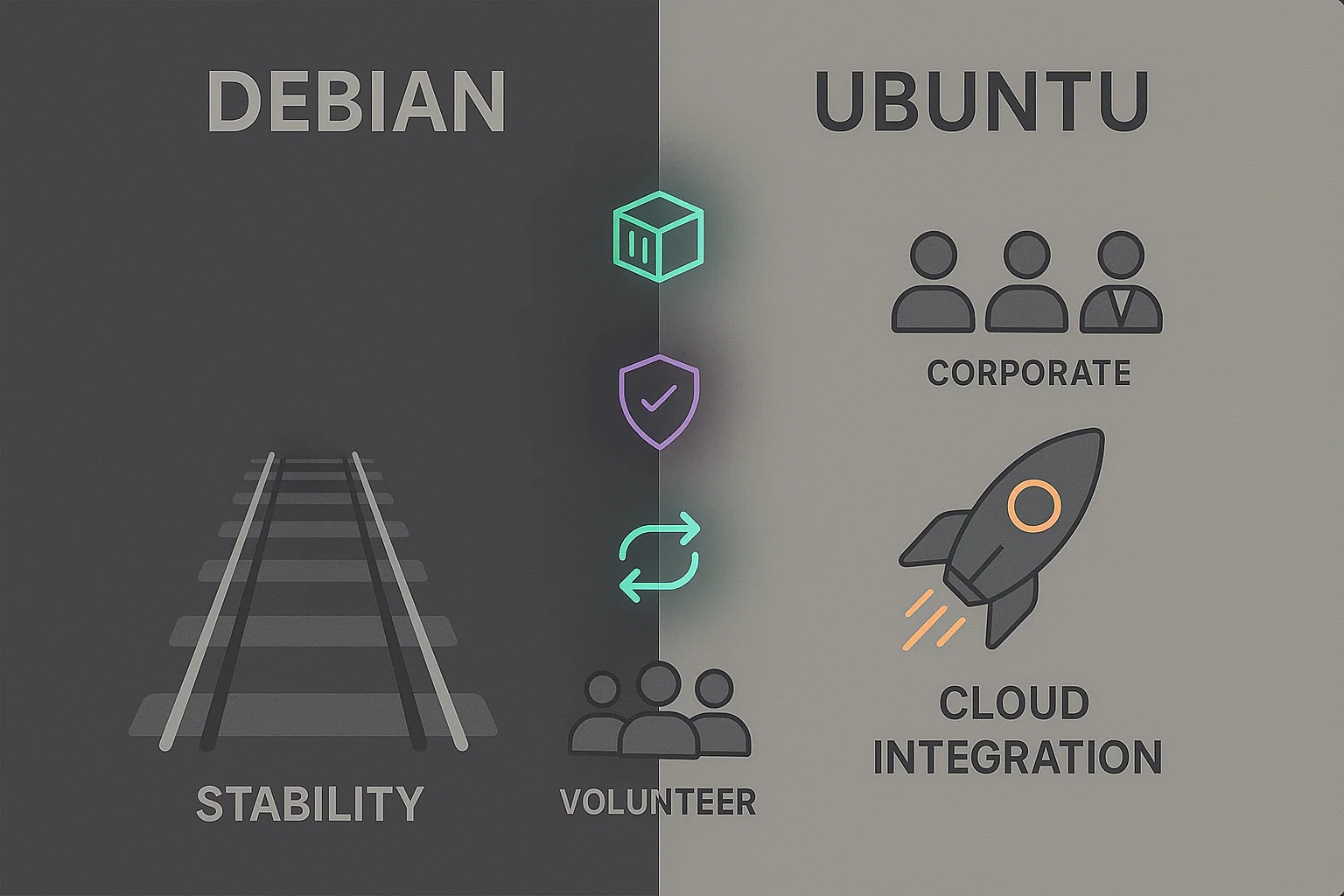
The evolution of both distributions reflects broader trends in computing technology and user expectations. Understanding their development trajectories helps predict which distribution will better serve future requirements and emerging technologies.
Technology Trends
Both distributions adapt to modern computing requirements. Container support, cloud integration, and security enhancements receive ongoing development attention.
Debian’s stability focus limits bleeding-edge technology adoption. Ubuntu’s commercial backing enables faster integration of emerging trends and enterprise requirements.
The difference between Debian and Ubuntu may narrow as both projects learn from each other’s approaches and incorporate user feedback into development cycles.
Community Growth
Ubuntu’s growth in enterprise and cloud environments drives continued investment. Educational institutions and businesses adopt Ubuntu for comprehensive support options and predictable release schedules.
Debian’s volunteer community maintains dedication to free software principles while adapting to modern infrastructure requirements. The project’s independence ensures long-term stability without corporate influence.
Collaborative relationships strengthen both distributions despite different approaches. Code sharing and joint development efforts benefit the entire Linux ecosystem.
Best Practices for Selection
Choosing the appropriate distribution requires systematic evaluation of requirements, constraints, and long-term goals. Proper selection methodology ensures the chosen distribution will serve organizational needs effectively while minimizing future migration requirements.
Evaluation Criteria
Consider technical requirements, available expertise, and maintenance capabilities when choosing distributions. Budget constraints favor Debian’s lower resource requirements and free nature.
Test both distributions in representative environments before deciding. Virtual machines allow risk-free evaluation of performance and compatibility without affecting existing systems.
You might ask “What is Debian vs Ubuntu for your specific needs?” Create detailed requirement lists including performance, support, and feature priorities before making final decisions.
Implementation Strategies
Start with pilot deployments to evaluate real-world performance and operational requirements. Gradual rollouts reduce risk and allow course corrections without major disruptions.
Plan staff training regardless of distribution choice. Both systems require Linux fundamentals and distribution-specific tool knowledge for effective administration.
Document configuration choices and customizations for future reference. This practice proves essential for both Debian and Ubuntu deployments across team members.
Conclusion
The difference between Debian and Ubuntu ultimately reflects different priorities in Linux distribution development. Debian prioritizes stability, security, and free software principles above all else. Ubuntu emphasizes user experience, hardware compatibility, and practical functionality.
You may wonder, “Is Debian better than Ubuntu?” Neither distribution provides universal superiority. Debian excels for servers, experienced users, and resource-constrained environments. Ubuntu delivers superior desktop experiences, commercial support, and beginner-friendly features.
Your choice should align with technical requirements, available expertise, and project goals. Server administrators often prefer Debian’s conservative stability. Desktop users and businesses typically benefit from Ubuntu’s polished interface and commercial backing.
Both distributions represent excellent choices within their respective domains. The Linux Debian vs Ubuntu debate continues because both approaches have merit for different use cases and user preferences.

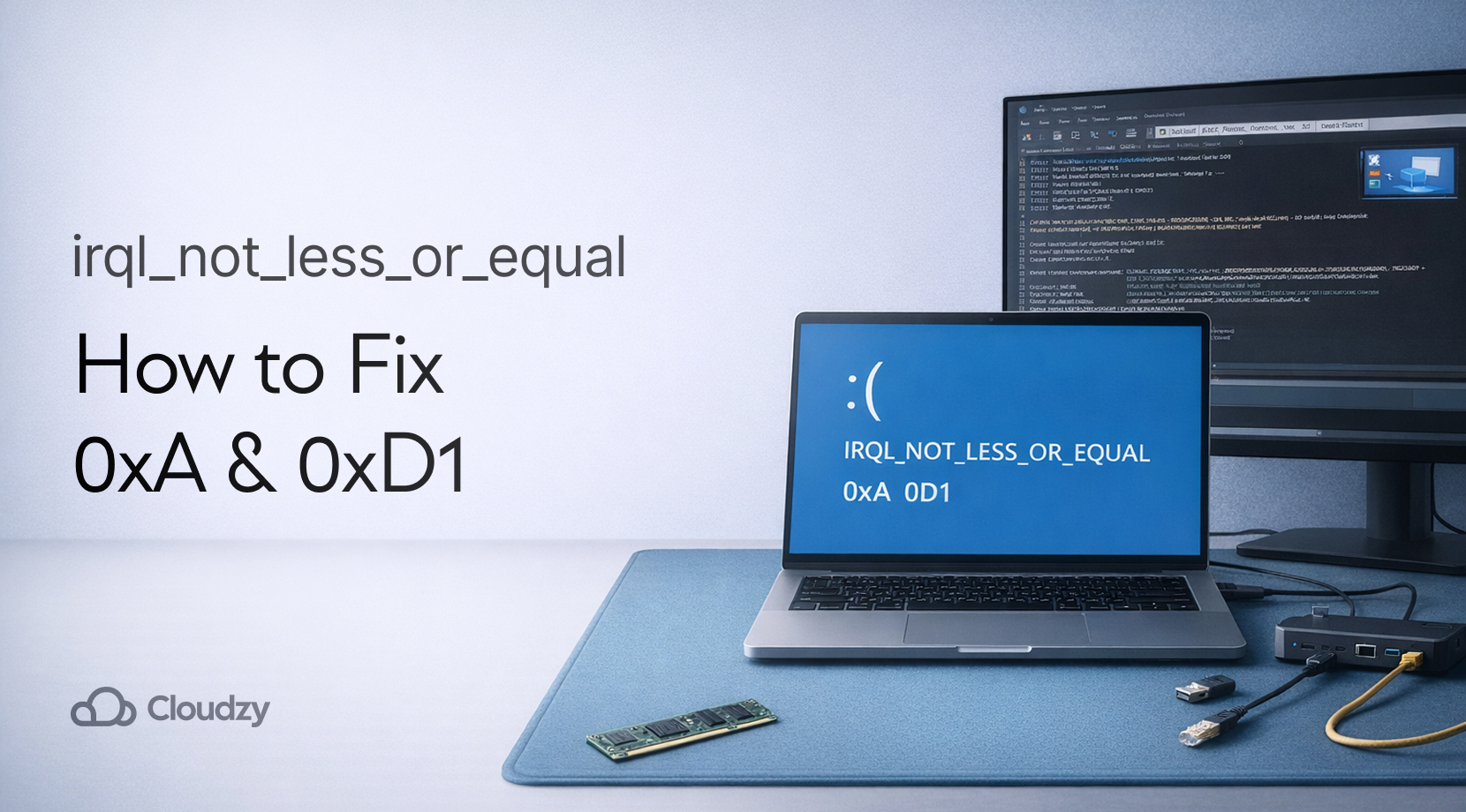
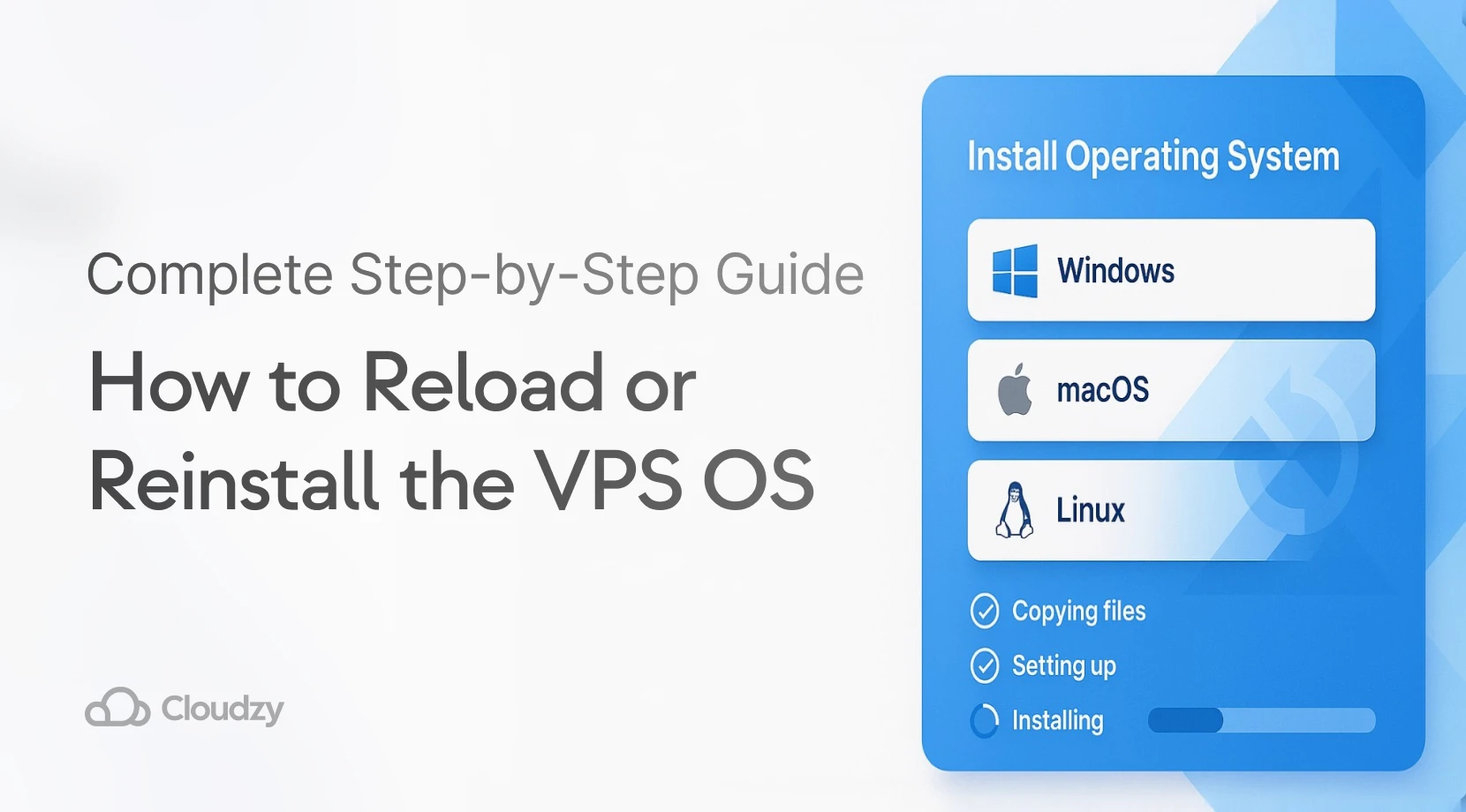

7 thoughts on “Debian vs Ubuntu: What’s the Right Linux Distro for You?”
I suggest anyone who has never used Linux to start out with Ubuntu after a while you can change your distro
I really like ubuntu 18.04, it is really easy to use and it is LTS
For a web server I would prefer Centos 8 or Debian 10
I really liked the part about debian vs ubuntu server. The main difficulty with Debian is to install wifi drivers, other than that it’s great
I’ve been using Ubuntu for several years because a long time ago, it had a much easier installer. Today I tried Debian 11 in a virtual machine and while Debian 11 as a guest OS had 150 processes running, Ubuntu 20.04.3 with the same applications, desktop, and setup had 350. I understand that the VM will be accessing hardware differently, but I can’t help but think that Debian probably uses few processes on bare metal as well.
I was interested in having the latest software, so I added a few PPA’s and shortly after I had problems updating and installing software due to conflicts. For the moment, Debian 11 (which just came out) has many packages which are newer versions of software, and the package lists on Distrowatch are less comprehensive for Ubuntu.
I will be using flatpaks, snaps, and appimages where I need latest software, and I’ll likely try Debian on my host machine very soon.
Thank you a million times for sharing your experience with everyone here. 🍃💛 The Debian VPS hosting we offer has the leading-edge hardware infrastructure, lightning-fast speed, and unrivaled price to take online hosting to the next level.
With havin so much written content do you ever run into any issues of
plagorism or copyright infringement? My blog has a lot of completely unique content I’ve either written myself
or outsourced but it seems a lot of it is popping it up all over the internet without
my agreement. Do you know any solutions to help stop content from being ripped
off? I’d definitely appreciate it.