Managing virtual machines doesn’t mean dealing with complex interfaces and scattered configurations. Proxmox Virtual Environment has served thousands of users well, but many IT teams eventually hit walls with its learning curve, management complexity, or limited support options.
The search for alternatives to Proxmox often starts when teams need better management tools, clearer documentation, or enterprise-level support. This guide examines the leading options, from enterprise solutions like VMware vSphere to open-source platforms like XCP-ng. You’ll learn what makes each platform worth considering and which scenarios favor specific choices.
What Is Proxmox, and Why Look for Alternatives?
Proxmox Virtual Environment serves as an open-source virtualization platform that thousands of users deploy for managing VMs and containers. The platform combines powerful features with zero licensing costs, which attracts home labs and small businesses. However, the complexity of its interface and scattered configuration options push many teams to explore other solutions. Understanding what Proxmox offers helps you evaluate whether switching makes sense for your specific needs. The virtualization market reflects growing demand for alternatives, with software platforms reaching $94.82 billion in 2025 as organizations seek cost-effective solutions.
Understanding Proxmox Virtual Environment
Proxmox VE combines KVM (Kernel-based Virtual Machine) for running full virtual machines and LXC (Linux Containers) for lightweight Linux containers. Both are managed through a web interface built on Debian Linux. Virtual machines behave like complete computers inside your physical server, each with its own operating system. Containers share the host operating system but keep applications isolated.
Being open-source and free to download attracts many users. You can create VMs, set up containers, and manage storage without paying licensing fees. Clustering for high availability comes standard. Group multiple servers together, move VMs between hosts without downtime, and automatically restart services when hardware fails.
Common Challenges That Drive Users Away
Interface complexity frustrates many users. Configuration options scatter across different menus. Some settings live in the datacenter view while others hide in individual node settings. One Reddit user noted that while Proxmox isn’t insanely difficult, the interface lacks consistency, and configs get scattered around.
Limited enterprise support presents challenges for businesses requiring 24/7 assistance. The free community support works well for general questions. Finding help with complex enterprise scenarios proves harder. Paid support exists, but coverage hours don’t match the needs of operations running around the clock. Hardware compatibility on older systems can be problematic, and template support falls short compared to other platforms.
Top Proxmox Alternatives Compared
The virtualization landscape offers solutions for every deployment size and technical requirement. Each platform brings distinct advantages that solve different problems. Some focus on simplicity while others prioritize advanced features. Understanding these differences helps you pick the right tool for your specific infrastructure needs. Teams moving away from Proxmox typically choose based on management interface quality, support availability, or integration with existing systems. Here’s how the leading options stack up across the factors that matter most.
| Platform | Cost | Best For | Learning Curve | Enterprise Support | Key Advantage |
| XCP-ng | Free (paid support available) | Small to mid-size teams | Moderate | Available from Vates | Modern management with Xen Orchestra |
| VMware vSphere | License-based | Large enterprises | Steep | 24/7 enterprise-grade | Massive ecosystem and proven scale |
| Hyper-V | Free with Windows Server | Windows environments | Easy for Windows admins | Microsoft enterprise support | Native Windows integration |
| Nutanix | Premium | Remote offices, simplified ops | Easiest (appliance-based) | Proactive monitoring included | All-in-one hyperconverged |
| OpenStack | Free (paid distributions available) | Cloud-scale deployments | Very complex | Available from Red Hat, Canonical | Ultimate flexibility and scale |
| KVM + Virt-Manager | Free | Simple single-host setups | Low | Community only | Direct KVM control, minimal overhead |
| TrueNAS SCALE | Free | Storage-focused virtualization | Moderate | iXsystems support available | ZFS NAS with virtualization |
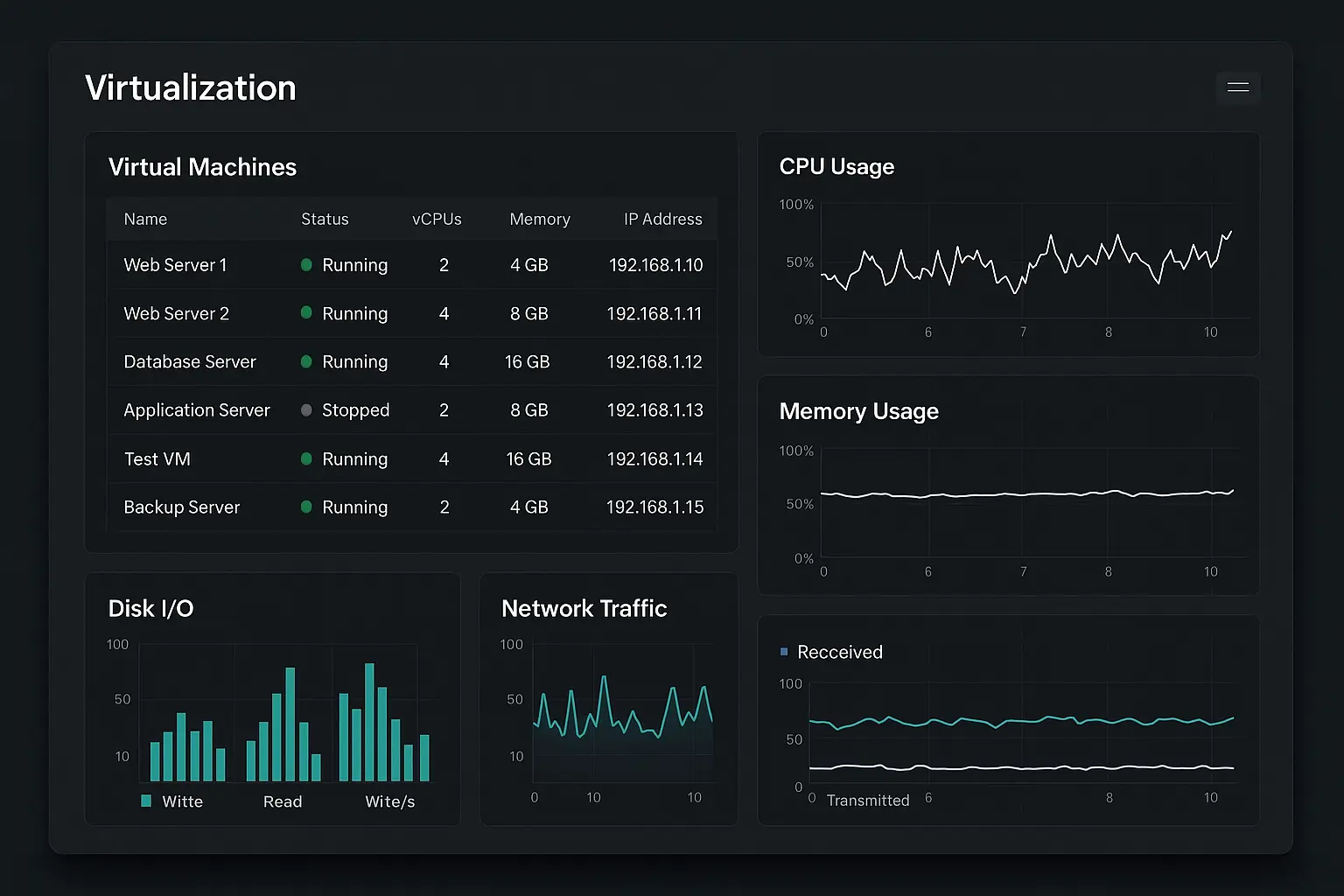
XCP-ng: Open Source with Enterprise Support
XCP-ng started as a fork of Citrix XenServer and remains fully open-source. Enterprise features come without requiring paid licenses for basic functionality. Xen Orchestra serves as the management interface, handling VM creation, backup scheduling, and system monitoring through a modern web UI. You can manage multiple XCP-ng hosts from a single Xen Orchestra instance.
Live migration between hosts works without downtime. VM disks move between different storage systems while everything keeps running. Many users praise XCP-ng and Xen Orchestra for being nearly as easy as VMware with vCenter. Backup capabilities integrate directly into Xen Orchestra. Schedule incremental backups, create replication jobs, and manage retention policies from one screen.
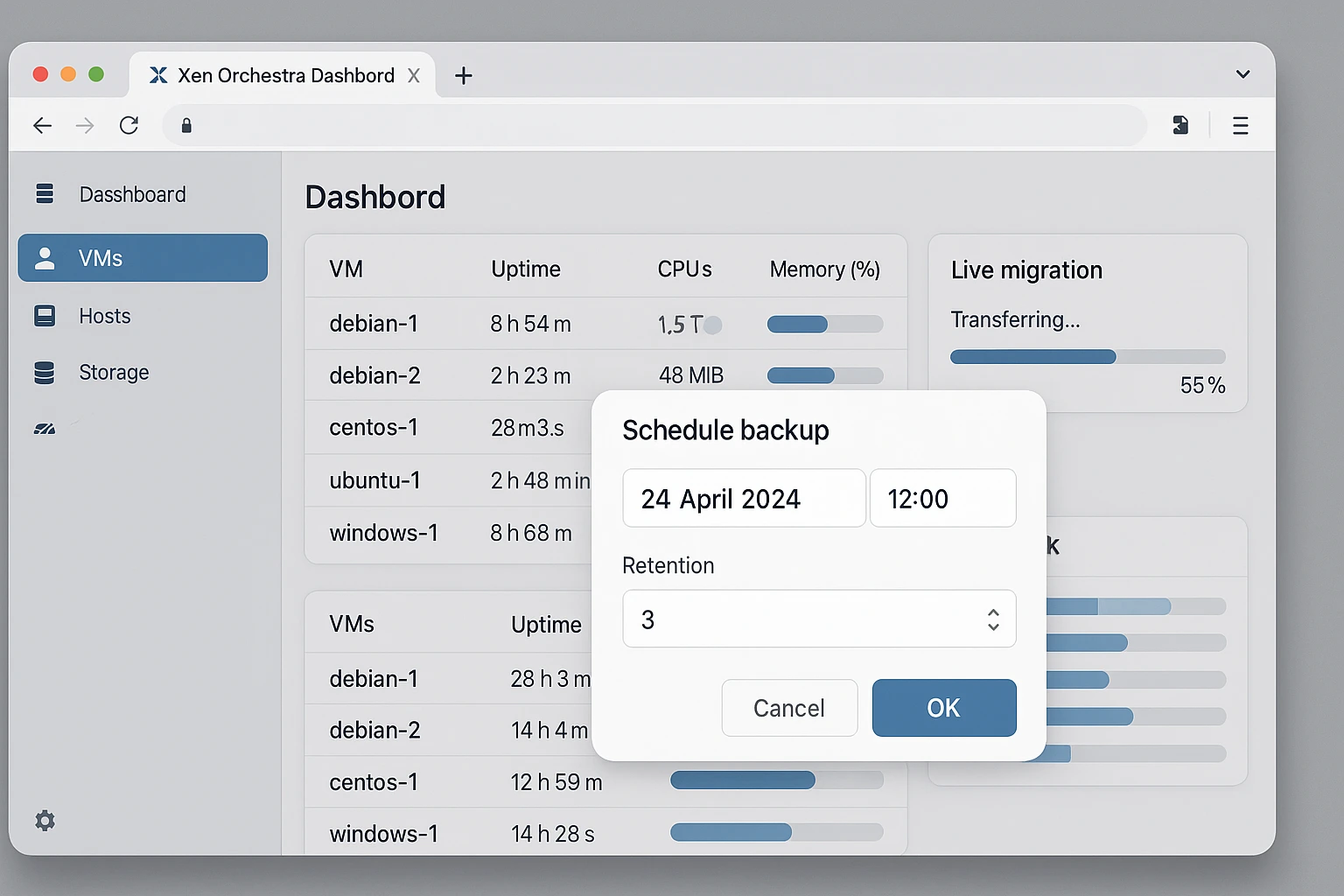
Vates, the company behind XCP-ng, sells commercial support with guaranteed response times. Support tiers range from business hours to 24/7 coverage. GPU passthrough for graphics-intensive workloads takes less setup effort than similar configurations in other hypervisors. This makes XCP-ng a strong Proxmox alternative for workloads requiring graphics acceleration.
VMware vSphere: The Enterprise Standard
vSphere has dominated enterprise virtualization for years, maintaining around 44% of the virtualization market. ESXi hypervisors run on bare metal while vCenter handles centralized management across entire datacenters. Distributed Resource Scheduler automatically balances VM placement based on resource usage. When one host gets busy, DRS moves workloads to less-loaded servers.

Storage integration with vSAN creates software-defined storage that scales with your compute resources. VMware’s ecosystem includes thousands of third-party tools. Backup vendors, monitoring solutions, and automation platforms all support vSphere first. This ecosystem advantage keeps many organizations locked into VMware despite exploring alternatives. Organizations exploring options beyond vSphere often compare VMware alternatives to understand the broader virtualization landscape.
Recent changes under Broadcom’s ownership have complicated the picture. Licensing shifted to subscription models with significant cost increases for many customers. This has accelerated the search for Proxmox alternatives. For organizations already invested in VMware infrastructure, migration costs might exceed any licensing concerns.
Microsoft Hyper-V: Windows Integration Leader
Hyper-V ships with Windows Server, making it a natural choice for Microsoft-heavy environments. Many IT professionals recommend Hyper-V for budget-conscious clients who want to avoid major disruptions or steep learning curves. Active Directory integration makes user management straightforward. Your existing AD credentials control access to Hyper-V hosts.
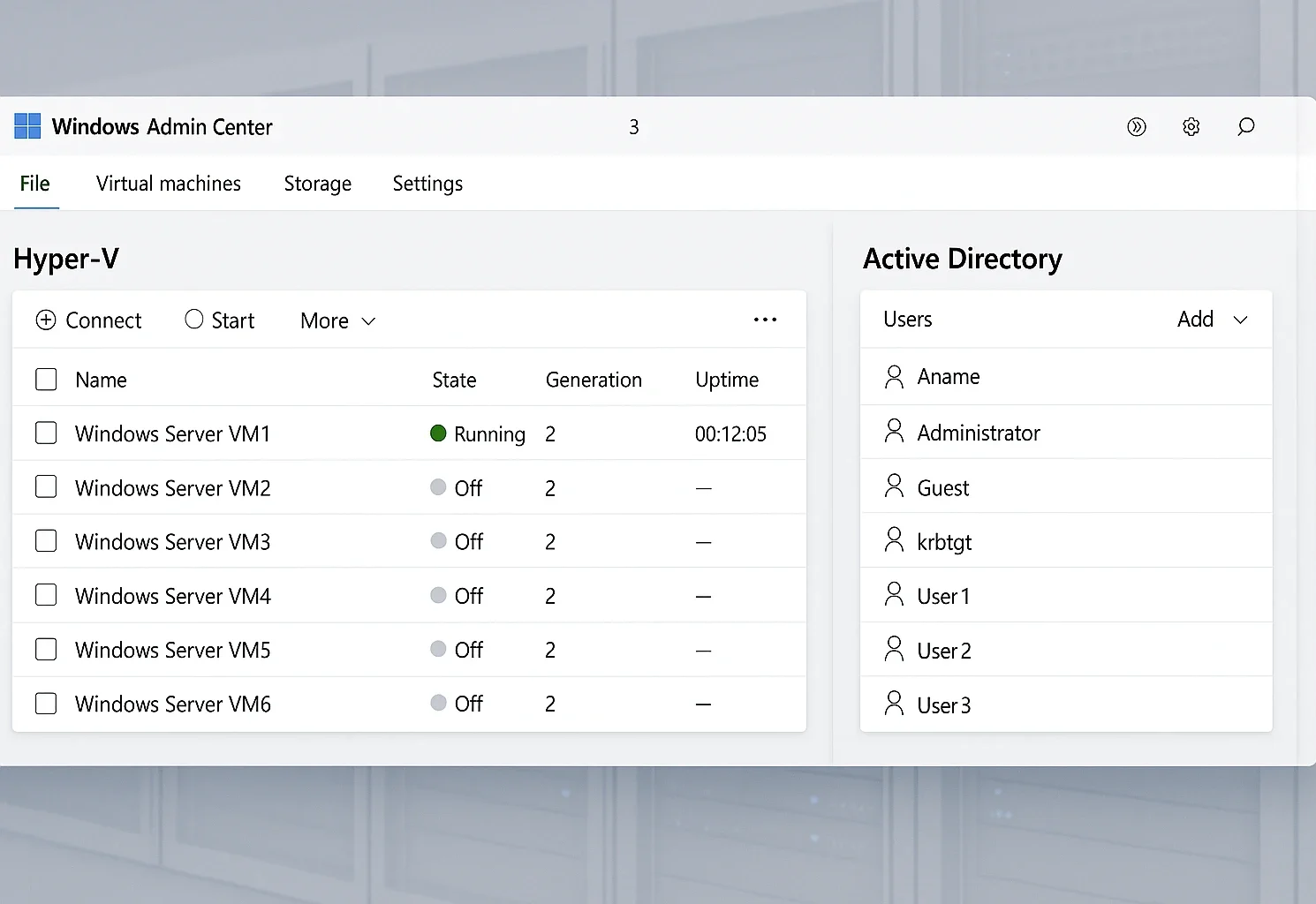
Hyper-V Replica handles disaster recovery simply. Configure replication between two hosts, and the system keeps VM copies synchronized. Primary site fails? Start the replica and continue running. Windows Admin Center modernized Hyper-V management without requiring System Center. Remote work trends continue driving adoption, with desktop virtualization reaching $15.25 billion in 2025 as organizations support distributed teams.
Licensing varies by Windows Server edition. Standard allows two VMs per license, while Datacenter permits unlimited VMs. For similar use cases, alternatives to Proxmox in Windows environments often come down to Hyper-V versus staying with Microsoft’s virtualization stack.
Nutanix: Hyperconverged Simplicity
Nutanix combines compute, storage, and virtualization into unified nodes. This hyperconverged model eliminates the need for separate storage arrays and complex network configurations. The Prism management interface wins praise for clarity. Creating VMs, managing storage, and monitoring performance all happen through the same clean interface. Some users consider Prism one of the most user-friendly interfaces on the market.
Nutanix AHV serves as the built-in hypervisor, while the platform also runs on VMware ESXi if preferred. Acropolis Distributed Storage Fabric handles data protection and replication without a separate storage configuration. Adding more nodes means capacity scales automatically while the system maintains multiple copies of data across the cluster. Support includes guaranteed response times and proactive monitoring. Remote office deployments benefit most from this platform since local IT expertise isn’t required.
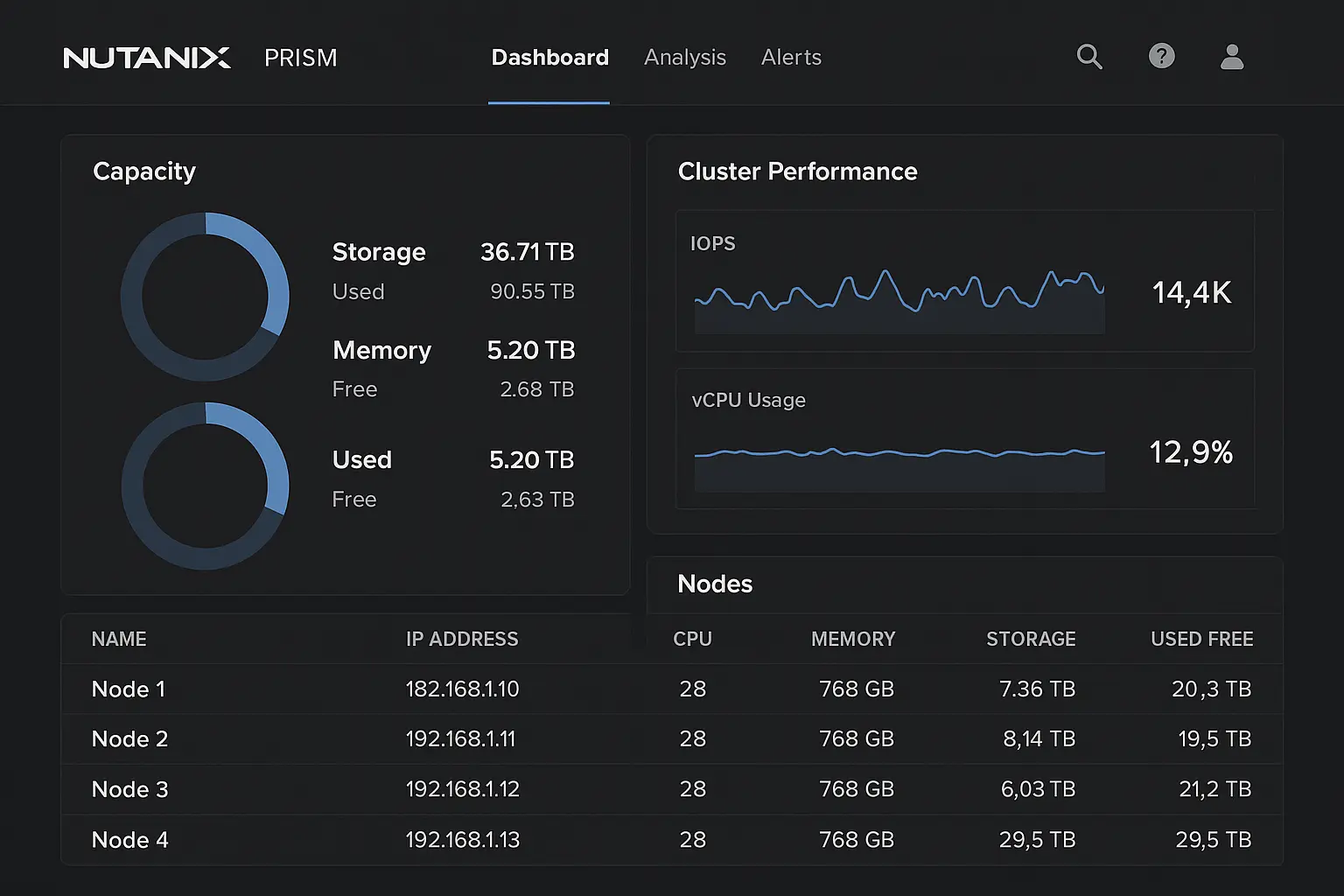
OpenStack: Cloud-Scale Flexibility
OpenStack builds a complete cloud infrastructure platform from modular components. Nova handles compute resources, Neutron manages networking with support for complex topologies, and Cinder handles block storage. Heat orchestration service lets you define entire infrastructures as code. Write templates describing the resources you need, and Heat provisions everything automatically.
Small labs can run OpenStack. So can massive public clouds. Some of the world’s largest cloud deployments run on this platform. Setup and maintenance require dedicated expertise. Staff who understand distributed systems and can troubleshoot components make the difference. Commercial distributions from companies like Red Hat or Canonical make deployment easier and add enterprise support.
KVM with Virt-Manager: Direct Linux Virtualization
KVM forms the foundation under Proxmox and other platforms. You can use it directly with tools like virt-manager for a more manual setup. Virt-manager provides a desktop GUI to configure KVM virtual machines. This combination works well for single-host deployments. Pick your favorite Linux distribution, install KVM and virt-manager, and start creating VMs.
Performance stays excellent since you’re running KVM directly without additional layers. The downside comes with scalability and advanced features. Clustering, high availability, and centralized management require significant manual work.
TrueNAS SCALE: Storage-First Virtualization
TrueNAS SCALE is the Linux-based effort from iXsystems that brings virtualization to its ZFS-focused NAS platform. ZFS provides the storage foundation with snapshot capabilities, replication, and data protection built in. Virtualization support includes both VMs and Docker containers.
Setup feels simpler than Proxmox, according to users who’ve tried both. The platform works best when storage requirements matter as much as compute. If you need robust file sharing alongside virtualization, TrueNAS SCALE deserves consideration.
Choosing the Right Proxmox Alternative
Your infrastructure needs drive the decision more than feature lists. Small teams managing ten VMs face different challenges than enterprises running thousands. Budget constraints matter, but operational overhead costs just as much as licensing fees. Support requirements change based on whether you have in-house expertise or need vendor assistance. The right platform balances technical capabilities with your team’s skills and your organization’s scale. Think about where your infrastructure will be in two years, not just where it sits today.
For Small Teams and Startups
XCP-ng delivers powerful features without licensing costs. Small teams can manage three-node clusters running production workloads. Xen Orchestra’s intuitive interface means less time spent on virtualization. Hyper-V makes sense when you’re already paying for Windows Server licenses. The hypervisor comes included, so you’re not adding costs for basic virtualization.

Your team probably knows Windows already. Using that existing knowledge beats learning an entirely new platform. But some organizations skip infrastructure management completely. They buy RDP services from providers like Cloudzy. You get dedicated resources without patching hypervisors or configuring storage arrays. Your engineers build products instead of babysitting infrastructure.
For Enterprise Deployments

VMware vSphere remains hard to beat for large-scale deployments despite recent pricing changes. Ecosystem maturity and tool compatibility create real advantages. Advanced features like DRS and vMotion work reliably at scale. Organizations increasingly recognize this value, with data center virtualization growing from $10.48 billion in 2025 as enterprises expand their infrastructure footprints.
Nutanix appeals to enterprises wanting less operational complexity. The all-in-one approach cuts down the number of systems your team maintains. Support quality matters more at an enterprise scale. Nutanix’s proactive monitoring and guaranteed response times justify higher costs when downtime could cost six figures per hour.
For Edge Computing
Edge deployments face unique constraints. Limited bandwidth, inconsistent power, and lack of on-site technical staff all complicate traditional virtualization approaches. Proxmox alternatives virtualization solutions need to handle these challenges. Scale Computing HyperCore targets this exact scenario with automated recovery from power events and centralized fleet management.
Hyper-V works for edge scenarios when you need Windows-specific features. Small footprint and familiar interface help when you’re managing sites with generalist IT staff. Nutanix’s small footprint configurations suit retail stores, manufacturing facilities, and remote offices.
Migration Considerations
Moving platforms involves more than converting VM disk formats. Network configurations need recreation in the new environment. Storage mappings rarely transfer directly between systems. Application licensing sometimes ties to virtual hardware identifiers, which change during migration. Planning reduces surprises, but expect some fires to fight regardless of preparation quality. Most organizations run both platforms simultaneously for weeks or months during transition periods. This coexistence approach spreads risk and allows learning before cutting over production workloads completely.
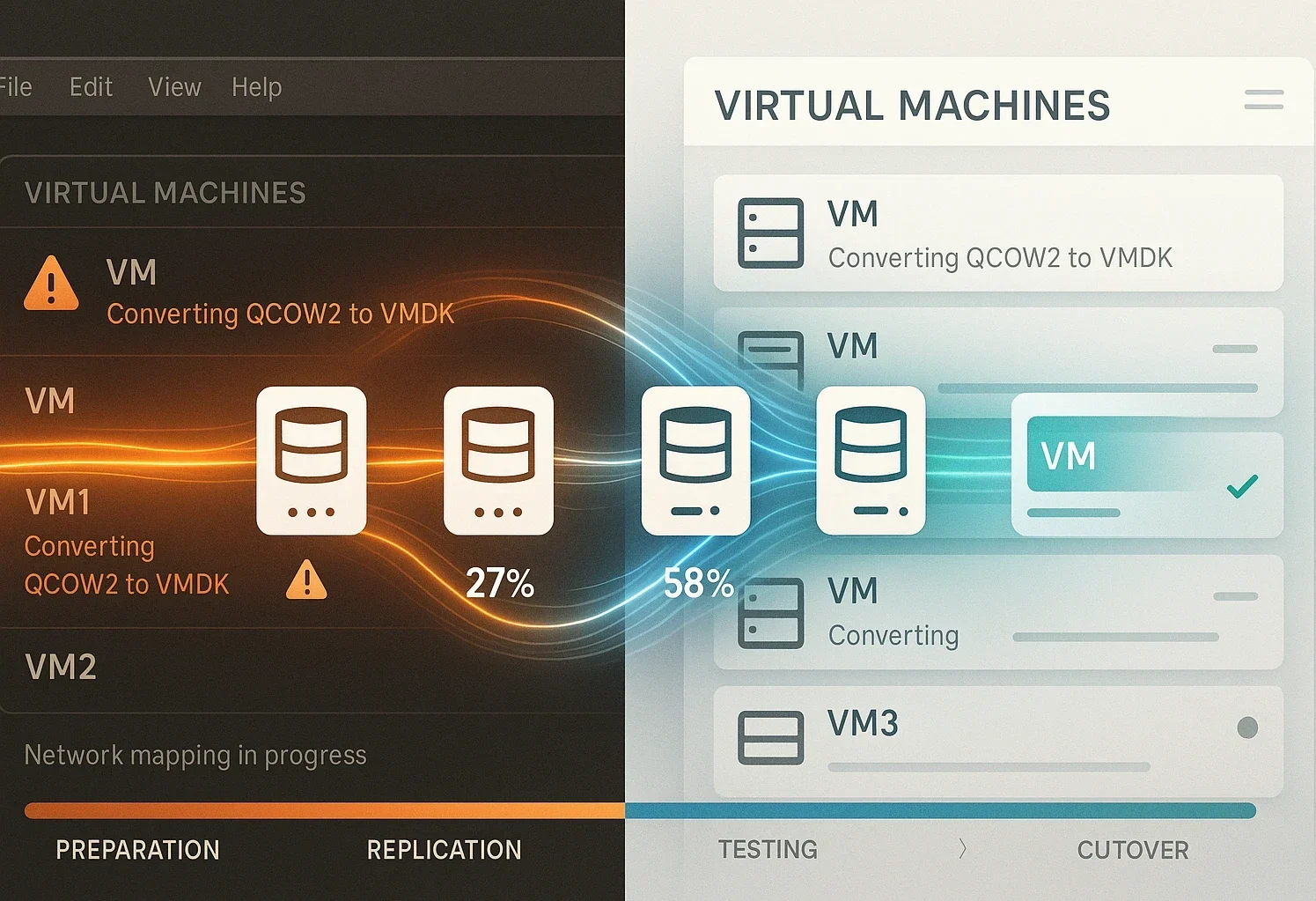
Technical Migration Challenges
VM formats differ between platforms. Proxmox uses QCOW2 disk images while VMware prefers VMDK. Conversion tools exist, but large environments make manual conversion impractical. Network configurations rarely transfer directly. Virtual switches, VLANs, and network policies need recreation in the new platform. Document everything before migration.
Application licensing sometimes ties to virtual hardware. Some software detects hardware changes and demands reactivation. Check with vendors before migrating production systems. Testing becomes critical. Migrate test systems first and run them for weeks. Find issues on non-critical workloads before touching production.
Minimizing Downtime
Coexistence periods let you run both platforms simultaneously. Start with low-importance workloads. Internal wikis, development databases, and test environments make good candidates. These migrations teach you about the new platform without risking business operations.
Replicate critical VMs before final cutover. Run the VM on Proxmox while replication keeps a copy on the new platform. When ready to switch, you flip traffic and minimize downtime. Schedule migrations during maintenance windows. Even well-planned migrations create unexpected issues.
Training Your Team
New platforms mean new skills. Budget time for learning before migration starts. Engineers need hands-on experience before managing production workloads. Vendor training accelerates the process. XCP-ng, Nutanix, and VMware all offer training programs. Documentation matters more during transitions. Create runbooks for common tasks in the new environment.
Making the Switch
Moving from Proxmox to another platform means weighing technical features against operational realities. XCP-ng suits teams wanting open-source flexibility with better management tools. VMware makes sense when ecosystem compatibility outweighs cost concerns. Hyper-V works for Microsoft-centric environments. Nutanix cuts down operational complexity for organizations that value time over money.
Migration projects eat months of engineering time. You learn new troubleshooting approaches while keeping the old platform running. Before you start, ask whether you need virtualization infrastructure at all. Rent VPS servers from platforms like Cloudzy instead. You skip migration completely and scale in minutes. Not every business needs to run its own hypervisor stack.
Each alternative addresses different Proxmox pain points. XCP-ng improves the management experience. vSphere adds enterprise polish. Hyper-V integrates with existing Windows infrastructure. OpenStack handles cloud-scale deployments. Consider your team’s skills and your infrastructure’s scale. Small teams running ten VMs need different tools than large operations managing thousands.
The right virtualization platform depends on your specific needs. Take time to test platforms with real workloads before committing. Lab testing reveals issues that spec sheets hide. Upfront effort pays off in smoother operations and fewer headaches long term.



