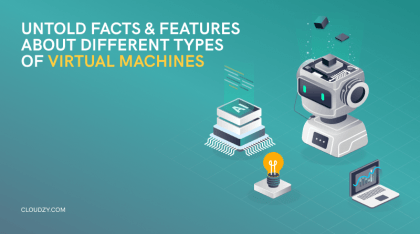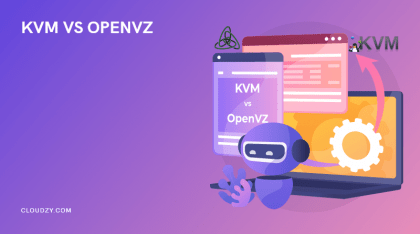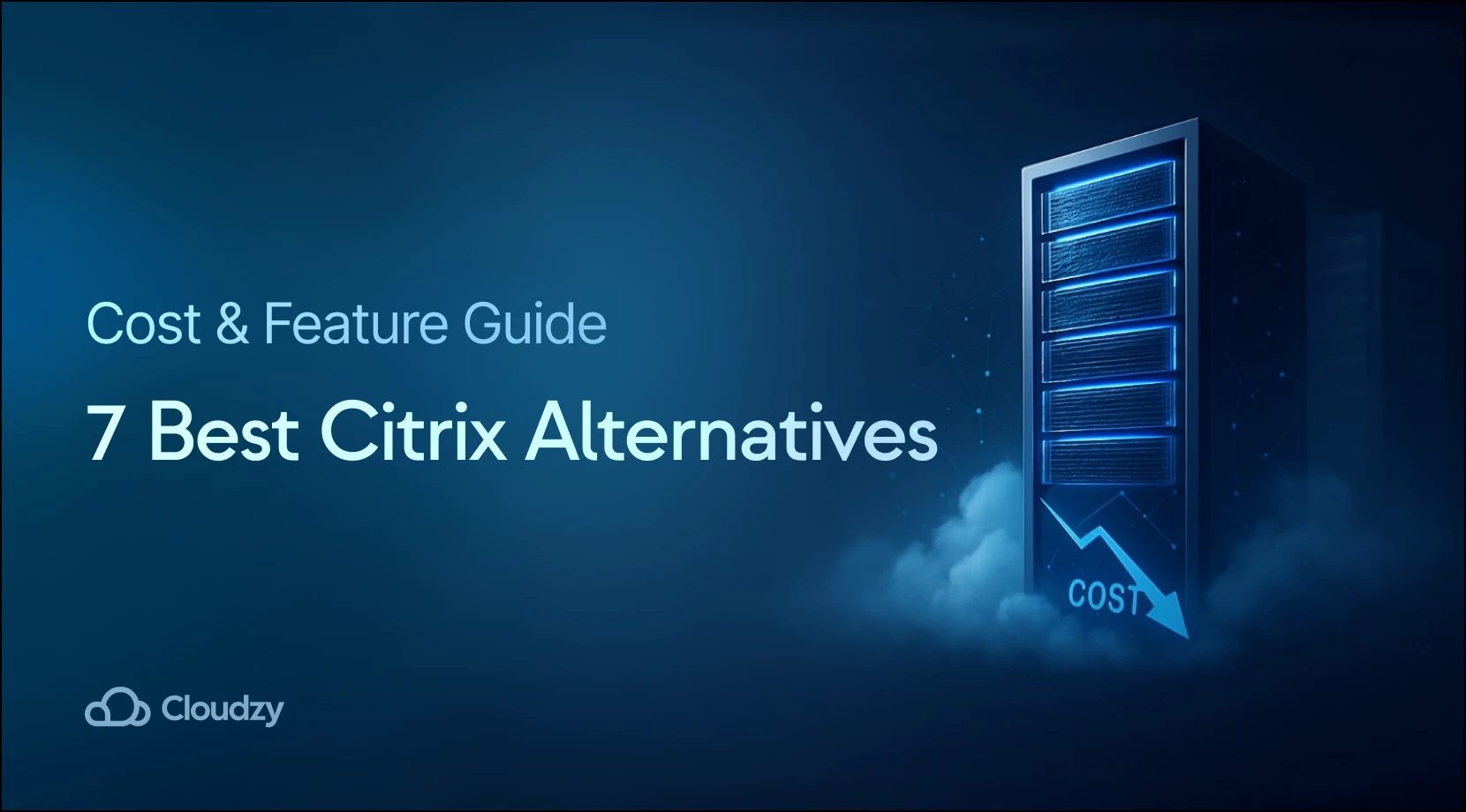When you’re diving into virtualization, VMware is often the first name that comes up. So, it’s no surprise that VMware holds 80% of the market share among virtualization software. With its comprehensive solutions and wide product suite, VMware has a lot to offer.
But as powerful as VMware is, it’s not the only option out there. Maybe you’re looking for something more cost-effective, or you want an open-source solution that you can customize to your needs. Or perhaps you’re just exploring what else is out there to see if it better fits your specific use case. That’s where VMware alternatives come in. In this guide, we’ll walk you through some of the most solid alternatives to VMware available, comparing them to VMware so you can make an informed decision. Whether you’re curious about how these VMware competitors stack up in terms of features, performance, or price, you’ll find the details you need here.
What Is VMware? How Does It Work?
VMware is a virtualizer and cloud-computing software company. It provides a widely-used virtualization technology called ESXI; a bare metal hypervisor that allows you to run multiple virtual machines on one physical server. These machines share the resources of the physical server but they can each have their own separate OS. So, when you hear about VMware’s server virtualization, ESXi is the core component that makes it possible. Since 2019, VMware added the ability for its hypervisor to also run containerized applications, which are a bit like lightweight VMs, but more focused on specific tasks. These containers can be managed just like VMs, so the infrastructure team handles them in the same way, while DevOps teams can deploy and manage these containers using Kubernetes.
Key VMware Components
Before exploring the VMware alternatives, it’s important to understand what makes VMware such a dominant force in virtualization. VMware operates on three key components; vSphere, vSAN, and NSX. Let’s review them one by one.
vSphere is the core of server virtualization in VMware. It’s actually the first layer of virtualization that sits on top of your physical server. You can look at it as a suite of virtualization solutions that includes ESXI; the main hypervisor software.
vSAN is another key component in VMware that is used for virtualizing storage. vSAN aggregates local storage devices from multiple hosts into a single pool of shared storage. The reason vSAN is a genius idea is that it eliminates the need for traditional, dedicated storage hardware. So, managing storage becomes much easier and cheaper.
NSX takes the concept of virtualization beyond computing and storage and applies it to networking. It allows you to create entire networks in software, decoupled from the underlying physical hardware. So, you can design, deploy, and manage virtual networks.
So, at this point, everything seems logically in place. But the question is how are all these layers linked together and controlled? The answer to this question is a server management software called vCenter. This software acts as a centralized platform for managing all your vSphere environments.
Everything I explained here so far is intended for enterprise-level platforms. So, you go to the vSphere suite when you want to deploy and manage VMs across multiple physical servers in a data center. But what if you want to run multiple virtual machines on a single user’s computer? That’s where VMware workstation comes in; a desktop application designed for running multiple VMs, containers, and Kubernetes clusters. VMware workstation works on the host’s operating system (your personal computer) and can be used for several use cases. For example, if you’re a developer who wants to test an application on different OSs, you can use VMware workstation to create virtual environments on your personal computer for testing purposes. IT students and professionals can also use VMware Workstation to set up and practice with different operating systems or networking environments without the need for multiple physical computers.
VMware Alternatives For Personal and Enterprise Use
Since VMware offers a variety of products for both enterprise-level use and for personal users, we need to divide VMware ESXI alternatives into these categories. First, let’s cover the enterprise-level VMware competitors:
Microsoft Hyper-V
Microsoft’s virtualization platform has lots of great features that make it a powerful option among VMware alternatives. This solution easily integrates with the Windows operating system, is able to allocate memory in a dynamic way, is capable of network virtualizing, and conducts live migrations. Its integration with Microsoft Windows, however, can be a double-edged sword because it results in limited cross-platform compatibility. Since VMware is compatible with various operating systems and hardware types, this is the first major difference between Hyper-v and VMware.
Now, let’s compare them security-wise. VMware has included robust security features in vSphere. These include secure boot, VM encryption, and vTPM (Virtual Trusted Platform Module). The latter is similar to a regular TMP chip and allows you to store keys securely and offers cryptographic features. Hyper-v offers similar features plus a very effective security feature called shielded VMs. This feature protects your virtual machines against unauthorized access even if the host system has already been breached. Hyper-v does that by using encryption and a virtual TPM. So, security-wise, Hyper-v is a worthy ESXI alternative.
When comparing these two, you should note that they differ in level of virtualization and allocating resources. For example, VMware allows for 786 virtual CPUs per hardware, while Hyper-v allows for 512 virtual CPUs. However, the maximum amount of RAM allowed by Hyper-v is more than VMware (24TB compared to 16 TB).
Proxmox VE
Proxmox Virtual Environment is a VMware open source alternative with powerful solutions. You can use it to build and manage virtual servers. You can also use it in integration with kernel-based virtualization (KVM) or Linux containers (LXC) for better monitoring features. Along with these two technologies, it also supports OpenVZ virtualization technology. While VMware, as a proprietary platform, only supports its own technology and KVM.
Differences between Proxmox and VMware can also be based on their use cases. Since Proxmox is free to use, it’s a great tool in VM ware alternatives for personal and educational use cases. However, since it has enterprise-level capabilities, some companies also use it as their hypervisor technology.
Proxmox excels in container management with built-in support. It’s also compatible with a wide range of hardware, and advanced firewall features for extra security.
Overall, VMware is a more scalable option that’s suitable for larger enterprises. While Proxmox is suitable for small to medium-sized businesses, educational institutions, and IT labs who want to benefit from VMware’s potential at lower costs.
We also have a blog post where we explore the best Proxmox alternatives for advanced virtualization. You can check it out for a deeper understanding of Proxmox.
Linux KVM
The Kernel-based Virtual Machine or KVM is another VMware open source alternative. KVM offers several advantages to VMware, particularly for organizations who want to avoid vendor lock-in and reduce costs. KVM integrates directly into the Linux kernel and turns it into a type-1 (bare-metal) hypervisor. So, it benefits from the existing features of the Linux operating system, such as memory management, process scheduling, and security features, to efficiently manage virtual machines. And just like VMware, it has advanced networking capabilities.
When it comes to scalability, each of these tools has its own method. The way KVM allows for scalability is through its open source code. The open source nature of KVM leaves you free to integrate and scale it with other software.
When comparing performance, both VMware and KVM have a good reputation for delivering great services. However, KVM often stands out for its efficiency. As I mentioned before KVM is integrated into Linux and this simple fact is the reason for KVM’s advantage over VMware in terms of performance. KVM can deliver high-performance virtualization with lower overhead, particularly in environments that are already Linux-based.
Citrix XenServer
Citrix XenServer is an open-source hypervisor that includes a paid version and offers a balance between performance and cost. VMware is a proprietary solution with potential large licensing fees. Citrix XenServer offers a free version with basic features, while the paid version includes advanced features such as automated updates, high availability, and live patching. So, in this comparison, Citrix is a more cost-effective option so far.
Citrix also offers extra security layers for better protection. These include adaptive controls and intelligent analytics. The analytical insights offered by Citrix evaluate each user by a risk number so you can monitor and detect potential threats and malicious users.
And the last key difference between these two platforms is that VMware is primarily known for server virtualization. However, Citrix is known for its desktop and application virtualization.
Virtuozzo
Virtuozzo is another big name in server virtualization, and although it has a short history in this industry (since 2015), it has a good reputation for offering decent services to cloud providers. The first important difference between these two platforms is that Virtuozzo creates VMs at the OS level, while VMware creates VMs at the hardware level. This limits Virtuozzo’s capability to offer virtual memory.
Unlike other virtualization technologies that use a typical hardware abstraction layer (which acts as an intermediary between the hardware and software), Virtuozzo uses a different, more logical method (container-based virtualization) to allocate and manage server resources. This approach is designed to optimize how the server’s power is distributed. This method has some other advantages as well. For example, it allows for more containers on a single server which means higher density and better utilization of hardware resources.
The most important advantage of Virtuozzo over VMware is probably more efficiency in resource utilization through container-based virtualization. Virtuozzo’s approach allows multiple containers to share the same OS kernel, resulting in lower overhead and better performance compared to VMware, which typically uses full virtual machines that require separate operating systems.
Now, let’s compare two personal-level virtualization softwares as VMware workstation alternative platforms for users with simpler demands:
VirtualBox
VirtualBox is a free and open-source VMware workstation alternative that offers comparable features and benefits. If you have an X86 computer, you can easily use VirtualBox to create separate environments on your personal machine. VMware workstation can only take Windows, Linux, and MacOS as the host operating system. VirtualBox, on the other hand, is able to create virtual environments on Linux, Windows, macOS, Solaris, FreeBSD, and even Android. However, this wide support for different host OSs and the unique inclusion of Android are not the only advantages of VirtualBox. This tool has an easy-to-use control panel that simplifies configuration. And its multiple interaction modes, such as full-screen or 3D graphics acceleration, allow users to customize their virtual machine experience to suit the specific needs of their project.
Parrallels
If you’re a Mac user who wants to run Windows or Linux applications, Parallels is the VMware workstation alternative for you. Unfortunately, VMware doesn’t have inbuilt support for macOS and to use its potential you have to work your way through VMware Fusion. But unlike VMware, Parallels allows you to create and deploy virtual machines on macOS systems with Intel or Apple M chip series. It integrates seamlessly with your Mac system and allows you to share folders & apps, copy/paste, drag & drop, access web camera, share keyboard, and etc. VMware workstation doesn’t offer any of these features neither for Intel nor for M-series Mac systems. In terms of pricing, the Parallels subscription fee is also cheaper than the VMware workstation(99.99$ and $149 respectively).
Conclusion
This blog post covered what VMware is, how it works, and its top alternatives to give you a comprehensive insight into these virtualization tools. If you want to create virtual instances without using the resources of your own computer, we recommend using Clodzy’s Hyper-V VPS. Using this service allows you to create Windows instances that rely on powerful infrastructure, instead of your own hardware. Just like other Cloudzy’s hosting solutions, Hyper-V VPS comes with a 99.95% uptime guarantee, 23/7 technical support, high reliability, and DDoS protection. So, get your Hyper-V VPS hosting and start your virtualizing journey at only $36.95 a month.
FAQ
Who is the biggest among VMware competitors?
Microsoft Hyper-V is considered the biggest competitor to VMware. It offers similar virtualization capabilities and is widely used in enterprise environments, especially for organizations that have already invested in Microsoft’s ecosystem.
What are the best alternatives to VMware?
A good alternative to VMware is KVM (Kernel-based Virtual Machine). KVM is open-source, cost-effective, and highly flexible. So, it’s a strong choice for organizations that want a customizable virtualization platform without vendor lock-in.