Android VPS [BlueStacks | KoPlayer | MEmu | Purple]
Easily Run Android Apps on Your Own Virtual Desktop
Cloudzy's Android Emulator VPS is the answer to running Android apps on a desktop with the all-time favorite Windows Server 2022.
There’s a reason 115,000+ developers & businesses choose us.
Money-Back Guarantee
Online Support
Network Speed
Network Uptime
Transparent Pricing. No Hidden Fees
There's (definitely more than) a reason 0+ developers & businesses choose us.
- Pay Yearly (50% OFF)
- Pay Monthly (40% OFF)
- Pay Hourly (35% OFF)
- Regular CPU
Need something different?
Customize Your PlanAndroid Emulator VPS — Android Apps on Your Desktop
-
DDoS Protection
-
Various Payment Methods Available
-
Pre-Installed OS of Your Choice
-
Full Admin Access
-
Latency-Free Connectivity
Who's It For?
BlueStacks
BlueStacks is the most popular and commonly-used Android emulator software. BlueStacks is perfect for playing games or running other Android apps. It allows you to run multiple apps at the same time without interruption. Cloudzy's BlueStacks VPS is a great solution for having a seamless experience with the emulator. Our BlueStacks VPS eliminates any interruptions with a high uptime and runs with a fast network connection to prevent any lags. BlueStacks requires <b>minimum 2GB RAM</b> and a Windows OS, so Cloudzy's BlueStacks VPS is a suitable, yet affordable, solution!
KoPlayer
KoPlayer is another Android Emulator that allows users to download, install, and use any app provided in the Google Play store. Its drag-and-drop feature simplifies the installation process since it supports APK files. Since there is tight competition between Android emulators to provide the highest-quality services, KoPlayer focuses on creating a lag-free environment for its users.
MEmu Play
MEmu Play is a popular Android Emulator software. It's a perfect solution for playing Android games on Windows. MEmu is preloaded with Google Play, so you can directly download and run apps on your computer. When getting a VPS for MEmu Play, note that the emulator requires at least <b>2GB RAM</b> and Windows 7,8, or 10. Cloudzy's Android VPS is a perfect solution for running MEmu Play.
Purple
The game developer, NCSOFT, created Purple as an Android emulator for Lineage 2M players to enjoy the game on desktop. Purple works as both an emulator and a social media channel for gamers as it allows you to stream Lineage 2M and communicate with fellow gamers from your Windows device. Essentially, all NCSOFT games will be available on Purple.
A Tech-Savvy Favorite!
Get the best of everything you need to run Android apps with Cloudzy's Android VPS. Our servers are equipped with NVMe SSD storage and DDR4 RAM devices, ensuring a high-performing VPS with fast data transfer. On the other hand, we guarantee your VPS is stable and available 24/7 with 99.99% uptime. Get the most out of your Android Emulator on VPS with our up to 40 Gbps download and upload speed and enjoy a minimum latency network connection. Think that's it? We also offer your Windows Server 2022 pre-installed!
High-Spec Infrastructure
Servers on top-tier infrastructure ensure your workload is processed smoothly and on time.
Risk-Free
We offer you a money-back guarantee so that your mind is at ease.
Guaranteed Uptime
Reliable and stable connectivity with our guaranteed 99.95% uptime.
24/7 Caring Support
Your work is important. We know that and we care - and so does our customer support.
Why Choosing Cloudzy's Android Emulator VPS
Unlock the Power of Flexibility and Performance
Multi-Task Effortlessly
When starting a game session, online meeting, or webinar on your phone, you cannot leave the session until it's over. That's why a great reason to buy Android emulator VPS from Cloudzy is the multi-tasking ability. With BlueStacks, you can switch between apps at any time without losing anything. You can also run multiple games or apps at the same time. Our Android emulator VPS is a 99.99% uptime guaranteed service that will not sabotage your online activity by any server downtime.

Use WhatsApp Business
WhatsApp, unlike other messaging platforms, does not have a standalone PC app. To use WhatsApp Business on desktop, you have to have your phone on and online to use WhatsApp Web. Our hassle-free solution to running WhatsApp Business on your desktop is Cloudzy's Android VPS for BlueStacks. BlueStacks will turn your VPS into an Android virtual machine and you can use WhatsApp Business independently from your phone. Buy BlueStacks VPS and enjoy servers that are available 24/7 with your business account always online!

Test Android Apps
If you are a QA engineer, BlueStacks is “the” software for testing Android applications. Use Cloudzy's Android VPS for BlueStacks as a reliable TaaS (Testing as a Service) solution, always stay online, and use the right hardware resources you need for testing heavy apps.

User-Friendly VPS Control Panel
If you need a VPS with an intuitive control panel, Cloudzy's BlueStacks VPS is the right solution for you. Our Android VPS comes with a user-friendly dashboard that allows you to customize and configure your virtual private server.

Administrator Access
Since using Android apps on PC is all about using the right software, we made it possible for you to have administrator access for the Windows OS on your BlueStacks VPS. You can download, install, customize, and use any software and applications on your Android Emulator VPS!

16+ Locations. Because Every Millisecond Matters
Deploy your VPS closer to users for optimal performance.
0Gbps Network Speed
0.00% Network Uptime
<0ms Average Latency
0/7 Monitoring








Cloudzy, Through Our Users’ Words
Hear how 115192 developers make Cloudzy part of their workflow.
Engineering Without Interruptions
Cloudzy allows our engineering team to focus on innovation, not infrastructure. We use their high-performance servers to manage large files and software licenses, and have experienced zero technical issues or downtime since day one.

Team Captain at UTFR, University of Toronto
FAQ | Android Emulator VPS
What is an Android Emulator VPS?
An Android Emulator VPS is a virtual private server used to run Android apps on desktop. For example, BlueStacks is a well-known Android emulator and you can use it on Cloudzy's Android VPS to run your Android apps on a server that is always online.
Which Android emulator software does Cloudzy support?
You can install and use any software on your Android VPS. If you prefer a specific emulator, go ahead and install it! If not, you can choose one from the list we provided earlier in the same page, Like Purple. Cloudzy's Android Emulator VPS supports all emulators that offer a Windows version.
How much RAM do I need for my Android Emulator VPS?
Your RAM capacity solely depends on which emulator you choose and how many instances you are wishing to run. Android emulators usually require 2 GB of RAM to function smoothly. Each instance also requires 2 GB RAM. Choose your plan according to these and if you ever need more instances, contact our support agents and easily scale your plan up!
What apps can I run on my BlueStacks VPS?
You can basically run any app supported by the BlueStacks emulator, that is to say, more than 1.5 million games and apps to choose from. It's doubtful you will ever need something you can't install and run on our BlueStacks VPS.
How can I buy an Android emulator VPS?
Cloudzy receives various payment methods. We welcome cryptocurrencies such as Bitcoin and Ethereum. Regular payments such as Mastercard, Visa, Discover, and PayPal are also accepted.
Should I enable virtualization for Android emulators?
Not at all! You can even create a WhatsApp account without needing either an actual phone or a SIM card number. That's why our affordable Android VPS plans are so great for setting up and managing messaging bots and social media marketing.
Will my memory or CPU be occupied using Android emulators?
Not if you buy Android Emulator VPS! Using BlueStacks or any other emulator on your own computer can certainly use up a lot of your RAM and CPU capacity, but if you buy one of our affordable Android VPS plans, you will never have to worry about that again.
I'm using Linux. Can I still use your Android Emulator VPS?
Although some emulators, like BlueStacks, don't have a Linux version, you can undoubtedly use BlueStacks if you use our top-grade, affordable Android Emulator VPS. You can simply connect to your own Virtual Private Server and run one or multiple instances of your preferred emulator.
Can I buy Android Emulator VPS with cryptocurrencies like Bitcoin?
Yes, you can! We offer various payment methods that also include payment with cryptocurrencies. You can use Bitcoin, Litecoin, Ethereum, and Tether to buy Android VPS.
Where are your Android Emulator VPS servers located?
Our servers are located all around the world, at more than 16 strategic locations across three continents. Currently, we are only offering Android VPS in Chicago, USA.
Can I run multiple instances on Android Emulator VPS?
Yes, you can! Use BlueStacks Multi-Instance Manager to run multiple instances at the same time. Bear in mind that each instance requires at least 1 Gb of RAM. Choose your BlueStacks VPS plan according to the number of instances you want to run. You can always scale up your plan to add more instances.
Do I have administrator access to my Android Emulator VPS?
Yes, you do. Cloudzy's Android VPS comes with full admin access, which means you don't need hosting admin permission every time you want to customize your OS.
Need help? Contact our support team.