Shadowsocks VPS Hosting
Bring a Stealthy Shadowsocks Server Online in Minutes
Start with a preinstalled Shadowsocks image on Ubuntu 24.04 LTS. Get full root access, a dedicated IP, secure defaults, and a fast network so you can browse privately, bypass restrictions, and share access safely. Scale CPU, RAM, or storage anytime on your Shadowsocks VPS.
There’s a reason 116,000+ developers & businesses choose us.
Money-Back Guarantee
Online Support
Network Speed
Network Uptime
Transparent Pricing. No Hidden Fees
There's (definitely more than) a reason 0+ developers & businesses choose us.
- Pay Yearly (40% OFF)
- Pay Monthly (25% OFF)
- Pay Hourly (20% OFF)
- Default
What is Shadowsocks VPS?
Shadowsocks is a lightweight SOCKS5-based proxy that encrypts traffic and helps you bypass network blocks with minimal overhead. Cloudzy’s Shadowsocks VPS ships as a ready image on Ubuntu 24.04 LTS with optimized kernel parameters, a production config, and systemd service management. You get root control, NVMe storage, DDR5 memory, and a high-speed uplink for responsive browsing on desktop and mobile. Configure your Shadowsocks VPS hosting for TCP and UDP, add a SIP003 plugin for obfuscation if needed, and use snapshots to test changes safely. A static IPv4 and a 99.95% uptime SLA keep access predictable across regions.
-
DDoS Protection
-
Various Payment Methods Available
-
Full Admin Access
-
Latency-Free Connectivity
-
Dallas GPU Server Location
A Tech-Savvy Favorite!
Launch a tuned proxy on dedicated vCPUs, NVMe storage, and fast DDR5 RAM. Our platform pairs a high-speed uplink with generous bandwidth, so your Shadowsocks VPS server stays responsive in the region you choose. With a 99.95% uptime SLA, connections remain stable during travel, study, or work.
High-Spec Infrastructure
Servers on top-tier infrastructure ensure your workload is processed smoothly and on time.
Risk-Free
We offer you a money-back guarantee so that your mind is at ease.
Guaranteed Uptime
Reliable and stable connectivity with our guaranteed 99.95% uptime.
24/7 Caring Support
Your work is important. We know that and we care - and so does our customer support.
Who's It For?
Privacy-Conscious Individuals
Shield everyday browsing and app traffic with AEAD encryption while keeping performance high.
Travelers and Expats
Reach home services abroad and keep access consistent on hotel and airport Wi-Fi.
Students and Researchers
Bypass restrictive campus or workplace networks while keeping latency and data usage low.
Mobile Users on Metered Plans
Use a lightweight proxy on phones and tablets to reduce overhead compared to heavy tunnels.
Remote Workers and Small Teams
Share a controlled egress point with access keys and predictable IP reputation.
Developers and Power Users
Host your own endpoint, pick ciphers, enable UDP for apps, and add v2ray-plugin for domain-fronted access.
How To Use?
How to Set Up a Shadowsocks VPS
Not sure how to start? With Cloudzy’s Shadowsocks VPS, you begin on Ubuntu 24.04 LTS with the service installed and enabled. SSH in as root, review quick notes in /root/.cloudzy-creds, and use the steps below to connect a client, adjust ports, or add obfuscation.
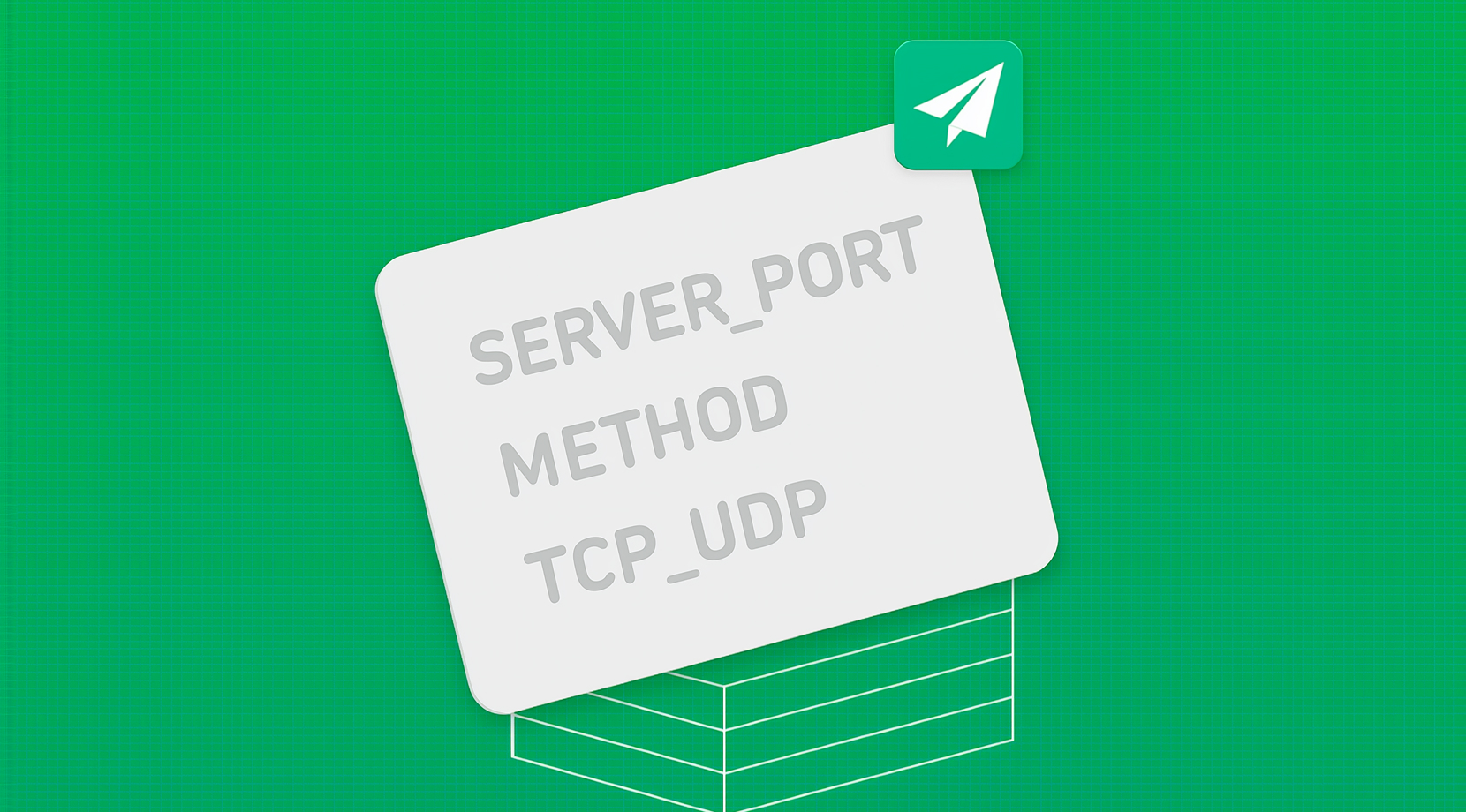
Why Choose Cloudzy’s Shadowsocks VPS Hosting
Unlock the Power of Flexibility and Performance
Launch-ready image
A one-click template on Ubuntu 24.04 LTS with secure defaults and systemd service.

Stealth-first options
AEAD ciphers by default and SIP003 plugin support for obfuscation when needed.

Root control
Edit /etc/shadowsocks-libev/config.json, manage services, and tune limits or sysctl.

Scale on demand
Increase CPU, RAM, or NVMe storage as usage grows. Keep latency low with regional locations.

Admin-friendly reliability
Snapshots, dedicated IPv4, and a 99.95% SLA provide a stable base for day-to-day use.

16+ Locations. Because Every Millisecond Matters
Deploy your VPS closer to users for optimal performance.
0Gbps Network Speed
0.00% Network Uptime
<0ms Average Latency
0/7 Monitoring








FAQ | Shadowsocks VPS
Is Shadowsocks legal to use?
Legality varies by country and network policy. Many regions allow private proxies for legitimate use, but some jurisdictions restrict or monitor circumvention tools. Check local regulations before use.
What is the difference between Shadowsocks and a VPN?
A VPN creates a full-tunnel network interface, while Shadowsocks is a secure proxy that routes selected app traffic through a SOCKS5-style local client. Shadowsocks is typically lighter and more flexible but does not provide a full system tunnel by default.
Which ciphers should I choose for Shadowsocks?
Use AEAD ciphers. On modern CPUs, chacha20-ietf-poly1305 or AES-GCM variants are recommended for performance and security. Stream ciphers are deprecated.
Does Shadowsocks support UDP?
Yes. Shadowsocks handles TCP and UDP. Some client modes may change UDP behavior when plugins are enabled, so review your client’s settings if DNS or games use UDP.
How do plugins work with Shadowsocks?
SIP003 defines a plugin interface that wraps traffic in an obfuscated transport like WebSocket or TLS. You run the plugin alongside the client and server with matching options.
How do I access a Shadowsocks VPS after deployment?
You receive root access to Ubuntu 24.04. Check /root/.cloudzy-creds, verify the service with systemctl status shadowsocks-libev, and import the URI from /root/client.ss into your client.
What performance can I expect from a Shadowsocks VPS?
Plans use dedicated vCPUs, NVMe storage, and fast DDR5 memory. A high-speed uplink and regional locations help keep latency and throughput competitive for browsing and app traffic.
How do I secure a Shadowsocks VPS on Cloudzy?
Use AEAD ciphers, keep Ubuntu packages updated, restrict firewall ports to those you use, and rotate passwords or keys. You can add a SIP003 plugin like v2ray-plugin for TLS or WebSocket transport where appropriate.
What uptime and support apply to a Shadowsocks VPS?
Infrastructure is backed by a 99.95% uptime SLA. Support is available 24/7 to help with regions, sizing, and configuration.
Can I scale, snapshot, or keep a static IP on a Shadowsocks VPS?
Yes. You can scale CPU, RAM, or disk from the panel, take snapshots before changes, and each server includes a dedicated IPv4 for predictable access.
Need help? Contact our support team.