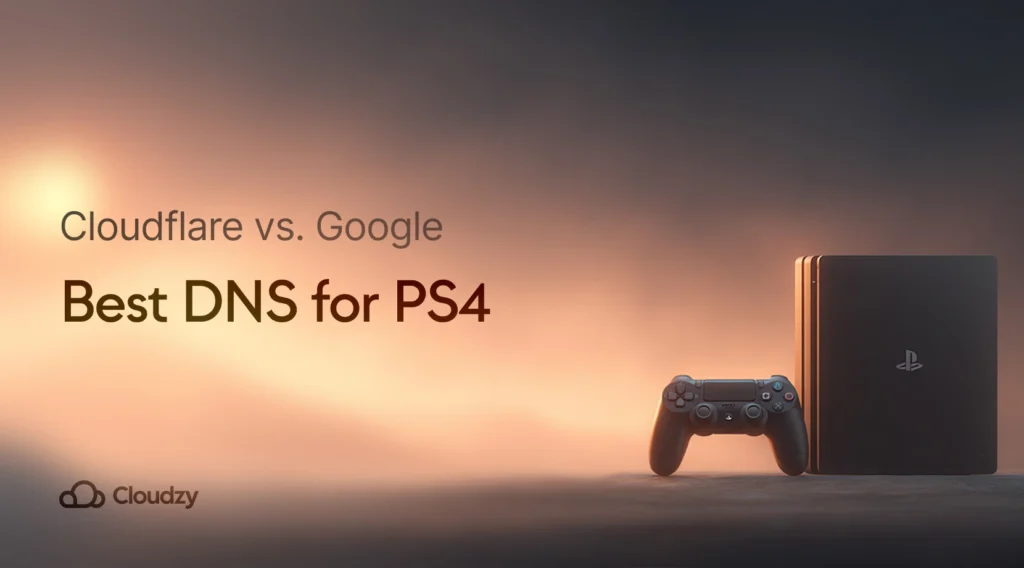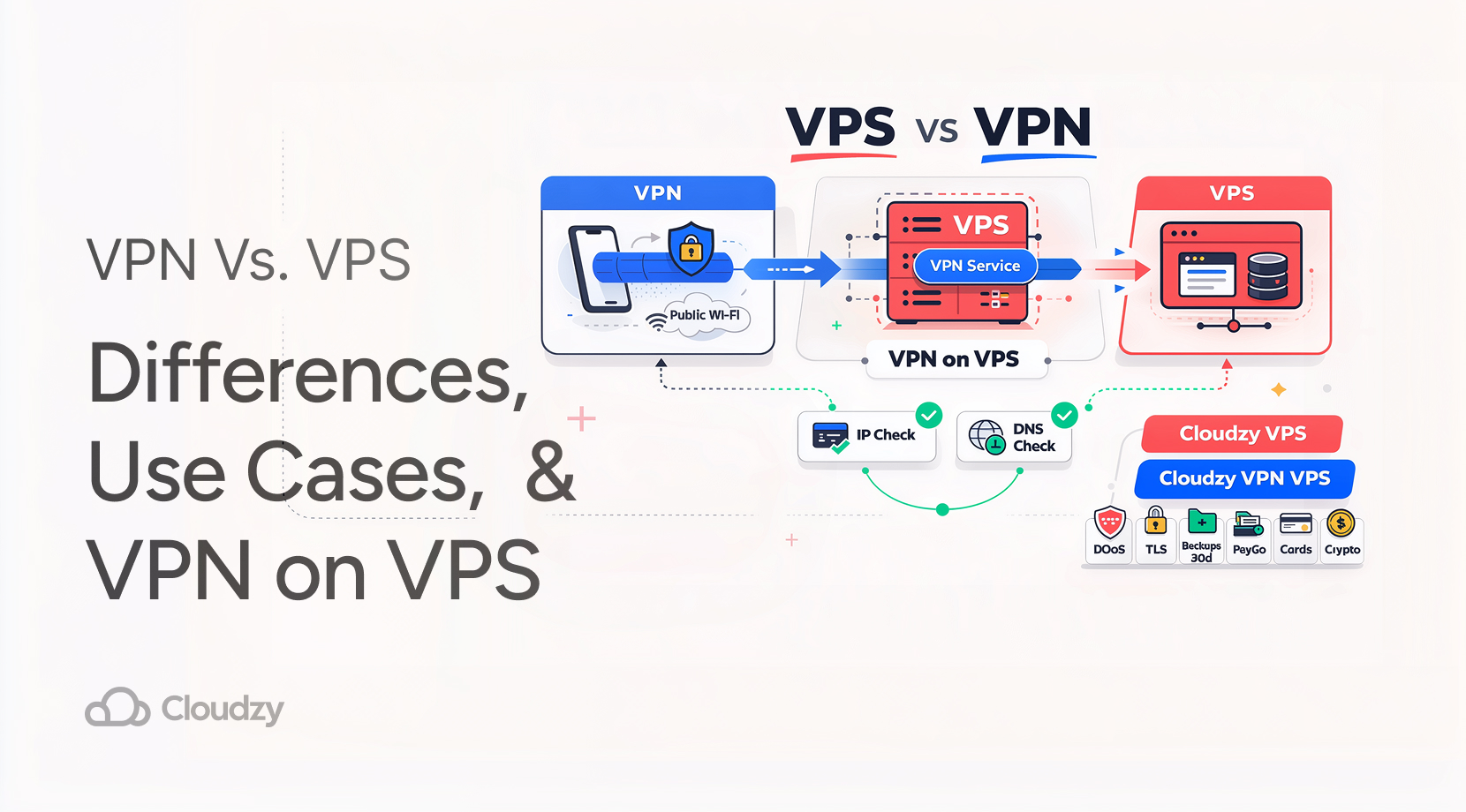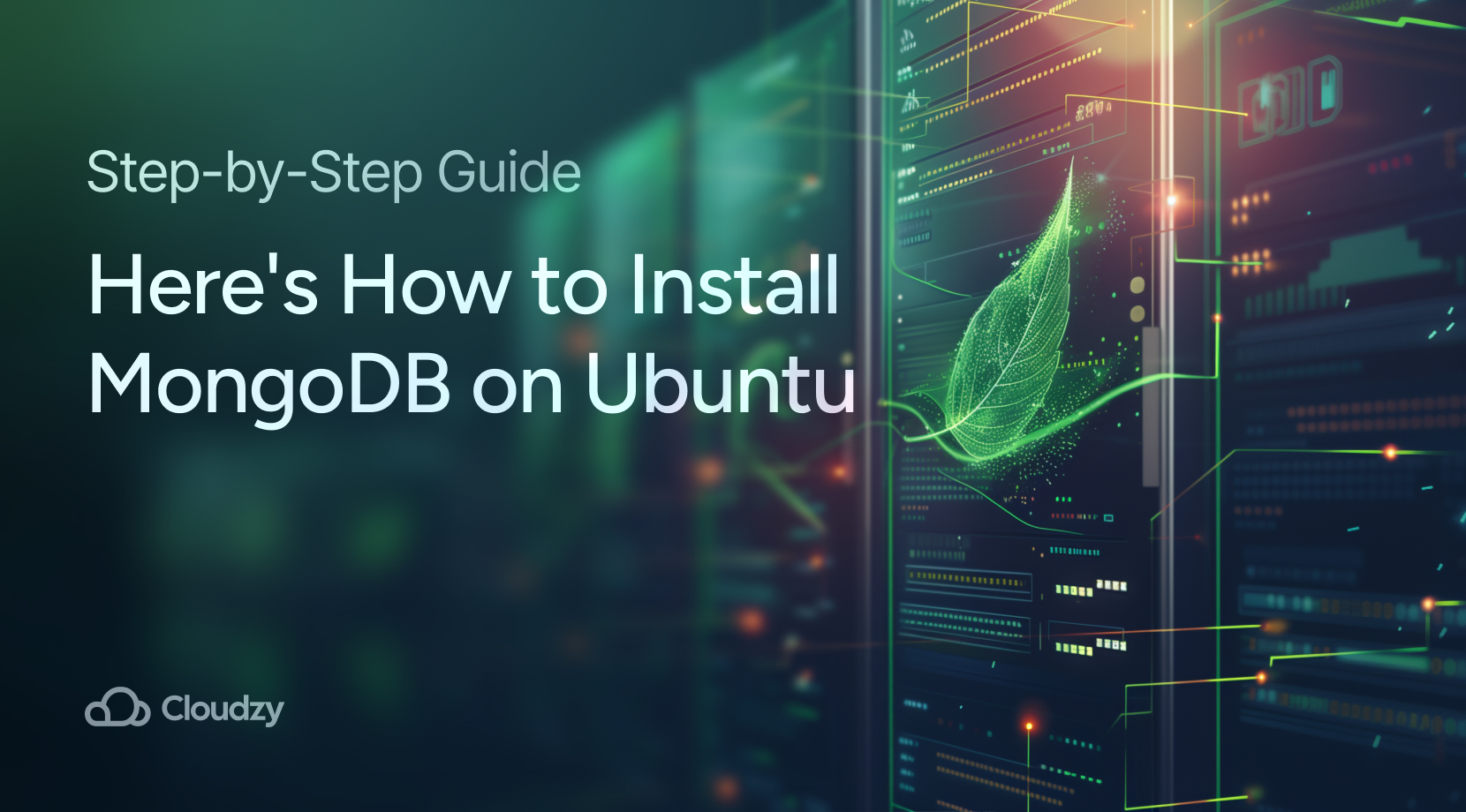For PS4, the most recommended DNS servers in 2025 include Cloudflare (1.1.1.1 and 1.0.0.1), Google Public DNS (8.8.8.8 and 8.8.4.4), and OpenDNS (208.67.222.222 and 208.67.220.220). These options are known for their speed and reliability, potentially reducing gaming latency and improving download times. Finding the best DNS for PS4 setup requires testing different providers.
Cloudflare DNS consistently delivers rapid response times globally. Meanwhile, Google Public DNS provides excellent reliability and stability for online gaming. OpenDNS offers additional security features like phishing protection and content filtering. You can test different servers to find which provides optimal gaming performance for your specific location and network setup.
Why DNS Matters for PS4?
Honestly, the whole DNS thing confuses a lot of people. You’ve probably heard friends swear by certain DNS servers, claiming they’ll transform your gaming experience. Others dismiss it completely as snake oil. The truth? Well, it’s messier than either camp wants to admit.
What DNS Does for Gaming

Think of DNS like asking for directions. When you type “playstation.com,” your console doesn’t magically know where that lives on the internet. Instead, it asks a DNS server: “Hey, where can I find this?”
The server responds with the actual address (an IP address), and then your PS4 can connect. This happens constantly while gaming. With console gaming revenues projected to reach $24.8 billion by 2025, optimizing every aspect of network performance matters more than ever. Visiting the PlayStation Store, downloading updates, checking your friends list.
Each action potentially triggers DNS lookups. But here’s where things get interesting (and where most people get confused): once you’re actually in a match, DNS steps aside. Your game talks directly to server IPs it already knows.
So when someone claims changing DNS fixed their gaming ping in Call of Duty, they’re probably experiencing a placebo effect. The real culprit for in-game lag is usually distance to servers or network congestion.
Common DNS Misconceptions

I’ve watched gamers spend hours tweaking DNS settings, expecting miracles. Most people think DNS will magically fix their gaming problems. It won’t. But dismissing it entirely isn’t smart either when choosing the best DNS for PS4 optimization.
Geographic distance to game servers trumps DNS choice every time. Playing from Miami to a Seattle server? You’re going to get 70ms ping no matter what DNS you use. Physics doesn’t care about your DNS provider.
However, DNS resolution still matters for initial connections. Real-world DNS resolution averages 300-400 milliseconds when accounting for packet loss and server timeouts, making DNS optimization worthwhile for reducing connection establishment delays.
Game publishers also control which servers appear in your lobby lists, not DNS providers. Selecting the best DNS for PlayStation consoles requires understanding these limitations upfront. Otherwise, you’ll end up disappointed.
Top 9 DNS Servers for PS4
After months of testing different providers across various network conditions, some clear patterns emerged for the best DNS for PS4 gaming. Your results will vary based on location and internet service provider though. The best DNS servers for gaming typically balance speed, reliability, and security features.
| DNS Server | Primary IP | Response Time | Security Features | Ideal Use Case |
| Cloudflare | 1.1.1.1 | Fastest | DDoS, Privacy | Speed Priority |
| 8.8.8.8 | Very Fast | DDoS, Reliability | Stability Focus | |
| Quad9 | 9.9.9.9 | Moderate | Malware Blocking | Security First |
| NextDNS | 45.90.28.190 | Good | Custom Filtering | Personalization |
| OpenDNS | 208.67.222.222 | Good | Phishing Protection | Family Safety |
| Surfshark | 194.169.169.169 | Good | Privacy Focus | Anonymous Browsing |
| AdGuard | 94.140.14.14 | Good | Ad Blocking | Clean Experience |
| Level3 | 209.244.0.3 | Good | Enterprise Grade | Business Reliability |
| Yandex | 77.88.8.8 | Moderate | Basic Security | Regional Coverage |
Cloudflare DNS (1.1.1.1)
- Primary: 1.1.1.1
- Secondary: 1.0.0.1
This PlayStation DNS server achieves 10-20 millisecond response times across their global network. Finding the best IP address for PS4 gaming starts with understanding that their infrastructure spans 270+ cities. You’ll almost certainly connect to a nearby server.
Privacy matters here too. They don’t sell your browsing data (looking at you, other providers) and support encrypted DNS queries. When network attacks target gaming infrastructure, their DDoS protection keeps things running smoothly. Pretty reliable choice overall.
Google Public DNS (8.8.8.8)
- Primary: 8.8.8.8
- Secondary: 8.8.4.4
Google runs one of the planet’s largest server networks. Massive traffic volumes? No problem. This PlayStation DNS server maintains steady response times even when the internet gets busy during peak hours.
If you value consistency over cutting-edge speed, this is your pick. Now, the privacy trade-off involves some data logging for service improvements. Bothers some people, doesn’t bother others.
For pure reliability though, Google excels at maintaining consistent service levels across different regions and network conditions.
Quad9 DNS (9.9.9.9)
- Primary: 9.9.9.9
- Secondary: 149.112.112.112
Quad9 blocks malicious websites automatically. Handy if you download game mods or visit sketchy gaming forums regularly. Their threat intelligence comes from multiple security vendors, so coverage is pretty thorough against various online nastiness.
Response times lag behind Cloudflare and Google due to all that security processing. Sometimes the filtering blocks legitimate sites that got flagged incorrectly, which can be annoying when trying to access newer gaming sites. Worth it if protection matters more than raw speed.
NextDNS (45.90.28.190)
- Primary: 45.90.28.190
- Secondary: 45.90.30.190
Free accounts get 300,000 monthly queries. Sounds like a lot until you realize how chatty modern devices are with DNS requests. Heavy gamers with multiple devices might hit this limit faster than expected.
Customization options blow other providers away though. Block ads, set up parental controls, create custom filter lists. Setup takes more work than simple alternatives, but control freaks will love the granular options.
OpenDNS/Cisco (208.67.222.222)
- Primary: 208.67.222.222
- Secondary: 208.67.220.220
Security features guard against phishing attempts targeting gaming accounts. Content filtering helps families manage what kids can access online. Popular among parents for obvious reasons. Cisco’s enterprise backing adds reliability credibility.
Geography plays a bigger role here than with other providers. Some users see higher latency depending on routing paths. Alternative setup uses 208.67.220.220 as primary if your connection routes better that way.
Surfshark DNS (194.169.169.169)
- Primary: 194.169.169.169
- Secondary: 2a09:a707:169::
Zero logging policies appeal to privacy-conscious users. Smart routing sometimes finds faster network paths than your ISP’s default routes. Can improve connection speeds through better path selection algorithms.
Available to everyone, not just VPN subscribers. Smaller infrastructure means speeds fluctuate more based on your location relative to their servers compared to giants like Google or Cloudflare.
AdGuard DNS (94.140.14.14)
- Primary: 94.140.14.14
- Secondary: 94.140.15.15
Built-in ad blocking speeds up gaming website loading by removing junk before it reaches your browser. Privacy protection prevents tracking while browsing gaming content and community sites. Reduces your digital footprint nicely.
Response times stay reasonable despite filtering overhead. Good compromise between speed and clean browsing. Security coverage hits various online threats without being overly restrictive on legitimate content.
Level3 DNS (209.244.0.3)
- Primary: 209.244.0.3
- Secondary: 209.244.0.4
Enterprise infrastructure from CenturyLink brings business-grade reliability to gaming through professional network management. This best DNS server for PS4 applications maintains strong uptime records thanks to enterprise-focused infrastructure investments.
Strong protection against network-level attacks helps maintain service availability during internet disruptions. Uptime records excel due to redundancy planning and professional network management practices usually reserved for business customers.
Yandex DNS (77.88.8.8)
- Primary: 77.88.8.8
- Secondary: 77.88.8.1
Russia-based infrastructure benefits Eastern European gamers through reduced geographic routing distances. IPv6 protocol support alongside traditional IPv4 ensures compatibility with current and future network technologies. Unless you’re in that region though, you’ll probably see better results elsewhere.
Redundant server architecture provides failover protection during maintenance windows. Strong uptime through distributed infrastructure design, though response times vary significantly for users outside Eastern Europe and Russia.
How to Test and Find Your Best DNS
Your specific internet routing trumps theoretical claims every time. With gaming market projections of $269.06 billion by 2025, infrastructure keeps improving globally, but local network paths still determine your real-world experience. Given that PlayStation users average 9.6 hours of weekly gaming, testing helps you find the best DNS for PS4 in my area and internet service configuration.
Using Namebench for Automated Testing

Google’s Namebench software tests multiple DNS providers against thousands of websites simultaneously. Download it, run the benchmark, get concrete performance data for your network setup. Takes the guesswork out of DNS selection by providing actual metrics instead of generic recommendations.
Complete testing needs about twenty minutes for thorough analysis across different website categories. Results show which DNS servers work best for your geographic location and ISP combination. Use DNS speed test tools for network optimization to spot optimal patterns and improve your connection quality.
Manual Testing on Your PS4

Change DNS settings one provider at a time through console network settings. Test during different hours since evening speeds often differ from afternoon results due to network congestion patterns. This hands-on approach gives you real-world data specific to your gaming habits.
Watch for actual improvements in gaming website responsiveness and download speeds. Sometimes theoretically faster servers feel slower due to weird routing between your ISP and the DNS provider. Keep notes about loading times and download speeds to track meaningful changes.
PS4 DNS Setup Guide
Configuration takes about two minutes through standard console settings. No technical expertise needed. The process stays consistent across all PlayStation console generations. Understanding the best DNS settings for PS4 helps improve your gaming experience with minimal effort.
Step-by-Step Configuration
To configure the best DNS settings for PS4:
- Navigate to Settings > Network > Set Up Internet Connection from main menu
- Choose your connection type (Wi-Fi or LAN Cable)
- Select Custom setup option
- Set IP Address Settings to Automatic
- Set DHCP Host Name to Do Not Specify
- Set DNS Settings to Manual
- Enter your chosen primary DNS address in the primary field
- Enter Secondary DNS server address for backup protection
- Set MTU Settings to Automatic
- Set Proxy Server to Do Not Use
- Complete setup and test internet connection
Verification and Testing

Restart your console completely so changes take effect properly. Verify connectivity through PS4 system network testing to confirm your new DNS configuration works correctly. This verification step prevents connectivity headaches before you start gaming.
Check gaming through actual usage patterns rather than relying only on speed test results. Note any noticeable improvements in connection establishment or website loading responsiveness. Keep notes about different times of day to spot patterns.
For dedicated gaming infrastructure beyond DNS tweaks, gaming VPS solutions provide professional-grade hosting that can complement your network setup efforts. DNS changes offer immediate improvements without additional investment, making them an excellent first step in network tuning.
Conclusion
Cloudflare delivers rapid response times for most PS4 users worldwide. The best PS4 DNS choice provides excellent backup reliability when primary servers have issues. Google’s offering maintains consistent speeds that many gamers prefer for its stability and dependability.
DNS changes improve initial connections and web browsing responsiveness. The best DNS for PlayStation won’t resolve high ping caused by geographic distance to game servers, though. Understanding these limitations helps set realistic expectations about what DNS tweaks can actually achieve.
Test multiple options to find the best DNS for PS4 speeds specific to your location and internet service provider. Network routing varies dramatically between regions, making personal testing more valuable than relying on general recommendations or theoretical benchmarks.