If you’re anything like me, or pretty much anyone else addicted to gaming these days, you’re not just playing games anymore. You’re living them, streaming them, sharing every legendary moment. It doesn’t matter if you’re deep in the ranked matches in Warzone, going live and streaming on Twitch, or uploading that cool 4K content to YouTube, your need for a GPU isn’t just a wasted effort. Honestly, it can totally make or break your entire experience.
Remember when it was just about hitting those high frame rates? Yeah, those days are long gone. Today’s content creators need a graphics card that can play the game and encode video, all at once. So, let’s really dig into what truly makes a GPU a top contender for live streaming and gaming, and talk about features, and, of course, which cards are absolutely the G.O.A.T here in 2025.

Why Your GPU Is the Hero of Your Stream?
When you’re running both your game and your stream from the same PC, your GPU isn’t just pushing pixels to your monitor. It’s doing a serious overtime job: encoding your video, managing all those overlays, and sometimes even giving a helping hand with clever AI features like NVIDIA Broadcast.
Try to skimp on your GPU, and trust me, you’re in for a pretty rough ride! I’m talking about frame drops during gameplay (or worse, on your actual stream!), those encoding crashes with OBS or Streamlabs popping up out of nowhere, and like it’s not annoying enough, lack of smooth, continuous flow whether you’re trying to stream in 1080p or 4K.
Plus, an overloaded GPU means more heat, and you definitely don’t want that fan sounding like a jet engine trying to take off in the middle of a heated moment.
To keep things running smoother than butter, you absolutely need a GPU packed with dual encoders, a right amount of VRAM, and solid AV1 encoding support—especially if you’re chasing that super high-resolution stream quality..

What Makes a GPU a True Streaming Hustle?
Before we dive into my top recommendations, let’s quickly break down the key features that really matter when you’re trying to pick out the best streaming GPU for your setup:
- VRAM (Video Memory): For 1440p/4K gaming plus encoding at high bitrates, 12GB+ is your sweet spot. The more, the better (I’m talking about here!)
- AV1 Encoder: This is truly the new kid on the block, and it’s an absolute game-changer. AV1 offers significantly better quality at much lower bitrates, meaning you get clearer streams.
- NVENC / AMF: These are your hardware encoders (like NVIDIA NVENC and AMD AMF). They take a huge load off your CPU, letting it focus on other tasks while your GPU handles encoding.
- Dual Encoders: If you’re serious about multitasking—like, recording gameplay and streaming at the same time—dual encoders are your absolute best friend.
- Power Efficiency: Good power efficiency means lower temperatures and quieter operation, which is really really important during epic, marathon streaming sessions.
- OBS Integration: OBS integration uses your graphics card’s special encoders to handle the video work.

The Best GPUs for Gaming and Streaming in 2025
Alright, let’s get to the good stuff—the cards that are making waves this year.
RTX 4090 – The Pro’s Pick
- VRAM: 24GB GDDR6X
- Encoder: Dual 8th-gen NVENC with AV1 support
- Ideal For: 4K gaming, professional-grade streaming
Why it rocks: Let’s be real, the RTX 4090 is an absolute beast. If you’re dead serious about getting the best 4K gaming and streaming performance money can buy, this card will simply eat everything you throw at it for breakfast. Whether you’re pushing Ultra settings in the AAA titles or encoding two 4K streams simultaneously, the 4090 barely breaks a sweat. It’s also an incredible asset for creators using demanding AI tools or high-end video editing software.
RTX 4080 Super – Power Meets Efficiency
- VRAM: 16GB GDDR6X
- Encoder: Dual NVENC with AV1
- Ideal For: High-end 1440p/4K streaming setups that truly value balance
Why it rocks: The RTX 4080 Super gets you close to 4090-level performance, but with significantly better efficiency and a noticeably lower power. For streamers who crave premium performance without shelling out for the ultra-premium price tag of the 4090, the 4080 Super just hits that sweet spot perfectly. It’s a very smart buy.
RX 7900 XTX – AMD’s Strong Contender
- VRAM: 24GB GDDR6
- Encoder: Dual AV1 via AMD AMF
- Ideal For: Excellent 4K gaming and cost-aware creators who prefer AMD
Why it rocks: The RX 7900 XTX is AMD’s strongest answer to NVIDIA’s dominance, and frankly, it’s a powerful card in its own right. It handles both gaming and streaming like a champ, though it’s worth noting that OBS integration and raw encoding performance can still slightly trail NVENC in some real-world scenarios.
RTX 4070 Super – Best Worth-it
- VRAM: 12GB GDDR6X
- Encoder: Dual NVENC with AV1
- Ideal For: 1080p/1440p streamers on a shorter budget
Why it rocks: Don’t let the “budget-friendly” label fool you—the RTX 4070 Super delivers impressive frame rates and clear streaming. With excellent AV1 encoding and NVIDIA’s DLSS 3.5 technology, this card truly punches way above its price point. It’s absolutely perfect for new Twitch streamers or YouTubers building their very first dedicated rig.

RTX 5090 – The New King of Performance
- VRAM: 32GB GDDR7
- Encoder: Dual 9th-gen NVENC with AV1 support
- Ideal For: Uncompromised 4K/8K gaming, top-tier professional streaming, AI development, and creative workloads.
Why it rocks: The RTX 5090, powered by NVIDIA’s Blackwell architecture, is the absolute GPU performance in 2025. It handles the most demanding AAA titles at max settings and high refresh rates, even at 8K effortlessly. This card is for those who demand the absolute best, regardless of price.
The Wildcards – Server-Grade Power (H100 & A100)
H100: Got insane compute power, but let’s be super clear: it’s not built for gaming. At all.
A100: A legend for AI/ML workloads, but again, not optimized for real-time gaming or your typical streaming setups.
These specialized GPUs are definitely not designed for your standard gaming computer. But they can be mighty-workhorses for remote rendering, massive AI content creation, heavy background encoding to name. If you are really interested in the ultraprecise, check our deeper dive into the H100 vs. A100 vs. 4090. (For your home setup, just keep to the gaming cards!)

Choosing Your Champion: Which GPU Is Right for You?
Every creator and gamer has unique needs, and what’s “best” truly depends on your priorities. Here’s a quick guide to help you find your perfect GPU match.
| Use Case | Recommended GPU |
| 4K Gaming + Pro Streaming | RTX 4090 (If money is no object, this is it) |
| Ultimate 4K Gaming + Pro Streaming | RTX 5090 (The new king for unparalleled performance) |
| High-End Streaming + AI Workflows | RTX 4080 Super (Great balance of power and efficiency) |
| Budget-Friendly 1080p/1440p Streaming | RTX 4070 Super (Seriously, amazing value) |
| AMD Fan Looking for Power | RX 7900 XTX (Solid choice if you prefer Team Red) |
| Server-Side Streaming/Encoding | GPU VPS (A100/H100) (For specific, heavy-duty tasks) |
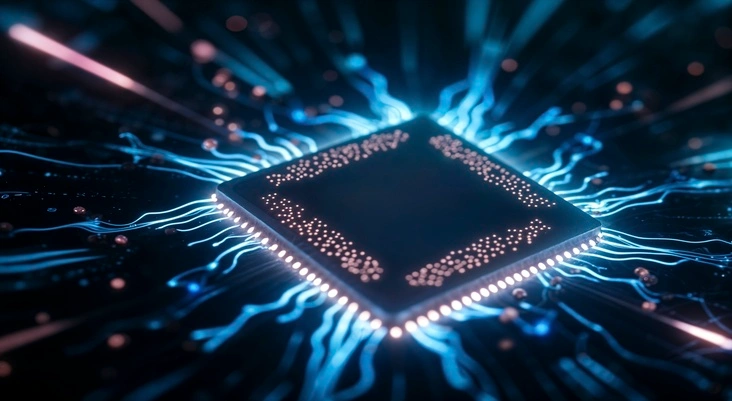
Go Smart: Cloud GPU VPS for Gaming and Streaming
I totally get it if you don’t want to spend a thousand dimes on a local GPU. GPU VPS hosting is a rapidly growing trend, and honestly, it’s a super smart option. Imagine being able to rent a virtual, GPU-powered machine, stream directly from it, and offload all that heavy lifting to the cloud. It’s so cool!
At Cloudzy we offer GPU VPS hosting option for content creators on the go, streamers who need powerful performance accessible on demand, or even just if you’re curious to try out a high-end GPU without the massive upfront cost.
Check out:
- [Gaming VPS Plans] – Designed specifically around the low-latency needed for gaming and streaming
- [What Is GPU VPS?] – Everything GPU, from its definition to its use cases
- [GPU VPS vs CPU VPS] – Which virtual environment fits your work best?
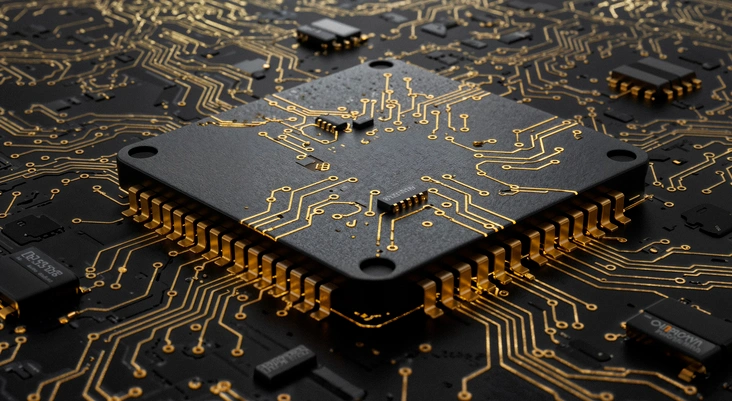
Final Thoughts: It’s All About Your Needs
When you’re trying to pick the best GPU for streaming and gaming setup, it really all goes down to finding that sweet spot between encoding, raw gaming performance, and your budget.
For truly trouble-free streaming at 1080p or 4K, NVIDIA’s 40-series cards are still leading the way, especially with their superior AV1 and dual encoder support.
But, if you’re observing the costs or you have already invested in the AMD ecosystem, the RX 7900 XTX is a contender that still delivers strong results.
And don’t forget the power of cloud-based GPU VPS solutions. In 2025, they’re not just a backup plan; they can be a genuine option to your traditional local computer.

Final Thoughts
When you’re trying to pick the best GPU for your streaming and gaming setup, it all boils down to finding that sweet spot between encoding power, raw gaming performance, and, of course, your budget. For truly hassle-free streaming at 1080p or 4K, NVIDIA’s 40-series cards are still leading the pack, especially with their superior AV1 and dual encoder support.
However, if you’re keeping a close eye on costs or you’re already invested in the AMD ecosystem, the RX 7900 XTX is a formidable contender that still delivers strong results.
And don’t forget the power of cloud-based GPU VPS solutions. In 2025, they’re not just a backup plan; they can be a genuinely powerful alternative to a traditional local rig.



