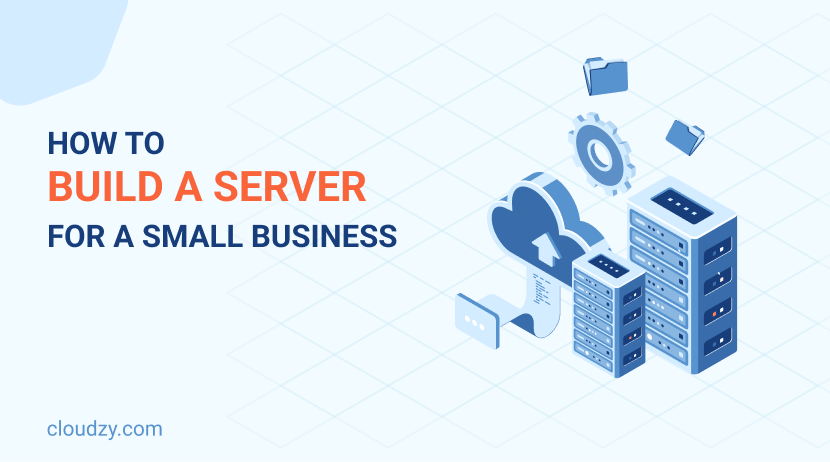There’s no doubt that we’re living in a fast-paced business world. And there are lots of small businesses that are absolutely flourishing and thriving in this setting. But how are they climbing the business ladder so efficiently? Well, almost all of these successful businesses have their own reliable server. A well-setup server can streamline your operations, enhance data security, and guarantee smooth collaboration among your team. But, how do you build a server that meets your specific needs? Don’t worry, we’re here to help you set up a server for your small business!
This guide will walk you through the basics of how to build a server for your small business. In this guide, we explore the different options available for small business server setup and provide a step-by-step plan to get you up and running. Whether you’re a tech-savvy entrepreneur or a small business owner looking to improve your IT infrastructure, this post will equip you with the knowledge to make an informed decision.
Why Small Businesses Need Their Own Server
You definitely know that running a small business comes with its own set of challenges, and managing data efficiently is one of them. Efficient data management requires you to have authority over your server. But having the ability to control your server is not enough reason, let’s explore why exactly small businesses need to know how to build a server. In this section, we’ll dive into the benefits and explore the various types of servers that could be the perfect fit for your business.
Advantages of Having a Dedicated Server
Setting up a server for your small business can bring a multitude of benefits that can significantly enhance your operations. Here, we will focus on these five important aspects and discuss them in depth.
Enhanced Security
One of the biggest advantages of setting up your own server is the enhanced security it offers. You have complete control over who can access your data and how it’s protected. This means you can implement stronger security measures that specifically respond to your business needs.
Improved Performance
With a dedicated server, your business applications can run more efficiently. In a shared server, you’re basically competing over shared resources. If another user of the server is occupying much of the server’s traffic, it’ll directly affect your performance. But on a dedicated server, there’s no competition for resources, which means faster processing speeds and better overall performance.
Scalability
As your business grows, your server can grow with you. You can easily upgrade your hardware and software to match the increased demand. This way you can make sure that your server continues to meet your needs without a hitch.
Data Control and Management
If you build your own server, you have full control over your data. You decide where it’s stored, how it’s backed up, and who can access it. This level of control is crucial for maintaining data integrity and compliance with regulations. It’s also safer for your customers and affects the reliability of your brand.
Cost Efficiency in the Long Run
While the initial investment in a server might seem high, it can be more cost-effective in the long run. You save on the recurring costs of cloud services and have a fixed, predictable budget for your IT infrastructure.
Different Types of Servers Suitable for Small Businesses
When it comes to servers, there’s no one-size-fits-all solution. The type of server you should setup depends on your specific business needs, budget, and technical expertise. Here are some common types of servers that small businesses might consider:
File Servers
These are the most basic types of servers that are designed to store and manage files. They allow multiple users to access and share files, which is essential for collaborative work environments.
Application Servers
These servers run specific business applications, such as email, CRM, or ERP systems. They are designed to handle the processing power that is required to run these applications efficiently.
Database Servers
As the name suggests, database servers are used to manage databases. They provide a secure and efficient way to store and retrieve data, which is critical for businesses that rely heavily on data analysis and management.
Web Servers
If your business operates a website, having a web server is essential for you. It hosts your website and handles requests from users to make sure that your site is always available and performs well.
Virtual Servers
Virtual servers run on virtualized environments, allowing multiple servers to operate on a single physical server. They offer flexibility and cost savings, as you can easily scale resources up or down based on your needs. If you’re curious to learn more about virtual servers and how they differ from shared hosting, our guide on Shared Hosting vs VPS Hosting can help you.
Understanding the advantages and types of servers available can help you make an informed decision when setting up a server for your small business.
[irp posts=”20925″]
Options for Small Business Servers
Choosing the right server for your small business can be a challenging decision. You have to consider various factors based on your specific business needs. Let’s explore the two main options for a small business server setup: on-premises servers and cloud servers. Understanding the pros and cons of each of these options can help you make an informed choice.
On-Premises Servers
On-premises servers are physical servers located within your business premises. This traditional approach has its own set of advantages and disadvantages.
Advantages of On-Premises Servers for Small Businesses
- Complete Control: When you use an on-premises server, you have full control over your server hardware and software, which means you can customize it based on your specific needs.
- Enhanced Security: With physical access to your server, you can implement robust security measures and protocols.
- No Ongoing Subscription Fees: Once you invest in the hardware, there are no subscription fees, which can be more cost-effective over time.
- Local Data Storage: In an on-premises server data is stored locally. This reduces the risk of data breaches through external sources.
Disadvantages of On-Premises Servers for Small Businesses
- High Initial Investment: The upfront cost of buying server hardware and software can be significant. This initial cost can be frightening for so many small businesses that have a low budget.
- Maintenance: You’ll need IT staff or expertise to maintain, update, and troubleshoot your on-premises server, which significantly adds to your overall costs.
- Scalability Issues: Scaling up on an on-premises server can be challenging and expensive, as it may require additional hardware purchases.
- Physical Space Requirements: On-premises servers require dedicated physical space and proper environmental conditions (e.g., cooling, ventilation, etc).
Cloud Servers
Cloud servers are virtual servers that are hosted by third-party providers. You can access these servers over the internet and they offer flexibility and scalability. Let’s take a look at their pros and cons:
Advantages of Cloud Servers for Small Businesses
- Scalability: When you have a cloud server, you can easily scale your resources up or down based on your business needs without investing in new hardware.
- Cost-Effective: Cloud servers have lower upfront costs and flexible payment plans based on usage.
- Reduced Maintenance: The cloud service provider handles maintenance, updates, and troubleshooting. This way the burden on your IT staff is highly reduced.
- Accessibility: With a cloud server you can access your server from anywhere with an internet connection. The high accessibility of cloud servers promotes remote work and collaboration.
Disadvantages of Cloud Servers for Small Businesses
- Ongoing Costs: Monthly or annual subscription fees of cloud servers can add up over time. However, you can still choose a cost-effective provider that offers high-quality services to small businesses that are on a budget.
- Security Concerns: While cloud providers offer robust security, storing data off-site can have its own risks.
- Dependence on Internet Connection: Your server’s performance is dependent on a reliable Internet connection.
- Limited Control: You have less control over the hardware and infrastructure compared to an on-premises server. But you can choose a provider that has built its servers on high-quality infrastructure and resources.
Comparing On-Premises and Cloud Servers
When deciding between on-premises and cloud servers, it’s important to consider the following factors:
- Budget: On-premises servers require a higher initial investment, while cloud servers spread costs over time.
- Technical Expertise: If you have a dedicated IT team, managing an on-premises server might be feasible. For smaller teams or those without IT expertise, cloud servers can reduce the technical burden.
- Scalability Needs: Cloud servers offer greater flexibility and scalability. This makes them an ideal choice for growing businesses or those businesses that have fluctuating resource needs.
- Data Sensitivity: For businesses with highly sensitive data, on-premises servers may provide more control and security, as they allow you to store your data locally.
If you’re still in doubt about whether to choose a cloud VPS or on-premises server, we have a full blog comparing these two options. So, I encourage you to read our blog on On-Premises vs. Cloud Storage to find out which storage solution is right for you.
Step-by-Step Guide to Building Your Own Server
Learning how to build a server for your small business can seem daunting, but with a clear plan and the right resources, it’s absolutely achievable. Whether you choose an on-premises server or a cloud-based solution like Cloudzy’s cloud VPS, this step-by-step guide will walk you through the process.
1. Assessing Your Business Needs
Identify the specific applications and services your server will support (e.g., file storage, email hosting, CRM software). Then, estimate the required storage capacity, processing power, and network bandwidth that your business needs. In this stage, you need to also consider future growth and scalability needs. This will help you avoid frequent upgrades.
2. Budget Considerations
Calculate the initial costs for hardware and software if you’re going for an on-premises server. Compare ongoing costs for cloud services and choose a pricing plan that aligns with your budget.
3. Choosing the Right Hardware
When you carefully assess your business needs, you can choose your resources and server components better. Here’s a list of server components you need for your own server:
- Processor (CPU): Choose a robust CPU to handle your workload efficiently. Popular options include Intel Xeon and AMD EPYC processors.
- Memory (RAM): Make sure you have sufficient RAM to support your applications. 16GB to 64GB is typically suitable for small businesses.
- Storage: Opt for SSDs for faster performance and reliability. Determine the storage capacity based on the volume of your data.
After choosing the right amount of resources, you need to decide where to buy the resources from.
If you’re buying an on-premises server, consider buying from reputable vendors like Dell, HP, or Lenovo for reliability and support. You can also buy refurbished servers as a cost-effective alternative. But make sure they come with a warranty. And if you’ve decided to go with a cloud server, learn about all the reliable cloud providers out there who offer reliable services. Read our blog in which we reviewed all the reputable cloud providers for startups to help you make an informed decision.
4. Installing the Operating System
When you finally have your own server, it’s time to configure it based on your specific situation. The first thing you need to do is choose the right operating system. A Windows Server is a user-friendly option that comes with comprehensive support for business applications. And a Linux Server is a Cost-effective, secure, and highly customizable option that’s ideal for those with some technical expertise. You can also choose a provider that offers a pre-installed OS and reduces the burden from your hands.
5. Configuring Your Server
The next step is configuring your server and applying security measures. First, assign a static IP address to your server. A good cloud VPS provider will take care of this step for you. Then, configure the firewall to allow necessary traffic and block unwanted access. This last step is optional but it’s highly recommended to set up a VPN for secure remote access to the server. Then, you need to set up users and give them the necessary permissions. Create user accounts with appropriate permissions based on the roles and responsibilities of each team member.
6. Maintaining Your Server
To effectively maintain your server, you should regularly update it and take backups.
One way to do so is by scheduling automatic updates for the operating system. You also need a regular backup strategy, using both local and offsite backups to protect your data.
7. Monitoring Performance
Use monitoring tools to track server performance, resource usage, and potential issues. If you regularly review logs, you gain useful insights about any security threats or system errors.
By following these steps, you’ll learn how to build a server that’s reliable and suits the needs of your small business. If managing a physical server seems overwhelming, consider using Cloudzy’s cloud server. In the following section, we’ll delve into how Cloudzy’s cloud VPS can simplify your server setup and provide a hassle-free solution for your business needs.
Benefits of Using Cloudzy’s Cloud VPS
Cloudzy’s cloud VPS offers several compelling benefits. It is a cost-effective solution that eliminates the need for significant initial investments in hardware and software. With flexible pricing plans and a pay-as-you-go (PAGY) model, businesses can choose packages that fit their budget and only pay for the resources they use, making it particularly attractive for small businesses aiming to optimize IT spending. The scalability of Cloudzy’s cloud VPS is another standout feature, allowing businesses to seamlessly scale up their server resources, such as storage, processing power, and RAM, as their needs grow, all without any downtime.
Security is a top priority for Cloudzy, and our cloud VPS solutions come with robust measures, including data encryption, regular backups, and advanced firewalls, ensuring data protection from cyber threats and unauthorized access. Additionally, the ease of management is a significant advantage. Managing a physical server can require technical expertise and constant attention, but with Cloudzy’s cloud VPS, this burden is significantly reduced. Our control panel allows for effortless server management, and a 24/7 support team is always available to assist with any issues or questions.
Lastly, Cloudzy’s cloud VPS is built on high-performance infrastructure that guarantees efficient and smooth operation of applications. With a 99.95% guaranteed uptime and fast load times, businesses can rely on our server being consistently available to support their needs.
Want a high-performance Cloud VPS? Get yours today and only pay for what you use with Cloudzy!
Get Started HereWrapping Up
Learning how to build a server for your small business is a significant step towards improving your operations, enhancing security, and efficient data management. Whether you want to go for an on-premises server or choose a cloud solution like Cloudzy’s cloud services, understanding the benefits and requirements of each option can highly impact the future of your small business. This blog provided you with all the basic information you need to learn how to build a server for your small business. We also tried to cover useful tips that will help you avoid strategic mistakes along the way.
FAQ
What is the cost of building a server for a small business?
The cost can vary widely depending on the type of server you choose (on-premises vs. cloud), the hardware specifications, and the required software. On-premises servers may have high initial costs but lower ongoing expenses, while cloud servers offer flexible and usage-based pricing.
How long does setting up a server for a small business take?
The time can vary based on your technical expertise and the complexity of the server setup. An on-premises server setup might take a few days to a week, including hardware installation and software configuration. Cloud servers can be set up much faster, often within a few hours and with just a few clicks.
Is it better to have an on-premises server or a cloud server?
It depends on your specific needs. On-premises servers offer more control and potentially lower long-term costs but require significant initial investment and ongoing maintenance. Cloud servers provide flexibility, scalability, and reduced management overhead. This makes cloud servers ideal for businesses with limited IT resources.