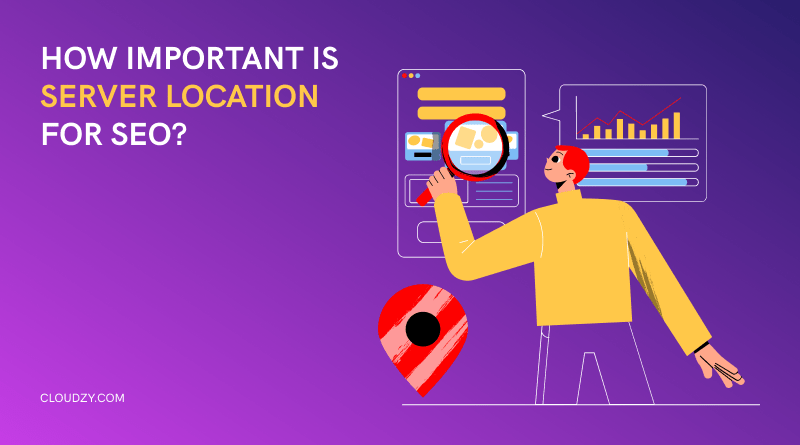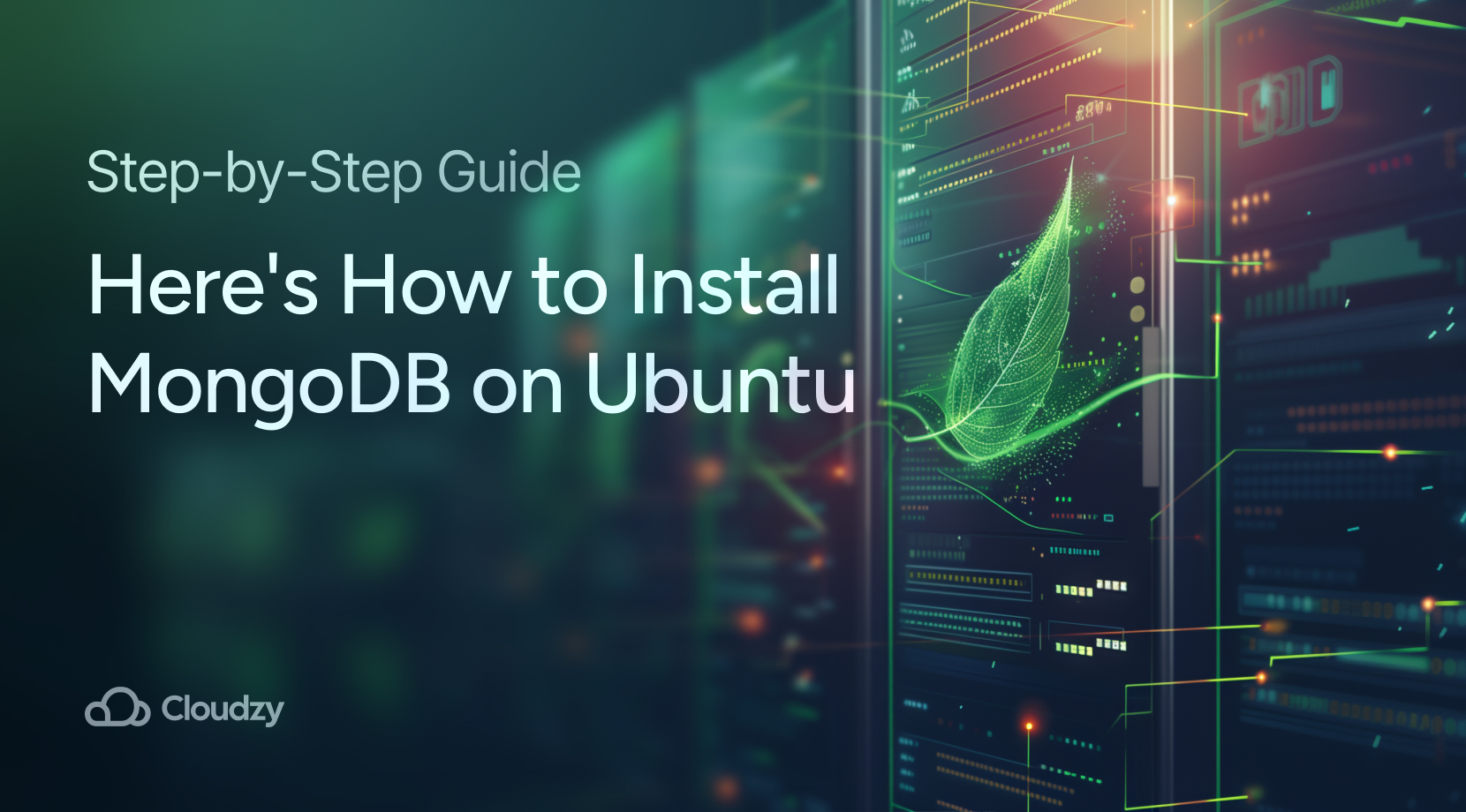The world we live in today is one where everything is about algorithms. Algorithms determine how much engagement you get on various platforms and decide whether your content is worth promoting. Google’s search engine results are no exception to this virtual world driven by algorithms. Consequently, if you’re counting on the content available on your website to expand your audience consistently, SEO is vital to your business, and you need to focus on it.
Several factors control where your website sits on the ranking on Google SERP; however, one consideration that very few people take seriously is the server location impact on SEO. Getting your content befittingly delivered to your target viewers is what SEO is essentially about, meaning that there are several technical steps you can take to optimize your website’s SEO properly.
Considering that a business’s performance heavily relies on these tiny but strategic steps, it’s critical to learn more about them to implement them effectively. If you want to know about the website hosting location impact on SEO, keep reading this post to find out all the details you need to know about optimizing your website’s SEO to engage a larger audience.
Exploring the Relationship Between Server Location and SEO
Suppose you’ve already searched about the relationship between a website’s hosting location and SEO. In that case, you might already know about the plethora of mixed and misleading information around this topic, with many providers trying to seduce you into buying their products, claiming they can revolutionize your website’s SEO and increase its impact.
But is the server location impact on SEO fundamentally important? The answer to this question is rather complicated. When exploring the server location impact on SEO, the first thing to do is understand which of the factors affecting SEO are influenced by location so that we can decide whether you need to consider the server location as a crucial part of your SEO strategy.
Out of all the elements governing SEO, two are highly dependent on the geographic location of the web server, that is, the speed of the website and its domain name. The following two sections will discuss these two factors in detail.
Analyzing the Server Location Impact on SEO Rankings
Google has repeatedly announced that it does not treat websites differently based on their geographical location. Google doesn’t have any location bias for promoting websites in a specific region and ignoring those located elsewhere. Nevertheless, Google does, in fact, use location to geo-target websites, meaning that if your web server is in the US, and your provider has assigned you a US IP address, Google will focus on promoting you in that specific region which, in turn, will result in your site predominantly appearing in Google searches of American internet users. Imagine that your target audience lives in Switzerland; in this scenario, having a US web server isn’t beneficial to your SEO.
Another way by which google may geo-target your website is its TLD (Top Level Domain). Taking “.fr” as an example, if a domain name is www.example.fr, Google will automatically consider the target audience as French. TLDs specific to a country will affect your local search results favorably. So remember, if you have a local audience, it is always better to have your server in the same region as your audience and also choose a region-specific domain for better SEO.
Analyzing the Impact of Server Location on Website Speed and Performance
Website speed has a significant role in user experience and satisfaction. Nonetheless, improved web speed can lead to even more positive effects than just a better user experience. For instance, website speed directly impacts SEO since fast content delivery is crucial regarding how Google ranks search results. Suppose a user is looking for the answer to a question, and you’re not responding fast enough even though you have a better-formed and more comprehensive explanation. In that case, chances are Google will not show your website as the first result.
But how does this response time assessment actually work? Google uses a metric called Time To First Byte, or TTFB for short. When you request through your browser to view a website’s content, it takes anywhere between a couple of milliseconds to even minutes for the website to respond. The time it takes the web server to respond to the request and deliver the first byte of information to your browser is called TTFB. Server location impacts speed and, therefore, the TTFB of the website. Now, imagine your server is located so far away that your website’s data has to travel through undersea networks and pass a series of other servers around the globe before getting to the user. Inefficient, right?
Now let’s see how distance can affect the speed by looking at and comparing the delay in data transfer in two distinct geo-locations. The two images below display the number of data hops (i.e., the destinations of our data) and the total amount of time it takes a user to get to Harvard’s main website from two different locations. Tracing the requested route from two geographical areas, one on the Western side of Asia and one in America, it is evident that the main Harvard university servers are in Boston, Massachusetts, in the northeast of the US. It can be seen that the closer a client is to this location, the fewer data hops their request will go through. That’s basically how location and speed are interconnected.
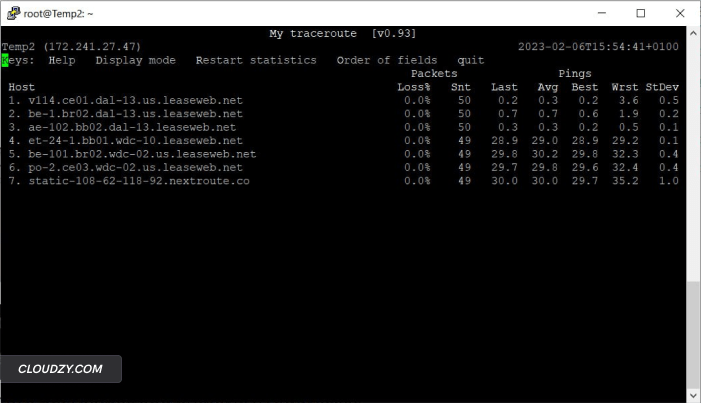
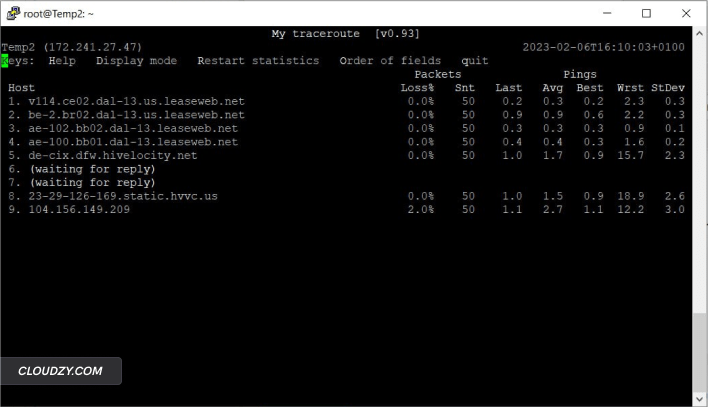
And the last thing to note about how speed affects SEO is low speed’s impact on the performance of web crawlers. Web crawlers are bits that Google runs to check and index your website’s content for further promotion. A slow website makes it harder for crawlers to go through your content, increasing the TTFB of the website.
Shared Hosting vs. Dedicated Server: Which One Helps SEO More
Now that we’ve covered the website hosting location impact on SEO, let’s discuss the possible effects of different web hosting plans on SEO. If you’re wondering, ‘Does website host affect SEO?’, the answer is a solid Yes. The type of hosting plan you’re using to host your website is an essential aspect of SEO.
With a shared hosting plan, you’re sharing a limited amount of resources like RAM and CPU with that server’s other tenants. While on a dedicated server, you have the whole server to yourself. A dedicated server is exclusive, and you can be sure that no other user is exploiting its resources. Let’s compare these two hosting options regarding how they affect SEO.
Shared Hosting vs. Dedicated: Which One is Faster?
With shared hosting, the server is not entirely yours, and the traffic of other websites that are hosted on the same server as yours can directly impact your website’s speed. There’s another scenario where your website’s speed can be negatively affected. You have no control over how many websites the provider gives services to or what those websites are. If the provider overloads the server, all the websites will experience longer loading time and more latency. While dedicated servers are far more advantageous for a website’s SEO than shared hosting plans. Having a dedicated server from a reputable provider means your website is speedier and has less data latency.
Shared Hosting vs. Dedicated: Which One is More Cost-Efficient?
A shared hosting plan is expectedly cheaper than a dedicated server since the price of the resources is distributed among all the users. Getting a dedicated server isn’t the most cost-effective option for small businesses or personal websites, cause not everyone can afford it. So, money-wise shared hosting is a bit more advantageous.
But is there a solution in which you can get the advantages of a dedicated server and at the same time pay less? Yes. A VPS can be considered a hosting option that’s somewhere in between shared and dedicated hosting. Using a Virtual Private Server, you have a portion of the server to yourself, and your resources are totally isolated from other users. You don’t have to break the bank by buying a dedicated server, and at the same time, all the efforts you put in for your website’s SEO don’t go down the drain by an overloaded server.
Benefit from our affordable VPS hosting for various use-cases, including hosting websites or games, trading, remote desktop server, and app development & testing. High-performance VPS hosting with low pricing
High-performance VPS hosting with low pricing
If you’re just starting a business and want to have the foundations right, or if you already have a business and want to switch to a dedicated server, Cloudzy has the best plans to offer. With a 99.95% uptime guarantee and 24/7 customer support, you have nothing to worry about. Cloudzy’s VPS plans start at $4.95, with scalable resources and a money-back guarantee.
Final Words
SEO is among the most critical factors contributing to a successful online presence of your business. One of the influential things you need to consider is the website hosting location impact on SEO. The web server’s location can affect speed and geo-targeting. Other than that you need to do a lot SEO-wise. Running automated SEO tools may be one option to optimize your website for search engines. Automated tools can help you to monitor and troubleshoot your website, create backlinks, analyze your competitors and so on. Cloudzy’s SEO VPS is a virtual server with dedicated resources at unbelievably affordable prices. You can run your automated SEO tools with minimum cost and optimize your website to rank first in search results.
FAQ
Does website host affect SEO?
Yes, the web server’s location and the type of web hosting services you get can affect SEO.
How does google geo-target a website?
The top-level domain of a website tells google where the business is based; for example, ‘.it’ tells google a website is based in Italy, and ‘.de’ tells google the website is based in Germany.
Is shared hosting good for SEO?
Shared hosting is good for when you’re starting your business and are experiencing a low daily traffic. But when you want to take things seriously, shared hosting can negatively affect your website’s SEO by increasing the website’s loading time.
What is a web crawler in SEO?
A web crawler is a bot that helps Google assess websites by going through a website’s content and all the containing links.