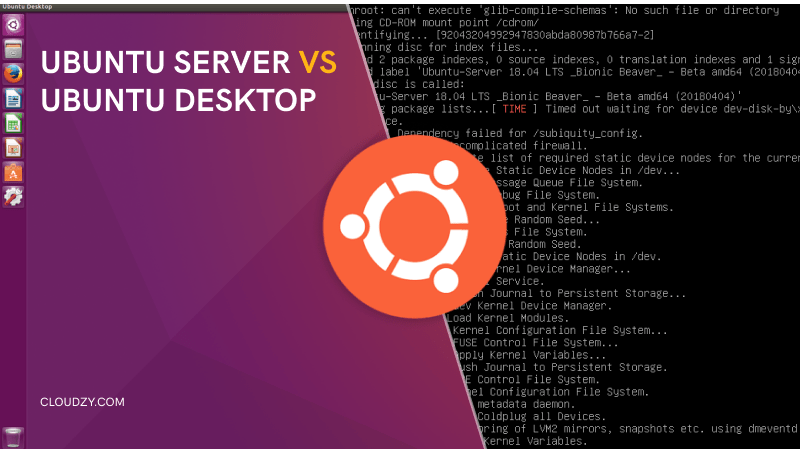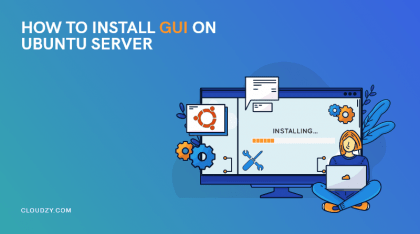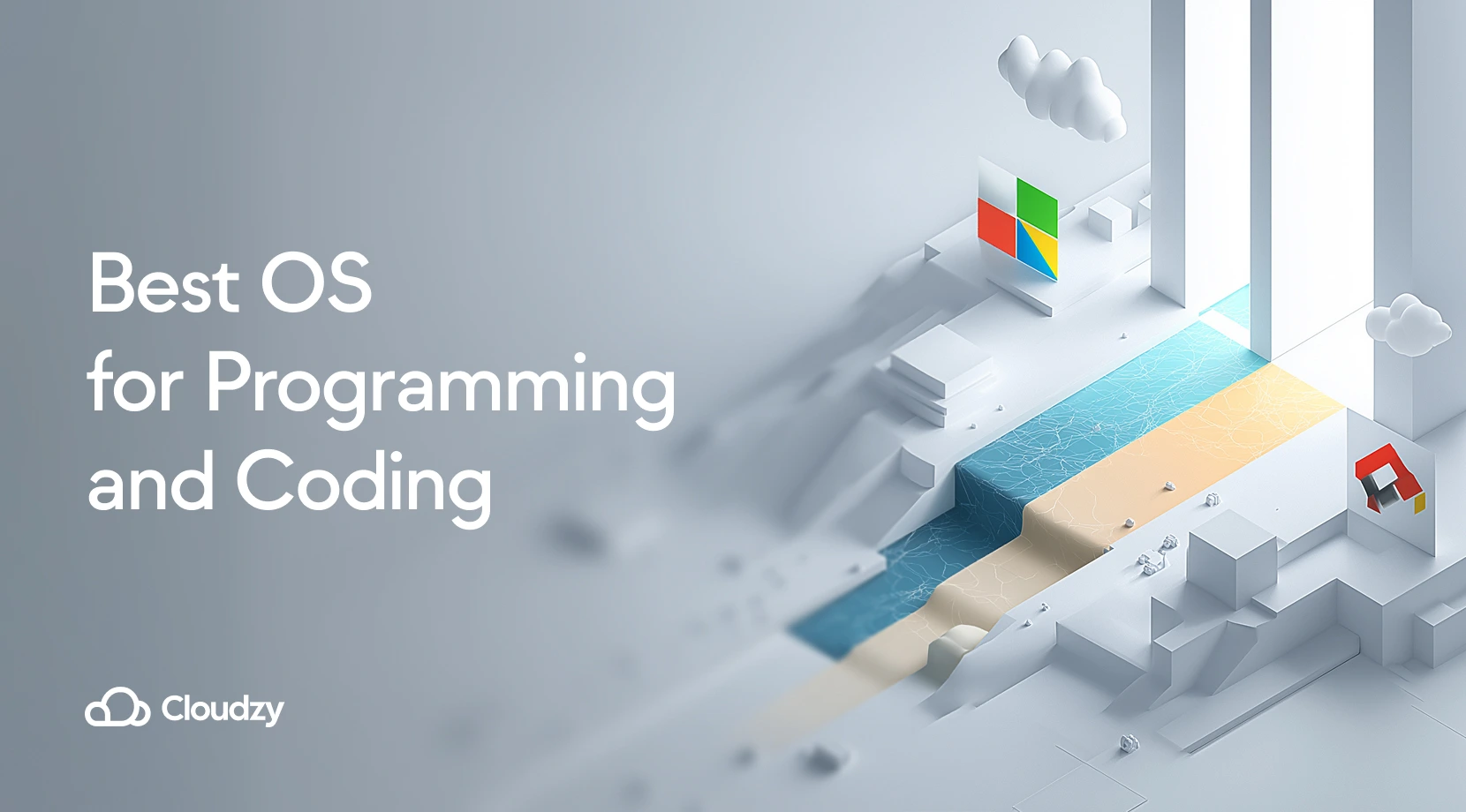💡 Note: Looking for a powerful VPS to run Ubuntu Server? Check out Cloudzy’s Linux VPS, optimized for performance and flexibility, perfect for hosting Ubuntu Server. Get started today and experience the difference with Cloudzy.
Are you thinking about changing your operating system? Maybe you’re tired of Windows or macOS and are wondering about using one of the most popular Linux distributions, Ubuntu. So you searched Ubuntu operating system and maybe saw a confusing headline: Ubuntu server vs Ubuntu desktop.
Are both operating systems? Which one is the best for me? Which one is the most secure? Which one is best for a tech newbie?
All your questions will be answered by the end of this article.
We know that safety issues are the most concerning matter these days, so we have an excellent solution to guarantee your privacy and protect your data against any cyberattacks. Stay tuned.
- What is Ubuntu Server?
- What is Ubuntu Desktop?
- Ubuntu Server Vs Ubuntu Desktop; Comparison Table
- Ubuntu Server Vs Ubuntu Desktop; System Requirements
- Ubuntu Server Vs Ubuntu Desktop; Which Is the Best Choice for Businesses?
- Ubuntu Server Vs Ubuntu Desktop; How to Increase their Security?
- Ubuntu 20.04 Server Vs Desktop; Which One to Use?
- Ubuntu Server Vs Ubuntu Desktop; How to Check Which One Is Installed?
- The #1 Security Tool You Need to Secure Your Ubuntu OS
- FAQ
Let’s cover the basics before getting into the Ubuntu server vs Ubuntu desktop subject.
What is Ubuntu Server?
Imagine Ubuntu has two versions, a server version and a desktop version. Every operating system is based on a server; the Ubuntu server is an operating system that is based on Ubuntu servers.
What Can I Do with an Ubuntu Server?
You can set up:
- Web servers (apache2, NGINX, etc.)
- Email servers
- SQL servers
- Proxy Servers
- DNS Servers
- Game servers (i.e., Minecraft Servers)
- FTP Servers
and more.
The good news is that since the Ubuntu server is a Linux-based OS, you can run many virtualizations, such as KVM, OpenVZ, VirtualBox, and VMWare.
Although KVM is the default virtualization technology in Ubuntu, OpenVZ allows you to create multiple isolated virtual Linux servers. Check out KVM vs OpenVZ to find out which virtualization solution is the best fit for your needs.
What is Ubuntu Desktop?
Ubuntu desktop is a Linux-based OS like the Ubuntu server with one key difference; it has an open-source GUI environment. You can think of the Ubuntu desktop as a host machine with an office productivity suite and multimedia software such as VLC, Spotify, Chromium, Firefox, and many more.
What is Ubuntu Pro Desktop?
Ubuntu Pro Desktop is an advanced version of the Ubuntu desktop that offers enterprise-grade security and management tooling. Here are some of the features of Ubuntu Pro desktop:
- Extended Security Maintenance (ESM)
- Advanced Active Directory and LDAP integration
- NIST-certified FIPS crypto-modules
- Common Criteria EAL2
- USG hardening with CIS and DISA-STIG profiles
- Kernel Livepatch
New enterprise customers can use Ubuntu Pro for free over a 30 days trial period.
Ubuntu Pro prices:
Physical server: $500
Desktop: $25
Ubuntu Server Vs Ubuntu Desktop; Comparison Table
| OS | UI | Long Term Support | Beginner-friendly | Graphics | Price Range |
| Ubuntu Server | CLI | 5 | ❌ | N/A | Free (Hosting fees vary) |
| Ubuntu Desktop | GUI | 3 | ✅ | VGA capable of 1024 x 768 | Free |
Ubuntu is supported in popular public clouds, such as:
- Amazon AWS
- Microsoft Azure
- Google Cloud Platform
- IBM Cloud and Oracle
Ubuntu Server Vs Ubuntu Desktop; System Requirements
| Operating system | CPU | RAM | Disk |
| Ubuntu Server | 1 GHz | +1 GB | +2.5 GB |
| Ubuntu Desktop | 2 GHz dual-core processor | 4 GB | 25 GB |
Different versions of the Ubuntu desktop have different GUIs: Versions 11.04 through 17.04 uses Unity desktop environment, and from 17.10 onwards, the desktop uses GNOME Shell. Ubuntu desktop versions that have GNOME shell as their default GUI need a 3D Acceleration Capable Video Card with at least 256 MB free space.
Ubuntu Server Vs Ubuntu Desktop; Which Is the Best Choice for Businesses?
When it comes to business, Ubuntu server vs desktop performance is the main topic for discussion. Since there is no pre-installed GUI on the Ubuntu server, its resources are free to handle multiple tasks and do not need much RAM and computational power.
Here are 10 reasons why the Ubuntu server is the best fit for businesses:
- Maintenance updates every 6 months
- Standard Security Maintenance (SSM) up to five years
- Longer-term Extended Security Maintenance (ESM)
- Hyperscale feature to manage scale-out challenges
- Efficient use of hardware resources
- No per-seat license costs
- Service-Level Agreement (SLA) support
- Free security updates
- Easy and fast new infrastructure deployment
- Thin-client deployments
The main difference between Ubuntu server and desktop is that instead of a GUI, the Ubuntu server has a CLI (Command line interface). However, you can install a desktop environment or a GUI server control panel on your Ubuntu server. Here’s a great guide:
Ubuntu Server Vs Ubuntu Desktop; How to Increase their Security?
Since Ubuntu is a Linux distribution, it has all the security tools Linux provides. However, you can take other security measures to protect your data against cybercrooks.
- Go easy on the root user option
You don’t need to be a root user to access Ubuntu features and applications. In fact, it’s best to use the Sudo command if you want to protect your data against bugs and viruses. If you log in as a root user every time, and open Firefox, Spotify, etc., your whole system becomes vulnerable to cyberattacks. Some viruses can erase system files in seconds, but if you don’t change Ubuntu’s default unprivileged user, you won’t have to deal with data loss or corrupted files.
- Install security updates
You can use Ubuntu’s ” unattended-upgrades ” tool to automatically install security updates. Security updates protect your system from loopholes that can cause damaged software, loss of data, or identity theft.
- Use SSH Keys to access the remote server
If you use passwords to log in to your server, anyone with that password can access your server too, which increases the risk of cyberattacks. To ensure your data’s safety, set up SSH keys on your local system for accessing your server. This process disables password-based authentication for SSH, so guard your public key because it is literally the key that unlocks your server.
- Use software or hardware firewall
A reliable firewall allows you to monitor and control data traffic, eliminating unauthorized access and malicious data packets. If you want a budget-friendly yet powerful Windows software firewall, check out 6 Best Firewalls for Windows 10 for 2023.
Ubuntu 20.04 Server Vs Desktop; Which One to Use?
At this point, you know the differences between the Ubuntu server vs Ubuntu desktop. Ubuntu desktop gives you a simple GUI with pre-installed applications, and the Ubuntu server gives you a CLI (Command-line Interface), a non-desktop-like environment.
Ubuntu 20.04 server has become quite popular among developers, making the Ubuntu 20.04 server vs desktop dilemma harder to solve. Choosing a winner between Ubuntu 20.04 server vs desktop should be based on your profession, preferences, and technical knowledge.
Here are some preliminary questions you can think about before making your choice.
- Are you a gamer, developer, or business owner?
- What are your specific needs in an operating system?
- Are you a tech beginner or a professional?
- Do you have command line writing knowledge?
- Do you or your staff need a graphical environment or multimedia applications?
- Do you need to run web services frequently?
- Do you need to manage, store, send and process data 24 hours a day?
- Do you plan on administrating GUI using SSH?
If your answer to questions #4, #6, #7, and #8 is yes, go with the Ubuntu server.
If you are a tech beginner and said yes to question #5, go with the Ubuntu desktop.
The difference between Ubuntu server and desktop is not just about the interface; resources are also a matter to consider. Go back to “Ubuntu Server Vs Ubuntu Desktop; System Requirements” for more information.
Ubuntu Server Vs Ubuntu Desktop; How to Check Which One Is Installed?
These two command lines will help you find which version of Ubuntu you are using.
- Type “lsb_release -a” in your terminal. You will see an output report; the Description line reveals your Ubuntu version.
- Type “cat /etc/issue” in your terminal. You will see an output like this: “Ubuntu 20.04 LTS \n \l”
The #1 Security Tool You Need to Secure Your Ubuntu OS
If you’ve recently transitioned from Windows to Ubuntu, you are already enjoying Linux’s loophole-free infrastructure. Isn’t it comforting to know your operating system is heavily guarded against malicious threats? But are you ready to experience a whole new level of safety relief?
Cloudzy offers next-gen Ubuntu VPS hosting that uses kernel-based virtualization to cover and protect your online footprint 24/7. If you want to experience downtimes and have your OS get attacked once a week, pass on this offer and carry on.
But if you care about securing your data and, more importantly, your customers’ data, with an enterprise-grade security solution, check out our VPS services.
You won’t find a more reliable VPS at these prices!
 The Obvious Choice
The Obvious Choice
The majority of Linux-run servers are using Ubuntu; why not you? Discover why everybody loves Ubuntu — get an optimized Ubuntu VPS
Get your Ubuntu VPSFAQ
Ubuntu server vs Ubuntu desktop; which requires Linux command line knowledge?
Ubuntu server. When you run the Ubuntu server, you won’t see a graphical user interface, just the command-line terminal.
What is the main difference between Ubuntu server and desktop?
The Ubuntu server has a CLI (Command-line Interface), and the Ubuntu desktop has a GUI (Graphical User Interface).
Ubuntu server vs Ubuntu desktop; which is more beginner-friendly?
Ubuntu desktop is a great option for beginners or those who are accustomed to the Windows interface.