Introduction
Look, the whole Manjaro vs Ubuntu debate will probably outlive us all – it’s right up there with vim vs emacs in terms of passionate Linux arguments. You’ve got two completely different philosophies here: one that wants to make Linux work for everyone, another that gives power users exactly what they want. I’ve been using both for years, and honestly? They’re both excellent, just for completely different reasons. Ubuntu’s been the reliable gateway for over two decades, while Manjaro appeals to folks who want bleeding-edge software without the masochistic Arch installation process. Understanding what actually separates these distributions could save you from a lot of frustration down the road.
What Is Ubuntu?
Ubuntu is basically the Honda Civic of Linux distributions – not the most exciting choice, but incredibly practical and reliable. When Canonical launched it in 2004, they fundamentally changed the Linux landscape by making it actually approachable for normal people. Built on Debian’s rock-solid foundation, Ubuntu introduced Long Term Support releases that made corporate IT departments finally take Linux seriously.

The breakthrough was solving the “but I just want it to work” problem that plagued Linux for decades. Instead of dropping you into a command line and wishing you luck, Ubuntu gave you a complete desktop experience with email, an office suite, a media player – everything configured and ready. It’s why Ubuntu became the default recommendation for Linux newcomers, and why my non-technical friends actually use it successfully.
Features of Ubuntu Linux
GNOME Desktop Environment: Ubuntu ships with a customized GNOME that’s… polarizing. Some love the clean, minimal aesthetic; others find it overly simplified. I personally think it gets out of your way nicely, though the workflow takes adjustment coming from Windows.
Snap Package System: Ubuntu’s solution to dependency hell – self-contained packages that work anywhere. They’re slower to start than native apps, which annoys some people, but the consistency is genuinely valuable.
Long Term Support (LTS): Five years of security updates and stability. It’s the Toyota warranty of operating systems – boring but reassuring, especially for business environments where surprises are bad.
Hardware Compatibility: Ubuntu just works with most hardware. I’ve installed it on ancient laptops and brand-new gaming rigs with equal success. The automatic driver detection saves hours of forum-hunting.
Ubuntu Linux Pros and Cons
The Good Stuff:
- Exceptional stability that lets you forget about your OS
- A massive community means someone’s solved your problem already
- Hardware compatibility that borders on magical
- Professional support available for business use
- Installation so simple your parents could handle it
The Trade-offs:
- LTS versions lock you into older software for years
- Limited customization without diving into advanced configuration
- Snap packages feel sluggish compared to native applications
- Some proprietary software still requires workarounds and patience
What Is Manjaro?
Manjaro exists because someone looked at Arch Linux and said, “This is brilliant, but why does installing it have to be so painful?” Started in 2011, it’s Arch Linux with training wheels – all the power and flexibility, but with an actual installer and sane defaults.

The rolling release model defines Manjaro’s identity. While Ubuntu users wait years for major updates, Manjaro users get the latest everything continuously. They do hold back packages for about two weeks to catch obvious disasters, which is probably the only reason I haven’t broken my system yet.
Features of Manjaro Linux
Multiple Desktop Options: Choose KDE Plasma, GNOME, or Xfce during installation, plus community editions with i3, Budgie, and MATE. It’s like a desktop environment buffet.
Arch User Repository (AUR) Access: This is the killer feature. The AUR contains virtually every piece of Linux software imaginable, often newer versions than official repositories. It’s addictive once you experience it.
Hardware Detection: Surprisingly good with modern hardware, including those finicky NVIDIA and AMD graphics drivers that used to require ritual sacrifice to install properly.
Rolling Release Philosophy: Always running the newest versions of everything. It’s thrilling until something breaks, then it becomes a learning experience.
Manjaro Linux Pros and Cons
Pros:
- Always running the latest software versions
- Incredible customization potential – make it exactly yours
- AUR access opens up a universe of additional software
- Generally, snappier performance than heavyweight distributions
- A community that actually understands what they’re talking about
Cons:
- Updates occasionally break things (though less often than reputation suggests)
- Steeper learning curve, especially coming from Windows or macOS
- More system maintenance is required
- Bleeding-edge software sometimes has bleeding-edge problems
Differences Between Ubuntu and Manjaro
The Manjaro vs Ubuntu comparison really comes down to fundamentally different philosophies about computing. Ubuntu prioritizes stability and accessibility – they want your computer to disappear into the background so you can focus on actual work. Manjaro embraces the idea that your operating system should reflect your preferences and workflow, even if that requires more involvement. (This dynamic plays out across many Linux distributions – our Debian vs Ubuntu comparison explores similar territory.)
Ubuntu builds on Debian stable’s conservative foundation – everything’s tested extensively before release. Manjaro follows Arch’s minimalist approach, giving you a clean base to build exactly what you want. It’s the difference between buying a furnished apartment and getting an empty space with really good bones.
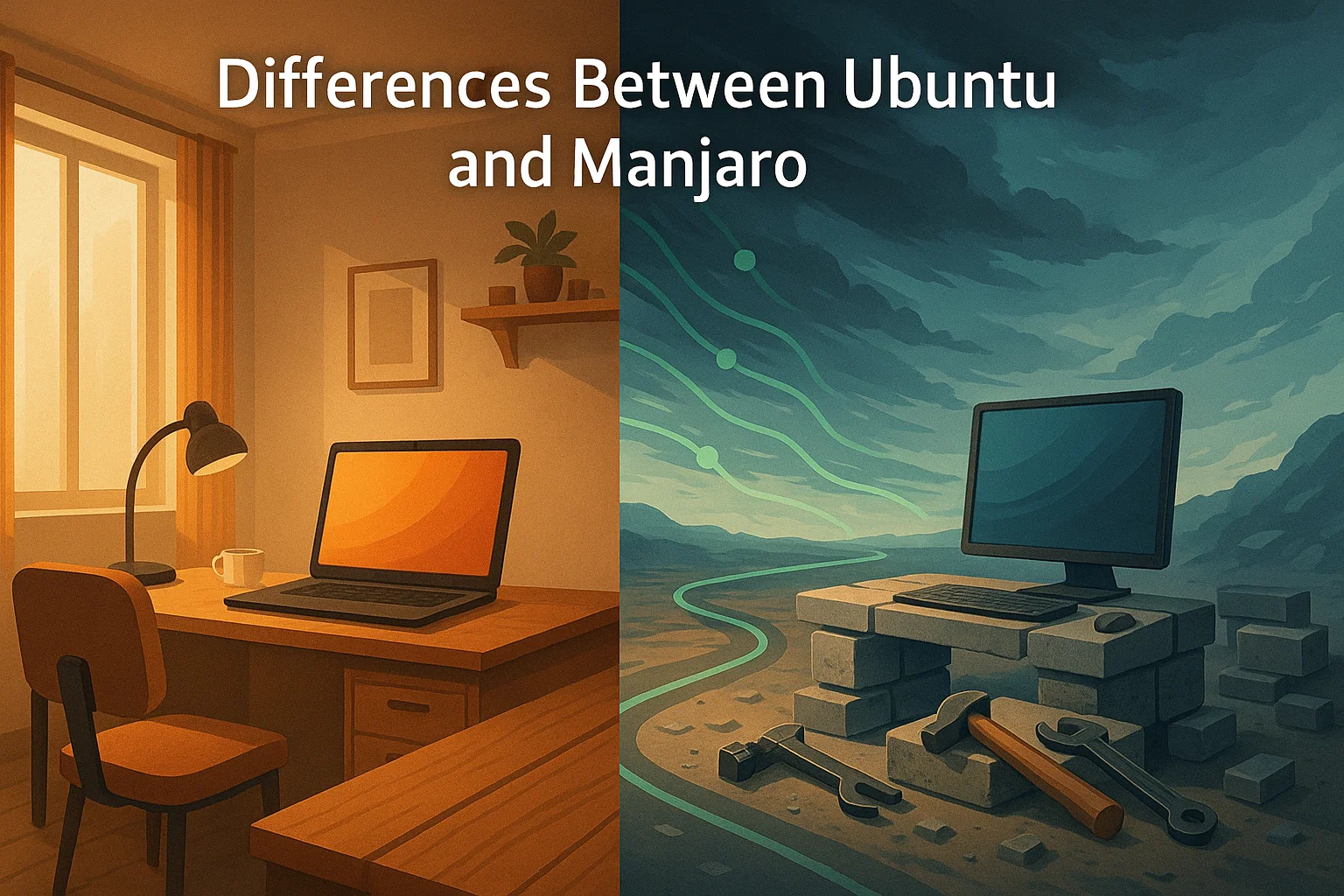
The update philosophies couldn’t be more different either. Ubuntu’s scheduled releases provide predictability that enterprise environments love. Manjaro’s continuous updates mean you’re always current, but also slightly on the edge. Your choice depends entirely on whether you prefer scheduled maintenance or living in the now.
Manjaro vs Ubuntu Gaming
Gaming on Linux has legitimately become viable, which would have been hilarious to suggest fifteen years ago. The Linux Manjaro vs Ubuntu comparison for gaming reveals some interesting performance differences. In 2025, Steam’s Linux gaming share hovered around 2.3–2.9%, peaking at 2.89% in July.
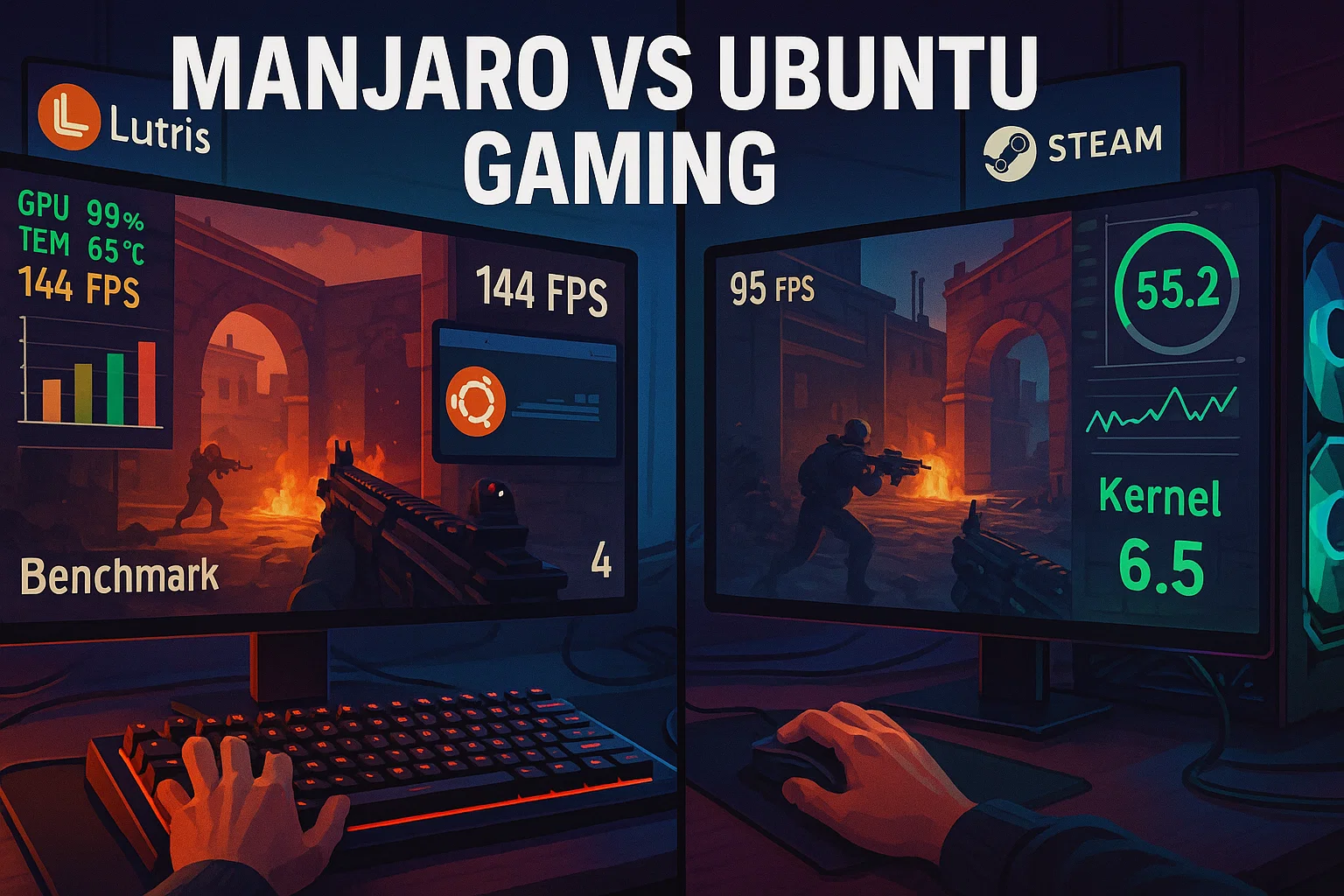
Graphics Drivers: Both handle modern graphics well, but Manjaro often gets newer driver versions faster thanks to rolling releases. If you’ve got the latest RTX card and want every possible frame, that matters.
Gaming Ecosystem: Ubuntu provides stable, well-tested Steam support that just works. Manjaro typically runs newer Steam versions and plays better with tools like Lutris for non-Steam games. The AUR is gold for gaming – obscure emulators, game mods, and utilities that Ubuntu users have to compile manually.
Performance Reality: Manjaro usually wins the benchmark game thanks to newer kernels and optimizations. Ubuntu’s conservative approach means prioritizing stability over squeezing out extra performance, which might matter for competitive gaming where every frame counts.
Manjaro vs Ubuntu Performance
The Ubuntu vs Manjaro performance comparison depends heavily on your hardware and workload, but some patterns emerge consistently.
Resource Efficiency: Manjaro starts lean and builds up based on your choices. Ubuntu arrives fully loaded, which is convenient but can overwhelm older hardware. I’ve rescued ancient laptops with Manjaro that Ubuntu couldn’t handle gracefully.
Boot Performance: Manjaro generally boots faster through fewer services and systemd optimizations. If you’re still using spinning drives (please upgrade), you’ll really notice the difference.
Manjaro vs Ubuntu: Desktop Environments
Ubuntu’s Approach: GNOME by default, which creates a love-it-or-hate-it situation. The workflow is different enough from Windows that it requires adjustment, but many users find it refreshing once they adapt. Alternative flavors provide options while maintaining integration quality.
Manjaro’s Flexibility: Official support for KDE Plasma, GNOME, and Xfce, plus community editions for specialized workflows. Switching between environments is relatively painless, letting you experiment until you find your preference.
The customization difference is stark – Manjaro encourages tweaking everything from window managers to system behavior, while Ubuntu provides customization within guardrails to maintain consistency and support.

Customization and Convenience
This Ubuntu vs Manjaro distinction really highlights different design philosophies about user control versus convenience.
Pre-installed Software: Ubuntu includes a full suite of software covering most needs – office apps, multimedia tools, the works. Great for new users, but experienced users might find it bloated.
System Configuration: Manjaro gives you much more control over system configuration. You can select specific components during installation. Ubuntu prioritizes convenience with automated configuration and sensible defaults.
Manjaro vs Ubuntu: Release Cycle and Updates
Ubuntu Release Model: Predictable six-month release schedule with LTS versions every two years. It’s predictable and safe for business environments.
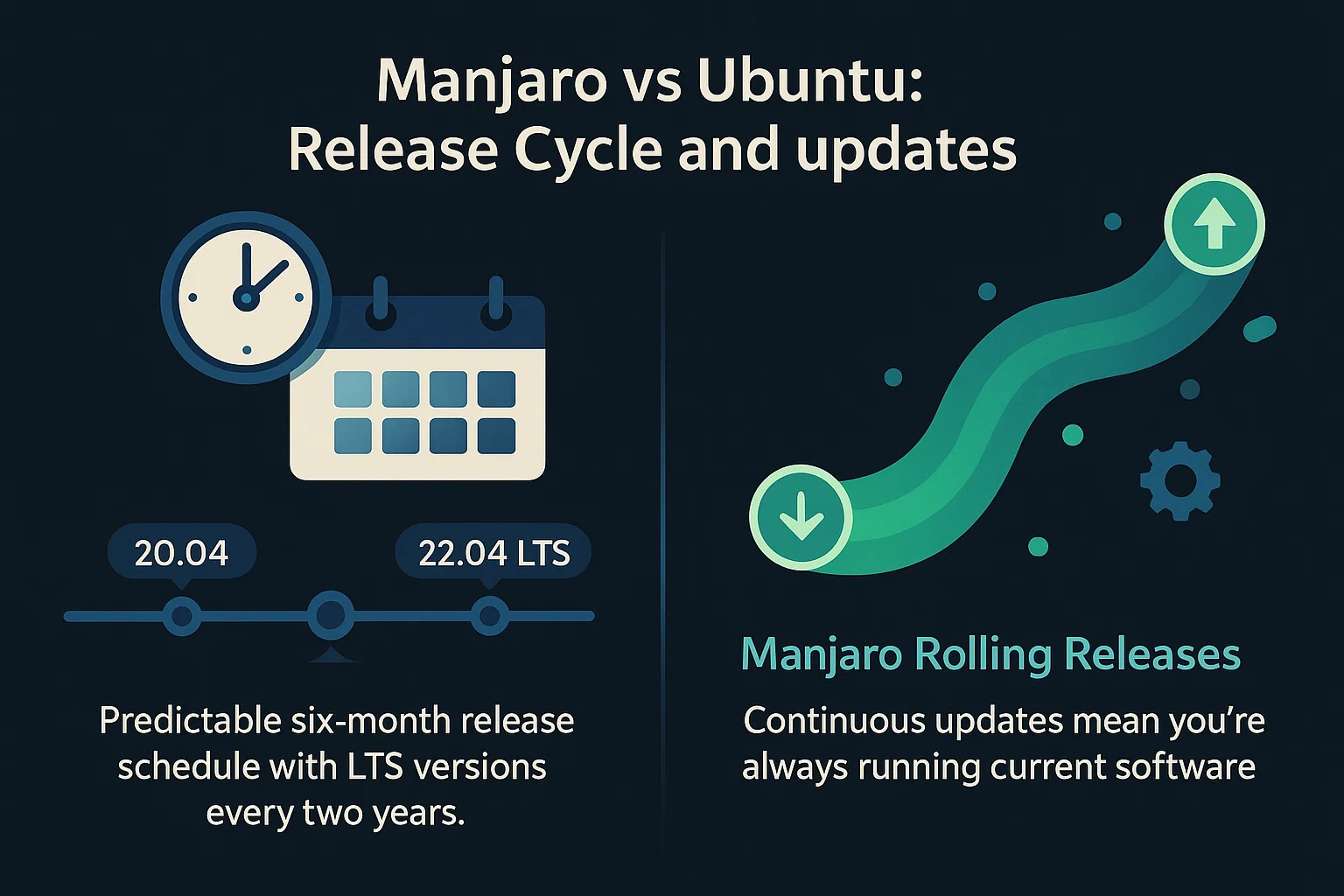
Manjaro Rolling Releases: Continuous updates mean you’re always running current software. They test packages for stability before release, balancing freshness with reliability.
Package Manager or Software Ecosystem
Ubuntu APT System: Uses the Advanced Package Tool (APT) for package management with access to extensive Debian repositories. The Software Center works, but it can feel sluggish compared to modern app stores.
Manjaro Pacman: Known for speed and efficiency, with Pamac providing a user-friendly GUI that integrates AUR access seamlessly. The” Is Manjaro better than Ubuntu?” question often comes down to this: AUR provides unmatched software selection, while Ubuntu relies on PPAs and Snap packages.
Manjaro vs Ubuntu: Stability
Ubuntu’s Approach: LTS releases undergo extensive testing and receive five-year support commitments. It’s perfect for environments where stability trumps features – servers, workstations, systems that absolutely cannot break.
Manjaro’s Balance: Rolling release with sensible testing delays. More stable than pure Arch while maintaining currency. You’ll occasionally need to troubleshoot updates, but major breakage is rare.
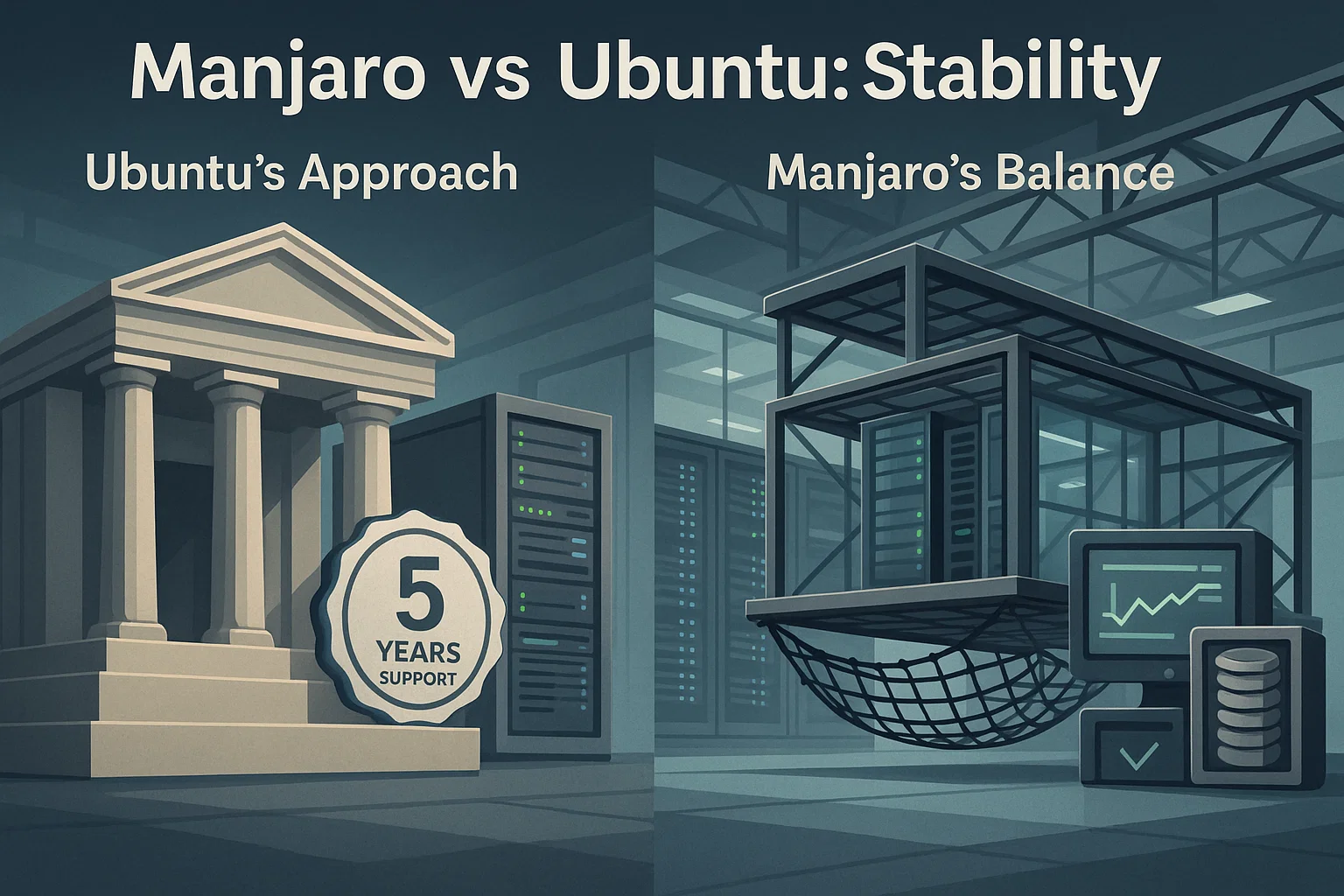
The enterprise considerations are significant – Ubuntu offers commercial support and certifications that Manjaro simply can’t match through community development.
Manjaro vs Ubuntu: System Architecture
Ubuntu Foundation: Built on Debian stable, Ubuntu inherits a mature, well-tested architecture. This provides excellent compatibility and reliability but may limit access to cutting-edge features.
Manjaro Base: Based on Arch Linux, Manjaro uses more modern architecture with recent kernels and updated libraries. This enables better hardware support and performance optimization.
Online Community & Databases
Ubuntu’s Ecosystem: Twenty years of accumulated community knowledge, extensive forums, and professional support options. The community can sometimes be patronizing toward beginners, but the sheer volume of available help compensates.

Manjaro’s Community: Smaller but technically focused, with access to both Manjaro-specific resources and the excellent Arch Wiki. Users tend to be more helpful with complex problems, though you’re expected to demonstrate some effort first.
User-Friendliness and Ease of Use
Ubuntu’s Accessibility: Minimizes learning requirements – most users never need to understand package management or system architecture. New Linux users can become productive immediately without extensive configuration.
Manjaro’s Investment: More approachable than pure Arch Linux, but rewards investment in understanding your system with greater control and capability.
Manjaro vs Ubuntu for Programming
Developer preferences often split along similar lines in this Manjaro vs Ubuntu comparison. Stack Overflow’s latest survey shows 27.8% of developers use Ubuntu for personal use, reflecting its enterprise acceptance and stability.
Ubuntu for Development: Stable toolchains, LTS support, consistent environments across teams. Perfect for organizations that need predictable development platforms and enterprise support.
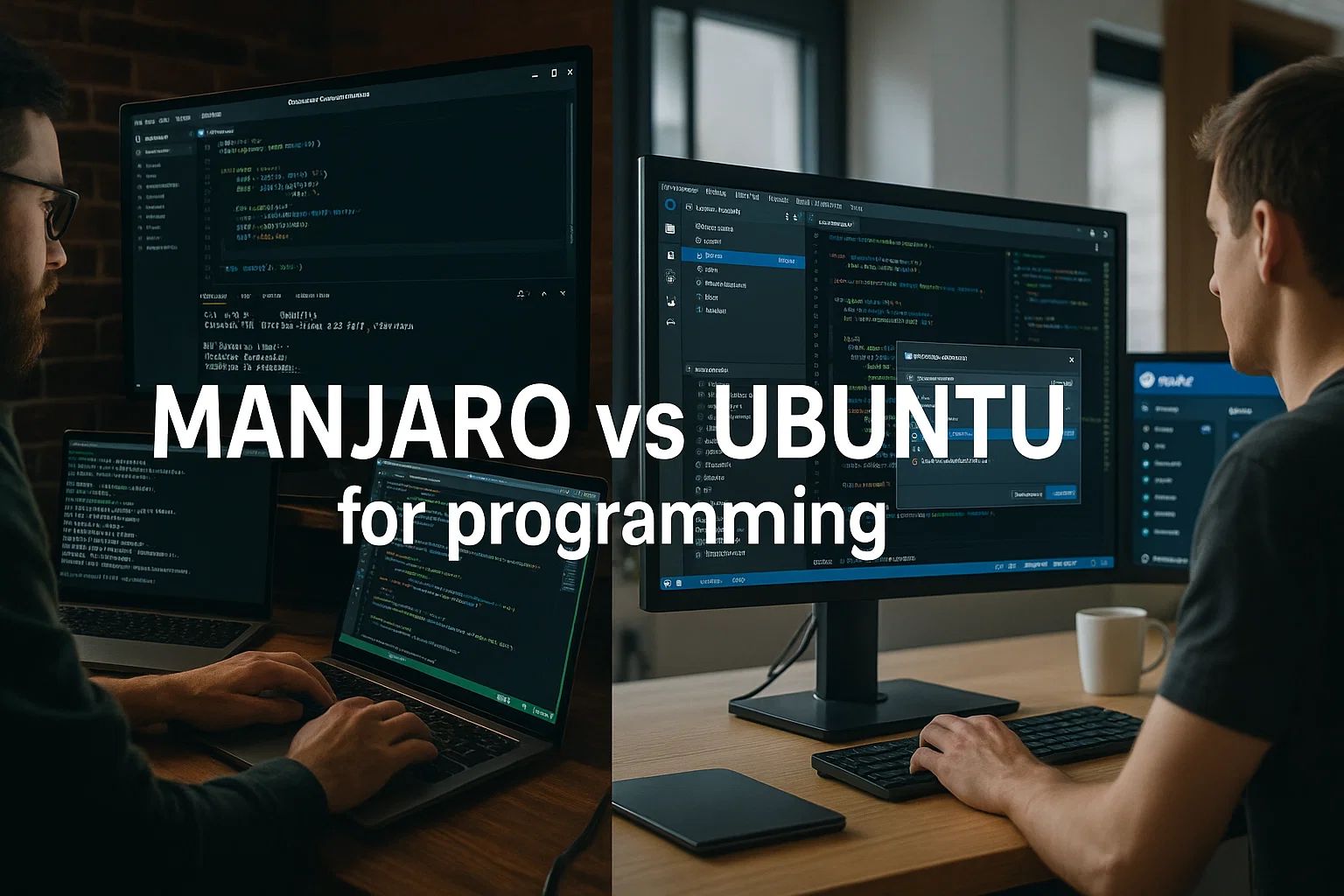
Manjaro for Development: Latest compilers, cutting-edge tools, newest language versions. Ideal for developers who need bleeding-edge features or work with rapidly evolving technologies.
Manjaro and Ubuntu Similarities
Despite all the differences in the Ubuntu vs Manjaro debate, these distributions share important DNA:
Both give you complete Linux desktop experiences with modern applications, solid hardware support, and active development communities. They’re both legitimate choices that’ll serve you well. The question is which philosophy matches your preferences.
Which Is Better, Ubuntu or Manjaro?
The decision comes down to your computing philosophy and risk tolerance. With Linux desktop adoption growing steadily – market share reached 4.45% in July 2024 – both distributions benefit from this expanding ecosystem. For cloud testing, buy VPS solutions, because they let you experiment with either distribution risk-free.
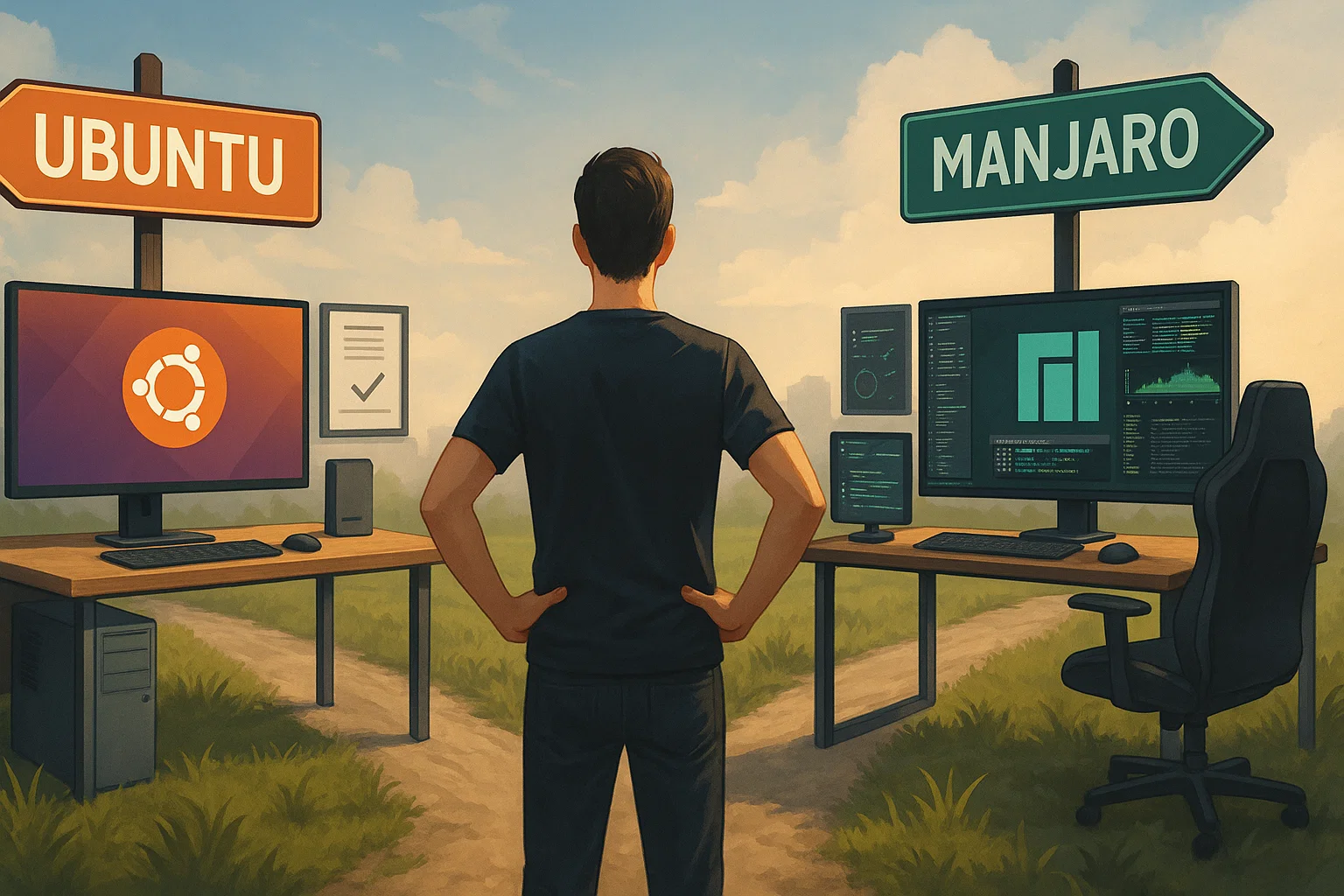
Ubuntu Makes Sense If:
- You want computing to fade into the background
- Predictable update schedules matter more than the latest features
- Enterprise support or certifications are requirements
- You’re transitioning from Windows/macOS and want familiarity
- System reliability is non-negotiable
Manjaro Appeals When:
- You enjoy having the latest software versions
- Customization and system control matter to you
- AUR access provides the software you actually need
- Performance optimization interests you
- You’re willing to invest time in learning system maintenance
Switch From Ubuntu to Manjaro
Switching between these systems involves more than just installation – you’re adopting a different computing philosophy. Backup your data, learn pacman commands, and adjust expectations around system maintenance. The learning curve is moderate, but the payoff is significant control over your computing environment.
Both systems use standard Linux filesystems, so personal data transfers easily. Configuration adjustments depend on how extensively you’ve customized your Ubuntu installation.
| Aspect | Ubuntu | Manjaro |
| Philosophy | Stability & Accessibility | Control & Currency |
| Release Model | LTS (2-year cycles) | Rolling Release |
| Package Management | APT (Stable) | Pacman (Fast) |
| Software Access | Debian repos + PPAs | Arch repos + AUR |
| Default Experience | GNOME (Consistent) | Multiple Options |
| System Stability | Exceptional | Very Good |
| Software Currency | Conservative | Cutting-edge |
| Learning Curve | Minimal | Moderate |
| Customization Depth | Limited | Extensive |
| Enterprise Viability | Excellent | Community-only |
| Gaming Performance | Solid | Superior |
| Development Tools | Stable Versions | Latest Versions |
Ready to experience Ubuntu’s proven reliability? Our Ubuntu VPS hosting delivers enterprise-grade performance with professional support.
Conclusion
This Manjaro vs Ubuntu comparison ultimately reflects deeper preferences about computing philosophy and personal workflow. Ubuntu excels at disappearing into the background, providing reliable computing that just works. Manjaro offers cutting-edge software and extensive customization for users who want their system to reflect their preferences.
Both represent excellent choices within the diverse Linux ecosystem. Your decision should align with whether you prioritize stability over features, convenience over control, and whether you enjoy system maintenance as part of your computing experience.
Whether you choose Ubuntu’s dependable approach or Manjaro’s customizable philosophy, both provide solid foundations for productivity, development, and entertainment. For additional distribution insights, explore our CentOS vs Ubuntu analysis.
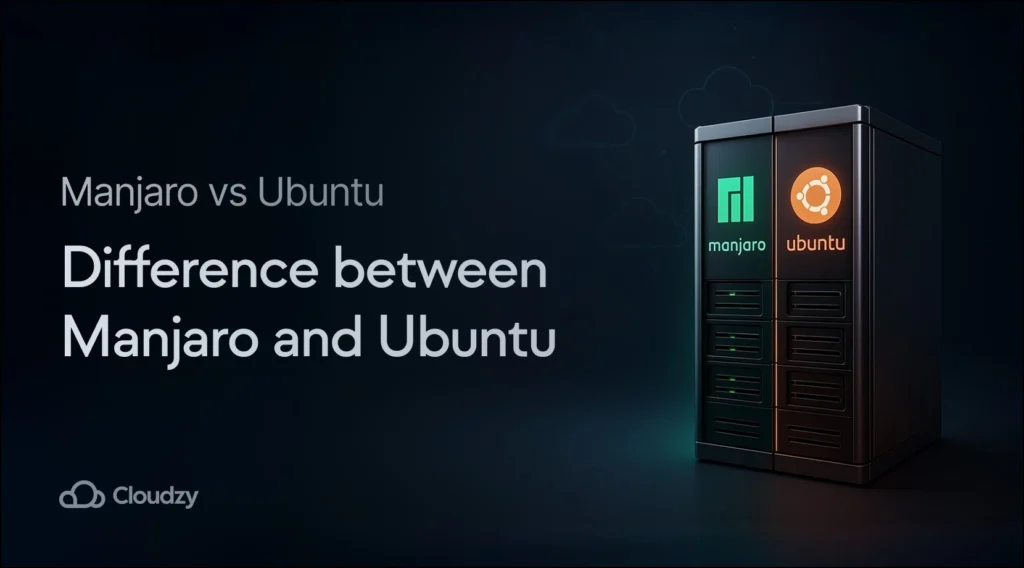



2 thoughts on “Manjaro vs Ubuntu: A Comprehensive 2025 Comparison”
Personally I prefer ubuntu but this should be considered that the people have not used any Linux distro before, Manjaro could be a good choice from aspects of accessibility and user-friendliness.
Good point; both Ubuntu and Manjaro are solid picks depending on the learning curve you’re willing to take. Ubuntu tends to win for stability and wider package support, while Manjaro offers a more up-to-date Arch base with user-friendly tooling out of the box.