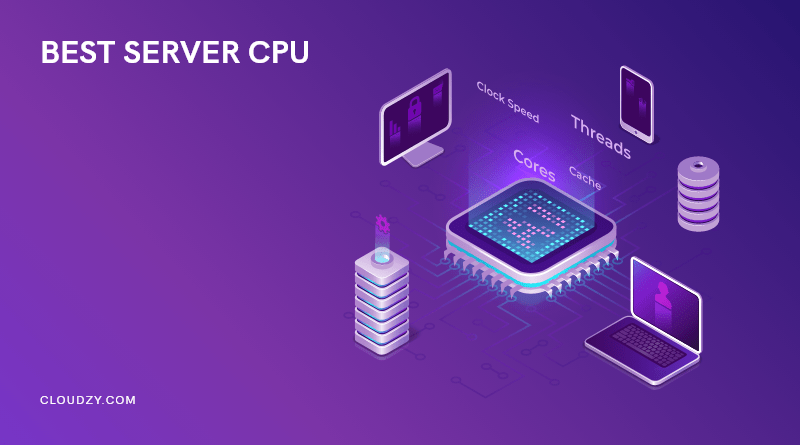💡 Note: Choosing the right CPU for servers like Minecraft or Plex? Our VPS solution offers robust performance for any application, eliminating hardware selection hassles. Scale resources as needed for efficient operation. Streamline your server experience with us.
When you want to buy a server, you may get stuck in choosing what resources to get. One of the most important factors to consider before making a final decision is CPU. What type of CPU should you get? How much processing power do you need? And what is the best option out there? These are all crucial questions to ask. In this blog, we’ll talk about the best server CPU in 2024. But, before getting into the technicalities and features of the best server CPU, let’s dive into the basics first.
- What Is a Server?
- What Is a CPU?
- How to Choose the Best Processor for Servers
- Choosing the Best CPU for Minecraft Server in 2024
- Best Virtualization CPU in 2024
- Best CPU for Plex Server in 2024
- Best CPU for Gaming in 2024
- Best CPU for Workstation in 2024
- Best CPU for Home Server in 2024
- Best Server Motherboard in 2024
- Why Choose AMD Epyc Processors?
- Your Ultimate Solution: VPS with AMD Epyc Processor
- FAQ
What Is a Server?
A server is a highly powered computer that stores and shares data with other computers, known as clients, over a network. If I were to use a simple example to define servers, I’d say they function like waiters in a restaurant. You, as the client, order food, being data or services, from the waiter. The waiter listens to you, communicates the order to the kitchen, and comes back with what you asked for. Servers have different functionalities. You can use them to host websites, store files, run applications or software, or manage networks.
What Is a CPU?
CPU stands for “Central Processing Unit,” and it’s one of the essential components of every digital device. The CPU is behind the processing and execution of instructions. The important thing about the CPU is that its functionality depends on other essential hardware. So if you want the best CPU server, you have to consider all the other essential hardware that comes with it.
CPUs have different functions based on the hardware that accompanies them. For example, Intel CPUs come with graphic chips and memory storage, which means they can execute advanced instructions, unlike Standard CPUs.
CPU and Memory
CPU is made of billions of microscopic transistors that execute all the required calculations to run programs on your device. All the information that the CPU needs is stored in the memory. A tight connection between memory and CPU is key to well-functioning CPU performance. The type of memory used to store the data of CPU operations is called cache, which comes in three forms: L1, L2, and L3.
L1 and L2 are usually built into the CPU chip to swiftly aid the execution of processes. In general all three of them are like assistants that slowly spoon feed CPU with the data it needs.
How to Choose the Best Processor for Servers
When discussing a computer’s power, the CPU or Central Processing Unit is an essential factor. The CPU is in charge of all of the complicated computing processing for home servers, applications, virtual machines, etc. As each year passes, more and more processors find their way into the market. So choosing the best server CPU as a consumer might become more challenging, especially if you’re not a tech person. You need to know all the necessary information and specifications of a server processor in order to make the best decision. By the end of this blog post, you will find the best server CPU based on your tech needs and budget. Also, we have an excellent offer for all Intel processors fans, so stay tuned.
When choosing the best server processor, it’s best to know a bit of the basic principles, especially if you don’t plan to spend a fortune on a CPU alone. There are key specifications, such as clock speed, cores, threads, and cache. Let’s discuss their definition.
Server Clock Speed
Clock speed indicates how quickly your processor can complete computing calculations. This particular processor specification is measured in gigahertz (GHz). Higher clock speed means faster application execution.
Cores
Every processor core handles individual processing tasks. A multi-core processor can process multiple computing instructions in parallel.
Threads
Threads refer to the number of processors a chip can handle simultaneously. The difference between threads and cores is that cores are physical processing units in charge of computing processes. In contrast, threads are virtual components that run tasks as software would.
Cache
As we explained earlier, Cache is a data retrieval or memory area that can be accessed quickly from RAM.
The major processor providers like Intel and AMD now offer several types of processors that differ in:
- Number of cores
- Clock speed
- Varying cache
Choosing the Best CPU for Minecraft Server in 2024
One of the most popular games that’s been the talk of the gamers’ world these days is Minecraft. Both adults and children have been spending hours playing this game. So it’s totally plausible that more and more customers are looking to buy the best CPU for Minecraft servers.
Having a dedicated server for running Minecraft servers is smart, but first, you need to know all the details about the inner workings of Minecraft.
Minecraft servers run on single-threaded processing, and for this reason, you might think that the best CPU for Minecraft servers is one with a high single-threaded clock speed. However, when it comes to single-threaded processing, a CPU with a high clock speed may not be the best choice.
In addition, buying a CPU with more cores would be useless. The best server processor for Minecraft players is one with a one-core CPU with a high clock speed. However, choosing the best CPU for experiencing uptime Minecraft server needs a little more effort.
When the latest generation Intel processors and a similarly clocked AMD processor are in play, an Intel processor is always the better choice. Every 1-2 years, Intel releases an updated processor with a 5% to 10% performance boost for the same clock speed. So if you put two and two together, you’ll come to the conclusion that Intel’s latest-generation processor will get you the best possible performance.
Another important factor to consider when looking for the best CPU for Minecraft server is Memory and Storage. It would be best to get a dedicated server that supports at least 8 GB of RAM for every 50 players. These estimates vary based on the add-ons you have running within Minecraft, but you get the idea.
Another key point that takes your best server processor to another level is using a SSD (Solid state drive) instead of a standard hard drive. SSD speeds up map loading and boosts your server performance considerably.
Check out this comparison table of top Minecraft processors if you’re still unsure which CPU is best for your server.
Comparison of the Top CPU for Minecraft Server
| Product | Cores | Clock Speed | Threads | Price Range |
| Intel Core i5 10600K |
6 | 4.8 GHz |
12 | $227-$235 |
| AMD EPYC 74F3 | 24 | 4 GHz |
48 | $2,900 |
| AMD Ryzen 3 3200G |
4 | 4.0 GHz |
4 | $296-$324 |
| AMD Ryzen 5 3600 |
6 | 4.2 GHz |
12 | $213-$235 |
| AMD Athlon 3000G |
2 | 3.5 GHz |
4 | $95-$100 |
Best Virtualization CPU in 2024
Choosing the best virtualization CPU is one thing, and properly configuring it is another. A misconfigured CPU processor can negatively impact memory, storage, and network resources. For now, let’s focus on the important factors in choosing the best server processor.
Some processors are better for memory management optimization, while others are built to support I/O devices. So one of the basic parameters that come to mind is the amount of workload you’ll be expecting from your CPU.
The Definition of CPU Virtualization
CPU virtualization refers to abstracting the physical processor’s resources into one or more logical models. The best virtualization CPU has a hypervisor (a type of software) that can abstract these resources without having direct access to hardware resources. The best thing about the hypervisor is that it can abstract each physical CPU into one virtual CPU. As a result, assigning that virtual CPU to different workloads will be much easier.
Configuring a Virtualization CPU
Intel and AMD offer different types of processors, which all have different purposes. Finding the best Virtualization CPU is not hard; you just need to make a list of the specific features you want to implement in your virtual setting.
The best thing about both Intel and AMD processors is that they provide memory space isolation through no-execute (NX) and execute disable (XD) bits. This way, the risk of your virtual machine getting attacked by malicious malware is reduced significantly.
Now that you have an idea of what features are essential in choosing the best Virtualization CPU, it’s time to check out the list of top Virtualization CPUs on the market.
Comparison Of the Top Virtualization CPU
| Product | CPU Speed | CPU Socket | Price Range |
| Intel Xeon Platinum 8180 | 2.5 GHz | LGA 3647 | $10,246-$20,000 |
| Intel Core i9 | 3 GHz | LGA 1200 | $397-$450 |
| Intel Core i7 | 3.6 GHz | LGA 1151 | $289-$306 |
| AMD Ryzen 7 | 4.7 GHz | Socket AM4 | $319+ |
| AMD Ryzen 9 | 4.8 GHz | Socket AM4 | $379-$700 |
| AMD Ryzen 5 | 3.9 GHz | Socket AM4 | $223+ |
| AMD Ryzen 3 3200G | 4 GHz | Socket AM4 | $296-$325 |
| Intel Pentium G4560 | 3.5 GHz | LGA 1151 | $198 |
Best CPU for Plex Server in 2024
Suppose you want to stream locally-owned digital media content to multiple devices no matter where you are. In that case, you need a Plex media server. Also, choosing the best CPU for Plex server can be quite challenging, but we’ll get to that.
If you have a powerful computer with qualified hardware, you’re all set to set up your Plex media server. With a Plex Pass premium subscription, you’ll get a lot of cool features and services such as:
- Free activation/unlocking of Plex Pass mobile apps
- Access to Plex Labs apps: Plexamp – Plex Dash
- DVR Recording
- Premium music features like Loudness Leveling, Sweet Fades, and Sonic Analysis
- Hardware-accelerated streaming/transcoding
- HDR to SDR tone mapping
Best CPU for Gaming in 2024
When choosing the best CPU for gaming, a lot of factors come into play. Whether you’re a beginner or an expert player with high expectations or your budget range are a few examples of all the determining factors. It’s also important to note that a smooth gaming experience relies on a variety of technical resources like RAM and GPU, and tho highly important, CPU is only one technical factor. Considering all these factors, most gamers unanimously agree that AMD Ryzen 7 7800 X3D is the best CPU for a smooth gaming experience. The low power consumption rate of this chip, as advertised in all AMD Ryzen and Epyc CPUs, mitigates a huge challenge for gamers: system overheating. It’s also known to be the fastest gaming chip, providing exceptional speed and performance.
Best CPU for Workstation in 2024
This section doesn’t require much background since we can all agree a technical workstation needs powerful resources. And just like any other resource-demanding area, workstation processing power raises a debate between industry giants Intel and AMD. The best CPU for your workstation highly depends on your workload and the type of your tasks. Do you want to develop applications that rely on single-threaded CPU performance? Or do you regularly use such applications? In these cases, CPUs with single-core performance like Intel Corei9-13900K are exactly what you need. On the other hand, if you want a CPU that shines with multi-threaded performance, you should consider AMD processors like AMD Ryzen. This is the case if you’re engaged with tasks like AI and machine learning, image processing, signal processing, etc.
Best CPU for Home Server in 2024
If you want the best of the best products, you need to do your research, and that’s where we come in. Choosing the best CPU for home server can be challenging. This section gives you all the information you need to make your final decision.
The most important question you need to ask yourself is, what is your purpose for buying a home server? If your answer is “to store data,” then you won’t need a big fancy expensive CPU. But if you are a gamer and want to achieve high scores from the comfort of your own, you are going to need a powerful CPU.
In fact, buying the best CPU for home server means your entire family can stream digital content and play games without a glitch for hours on end. However, it is essential to have a steady network because even the slightest lag can ruin your whole gaming experience.
If you have a big family but don’t want to buy multiple computers, investing in the best CPU for home server is the smartest thing you can do. You and your whole family will be able to store games and stream all the digital content you want by paying a fair price.
Buying a used low-end computer for storage and playing movies might seem a good option because they usually come with a low price, but we wouldn’t recommend this at all. Old hard drives’ lifespan is limited, and if they fail, you will lose all your data. So it’s best to steer clear of used computers at all costs.
If you want the best CPU for home server that supports more advanced stuff, such as virtualization, you will need a high-end CPU that might cost more than $300.
Comparison Of the Top CPU for Home Server
| Product | Core | Processing Threads | Price Range |
| AMD Ryzen 5 3600 | 6 | 12 | $179-$209 |
| Intel Core i7-9700K | 8 | 8 | $239-$429 |
| AMD Ryzen 3 3200G | 4 | 4 | $180-$290 |
| AMD Ryzen 3 3100 | 4 | 8 | $144-$199 |
| AMD Ryzen 5 3400G | 4 | 8 | $224-$455 |
| AMD Ryzen Threadripper 3990X | 64 | 128 | $6,000-$7,999 |
| AMD Ryzen Threadripper 3970X | 32 | 64 | $3,099 |
| AMD Ryzen Threadripper 3960X
|
24 | 48 | $1,478-$1,629 |
If you are one of our tech-savvy readers, check out newegg to find the best server processor based on your specific needs.
Right now, you probably are a bit confused about choosing the best server CPU that suits your individual needs, but everything will become much clearer by the end of the FAQ section.
Best Server Motherboard in 2024
The best server motherboard does not usually have the best design. Still, it more than makes up for it in quality and reliability. As opposed to regular motherboards, server motherboards are designed to withstand harsh conditions. They have great connectivity options and a longer lifespan as well. If you want to reduce your costs without sacrificing your gaming preferences, repurposing a used server board is a great way to do so.
The best server motherboard is among these options, so check out this table carefully.
Comparison Of the Top Server Motherboards
| Product | Memory | Wi-Fi | Price Range |
| Raspberry Pi 4 Model B | 1GB, 2GB or 4GB LPDDR4-3200 SDRAM | ✅ | $126-$149 |
| Gigabyte GA-A320M-S2H | 2× DDR4 DIMM
max. 32 GB |
❌ | $68-$90 |
| SuperMicro X8SIL | 4× DDR3 DIMM
max. 32 GB |
❌ | $189-$200 |
| MSI B450 Tomahawk Max | 4× DDR4 DIMM
max. 64 GB |
❌ | $109-$158 |
| ASRock Rack X470D4U | 4× DDR4 DIMM
max. 128 GB |
❌ | $272-$280 |
| SuperMicro MBD-X11SAE-M-O | 4× DDR4 DIMM
max. 64 GB |
❌ | $272-$300 |
| Gigabyte X399 Aorus Pro | 8× DDR4 DIMM
max. 128 GB |
❌ | $469-$474 |
| Gigabyte TRX40 Designare sTRX4 | 8× DDR4 DIMM
max. 256 GB |
✅ | $579-$1300 |
| SuperMicro MBD-H11SSL-NC-B | 8× DDR4 DIMM
max. 1 TB |
❌ | $468-$1100 |
| Gigabyte MZ32-AR0 | 16× DDR4 DIMM
max. 128 GB |
❌ | $650-$890 |
Here we have explained some other terms that can be useful information before choosing the best server CPU.
 Super-Fast VPS
Super-Fast VPS
Don’t settle for just any VPS. forget about steam engines and old HDDs — get an NVMe SSD VPS from Cloudzy and experience true speed!
Get an SSD VPSMultiple Processors
The definition is in the title. Multiple processors work together to complete tasks in a single server. Each processor consists of an Integrated Circuit, Cache Memory, and Bus Interface. The more processors a server has, the better its performance will be. However, this is not a cost-effective option. The best way to reduce the costs is to insert multiple processors into the same server.
Multiple Cores
Every processor has many integrated Circuits. Two or more separate processors were integrated into one to make multi-core processors. The best thing about multi-core processors is that servers can save a lot of space and increase their performance by 50% for each additional core.
Multiple Threads
Buying the best server CPU with multiple threading features means each core can execute two (or more) individual processing cycles simultaneously. So, the unused resources within each processor are used more effectively, and the overall performance of the processor increases.
Why Choose AMD Epyc Processors?
As technology moves forward, keeping up with its pace is a key factor in keeping your business alive and up-to-date. That’s why you should learn about all the recent cutting-edge technologies related to your business. In this section, we’ll talk about the advantages that AMD Epyc processors offer and how they can change your business.
-
Unmatched Performance
AMD EPYC processors are built with high core counts, superior clock speeds, and advanced architectural features. This combination delivers exceptional performance, allowing your VPS to easily handle demanding workloads and resource-intensive applications. AMD confidently claims that no processor in the market can compete with their unmatched performance.
-
Advanced Security Features
Security is a critical aspect of VPS environments. AMD EPYC processors have robust security features, including Secure Memory Encryption (SME) and Secure Encrypted Virtualization (SEV). These features provide additional security for your applications and sensitive information.
-
Scalability
The scalability of AMD EPYC processors is a significant advantage for VPS environments. EPYC processors support a large number of cores, threads, and memory capacity, allowing you to upgrade your VPS as your needs grow.
Your Ultimate Solution: VPS with AMD Epyc Processor
If you’re a seasoned VPS user and you’ve tried out a bunch of different plans and providers, you know that most of the time, you have to compromise on performance. Considering how harmful this can be to your business, we’ve decided to solve this issue for our customers. We are proud to announce that our virtual servers now run the fastest and most performant processors available. AMD Epyc 2nd generation processor transcends its peers by 40% regarding performance. This number rises to almost 70% for 3rd generation AMD processors. Exceptional speed and performance, low power consumption, and robust security all make the AMD Epyc processors a tempting option that has persuaded the biggest cloud companies to deploy these CPUs for delivering their cloud services. So, if you’re looking for a VPS plan that serves you more than what you expect, check out Cloudzy’s Windows VPS Hosting Solutions.
FAQ
What CPU is good for a server?
We wrote this entire article to answer this specific question. But in a nutshell, Intel’s Core CPUs are great for mid-level servers, and Intel Xeon CPUs are the best option for servers running data-intensive applications. But if you want to buy the best server CPU, read every section of this article and then make a pros and cons list based on your needs.
What devices support Plex?
- Android/ iOS Mobile Apps.
- Android and iOS Tablets.
- macOS/ Windows computers.
- Smart TVs: LG, Samsung, Hisense, VIZIO, and Roku TV.
- Streaming Devices: Amazon Alexa. Amazon Fire TV. Android TV. Apple TV.
- PlayStation and Xbox.
Can I use my laptop/pc as a Plex server?
Plex Media Server can run on Windows, Mac, or Linux computers. It’s best to use a dedicated computer or compatible network-attached storage (NAS) device as a Plex server. If you want to use NAS as your Plex server, you should also know what is the best CPU for NAS. A simple yet efficient option from the Intel Core series like the Intel Core i5, is more than enough for a NAS plex server.
Does Plex need a CPU or GPU?
A Plex server needs a CPU, as most servers use a CPU for transcoding. On the other hand, A GPU (Graphics processing unit) is required for heavy tasks like remote transmission of 4K streams to different display sizes.
Does Intel support virtualization?
Yes. Intel® Virtualization Technology† (Intel® VT) provides extensive hardware assistance for core virtualization functions. This technology is an excellent option for those who have fewer servers but need to manage more applications without compromising performance. Multi-core Intel Xeon processor-based servers are at the head of the game because of improved asset utilization, IT flexibility, cost-effectiveness, power-saving, etc.
How to reduce/prevent overheating damages to my Intel processor?
Intel® Processors have built-in thermal protection. This technology is specifically designed to detect levels of overheating, so when your processor gets too hot, the built-in thermal protection shuts down the processor automatically. Here are some ways you can reduce CPU temperature:
- Check the airflow configuration in your PC
- Make sure there is enough airflow space between all the cables
- Check your pc and fan for dust and clean them at least once a week
Which processor is better, Ryzen or Intel?
Before Intel released its processors with the Alder Lake chips, AMD was the best option for gaming processors. At the moment, the best server processor on the market is Intel. However, you should consider your requirements and consult with an expert before making your purchase.