Security is everything and it goes without saying that securing a mail server isn’t as easy as turning on a firewall. This article will show you the best Linux mail server antivirus and how Linux mail server antivirus applications are a vital part of securing your server. Of course, the same concern for security is also necessary when it comes to securing your Linux email client. First, let’s take a look at the basics of a Linux mail server to get on the same page.
- What is a Linux Mail Server and What Does it Mean for Email Security?
- What is the best antivirus protection for Linux mail servers?
- What is Spam Protection in an SMTP Server?
- 4 Tips for Securing email client.
- A Quick solution for running a Linux mail server
- How to Ensure Maximum Security for your Linux Mail Server
- FAQ
What is a Linux Mail Server and What Does it Mean for Email Security?
Linux is one of the most user-friendly operating systems. Just like any other operating system, it handles computer software, hardware, and other computer programs. Android itself is automated by Linux Operating System. Linux, being a fluently running platform, tries to offer the minimum possible crashes, malware, viruses, etc. in A mail server, which is also termed a Mail Transport Agent that is used to convey mails from one user to another. A Linux Mail Server is used on Linux operating system to transfer mails.
Email Security is an umbrella terminology used to offer the most compatible techniques and procedures for safeguarding your email. Email is used for the most official purposes and thus, contains confidential content and information which needs tight end security. Email security or encryption comprises the process of hiding potentially sensitive information from any third party. Besides, even if not for official purposes, the safety of users’ information is our prior responsibility.
 The Ultimate Minimal Server
The Ultimate Minimal Server
Get CentOS 7 or CentOS 8 on your Cloudzy CentOS VPS and run an efficient Linux-based server with minimal resource consumption.
Get a CentOS VPSWhat is the best antivirus protection for Linux mail servers?
Linux Mail Server security needs to be seen as a priority as along with the fact that it is one of the most reliable mail servers, it is also true that it is highly prone to dangerous malware just like any mail server of other operating systems. Users often look for an antivirus that is compatible and ideal for their operating system, so here is a list of the best antivirus protection software for Linux.
-
Kaspersky Antivirus:
It is specially developed for safeguarding mail systems that are Linux-based. It can provide support to up to 1000 Linux computers endpoints. Kaspersky also has a Graphical User Interface (GUI) which makes it stand out among the others in the queue. More than anything else, it has powerful malware protection along with an anti-cryptor, which instantly detects and blocks skeptical ransomware.
-
Bitdefender Antivirus:
It is an antivirus for Linux mail servers that is ideal for small businesses, as up to 100 computers endpoints can be provided support with it. It provides compatible and reliable malware protection at affordable prices. It has Command Line Interface (CLI) for the malware database updates. For small businesses that can invest little money, Bitdefender is a boon for them.
-
Avast Antivirus:
It easily detects ransomware of even a little intensity that is developed for harming Linux as well as other operating systems such as Mac and Windows. Avast antivirus software is designed in a way that it gets updated automatically over a certain period. Avast too is CLI-based. This antivirus software is available in four different tiers as per the convenience and need of the users.
-
McAfee Antivirus:
It is also one of the best antivirus software for large businesses, which offers protection for up to 1000 computer system endpoints. McAfee is not only able to detect viruses within Linux but in other operating systems as well. It uses heuristic scanning to detect even new mutants of malware.
-
ESET Antivirus:
ESET NOD32 is one of the antivirus software that goes compatible with the Linux operating system. Like Kaspersky, it too has Graphical User Interface, which implies that the user can easily control the antivirus right after launching the window.
[table id=13 /]
What is Spam Protection in an SMTP Server?
Spam protection or spam filter is a program that is used to discover and detect unsought, unsolicited, and malware-affected emails. This program prevents users’ inboxes from such emails. Simple Mail Transfer Protocol (SMTP) is used to transfer emails from the sender’s server to the receiver’s server. Through the process termed as “store and forward,” it can convey email across various networks. It does three functions, i.e., send, receive and/or relay the emails that are outgoing from the sender to the receiver. The user can further decide what actions should be taken on the emails identified as spam. The anti-spam mail server acts as a barrier to filtering spam emails between the mail server and the firewall.
 Linux Hosting Simplified
Linux Hosting Simplified
Want a better way to host your websites and web apps? Developing something new? Simply don’t like Windows? That’s why we have Linux VPS.
Get your Linux VPS4 Tips for Securing email client.
The software that the user installs carries out the user’s email tasks. Following are some tips to secure your email client software.
-
Select a client software along with security settings:
There are various degrees when it comes to the security settings of the client software. The level to which the software is prone to malware, i.e. the vulnerabilities level of the client software is the only thing that determines the level of security settings it requires. Both the past and present vulnerabilities play a major role in this. The user can go to the official website to find out the same and then determine the security settings accordingly.
-
An alternate email address is the key:
while subscribing to free information, the user may set up a free email account with websites such as Gmail, Hotmail, etc. before going to post online. The user’s email client can may then be prevented from many unwanted emails along with the perilous malware it contains.
-
Plain text is advisable:
While composing an email, try using plain text. For instance, if the user uses a lot of HTML to the messages, the malicious elements could invade the website, potentially harming the user’s email client.
-
Increase the Protection:
Sometimes, just antivirus protection doesn’t help in safeguarding the email client from perilous malware. In such a case, the user must use more than one antivirus protection for making sure of server protection. The particular, antivirus protection must be capable of scanning viruses both incoming as well as outgoing emails.
A Quick solution for running a Linux mail server
Following are the steps that might work as a tutorial for the user who’s looking for a reliable solution for running a Linux mail server:
- Set a valid and fully qualified domain name first, for the server.
- Now, to your domain, add MX and A records in your DNS Control Panel for your domain.
- When that is done, you must install Apache 2, MariaDB, and PHP. Following this, further install Postfix.
- A Mail Delivery Agent should then be installed. Usually, Dovecot works fine.
- Further, restart the dovecot service.
- You then need to install a webmail service, such as Roundcube.
- When the aforementioned steps are completed, you need to create a user for Roundcube and also a new database. Then grant all the permissions.
- Next, include the initial tables in the Roundcube database.
- Set up a new virtual host for apache for the Roundcube webmail.
- Now, enable the virtual host and reload apache. Webmail will then be accessible. Following this, go to the database settings to set the details.
- When the changes are done, set up a config.inc.php file.
- Once the installation is finished, delete the installer folder by reassuring that the enable_installer option is disabled.
Also Read: Configuring SMTP Relay For Office 365
How to Ensure Maximum Security for your Linux Mail Server
So, by now you’ve managed to pick the best Linux mail server antivirus for and secure your email client as well. Of course, this is not nearly enough to really secure your server. There’s a whole list of security measures for Linux VPS that you need to take. But even all of that will come to nothing if your server provider isn’t security-minded in the first place. That’s why the Cloudzy Linux VPS is crucial to running a safe Linux-based mail server. With smart DDoS protection and AI-based firewalls, using Cloudzy’s Linux VPS means you can rest easy knowing the foundation of your mail server is secure.
FAQ
What are some of the advantages of using a Linux mail server?
There are plenty of advantages for a Linux mail server user; some of them are:
- It provides the feature of creating multiple email ids and domains for the dedicated server.
- Also, an unlimited amount of attachments can be sent through the SIS Linux mail server.
- It cost nothing for both the mail server space and data security.
- It provides a mail log analysis tool as well.
- Users can get copies of incoming/ outgoing mails in a separate mailbox.
What are the benefits of using Linux mail server Antivirus?
Linux-based mail server, just like any other mail server, is prone to malicious viruses and malware, etc, thus getting the most compatible antivirus is a must. The benefits of getting one consist of the procedure of eliminating needless scanning to safeguard important and valuable data. Furthermore, it detects and nullifies the slightest emerging threats while impacting minimally on other software.
What are the key security features in the Linux mail server?
The Linux mail server provides top-notch security for its users by offering features such as password authentication, security auditing, discretionary access control, and so on.
What are the risks of not securing my email client on Linux?
There might be high risks of not securing one’s email client as it is used for sending and receiving emails containing data and information that needs to be encrypted. To not let any third party or malicious viruses be involved in the process, the email clients of your operating system, say Linux, need to be end-to-end secured.
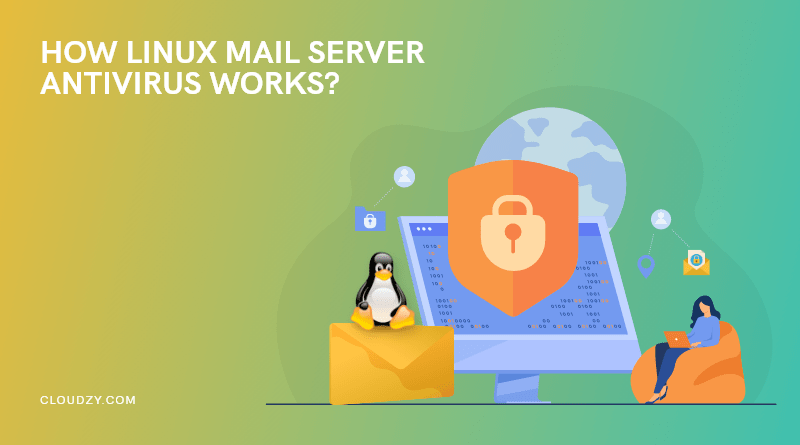


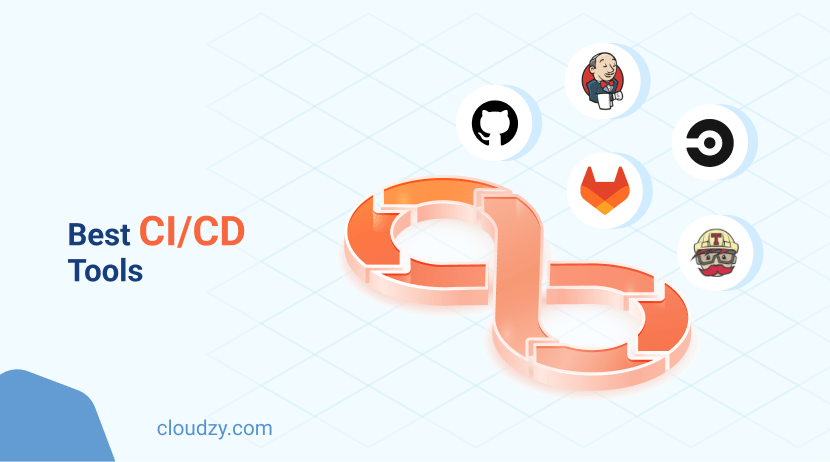

3 thoughts on “Best Linux Mail Server Antivirus 2022 + Tips for Securing Your Linux Email Client🛡️”
I really like it when people get together and share ideas.
Great blog, continue the good work!
whoah this blog is great i really like reading your articles.
Keep up the great work! You already know, a lot of persons are hunting around for this info, you could aid them greatly.
I always used to read paragraph in news papers but now as I am a
user of net so from now I am using net for posts, thanks
to web.