Cloud architecture for business explained often appears almost abstract, yet every invoice you send, every customer record you store, and every order you process already leans on it. By spelling out cloud architecture for business explained in plain language, I want to show how the blueprint behind the cloud keeps your everyday operations humming and why investing in a VPS can be the practical cherry on top.
If you’re new to the world of cloud computing for businesses, Our primer on what cloud architecture is maps the core concepts in minutes and ties them directly to the decisions you make every day.
What are the benefits of cloud computing for a business?
Before dissecting the wiring, let’s talk about outcomes. Cloud architecture for business explained shines brightest when owners notice smoother processes, steadier cash flow, and fewer sleepless nights.
- Predictable, usage‑based spending that helps with cost‑effective IT budgeting
- Near‑instant capacity boosts during seasonal peaks, supporting growth planning
- Automatic backups that strengthen business continuity
- Built‑in encryption and identity controls that uphold data security
- Centralized environments that simplify IT infrastructure oversight
- Global points of presence that raise service availability for remote teams and customers alike
Short story: moving workloads to the cloud swaps hardware headaches for an operating model designed around agility and resilience.
How is cloud architecture involved in business benefits?
Those perks arrive because the underlying layout pushes resources—compute, storage, and network—closer to the point of need. Cloud architecture for business explained shows how modular services fit together like Lego bricks so you can release a new feature without re‑cabling your entire office rack. For SMBs, that modularity means spinning up a testing environment on Monday and retiring it Friday afternoon—no sunk cost, no truck rolls.
Key building blocks include:
1. Compute nodes
Virtual machines, containers, or function‑as‑a‑service endpoints that actually crunch the numbers.
2. Storage tiers
High‑speed SSD caches paired with colder object stores balance price and performance.
3. Network fabric
High‑throughput links—often achieved with cloud networking—keep data flowing between regions and edge locations.
When these parts follow well‑documented patterns, reliability climbs, latency drops, and audits become far less painful.
What are the types of cloud architecture?
Ask five architects, and you may hear ten diagrams, yet cloud architecture for business explained generally lands on four common models. The quick reference below frames each one against everyday business goals, so you can match strategy to need.
| Architecture Model | Core Idea (simplified) | Ideal For | VPS Angle |
| Single‑Tenant (Private) | Dedicated hardware and network paths | Strict compliance, predictable workloads | A VPS acts as the control plane, separating dev and prod while avoiding full bare‑metal costs |
| Multi‑Tenant (Public) | Shared pooled resources with logical isolation | Fast pilots, marketing sites, variable traffic | A budget‑friendly VPS carves out isolated space inside a public cluster |
| Hybrid | Blend of on‑prem and cloud services | Gradual migrations, data residency rules | VPS on the public side bridges legacy apps to modern APIs |
| Multi‑Cloud | Two or more external providers | Vendor risk reduction, global reach | VPS instances in different regions create portable, consistent stacks |
You will find vendors jockeying to add sub‑categories, yet these four remain the backbone—and yes, they appear on compliance questionnaires more often than any other section.
What are the four types of cloud architecture?
The table above doubles as your punch list: Private, Public, Hybrid, and Multi‑Cloud. Master those, and you master the conversation.
How is cloud used in business?
In day‑to‑day terms, cloud architecture for business explained touches everything from point‑of‑sale systems syncing overnight to analytics dashboards refreshing every hour. A bakery with three outlets might host its recipe database on cloud server hosting, while the payroll app sits in a SaaS vendor’s tenant. Meanwhile, the operations lead reviews inventory trends through a BI tool that queries object storage shipped from the stores’ IoT sensors.
Because compute and storage live where they add the most value—not necessarily the same address—teams gain speed without adding overhead. The orchestrated fabric behind the scenes, backed by Private Cloud Providers and Public Cloud Providers, keeps the pieces stitched together.
How can cloud computing provide value to a business?
The value conversation usually circles back to four levers:
- Time‑to‑market — Launch features faster by provisioning in minutes.
- Operational efficiency — Offload patching, scaling, and redundancy.
- Risk mitigation — Geographic failover plus immutable snapshots guard against outages and ransomware.
- Data‑driven decisions — Unlimited, inexpensive storage invites deeper analytics.
Notice how each lever pairs technology with a tangible commercial win. That pairing is the heart of cloud architecture for business explained.
Where does a VPS fit into cloud architecture for business explained?
A virtual private server slots neatly between shared hosting and full private clouds. When I map VPS in business cloud strategy for clients, three patterns surface again and again:
- Segmentation without sticker shock – Isolate an accounting app or licensing server on its own address space while keeping the budget tight.
- Consistent dev‑test‑prod cycles – Clone a VPS snapshot to new stages, cementing system design (simplified) best practices.
- Regional edge nodes – Place caching layers closer to customers for lower latency, boosting service availability.
Using a VPS in business cloud strategy twice more, you notice its sweet spot: quick lift‑and‑shift wins that avoid long procurement cycles. At the same time, the instance sits inside a provider’s data center, so the team still benefits from shared physical security and redundant power.
Why VPS helps with reliable business operations hosting
A VPS brings predictable resources—reserved CPU threads, fixed RAM allotments, and defined storage limits—so performance surprises disappear. Pair that stability with auto scaling front‑end functions in a public cloud, and you get layered defense against traffic spikes. That mix forms the backbone of reliable business operations hosting. When I benchmark sites on this combo, load times flatten, and 99.95 percent uptime becomes routine.
Putting the pieces together for SMBs
For small and mid‑sized firms, understanding cloud infrastructure for SMBs can feel like deciphering architectural blueprints written in another language. The secret is to map workloads to benefits, not buzzwords:
- Customer‑facing workloads—e‑commerce carts, appointment systems—often thrive on scalable public services.
- Internal line‑of‑business apps run well on a VPS in a business cloud strategy, giving predictable capacity without buying hardware.
- Archival storage may live in object tiers with lifecycle rules that move data to colder buckets after 90 days.
Adopting this workload‑centric view grounds big ideas in concrete terms that decision‑makers respect and accountants like.
Security, continuity, and compliance
No owner wants to explain downtime or data breaches. That is why business data security VPS solutions often sit beside broader cloud talks. Marrying controlled access, audit trails, and encrypted backups inside a VPS hardens the core. Extend that posture across a managed firewall and routine penetration tests, and the outfit fulfills regulators without drama.
Build your roadmap
I usually wrap planning sessions with a tighter checklist, and I have distilled the same spirit here:
- Inventory workloads and tag them by sensitivity, predictability, and growth outlook.
- Match each workload to one of the four architectures from earlier.
- Decide where a VPS adds isolation or regional reach.
- Draft a migration timeline, starting with low‑risk apps.
- Track cost, latency, and uptime benchmarks so you can prove gains.
Following that loop keeps “cloud architecture for business” grounded in measurable progress rather than endless slide decks.
Final thoughts
Cloud architecture for business explained is less about buzzwords and more about giving your staff reliable tools to serve clients right now. Blend public services for elasticity, sprinkle in a VPS for tailored control, and watch operational headaches fade. With clear diagrams, observable metrics, and the right partners, your team moves from reactive firefighting to forward‑looking growth.
If you want to see these advantages first‑hand, spin up a VPS on our cloud server hosting platform. Running even a single workload there shows how dedicated resources, straightforward scaling, and built in safeguards translate into calmer workdays and happier customers.
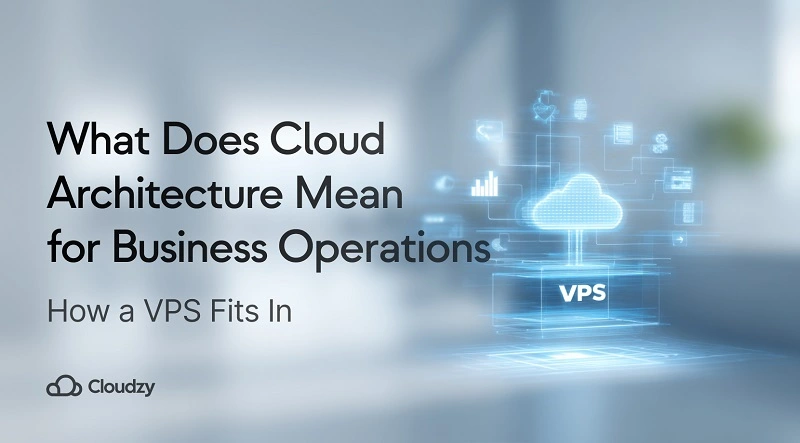



One thought on “What Does Cloud Architecture: Mean for Your Business Operations”
The article does a great job of tying cloud architecture’s role in everyday tasks like invoicing and order processing. I think one often overlooked benefit is the ability to automatically back up data and maintain business continuity with minimal effort.