Grafana Hosting VPS
Deploy Grafana in Minutes
Deploy a clean Grafana server on Ubuntu 24.04 from a preinstalled image. Log in at port 3000, change the default password, and start adding data sources and dashboards. You get full root control, dedicated resources, and quick provisioning in your chosen region.
There’s a reason 114,000+ developers & businesses choose us.
Money-Back Guarantee
Online Support
Network Speed
Network Uptime
Transparent Pricing. No Hidden Fees
There's (definitely more than) a reason 0+ developers & businesses choose us.
- Pay Yearly (40% OFF)
- Pay Monthly (25% OFF)
- Pay Hourly (20% OFF)
- Default
Need something different?
Customize Your PlanWhat Is Grafana VPS?
Grafana is an open-source platform for analytics and monitoring that turns metrics and logs into readable dashboards. Cloudzy’s Grafana VPS ships as a ready image on Ubuntu 24.04 LTS, so you can access the UI at port 3000, sign in with the default admin, and update your password on first login. Add data sources like Prometheus, Loki, or PostgreSQL, build panels, and set alerts for operations or product metrics. Dedicated vCPUs, DDR5 memory, and NVMe SSDs on up to a 40 Gbps network keep the UI responsive while queries run. Snapshots make experiments safer, and you can scale CPU, RAM, or storage as your needs grow. A static IP and a 99.99% uptime SLA keep access predictable for teams and services.
-
DDoS Protection
-
Various Payment Methods Available
-
Pre-Installed OS of Your Choice
-
Full Admin Access
-
Latency-Free Connectivity
-
Dallas GPU Server Location
A Tech-Savvy Favorite!
Spin up a ready Grafana instance on NVMe storage with dedicated vCPUs and fast RAM for quick dashboards and smooth browsing. Our platform pairs an up to 40 Gbps network with generous bandwidth, so your Grafana VPS stays responsive in the region you choose. With a 99.99% uptime SLA, your monitoring doesn’t pause.
High-Spec Infrastructure
Servers on top-tier infrastructure ensure your workload is processed smoothly and on time.
Risk-Free
We offer you a money-back guarantee so that your mind is at ease.
Guaranteed Uptime
Reliable and stable connectivity with our guaranteed 99.95% uptime.
24/7 Caring Support
Your work is important. We know that and we care - and so does our customer support.
Who's It For?
SRE Teams Building Live Dashboards
Connect Prometheus, Loki, and node exporters, then share a single, stable URL for production dashboards and on-call views.
DevOps Teams Monitoring CI/CD
Track build times, job failures, and deployment windows with alerts that ping your channel before issues spread.
Product Teams Analyzing SQL Backends
Hook up PostgreSQL or MySQL, run saved queries, and visualize funnels or feature usage without moving data.
Specialists Prioritizing Security and Audit Visibility
Centralize logs behind a static IP, add role-based access, and keep incident panels available during investigations.
IoT and Edge Metrics Specialists
Plot sensor and gateway data on time-series panels, with snapshots before big config changes.
Agencies and MSPs Running Multi-Tenant Views
Keep client dashboards separate on one Grafana VPS, scale resources per account, and control access with fine-grained roles.
Why Choose Cloudzy’s Grafana VPS hosting
Unlock the Power of Flexibility and Performance
One-click, instant launch
Ubuntu 24.04 LTS with Grafana preinstalled. Sign in, change the admin password, and begin.

High-performance infrastructure
Dedicated vCPUs, NVMe storage, and DDR5 memory keep the UI and queries snappy.

Full control for admins
Root access, systemd service management, reverse proxy options, and configurable TLS.

Clean separation for teams
Static IP, snapshots, and easy vertical scaling across CPU, RAM, or disk.

Stable and supportable
Quick provisioning, predictable performance, and 24/7 help for setup or growth.

How To Use?
How to Set Up a Grafana VPS
Not sure how to deploy your stack? It’s straightforward. With Cloudzy’s Grafana VPS hosting, you start from a preinstalled image on Ubuntu 24.04 LTS.

Cloudzy, Through Our Users’ Words
Hear how 114671 developers make Cloudzy part of their workflow.
Engineering Without Interruptions
Cloudzy allows our engineering team to focus on innovation, not infrastructure. We use their high-performance servers to manage large files and software licenses, and have experienced zero technical issues or downtime since day one.

Team Captain at UTFR, University of Toronto
FAQ | Grafana VPS
What is Grafana used for and how does it help teams?
Grafana turns metrics and logs into interactive dashboards and alerts. Teams use it to track application health, capacity, performance, business KPIs, and incident status.
Is Grafana free to use or only paid?
Grafana Open Source is free to self-host and includes core dashboards, data sources, and alerts. An Enterprise edition adds extra plugins and support.
What port does Grafana run on by default and can I change it?
The default web port is 3000. You can change it in the configuration or run Grafana behind a reverse proxy and terminate TLS there.
How do I sign in to Grafana the first time?
Browse to the server URL on the configured port, sign in with admin for both username and password, then set a new password when prompted.
How do I secure Grafana for production use?
Enable HTTPS, restrict admin credentials, review organization roles, and keep plugins and packages updated. Many teams also place Grafana behind Nginx or Apache with TLS.
How do I access my Grafana VPS after deployment?
You receive root access on Ubuntu 24.04 with Grafana preinstalled. Visit http://:3000, sign in as admin, and review any notes in /root/.cloudzy-creds.
What performance can I expect on Grafana VPS hosting at Cloudzy?
Plans use dedicated vCPUs, DDR5 RAM, and NVMe storage on up to 40 Gbps network, so dashboard loads and queries stay responsive under typical workloads.
How do I add storage or CPU to my Grafana VPS later?
Scale CPU, RAM, or disk from your panel as data grows. Snapshots help you upgrade with less risk.
What security options come with Cloudzy’s Grafana VPS?
You control SSH keys, firewall rules, and service configs. Add HTTPS in grafana.ini or place Grafana behind Nginx for TLS. Each server includes a static IP.
Does Cloudzy’s Grafana VPS hosting include uptime and support?
Yes. Hosting is backed by a 99.99% uptime SLA and 24/7 support for sizing, regions, and setup questions.
Need help? Contact our support team.