💡 Note: Looking for a remote server? If stability and performance matter to you, check out our RDP VPS, optimized for both reliability and top-tier performance.
Apple Remote Desktop (ARD) has been around for more than two decades, yet many Mac-focused teams now need sharper performance, stronger privacy controls, and better pricing than Apple’s own tool delivers. If you upgraded to macOS Ventura or Sonoma and found ARD lagging or freezing, you’re far from alone. This guide compares the best Apple Remote Desktop Alternatives available in 2025, highlights selection criteria, and helps you pick the right fit, no matter if you manage a single Mac mini at home or a global fleet.
What is Apple Remote Desktop?
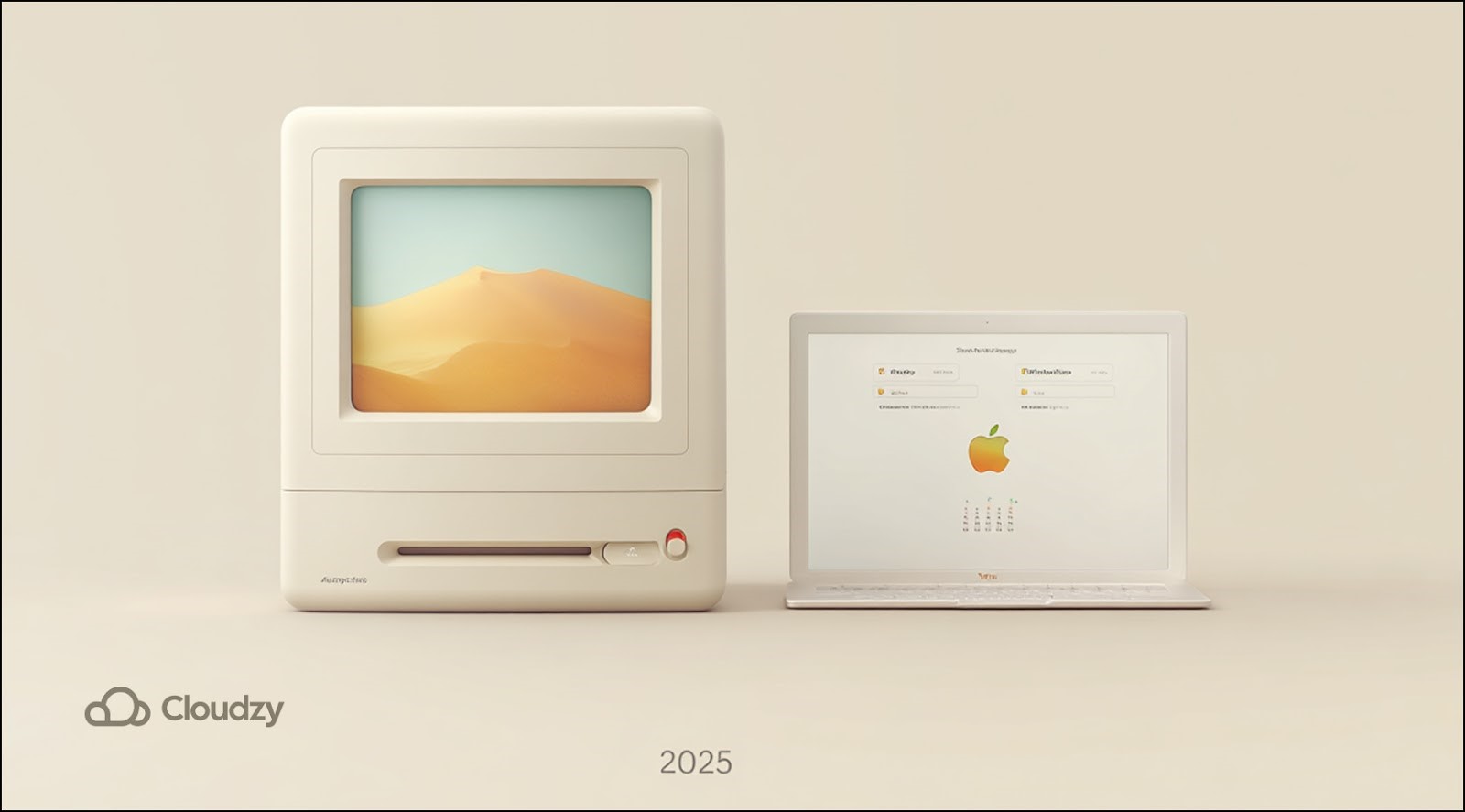
Apple Remote Desktop (ARD) is Apple’s native remote‑access utility for macOS, introduced in 2002 as a successor to Apple Network Assistant. Unlike Microsoft’s RDP, ARD relies on Apple’s own protocol and listens on TCP ports 5900 and 5988. While the tool saw steady improvements early on, its last major update dates back to 2017. This long development pause, coupled with Ventura and Sonoma quirks, leaves many admins scouting an apple remote desktop alternative before the next OS upgrade.
What is an RDP Server?
Any server that dedicates its resources to allowing you to establish a remote desktop connection via Microsoft’s remote desktop protocol (RDP) is an RDP server. In order to use most of the upcoming Apple remote desktop clients further down the article, you are going to need one of these servers. Usually, the providers of Apple remote desktop clients also provide the server for you, but if that is not the case for the specific client that you have chosen, then you also need to opt for a service provider in order to be enabled to establish a connection with the server. However, this will not be the case if you want to establish a connection with another device that you yourself own. In this case, the target computer (the one you will be connecting to) will already act as the RDP server in question. RDP itself is a remote desktop protocol developed by Microsoft, and because of the fact that it offers a graphical user interface or GUI for short, it has become one of the most popular and accessible remote desktop protocols in the world. The default port for RDP is transmission channel protocol (TCP) port 22.
 Free Windows 8
Free Windows 8
If you need Windows 8 to run special software or an efficient remote desktop, Cloudzy Windows 8 VPS is for you.
Get Windows 8 VPSKey Criteria for Picking the Right Apple Remote Desktop Alternatives
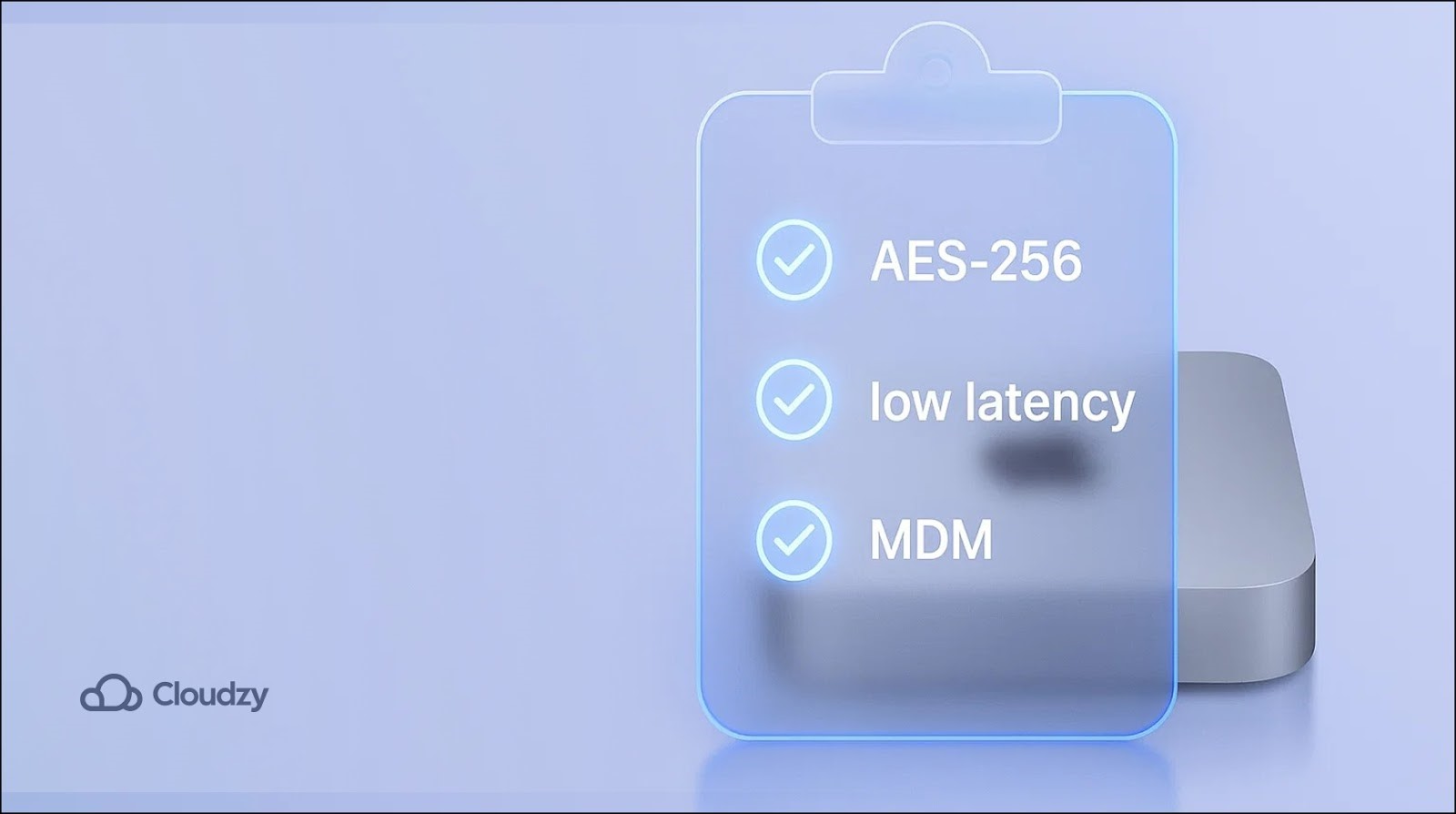
Before installing the first shiny download, create a quick checklist. A dependable Apple remote desktop alternative should tick most of these boxes:
- End-to-end AES 256-bit encryption and optional multi-factor authentication
- Low-latency performance over high-loss cellular or satellite links
- Clean macOS-native interface plus a browser client for emergency access
- Straightforward licensing, month-to-month or pay-as-you-go, instead of perpetual seats
- Reliable file transfer with pause/resume and size indicators
- Multi-monitor handling without scaling artifacts
- Session recording for audits and hand-offs
- Quick deployment tools such as MDM profiles or mass-invite links
Check each provider’s documentation, then narrow down your shortlist. Keep reading for a snapshot of today’s frontrunners.
Deep Security Checklist for Mac Remote Access

Strong performance means little if your data is exposed. Before committing to an alternative to Apple remote desktop, walk through the following security checks.
- Transport layer: Confirm the provider uses TLS 1.3 or higher with forward secrecy; older suites leave doors open for replay attacks.
- Encryption at rest: Session logs and recordings must live within encrypted volumes, preferably backed by on-disk AES 256-bit or Apple’s own FileVault when cached locally.
- Key exchange transparency: Vendors should publish details of their handshake process, including curve choice and certificate pinning approach.
- Access control: Look for role-based scopes so support interns cannot reboot production machines. Single Sign-On reduces password fatigue and closes off weak shared credentials.
- Audit trails: A tamper-proof log of who connected, for how long, and what they transferred satisfies industry regulators and offers forensic clarity after an incident.
- Security response time: Check public CVE timelines or vendor advisories; long patch delays hint at poor engineering resources.
After you verify the basics, dig deeper into vendor bug-bounty records or independent penetration tests. A remote desktop vendor that responds quickly to responsible disclosure is far safer than a flashier rival with polished marketing but no proven track record.
Finally, map your threat model to features. A medical clinic handling patient charts may need self-hosted relays like RustDesk, whereas a graphics studio might accept a cloud relay yet insist on 4:4:4 colour accuracy. By pairing security priorities with real-world needs, you will choose an alternative to Apple remote desktop that protects assets while keeping staff productive.
2025 Snapshot Table: Side-by-Side Feature Check
Below is a compact comparison to illustrate how top Apple remote desktop alternative options stack up against ARD itself.
| Remote Desktop Tool | Ventura / Sonoma Support | Encryption | File Transfer | Starting Price |
| TeamViewer | Native, day-one | AES 256-bit | Yes | $0 personal / $24.90 mo |
| AnyDesk | Native | TLS 1.3 + ChaCha20 | Yes | $14.90 mo |
| Chrome Remote Desktop | Browser extension | Transport encryption via Google | No (clipboard only) | Free |
| RealVNC (VNC Connect) | Native | AES-GCM 256-bit | Yes | $3.39 mo |
| RustDesk (Self-host) | Native | AES 256-bit | Yes | Free |
| Splashtop | Native | AES 256-bit | Yes | $5 mo |
| ConnectWise Control | Native | AES 256-bit | Yes | $25 mo |
| Zoho Assist | Native | AES 256-bit | Yes | $10 mo |
The table shows that nearly every modern Apple remote desktop alternative offers stronger encryption and cheaper entry tiers than ARD. Next, we take a deeper look at each option.
Top Apple Remote Desktop Alternatives in 2025
Below you’ll find the standout contenders that consistently meet our speed, security, and price benchmarks. Each one was stress‑tested on Apple Silicon and Intel Macs across Wi‑Fi 6 and 5G links to make sure the figures hold up outside the lab.
TeamViewer

TeamViewer remains one of the most popular Apple Remote Desktop Alternatives thanks to quick custom‑host modules, drag‑and‑drop file moves, and responsive hardware acceleration on Apple Silicon. The ongoing TeamViewer vs. RDP debate usually centers on cost; however, TeamViewer’s free personal plan and polished macOS client still attract small studios that need reliable cross‑platform sessions. Recent builds add deferred session start, so admin sessions queue until the remote Mac wakes, plus one‑click patch management that pushes Apple or third‑party updates alongside standard remote control. Frontline workers like help‑desk interns appreciate the session‑record‑to‑GIF option that slashes repeat tickets.
AnyDesk

Lightweight, fast, and affordable, AnyDesk stakes its reputation on its proprietary DeskRT codec. Benchmarks show sub‑30 ms latency on LAN; even across continents, AnyDesk often outperforms ARD. The classic AnyDesk vs. TeamViewer comparison now tilts in AnyDesk’s favor for pure speed, while AnyDesk vs. RDP discussions highlight that Microsoft’s client still wins for built‑in Windows workflows. Version 9 introduces wake‑on‑LAN relays that trigger M‑series desktops remotely, alongside a revamped permission model where clipboard, file, and audio rights can be toggled hot during calls. Power users appreciate DeskRT 2’s color‑space fidelity, which mirrors 10‑bit HDR monitors without banding, a first for an Apple remote desktop alternative.
Chrome Remote Desktop

Google’s browser‑based service is the simplest Apple remote desktop alternative to set up. Install the Chrome extension, authorize with your Google account, and you can reach your Mac from any Chromium‑powered browser. Missing file transfer limits use for sysadmin tasks, yet as a free Apple Remote Desktop Alternatives option for quick troubleshooting, Chrome Remote Desktop shines. Google quietly bumped its frame‑rate cap to 60 fps in high‑quality mode this year, softening the once‑noticeable cursor lag on Retina displays. A new Pin‑less Access setting spins up ephemeral session codes, handy for on‑call devs. who hesitate to leave permanent agents running on personal devices.
RealVNC (VNC Connect)

RealVNC carries decades of pedigree and, unlike classic VNC servers, ships with cloud brokering and AES‑GCM encryption. The current RDP vs. VNC conversation often notes that RDP compresses graphical elements better, but VNC remains protocol‑agnostic and easy to embed into headless Raspberry Pi builds. The 2025 release folds in VNC Viewer+ with integrated SSH tunneling and a one‑click compliance report generator, making audits painless for ISO‑heavy industries. RealVNC’s revamped codec now uses AVIF keyframes to tame bandwidth spikes, sustaining smooth playback even when handing off between dual‑stack IPv4/IPv6 networks.
RustDesk

The open‑source newcomer RustDesk earned headlines for delivering end‑to‑end encrypted relay servers you control. Deploy a self‑hosted relay in minutes, then invite your team via a unique ID. RustDesk qualifies as an Apple Remote Desktop Alternatives entry for organizations that cannot trust third‑party clouds with medical or legal data. RustDesk’s active community ships weekly nightlies; a popular plugin lets admins embed asset tags in the session HUD, simplifying inventory snapshots. When paired with a self‑host gateway on a compact ARM board, labs can create a zero‑cloud remote mesh that punches above its weight on power consumption.
Splashtop
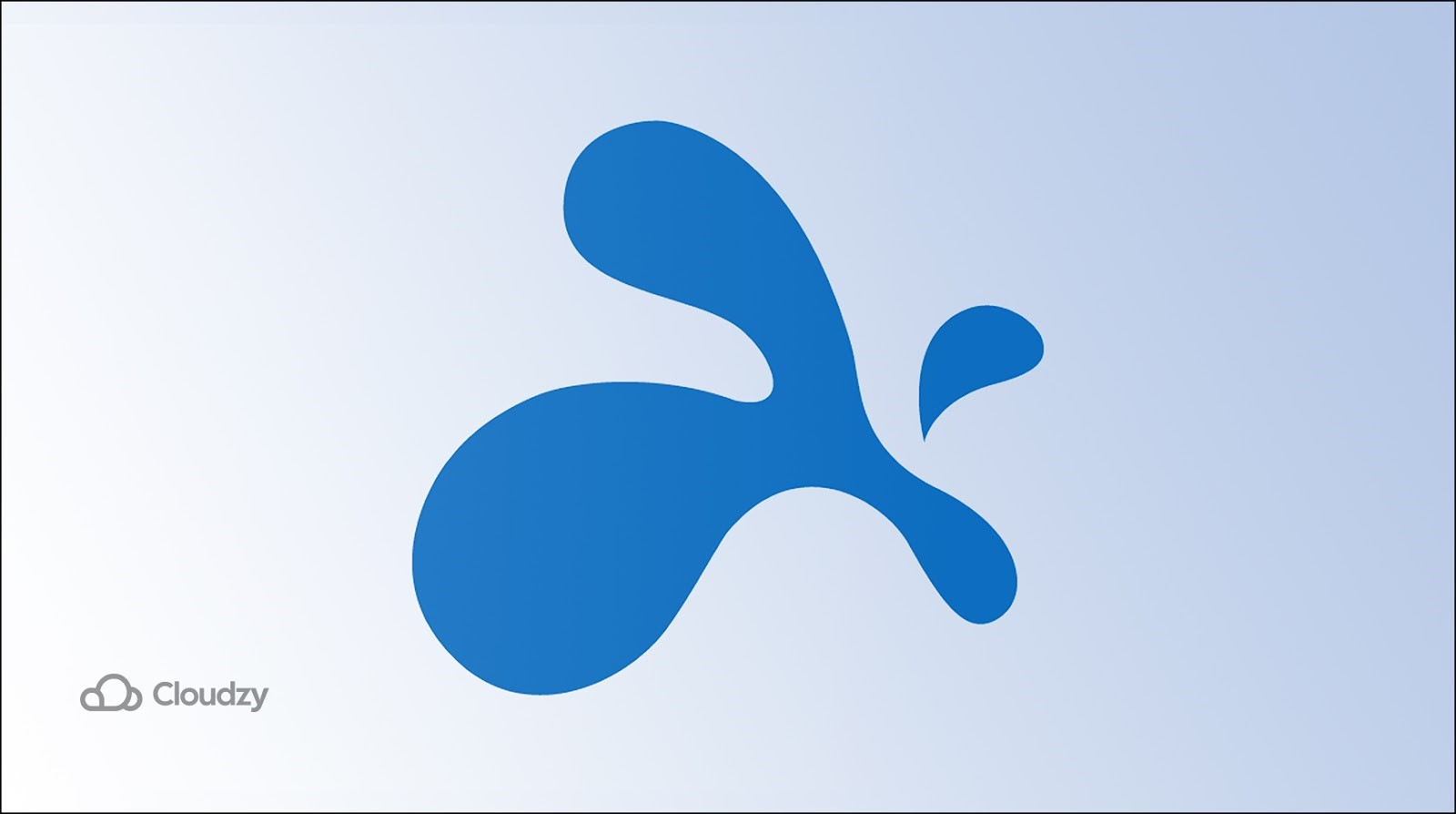
Splashtop Enterprise combines strong macOS performance with session recording and device‑based policy groups. Many creative agencies use it as their everyday Apple remote desktop alternative because its 4:4:4 colour mode keeps design proofs accurate. Remote audio pass‑through helps video editors preview timelines without local renders. New in Splashtop 2025, scheduled access windows restrict contractors to specific hours, while webcam passthrough enables hybrid training sessions without switching apps. The service also supports Apple Pencil pressure on iPad sidecars, an edge case for architects marking up blueprints during off‑site client pitches.
ConnectWise Control

Formerly ScreenConnect, ConnectWise Control aims squarely at managed service providers. Its toolbox scripting, consent banners, and role‑based permissions cover compliance frameworks. While ping times lag a few milliseconds behind AnyDesk, automation features make ConnectWise Control a dependable Apple Remote Desktop Alternatives choice for MSPs. The latest Control Center dashboard groups machines by geographic region automatically using MaxMind lookups, speeding triage when an ISP outage strikes. MSPs can preload scripts like brew update && brew upgrade, then fire them off in bulk across tenant fleets, trimming nocturnal maintenance windows to minutes.
Zoho Assist

Zoho Assist rounds out our list of Apple Remote Desktop Alternatives by integrating tightly with Zoho Desk and CRM. Cloud recording, clipboard sync, remote reboot, and voice chat arrive in a neat SaaS bundle beginning at $10 per month. A just‑released macOS helper reduces initial agent size to 7 MB and auto‑grants Screen Recording permission via MDM, wiping out the dreaded first‑call setup dance. Integrations with Zoho Analytics now let managers plot technician time versus resolution count, surfacing hidden bottlenecks in remote support ops.
What is an RDP Server?

An RDP server is any computer or VPS that exposes Microsoft’s Remote Desktop Protocol so you can log in graphically across the network. When you remote into a coworker’s Windows PC, that PC acts as the server; when you rent a cloud instance, the provider gives you an IP and credentials to reach their host. RDP traffic uses TCP port 3389 by default, and most Apple Remote Desktop Alternatives either depend on the protocol outright or offer it as a secondary channel.
RDP on macOS: A Built‑in Alternative to Apple Remote Desktop
Microsoft’s free Remote Desktop Protocol (RDP) client from the Mac App Store turns your laptop into a full Windows workstation over TLS without extra agents. Many developers prefer this built‑in Apple remote desktop alternative for testing Windows‑only builds. If you need to reach a cloud VM, review How to Connect to Windows VPS via RDP on macOS; the guide explains gateway addresses and keyboard mapping tricks. When production workloads demand consistent bandwidth, upgrading to a dedicated plan is simple; just buy RDP from Cloudzy. Our RDP VPS lineup runs on SSD‑backed hardware with 1 Gbps networking, always‑on DDoS protection, and data centers in North America, Europe, and Asia. Spin one up in minutes, point the macOS client at your new endpoint, and enjoy affordable, low‑latency remote work.
How to Choose the Right RDP Server?
Selecting an RDP server means matching resources and provider reliability with your workload.
- Shared vs. Admin RDP – Shared plans place multiple tenants on one host and a common IP, so heavy CPU tasks from a neighbor may slow your session. Admin plans cost more but guarantee dedicated vCPU, RAM, and an isolated IP, boosting performance and privacy.
- Latency and bandwidth – Test a provider’s looking‑glass or trial box; anything above 120 ms feels sluggish for GUI work.
- Security posture – Two‑factor logins, DDoS mitigation, and frequent kernel patches keep sessions safe.
- Flexible billing – Hourly or monthly options let you spin down dev boxes when you’re done, trimming costs.
- Global PoPs – A wide datacenter footprint lets you choose the region closest to your users, cutting hop count.
Cloudzy, for instance, meets these expectations with SSD storage, always‑on DDoS defenses, and multiple regions while keeping plans affordable.
Choosing the Best Fit for Your Workflow

Picking the right Apple Remote Desktop (ARD) alternative can feel overwhelming. With so many choices on the table—each catering to different needs—it’s no surprise some users stick with ARD just to avoid the hassle of comparing options. But the good news? There’s a tool out there that fits your specific workflow—you just need to find it.
Whether you’re managing a company network or just trying to remote into your home Mac from a coffee shop, the right fit depends on your role and priorities. Use the reference below to narrow down your shortlist, then spend a focused afternoon benchmarking file transfers, frame rates, and clipboard sync. These metrics will often reveal the true winner for your needs.
Quick Role-Based Guide to ARD Alternatives:
-
IT Administrators: Go for TeamViewer or ConnectWise Control—they offer rich policy management and advanced security settings.
-
Developers: Prefer low-level access and stability? Microsoft RDP Client or RustDesk offer excellent support for debugging and cross-platform dev environments.
-
Digital Nomads & Remote Workers: Need something light and fast on spotty Wi-Fi? AnyDesk or Chrome Remote Desktop work great on the go.
-
Small Businesses: Budget-conscious? Splashtop and Zoho Assist are cost-effective and reliable for day-to-day use.
-
Enterprises Moving Away from ARD: Consider a hybrid approach with RealVNC and AnyDesk to balance centralized control with usability.
To make your decision easier, here’s a quick side-by-side breakdown of some top choices:
| Tool | Multi-Platform | Multi-Session Support | Intra-Device Compatibility | Ease of Use | Free Version? |
|---|---|---|---|---|---|
| TeamViewer | Yes | Yes | Yes | High | Yes (Personal) |
| AnyDesk | Yes | Yes | Yes | Very High | Yes |
| Chrome Remote Desktop | Yes | No | Yes | High | Yes |
| RealVNC (VNC Connect) | Yes | Yes | Yes | High | Yes |
| RustDesk | Yes | Yes | Yes | Average | Yes (Open Source) |
| Splashtop | Yes | Yes | Yes | High | Trial |
| ConnectWise Control | Yes | Yes | Yes | Moderate | Yes |
| Zoho Assist | Yes | Yes | Yes | High | Trial |
Final Thoughts
Modern work demands speed, airtight security, and clear pricing. The eight options above, plus Microsoft’s own protocol, prove you no longer need to rely on ARD alone. Evaluate at least two Apple Remote Desktop Alternatives, match them to your traffic patterns, then act; when the time comes to scale Windows workloads in the cloud, remember you can always buy RDP from one of the best RDP providers in 2025 for direct, high-performance access.



