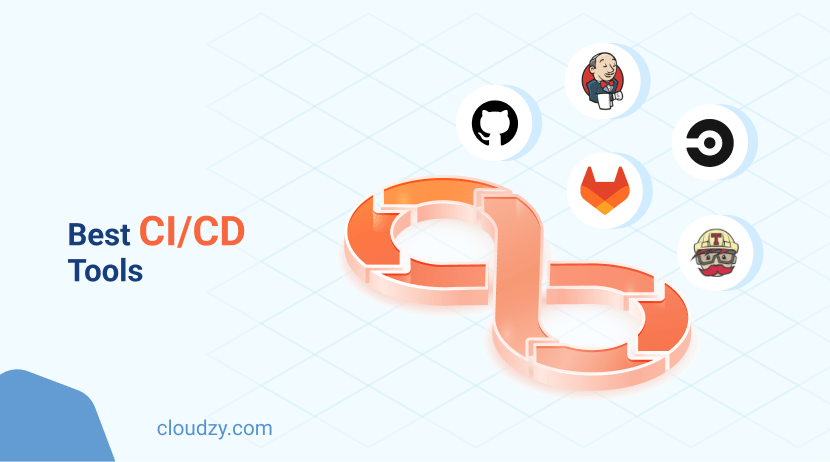The landscape of software development is evolving faster than ever. And if you don’t want to fall behind this rapid growth, you should embrace DevOps methodologies and Agile cultures so that your enterprise can supercharge its delivery speed while maintaining product quality. A functional DevOps system relies on two management systems: Continuous Integration and Continuous Delivery (CI/CD). An effective implementation of CI/CD tools can reduce your overall software development time. Continuous Integration tools ensure that your code is continuously integrated into a shared repository, keeping everyone on the same page. Continuous Delivery takes it a step further and makes sure that your software is always in a deployable state, ready to roll out at a moment’s notice.
Since software development is reliant on these practices, enterprises should be familiar with the best CI/CD tools. Using the right CI/CD tools streamlines your development process, enhances collaboration among team members, and accelerates the delivery of high-quality software products to your users. That’s why, in this guide, we’ve listed the best CI/CD tools for 2026.
The Significance of Choosing the Right CI/CD Tools
Now that the pivotal role of CI/CD is clearly established in modern software development, let’s delve further into the necessity of concisely choosing appropriate CI/CD tools. Before doing so, it would be really helpful if we pause to gain a clear understanding of how these tools operate.
Continuous Integration and Continuous Delivery (CI/CD) are like the dynamic duo of the software development world. They work together to change the way applications are built, tested, and deployed. Let’s peel back the layers and look at CI/CD with more details.
Continuous Integration (CI)
At its core, Continuous Integration is all about keeping your code base in tip-top shape. Here’s how it works:
- Code Integration: Developers regularly contribute code changes to a shared repository, often multiple times a day. CI tools monitor this repository like diligent guardians.
- Automated Builds: When new code is pushed, CI tools kick into action and automatically build the application. This step checks if the new code harmoniously merges with the existing codebase.
- Testing Process: The CI process includes running various tests, from unit tests to integration tests. Any errors or bugs are identified right away.
- Immediate Feedback: If something is out of order, developers receive immediate feedback, which allows them to fix issues early in the development cycle when they’re easier and cheaper to address.
Continuous Delivery (CD)
Continuous Delivery picks up where CI leaves off, focusing on the delivery and deployment stages:
- Ready for Deployment: After the code has passed all the tests and checks, it’s considered “ready for deployment.” This means it’s stable and reliable.
- Automated Deployment: CD tools take charge of automating the deployment process, whether it’s to a staging environment for further testing or directly to production.
- Release On-Demand: With CD, you have the flexibility to release new features or updates whenever you desire, not just on a fixed schedule. This agility is a game-changer in responding to user needs and market demands.
CI/CD Impacts on Development Speed, Quality, and Collaboration
Selecting CI/CD tools goes beyond mere technical considerations; it’s a strategic decision. The best CI/CD tools can elevate your development velocity by automating repetitive tasks, minimizing manual mistakes, and accelerating testing and integration processes. They also enhance software quality through early detection of bugs and promoting uniformity. Furthermore, by offering a unified platform for developers, testers, and operations teams to collaborate, these tools significantly boost teamwork.
How to Choose the Best CI/CD Tools?
Choosing the right CI/CD tool can be a pivotal decision that significantly impacts your software development process. If you want to make an informed choice, it’s important to consider these key factors.
1. Integration and Compatibility
Ensure that your chosen CI/CD tool is compatible with your existing development tools and technology stack. A smooth workflow heavily depends on compatibility with your programming languages, version control systems, and third-party services.
2. Automation Capabilities
Choosing a tool with a strong automation framework is key. It should offer features like automatic triggering of builds, tests, and deployments to save time, reduce human error, and boost efficiency as a byproduct. This makes your work smoother and more reliable.
3. Scalability
As your projects and teams expand, the scalability of your CI/CD tools becomes a critical factor to consider. You need to ensure that the CI/CD tool you select is capable of managing a heightened workload and complexity while maintaining optimal performance.
4. Flexibility and Customization
Given that different projects have unique needs, it’s important to choose a CI/CD tool that offers customization options for your pipelines. This flexibility is essential for tailoring your build and deployment processes to align with your specific workflow and project requirements.
5. Security Features
Evaluate the security features offered by the CI/CD tool, including access control, encryption, and vulnerability scanning. Ensure your tool adheres to industry best practices for keeping your code and data safe.
6. Performance and Speed
The speed and performance of your CI/CD tools are pivotal in shaping your development process and DevOps workflow. Select a tool that provides rapid feedback and is tailored to minimize the time needed for builds and deployments, effectively streamlining your development operations.
7. Community and Support
Consider the availability of a supportive and active community and reliable customer support from the tool’s provider. A strong community can be an invaluable resource for troubleshooting and sharing best practices.
8. Cost and Licensing
Finally, assess the cost structure and licensing model of the CI/CD tools. Make sure it aligns with your budget and long-term plans. Some tools offer free tiers for small teams, while others require a subscription.
By carefully evaluating these key factors, you can confidently select the best CI/CD tools that align with your project’s needs and goals.
Top 6 CI/CD Tools for 2026
To simplify your decision-making process, we’ve curated a list of the best CI/CD tools for 2026. Each tool on this list has earned its reputation in the development community for great features and performance. Let’s dive in!
1. Octopus Deploy
Octopus is a specialized Continuous Delivery and deployment automation tool that focuses on orchestrating releases and automating complex deployments across environments.
Key Features:
- Deployment and runbooks automation with predefined step templates.
- Centralized management of deployments to cloud, Kubernetes, on-premises, and hybrid targets.
- Intuitive UI combined with GitOps and declarative configurations.
- Configuration management and variable substitution for multi-environment consistency.
- Scalable, repeatable, and reliable release orchestration.
- Integrates with existing CI tools (e.g., Jenkins, GitHub Actions) to handle the CD side of pipelines.
2. Jenkins
Jenkins is a versatile opensource CI/CD tool that is known for its adaptability and robust plugin ecosystem.
Key Features:
- Extensive library of plugins for seamless integrations.
- Support for various programming languages.
- Flexible and customizable pipelines.
- Scalable and community-driven.
3. GitLab CI/CD
GitLab CI/CD is an integral part of the GitLab platform that offers an end-to-end DevOps solution.
Key Features:
- Integrated with Git repositories for a unified workflow.
- User-friendly YAML-based configuration.
- Built-in container registry.
- Comprehensive pipeline monitoring.
4. CircleCI
CircleCI is a cloud-native CI/CD platform that’s mainly known for its speed and scalability.
Key Features:
- Fast and efficient builds with Docker layer caching.
- Support for multiple languages.
- Orchestration of pipelines for optimization.
- Integration with popular version control systems.
5. Travis CI
Travis CI is a cloud-based CI/CD service that has gained the attention of open-source projects and smaller teams.
Key Features:
- Simplified setup through a .travis.yml file.
- Support for various programming languages.
- Integration with major code hosting platforms.
- Reliable and straightforward automation.
6. GitHub Actions
GitHub Actions seamlessly integrates with GitHub repositories, which enables automation and CI/CD workflows within your repository.
Key Features:
- Extensive marketplace integrations for versatile workflows.
- Customizable YAML-based workflows.
- Tight integration with GitHub’s version control.
- Convenient for GitHub users to manage their CI/CD processes.
These best CI/CD tools for 2026 offer a range of features tailored to diverse development needs. The choice among them depends on your project’s specifics, team dynamics, and the particular goals you want to achieve in your software delivery pipeline.
CI/CD Best Practices and Pro Tips
To fully utilize CI/CD tools, the focus should extend beyond simply selecting appropriate tools. It also involves the adoption of best practices and the application of knowledgeable insights for enhancing your CI/CD workflows. This section will delve into key practices and provide professional advice to maximize the benefits of these powerful tools. Let’s begin:
Best Practices for Optimizing CI/CD Pipelines
- Automate Everything: Since automation can reduce errors and accelerate delivery, you can optimize your CI/CD pipelines by automating as many tasks as possible, from code integration to testing and deployment.
- Version Control: Ensuring a robust version control system is essential for monitoring modifications and verifying the dependability of your codebase. Git stands out as a widely preferred option for this task.
- Short and Frequent Commits: If you want to easily isolate issues and speed up debugging, you should encourage developers to make small, frequent commits rather than large, infrequent ones. This way, they can also get early feedback from tools and from their teammates.
- Parallelize Builds and Tests: A very useful method for reducing overall execution time is optimizing your pipeline by running builds and tests in parallel whenever possible. With this approach, you can maximize resource utilization and speed up the development process.
- Artifact Management: Efficiently manage and store artifacts, ensuring they are easily accessible and traceable throughout the pipeline. This way, you can quickly identify issues, roll back to stable versions if needed, and maintain a clear audit trail for all changes.
Pro Tips for Maximizing CI/CD Benefits
- Fail Fast and Early: Set up your CI/CD pipeline to fail fast by catching issues in the early stages of development. This minimizes the cost and effort required to rectify problems later.
- Performance Tuning: Regularly monitor and fine-tune your pipeline’s performance to maintain efficiency. Keep an eye on build times, resource usage, and overall pipeline health.
- Security Scanning: Incorporate security scanning into your pipeline to detect vulnerabilities early in the development process, reducing security risks.
- Feedback Loop: Establish a feedback loop with your development and operations teams. Encourage open communication to continuously improve the pipeline.
- Documentation: Thoroughly document your CI/CD processes, configurations, and best practices. Clear documentation is invaluable for onboarding new team members and troubleshooting.
- Test Environments: Maintain consistent and isolated test environments to ensure the reliability of your tests and deployments. Containerization and virtualization technologies can be beneficial.
By implementing these best practices and incorporating expert tips into your CI/CD workflows, you can unlock the full potential of these tools, streamline your development process, and deliver high-quality software with greater efficiency. These strategies are your secret weapons in the ever-evolving world of software development.
Conclusion
Choosing the right CI/CD tools is more than a matter of convenience; it’s a strategic decision that significantly impacts quality and collaboration in software development. These tools streamline processes, enhance team synergy, and ensure high-quality outputs. As you navigate this vital choice, remember the importance of tools that align with your project’s specific needs and goals. And for startups looking to leverage the best in cloud-based CI/CD environments, Cloudzy’s Sunrise program offers an excellent opportunity. With up to $10,000 in value, including free resources and expert DevOps consultancy, Sunrise can elevate your project’s efficiency and success. Embrace these advanced tools and let Cloudzy guide your journey to optimal development practices.
FAQ
What are the key benefits of using CI/CD tools in software development?
CI/CD tools streamline the software development process, enabling continuous integration and delivery. They can lead to faster development cycles, improved code quality, early bug detection, and better collaboration among development teams.
What are the most common open source tools for CI/CD?
Continuous Integration (CI) and Continuous Deployment (CD) are crucial practices in modern software development. Some of the most common open-source tools for CI/CD are Jenkins, GitLab CI, and Travis CI.
Is GitHub a CI/CD tool?
GitHub itself is primarily a code hosting platform for version control using Git. However, it does offer a CI/CD tool called GitHub Actions. GitHub Actions enables automation of software workflows, including CI/CD, directly within GitHub repositories. This allows developers to build, test, and deploy their code directly from GitHub.
Can CI/CD tools be integrated with other project management tools?
Certainly! Many CI/CD tools are designed to be compatible with various project management and development tools. This compatibility is necessary for smoother workflow automation, helping to streamline the development process. By integrating these tools, you can ensure that every stage of the software development lifecycle runs effectively and efficiently.