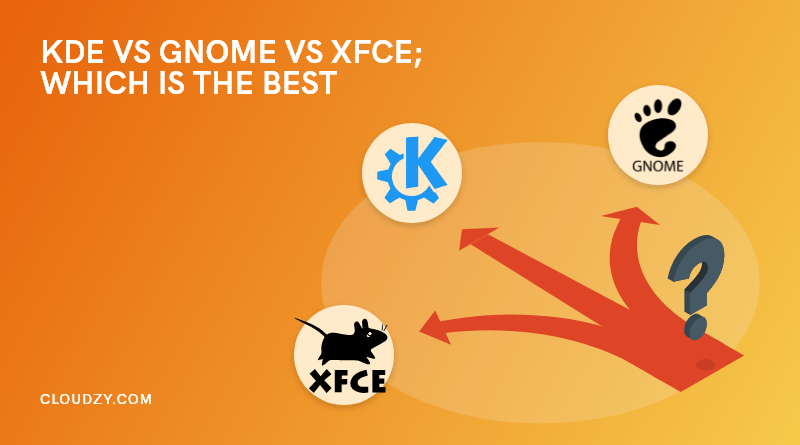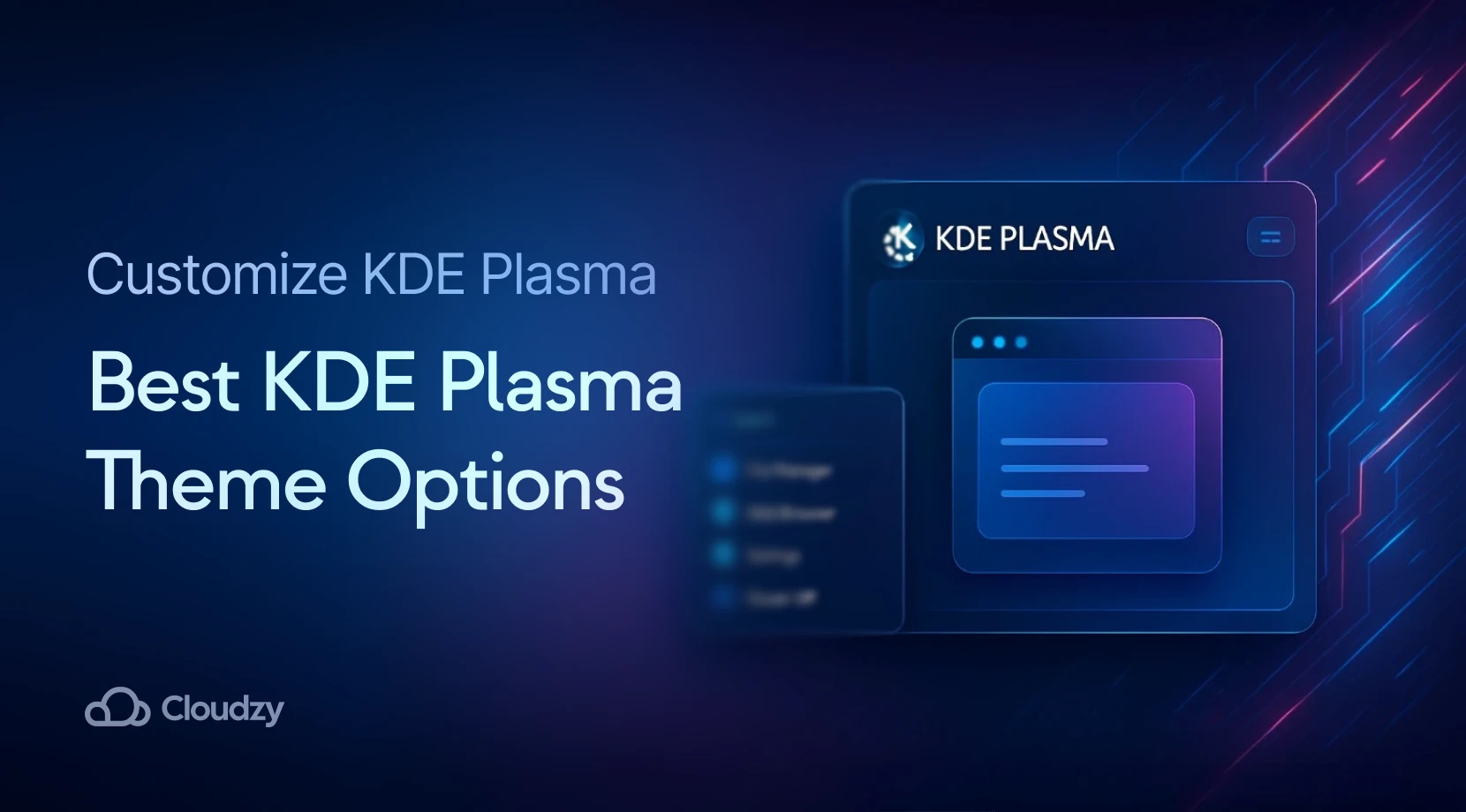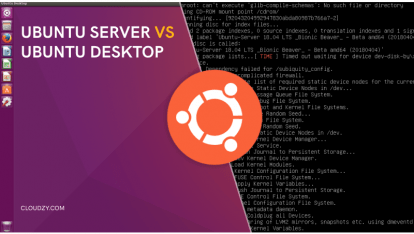💡 Note: For a superior Linux experience, it’s not just the desktop environment but the underlying system that counts. Our high-performance Linux VPS caters to enthusiasts seeking speed, performance, and customization, optimizing resources for your environment’s full potential.
There is a lot of talk about KDE vs GNOME vs Xfce, so if you’re confused about choosing a winner, you’re in the right place. Since we want to be thorough about giving you any kind of advice about desktop environments, we start with the basics. If you’ve done your research and want to jump to the end of this article, make sure you check out our bullet-proof solution for securing your desktop environment.
What is KDE?
KDE is short for K Desktop Environment. KDE is an Open-source graphical work area suitable for all Linux operating systems, including Solaris, FreeBSD, OpenBSD, and LinuxPPC. KDE is a far more advanced desktop environment than the X Window System. In addition to a well-designed graphical user interface (GUI), KDE rendition 2.0 comes with KOffice, which includes KWord, KSpread, and Karbon 14 (a vector-graphics-based illustration program), and Kristo (an image-editing program).
What is GNOME?
GNOME is short for GNU Network Object Model Environment and is a well-established GUI (Graphical User Interface) for Linux-based systems. GNOME is a user interface trickster, which means you can make it look like Windows or Mac OS. It also comes with practical applications that mimic Microsoft Office applications. But if you are a Windows fan and want to just try out GNOME, be prepared to become part of the Linux OS family.
However, if you decide not to leave the Windows club, GNOME offers an object request broker (ORB) that supports the Common Object Request Broker Architecture (CORBA). This way, you will be able to run GNOME programs and programs from your operating system simultaneously. GNOME is famous for being beginner-friendly, so if you are not a computer geek and want a user-friendly desktop environment, you should check out GNOME’s unique features in the upcoming sections.
What is XFCE?
XFCE is short for XForms Common Environment and was developed as a Linux version of the Common Desktop Environment (CDE) in 1996. But now that it is separated from CDE, its name has changed to Xfce. Xfce is an open-source desktop environment best suited for Unix-based operating systems like Linux. Xfce has a memorable nickname in the tech world: “Cholesterol-Free Desktop Environment.” Xfce has this nickname because it is highly configurable and protects system resources at all costs. Many Linux distributors set Xfce as their default desktop environment. Find out why in the “Competitive Features Comparison” section.
KDE Vs GNOME Vs Xfce; Competitive Features Comparison
Let’s start with the basic information regarding KDE vs GNOME vs Xfce and then discuss each desktop environment’s unique features.
| Basic Information | KDE | GNOME | Xfce |
| Compatible Operating Systems | Linux, FreeBSD, Microsoft Windows, Solaris, and Mac OS | BSD, Linux, Unix | Linux and Unix-like operating systems |
| Free | Yes | Yes | Yes |
| Open-source | Yes | Yes | Yes |
| Initial Release | 1996 | 1997 | 1996 |
| Current Generation | KDE Plasma 5 | GNOME version 42 | Xfce 4.16 |
| System Requirements | 1.0 Ghz CPU, 615 MB RAM | 700 Mhz CPU, 768 MB RAM | 1.0Ghz+ CPU, 512MiB+ RAM |
| Toolkit | Qt | GTK+ | GTK |
Each of the KDE vs GNOME vs Xfce developed a long time ago, so their features have changed over time. For the sake of accuracy, we want to address the features of the newest version of each desktop environment.
KDE Plasma 5.25 Unique Features:
- Completely redesigned Taskbar app (Including application’s multiple open windows preview)
- New wallpaper: Shell
- Improved Wayland tech (Klipper support, Screencasting, etc. )
- File manager (Dolphin) full touch support
- Disk failure notification for SSD devices
- Changes in Settings are highlighted
- More discoverable and easier to use Okular Document viewer
- Screen brightness level in a percentage format
- Grid-like layout
- light and intuitive surface
- KRunner (Multitasking enhancement launcher)
- KDE Connect (Supports Android devices only)
GNOME 42 Unique Features:
- Dark UI style for all of GNOME’s wallpapers
- Redesigned screenshot feature
- A new modern UI style with next-generation capabilities for GNOME applications
- Addition of two new apps in the default app set: Text Editor and Console
- Automatic save function in Text Editor
- Use of modern OpenGL widgets in video playback
- Faster startup times and reduced memory usage
- Lower input latency and improved responsiveness for better games and graphics applications performance
- Hardware-accelerated rendering in the GNOME browser
- RDP (Remote Desktop Features) support
Also Read: How to Install GUI on Ubuntu Server in 4 Easy Steps
Xfce 4.16 Unique Features:
- New icons and palette
- Cleaner and more powerful filter box
- Fractional scaling support
- Updated keyboard shortcuts dialog
- Transparency in Gtk themes support
- Queued file transfer support
- New ‘Status Tray’ plugin
- Dark mode support in panel preferences
- Updated Power Manager settings
- epub (e-book format) support
KDE Vs GNOME Vs Xfce; Which is the best Linux Desktop Environment?
Choosing a winner between KDE vs GNOME vs Xfce is hard because all of them are popular desktop environments for Linux-based operating systems. So we think it’s best to compare them in different categories before issuing the final verdict.
KDE Vs GNOME Vs Xfce; Development Policies
GNOME’s development policy is about freedom, accessibility, internationalization, and localization. KDM pays extra attention to delivering an attractive graphical user interface, which means there is a high capacity for user customization. Xfce developers care about being the most lightweight and fast desktop environment. Speed plays a huge role in the tech world, so it looks like Xfce wins this round.
KDE Vs GNOME Vs Xfce; User Experience & Customizability
The KDE desktop environment is very similar to Windows, with a wide variety of configuration options, which might be challenging for beginners. GNOME is much more user-friendly and customizable compared to KDE. With the overview option, you can access open windows and applications and quickly switch between them. Xfce is a fast, configurable, power-friendly, and minimalistic desktop environment. Xfce runs on minimum system resources, so its animations and visuals are limited. KDE comes in first in the KDE vs GNOME vs Xfce customization contest. GNOME is second, and Xfce is third. If you are a beginner and have a regular PC/Laptop, you can either go with Xfce or GNOME.
KDE Vs GNOME Vs Xfce; Desktop Navigation
KDE offers many helpful navigation features, including Kickoff (applications menu) launcher, KFind, and Konqueror file manager. It also allows you to invoke animated desktop switches with convenient keyboard combinations. GNOME has a keyboard-centric design, and its mouse navigation is quite helpful, especially if you are a hot corner fan. You can put your cursor in the corner and quickly switch between applications. With Xfce, you can customize navigation, add multiple panels to your desktop, and assign custom keyboard combinations. As Xfce has a traditional but intuitive desktop workspace, you can tailor it for different workflows. If you want an easy-to-navigate desktop environment with a classic design, your first choice should be Xfce.
KDE Vs GNOME Vs Xfce; Performance & Speed
KDE and Xfce run on few system resources, but Xfce is definitely faster and more lightweight. Running multiple applications without bumping into performance issues is only available in Xfce. However, KDE has added a new Wayland protocol that boosts the computing experience significantly. GNOME is famous for being a heavy desktop environment, and that’s because it uses a lot of resources to run. A new session in GNOME takes up to 1.3 Gb, negatively affecting computing speed.
KDE Vs GNOME Vs Xfce; Popularity
Ubuntu is the most popular Linux distributor for desktops, favoring GNOME as the default desktop environment. However, Linux Mint — the second most popular Linux distribution — uses KDE as its default desktop environment. Xfce has always been the third choice until a few years ago, but now, it’s right up there with KDE. Maybe users are leaning towards Xfce because it is the lightweight king of desktop environments.
 Linux Hosting Simplified
Linux Hosting Simplified
Want a better way to host your websites and web apps? Developing something new? Simply don’t like Windows? That’s why we have Linux VPS.
Get your Linux VPSFinishing Thoughts
The KDE vs GNOME vs Xfce debate has gone to another level at this point, right? The good news is that these desktop environments have improved significantly since their first releases, and it’s actually good that they are close competitors. Choosing the best desktop environment comes to your personal preferences now that we have laid down all the facts and features. Here’s an extra tip: security issues are skyrocketing these days. If you care about your data and privacy, investing in a reliable VPS service can be the final lock you need on your firewall.
Best Desktop Environment + Linux VPS = Your 100% Secure Fortress
We know what you’re thinking; why do I need to set up my desktop environment on Linux VPS?
The most important reason is the freedom and security that accompanies Linux VPS. By using Cloudzy Linux VPS on your desktop environment, you can access any web browser from all your computers without installing VNC (Virtual Network Computing) software. You should know that if you install a desktop environment within your current production environment, your server security will be vulnerable.
Invest in your cloak of security before your data is exposed.
FAQ
KDE Vs GNOME Vs Xfce; which one is faster?
Xfce is faster than KDE and GNOME. If you plan on running multiple applications at once, Xfce gives you optimal performance. After Xfce, KDE is the fastest desktop environment.
KDE Vs GNOME Vs Xfce; which is more user-friendly?
Xfce has a simple and classic look but is packed with plenty of features. KDE is a beautiful, customizable desktop environment. GNOME offers a basic user experience with a wide range of layout options. All in all, Xfce and KDE are more user-friendly and are great options for non-tech heads.
What is KDE Plasma 5.25, and should I use it?
KDE Plasma 5.25 is the latest version of KDE. It’s an excellent desktop environment that supports Flatpak, Snaps, Krita, Kdenlive, and DigiKam. So using this desktop comes down to your personal needs.
Can I install KDE on Mac?
You can use Homebrew, Fink, or MacPorts to install KDE SC 4 on your Mac device. Check out Mac/MacPorts Fink Homebrew for more information.
Should I use a lightweight desktop environment?
If you have old hardware you can’t part with, you definitely need and should use a lightweight desktop environment. Desktop environment shortcut keys are a lifesaver if you want complete control over your OS. Also, many popular applications like LibreOffice run on Gnome or KDE (or both).