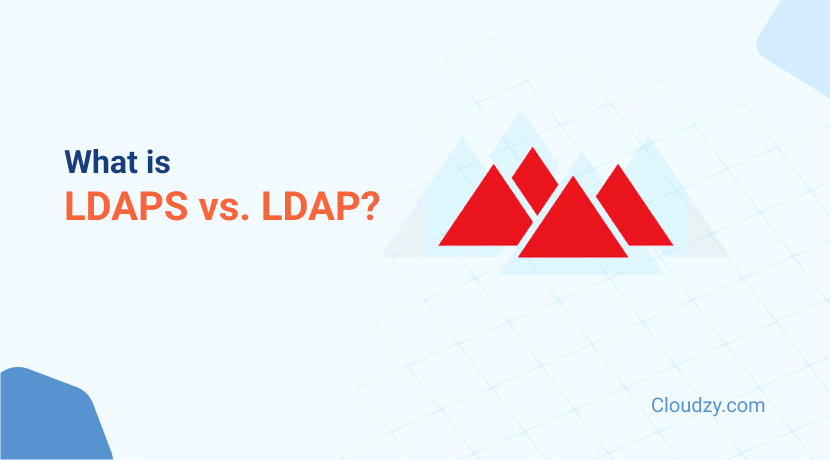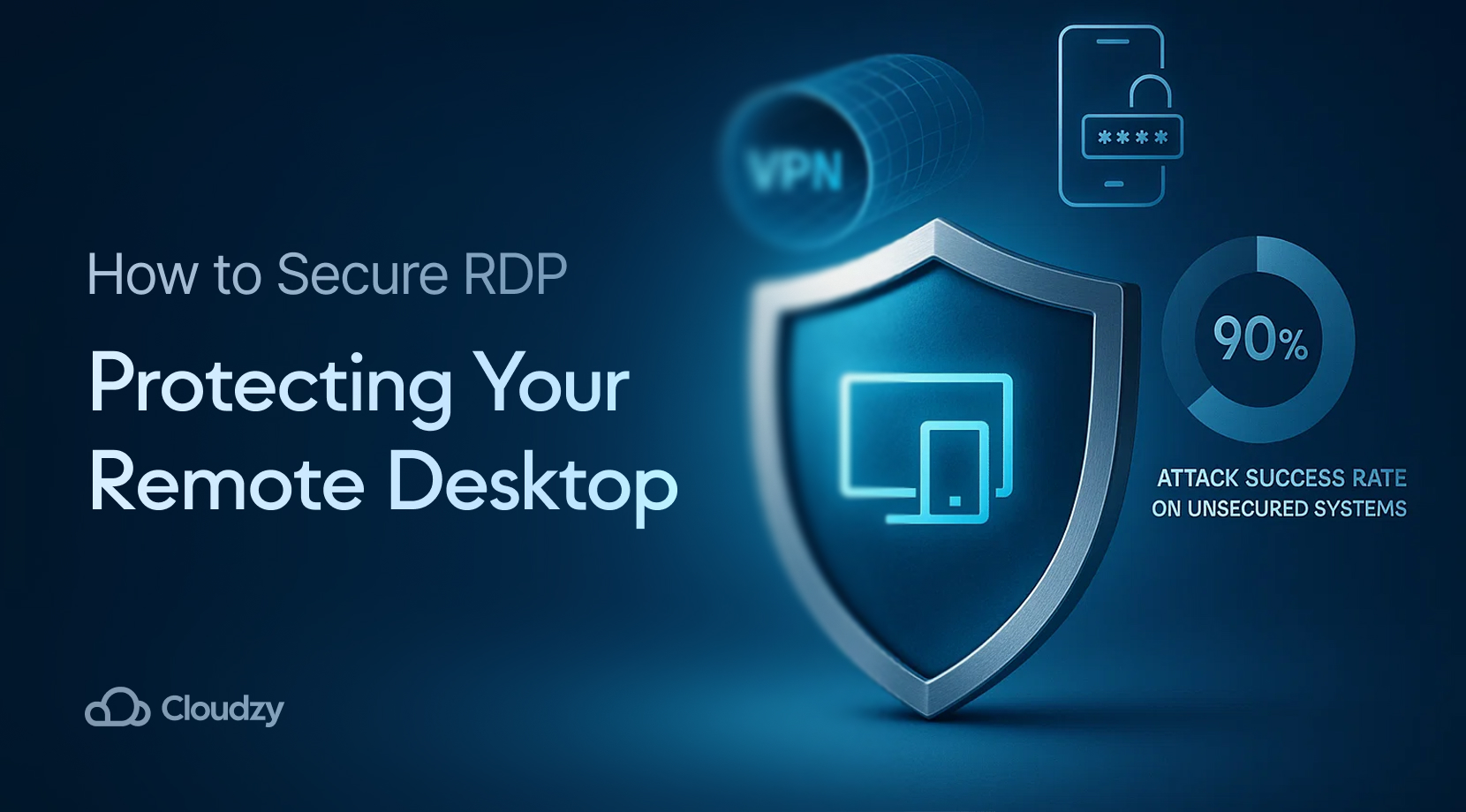Ever noticed how confidential documents are moved around? You put them in sealed envelopes and mark them with that big red CONFIDENTIAL stamp and send them out. And they never get opened no matter how many times they are passed over, until they reach their receiver.
That’s exactly what LDAPS Protocol does when important information is shared between computers.
It’s genius, right? When researching directory access protocols, there’s a ton of essential information you need to learn. In this blog post, I gathered the basic information for you to learn about LDAPS protocol, how it works, and who needs it most. Let’s see how this digitally sealed envelope works.
What Is LDAP Protocol?
To learn what LDAPS is, you must first familiarize yourself with LDAP. Short for Lightweight Directory Access Protocol, LDAP is a protocol used to access and manage directory services over a network. Now, what does that mean?
Think about how a library works. LDAP’s library is called a directory, where information is stored in a structured way. This structure is a tree diagram with branches and leaves. Each entry in the directory is a leaf, and these entries contain information like book names, author names, and genres.
Then we have the LDAP server, which is the librarian who manages the library. The LDAP server stores and organizes all entries and helps clients (computers, software, applications) find the information they are looking for.
Now, the LDAP client is like a person who goes to a library and asks for a specific book. The client can be a computer, an application, or, basically, any user who sends requests to the LDAP server to get information from the directory.
When the LDAP client sends a request to the LDAP server, the server looks up the directory to get the information or make requested changes to the directory. Essentially, the LDAP protocol is an organized librarian that helps computers find and manage information stored in a structured way.
Okay, you now understand the basics of how the LDAP protocol functions, but where is the sealed envelope?
LDAP vs. LDAPS — What Are the Differences?
LDAPS, which is LDAP over SSL/TLS, is the secured version of LDAP. Its functionality is the same as LDAP, with the difference that the communication between the client and the server is encrypted using Secure Sockets Layer or Trasport Layer Security. This is to ensure the data transmitted is safe from security hazards like eavesdropping or tampering.
Let’s look at some details in the LDAP vs. LDAPS comparison:
Security
When using the LDAP protocol, the communications are not encrypted and the data sent over the network can be read by anyone. While it’s not suitable for handling sensitive data, the LDAP protocol is best used for internal networks when security is not much of an issue.
As I mentioned earlier, LDAPS protocol uses SSL or TLS to encrypt communications. The data is secured from unauthorized third parties, which makes LDAPS perfect for environments where data security is a priority.
Ports
LDAP ports play a key part in the security of the communication. The default LDAP port is 389. While the option to upgrade the communication to a secure one using tools like StartTLS is possible, it still starts as an unencrypted communication.
The default LDAPS port is 636, which makes the connection encrypted from the beginning.
Configuration
Since the LDAP protocol doesn’t require SSL/TLS certificates, it’s much easier to set up. It also has a lower overhead due to the absence of encryption.
Setting up the LDAPS protocol is a bit more complex than LDAP since you need SSL/TLS certificates. You need to do some additional configurations to manage and distribute these certificates.
Performance
Since there is no encryption overhead, LDAP does work slightly faster than the LDAPS protocol. It can also handle more conversations than LDAPS with the same resources.
The LDAPS protocol works slightly slower considering the encryption and decryption processes. It is more secure than LDAP but at the cost of additional resources.
Compatibility
As a commonly used protocol, LDAP is supported widely by directories and client applications. It is also accepted as a universal standard.
Since LDAPS is basically LDAP with encryption possibilities, it is as acceptable and supported as LDAP; just needs proper SSL/TLS configuration. Bear in mind that some older systems may need additional configuration to support LDAPS.
Overall, the two protocols do not differ in functionality. LDAPS is just a secure, encrypted version of LDAP.
LDAPS Protocol — Features and Characteristics
By now, you know that encryption is the most important aspect of the LDAPS protocol, but it’s not the protocol’s only feature. LDAPS is equipped with several features, all critical for enhancing communication security.
Security Authentication
Authentication is a vital factor when working with security tools, just to ensure that the protocol you are using is, in fact, truly safe. The use of SSL/TLS certificates in the protocol is a significant feature in authenticating the LDAP server.
User Data Integrity
By using encryption, the LDAPS protocol maintains the integrity of the communication. This is to ensure no data can be modified during transmission and that the data received is exactly the same as was sent, without any alterations.
Compliance with Regulatory Standards
The reason why in the LDAP vs. LDAPS dilemma, many industries choose to work with LDAPS is that the encrypted protocol helps them comply with a variety of regulations. Industries like healthcare or finance that directly work with important and confidential customer data are bound to strict regulations, including GCPR, HIPAA, NIST, or PCI-DSS. Using LDAPS helps organizations protect personal and financial information and stay true to their legal obligation.
LDAP vs. LDAPS — Use Cases
It’s true that most industries prefer the secure version of the protocol, but both protocols have their own audience and use cases. Let’s look at where each protocol is used best and which one is suitable for you.
LDAP for Internal Network Authentication
Companies and organizations that work within a secure and trusted network can use LDAP to manage internal user authentication. Since the network is already secure, the extra layer of encryption is not practically necessary and companies can benefit from LDAP’s fast performance.
LDAP for Directory Lookup Services
Companies can use LDAP for directory services. Employees can use the protocol to find contact information, department details, or other non-sensitive data within the company. Since the data transmitted is not confidential, the encryption layer would be non-critical.
LDAP for Public Directory Services
Companies and organizations working with public data prefer to use LDAP. These organizations can include Universities and their public contact directories. Since this information is already public and doesn’t require security measures, LDAP is the suitable option.
LDAP for Development and Testing Environments
When data transmission is needed in TaaS environments, developers can use LDAP to benefit from its easy setup and fast performance. This usage depends on whether security is not a primary concern within the development environment.
LDAPS for Secure User Authentication
If a company or organization needs access to corporate resources and sensitive data, such as email, intranet, or applications, it’s better to use LDAPS for user authentication. LDAPS will encrypt the authentication credentials to ensure usernames and passwords are protected from eavesdropping.
LDAPS for Sensitive Data Access
Companies that work with sensitive employee information should use LDAPS. This information includes personal identification numbers, salaries, or even health records. Using LDAPS ensures this information is secure and protected while transmitted between the application and the directory service.
LDAPS for External Network Access
Many companies work with remote employees who need to access the company’s directory services online. For this type of communication, LDAPS is highly beneficial and will secure data transmission over networks like the internet that can be potentially insecure.
LDAPS for Financial Services
LDAPS is highly used in financial industries. For example, when a bank uses directory services to manage financial records, they use LDAPS. The protocol provides necessary encryption to protect sensitive financial data during transmission and to ensure compliance with financial regulations.
Choosing between LDAP and LDAPS mainly depends on what level of security you need during your data transmission. If you work with public or non-sensitive data, LDAP and its fast performance are exactly what you need. If you work with sensitive data that needs to be protected from eavesdropping and tampering, going the extra mile to configure SSL/TLS certificates is absolutely worth it.
LDAPS Protocol — A Wrap Up
Overall, the Lightweight Directory Access Protocol has been around for quite some time and is trusted by many users. The option to go over SSL/TLS solely depends on how sensitive the communication is. LDAP and LDAPS only differ in their levels of security, setup, and performance, but the core of their functionality is the same.
FAQ
What protocol does LDAPS use?
LDAPS is LDAP over SSL/TLS. It functions similarly to LDAP, but the key difference is that the communication between the client and the server is encrypted using SSL/TLS.
Do LDAP and LDAPS use TCP or UDP?
Both LDAP and LDAPS primarily use TCP as their transport protocol. LDAP typically operates over port 389. LDAPS typically operates over port 636. While LDAP can technically use UDP, it is not commonly used due to reliability concerns.