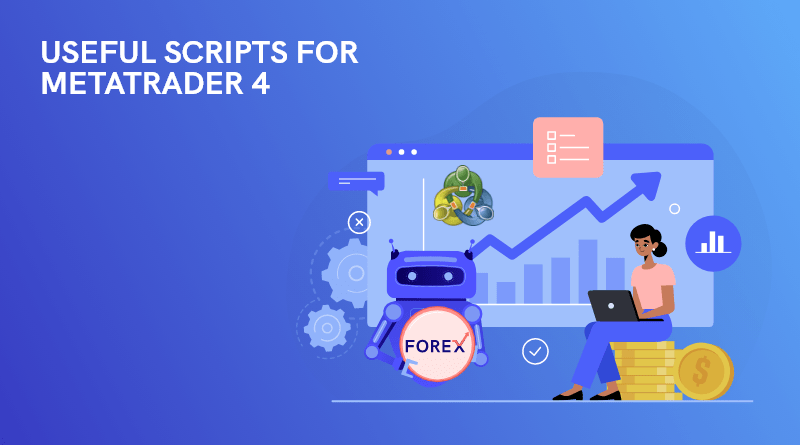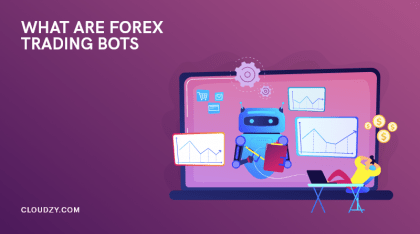Getting familiar with MT4 scripts can be a valuable asset for multiple tasks, from closing all trades simultaneously to automating the selection of trading lot sizes. This article is mainly focused on introducing the MT4 automated trading script, along with a brief introduction of the mql5 script and how to add them to MetaTrader 4.
- What is MetaTrader 4?
- Introduction to MT4 Scripts
- Useful Metatrader 4 (MT4) Scripts
- MT4 Script: Position Size Calculator
- MT4 Script: Modify Stop Loss and Take Profits (Using pips)
- MT4 Script: Close on Chart
- MT4 Script: Close all Charts for Symbol
- MT4 Script: Identify potential Trends/Range (Pivot Points)
- MT4 Script: Send a message from MetaTrader to telegram
- MT4 Script: The best TIMES & DAYS our Strategy Works the best
- MT4 Script: Account History Export
- MT4 Script: Listing all MT4 Signals' properties to a CSV file
- MT4 Script: Elliot Waves labels
- Final thought on MT4 Script
- FAQ
What is MetaTrader 4?
MetaTrader 4 is a well-known trading platform that you can use for trading Forex financial instruments. MetaTrader 4 provides excellent functionality, making the platform appropriate for traders, from a newbie to those with high skill levels. Moreover, as a flexible trading system, MetaTrader 4 gives you significant advantages, including technical analysis, Trading Signals, a Market of trading robots, mobile and algorithmic trading that you can Utilize to get much better results in Forex trading.
The MetaTrader 4 is a trusted trading platform all over the world. It has become a benchmark in online forex trading, and so many forex traders utilize its extensive features. In this article, we will review some useful MT4 scripts to help you use this platform more easily. With this brief introduction in mind, let’s discuss what MT4 has to offer for Forex traders.
What are Benefits of the MT4 Platform for Forex Traders?
Here is a list of significant advantages of MT4 and MetaTrader Scripts for Forex Trading. Additionally, If you want to know more about Forex VPS and how it helps Forex traders, you can read our Forex VPS definition article.
-
Enables Real-Time Access to Market Expenses
MetaTrader 4 lets traders access forex quotes immediately and execute trades. The currencies and securities traders pick to trade through a broker are listed in the “Market Watch” window. Moreover, The real-time bid/ask quote is also displayed along with the security symbol. From this window, traders can also view all other details, including spread, contract size, margin currency, and margin percentage, making the whole process simpler and more convenient.
The Depth of Market feature informs traders about real-time market activity. For example, in the market depth section, you can view the number of buy or sell orders for a currency pair at different prices.
-
Offering technical and fundamental Analysis Tools
MT4 has many in-built technical indicators and charting capabilities, which is why it provides you with comprehensive tools for price analysis. There are above 30 in-built technical indicators on this MetaTrader, such as trend and volume tools like Moving Average Convergence Divergence (MACD), Relative Strength Index (RSI), On-Balance-Volume (OBV), Fibonacci Retracements, and many others. MT4 lets Traders view unlimited charts simultaneously, and it can display each currency pair in 9 different timeframes, from 1 minute to monthly intervals.
Furthermore, various In-depth chart analyses, mathematical tools, and drawing objects supply traders to analyze expense activities, even the complex ones. Plus, you can broadly customize these charts to suit your requirements as traders, capable of being saved according to different trader profiles. Additionally, you can predict price movements, identify support and resistance levels, determine entry and exit points, and set stop-loss levels directly from the charts.
-
Multiple Trading Orders
Different trading orders and execution modes help traders create and implement their preferred strategy. MT4 permits two market orders and four types of pending orders. Plus, three trade execution modes offer traders a high degree of flexibility. As you probably already know, risk management strategies are essential for successful forex trading. MT4 has two types of stop orders, take profit orders and trailing stops, which can help minimize downside risks. Various orders make MetaTrader 4 appealing for traders, even those who may not want to go for forex trading as a full-time profession. To discover more profound concepts on multiple trading orders, read our article on MT4/MT5 multiple monitors.
-
High security and stability
MT4 is a highly secure and stable platform as its data exchange between client terminals and servers is encrypted through a 129-bit key, and it supports RSA digital signatures. It is worth mentioning that the IPs of traders are also concealed; these features facilitate traders to perform financial transactions in a secure environment while remaining assured that their trading accounts would stay protected against cyber attacks. Moreover, The platform’s high-speed trade execution and stability let traders trade with minimal negative slippage.
-
Automated trading option
Expert traders can deploy automated trading strategies through MT4 Expert Advisors (EA), which allows them to leverage market movements without any intervention on their part without any human bias. MetaTrader 4 is a highly versatile platform, and its USPs offer a high degree of flexibility and customization options.
You are now aware that MetaTrader 4 is a valuable asset to Forex trading. The question is, can we make the most out of using MetaTrader 4, and if we can, how is it possible? The following section will answer his question, but for now, the key is taking advantage of MT4 script and getting familiar with them.
Introduction to MT4 Scripts
Script is a program for which MetaQuotes Language 4 (MQL4) is used and is designed to perform a single type of action. As far as MT4 is concerned, this can help you complete analytical and trading functions. In contrast to experts working almost non-stop, scripts are executed whenever needed. In simple terms, once the process is completed, it can stop functioning by itself.
How to add scripts to Metatrader 4?
To utilize an MT4 script, you should take these steps to add scripts:
- You need to download the script and extract it from the zip file
- Then, In the Metatrader 4 (MT4) platform, choose file>Open Data Folder
- Open the folder named MQL4
- After opening the MQL4 folder, you must open a file named Scripts
- you need to paste this copied file into the folder
- Close and reopen your Metatrader 4 (MT4) platform so that you have the script activated.
- At this step, You can see the script in the Navigator
- If you want to use and active the script, you need to drag it onto the chart
Considering that using an mt4 script is convenient as it helps automate repetitive actions in the MT4 terminal, let’s introduce some of the most useful mt4 scripts.
 Want to Improve your Trading?
Want to Improve your Trading?
Give yourself a better chance at the Forex market by hosting your trading platform right next to your broker.
Get a Forex VPSUseful Metatrader 4 (MT4) Scripts
Here are some useful MT4 scripts you can utilize to make things easier for you.
MT4 Script: Position Size Calculator
Using Position Size Calculator as your MT4 script helps you find the approximate amount of currency units to buy or sell while controlling your maximum risk per position. To employ this MT4 script, you need to determine the number of pips in the stop loss and the risk percentage you want to take, so it opens the trade especially proper for you.
MT4 Script: Modify Stop Loss and Take Profits (Using pips)
As the name suggests, Modify Stop Loss and Take Profits (Modify SL TP) is an MT4 script that lets you alter stop losses and take profits to be a certain number of pips from the entry. For instance, if you want to utilize set pips rather than specific price points, this script can help you with that. The new Stop Loss and Take Profit are depended on the market price. Moreover, If the inputs are 0, you will require no modification.
MT4 Script: Close on Chart
As a useful MT4 script, Close on Chart can help close all positions on a single asset. For instance, if you have 7 EURUSD trades and want to close them all simultaneously, you can quickly use this script.
MT4 Script: Close all Charts for Symbol
Close All Chart is an MT4 script that lets you close multiple charts for the same asset simultaneously. For example, assume you have 7 EURUS charts open at different timeframes and want to close them all together; in this situation, this script can come to your rescue! Moreover, it is recommended to read “Closing All Orders with One Click by MT4” article to give you a deeper view regarding this matter.
MT4 Script: Identify potential Trends/Range (Pivot Points)
This MT4 script has only one goal: to help you understand if a chart is trending or going nowhere, highlighting all swing highs and all swing lows. You only have to compile it and add it to any chart you want to.
MT4 Script: Send a message from MetaTrader to telegram
Enabling you to send a message from MetaTrader to telegram is Another interesting MT4 script you should get familiar with. Using this script, you send messages from this platform to telegram, helping you to have them more connected to each other. Pay attention that this requires you to test on an external server with no filtering problem or connect a filter breaker through which all network traffic passes.
MT4 Script: The best TIMES & DAYS our Strategy Works the best
Two essential things can turn strategies into extreme winning ones: Win/Loss ratio and the Reward/Risk ratio, allowing you to find the best times and days in which strategy works the best. For instance, if you own a bar, you need to open it at night, so people come to have a drink while resting and want a good time. In this scenario, it is wise for you to open the bar on Fridays and Saturdays as people wouldn’t be working on the following days. So, as you probably gathered, when running a strategy, say it is running a bar, you have to examine it to find the best time and days to trade this strategy, which is what this MT4 script will help you know.
MT4 Script: Account History Export
Activating this MT4 script will enable you to export the transaction history of the current trading account. The file is saved in the terminal folder MQL4/Files or a common folder for terminals Common/Files. The name of this file is generated automatically or set manually through script parameters.
MT4 Script: Listing all MT4 Signals’ properties to a CSV file
This simple and quick MT4 script code outputs a CSV file containing all the Signals’ properties reported by the MQL4 Trade Signals functionality. When the resulting CSV file is opened as a spreadsheet, you can sort them by your preferred metrics and select one that suits your requirements for copy trading. Please pay attention that the MQL4 Trade Signals functionality only lists MT4 signals. Moreover, You will have the CSV file in the terminal’s “MQL4\Files” folder. In MetaTrader, You can go to the menu File and select Open Data Folder, then navigate to the “MQL4\Files” folder to access it.
MT4 Script: Elliot Waves labels
A simple tool that allows you to quickly get text characters on the chart, and like other scripts, it needs to be placed in the scripts section. When you require the text, you can drag and drop the script someplace close to where you want it.
Final thought on MT4 Script
Using an MT4 script can help you automate simple actions and execute trading for you. Here, we described some of the most useful MT4 Scripts you can benefit from. Additionally, you can use our various Forex VPS plans to get a minimal-latency hosting solution next to all the major brokers. In addition to pre-installed MT4 and MT5, Cloudzy’s Forex plans provide you with a robust infrastructure, including fast NVMe storage, DDR4 RAM, a reliable internet connection, and guaranteed uptime (99.95%). We care deeply about our clients, which is why we offer a 7-day money-back guarantee and 24/7 technical support, ensuring you have the best Forex VPS hosting experience.
FAQ
What is a script in MT4?
MT4 Script is a program that has been written in MetaQuotes Language 4 (MQL4) and is used to perform a single type of action. It can help in both analytical and trading functions.
How do I create a script in MT4?
To create new and useful scripts for MT4, you need to open MetaEditor and click the New button in the Toolbar.
How to program MetaTrader 4?
All MetaTrader 4 applications are created in a MQL4 programming language, so to program MT4, you will need to use this language.
What is the best indicator for MT4?
Bollinger Bands are one of the most suitable MT4 indicators for Forex traders, consisting of two bands, or lines, which sit two standard deviations below and above a moving average.