The difference between MT4 and MT5 boils down to this: MT5 is technically superior with 64-bit architecture and multi-asset support, but MT4 remains the better choice for pure forex traders due to its simplicity and massive EA library. MT4 still dominates with 75% market share among retail forex traders despite MT5’s advanced features.
MetaTrader 4 vs MetaTrader 5 represents a critical decision for traders starting their journey or considering an upgrade. With the forex market generating $7.51 trillion daily trading volume, choosing the right platform directly impacts your trading efficiency and profitability. What’s the difference between MetaTrader 4 and MetaTrader 5 beyond the version number? The answer affects your MT4 and MT5 trading software’s forex ratings and overall success.
TL;DR Summary
- MT4: Best for forex-only traders valuing simplicity and proven stability
- MT5: Essential for multi-asset traders needing stocks, futures, and commodities
- Performance: MT5 executes orders 50-75% faster with multi-threading
- EA compatibility: Platforms aren’t cross-compatible; MT4 has a larger library
- Broker support: Most brokers still prefer MT4 for forex trading
MT4 vs MT5: Core Architecture

The fundamental MT4 vs MT5 architecture difference shapes everything else. MT4 runs on 32-bit single-threaded processing, limiting it to 4GB RAM usage but ensuring exceptional stability on older hardware. MT5 operates on a 64-bit multi-threaded architecture, utilizing unlimited RAM and parallel processing for complex calculations.
This architectural gap means MT5 handles multiple operations simultaneously while MT4 processes tasks sequentially. For MT5 VPS users running multiple EAs, MT5’s architecture prevents the bottlenecks that plague MT4 during high-volume trading periods. The 64-bit structure also enables MT5 to manage larger historical datasets essential for comprehensive backtesting.
MT4 vs MT5: Features & Tools
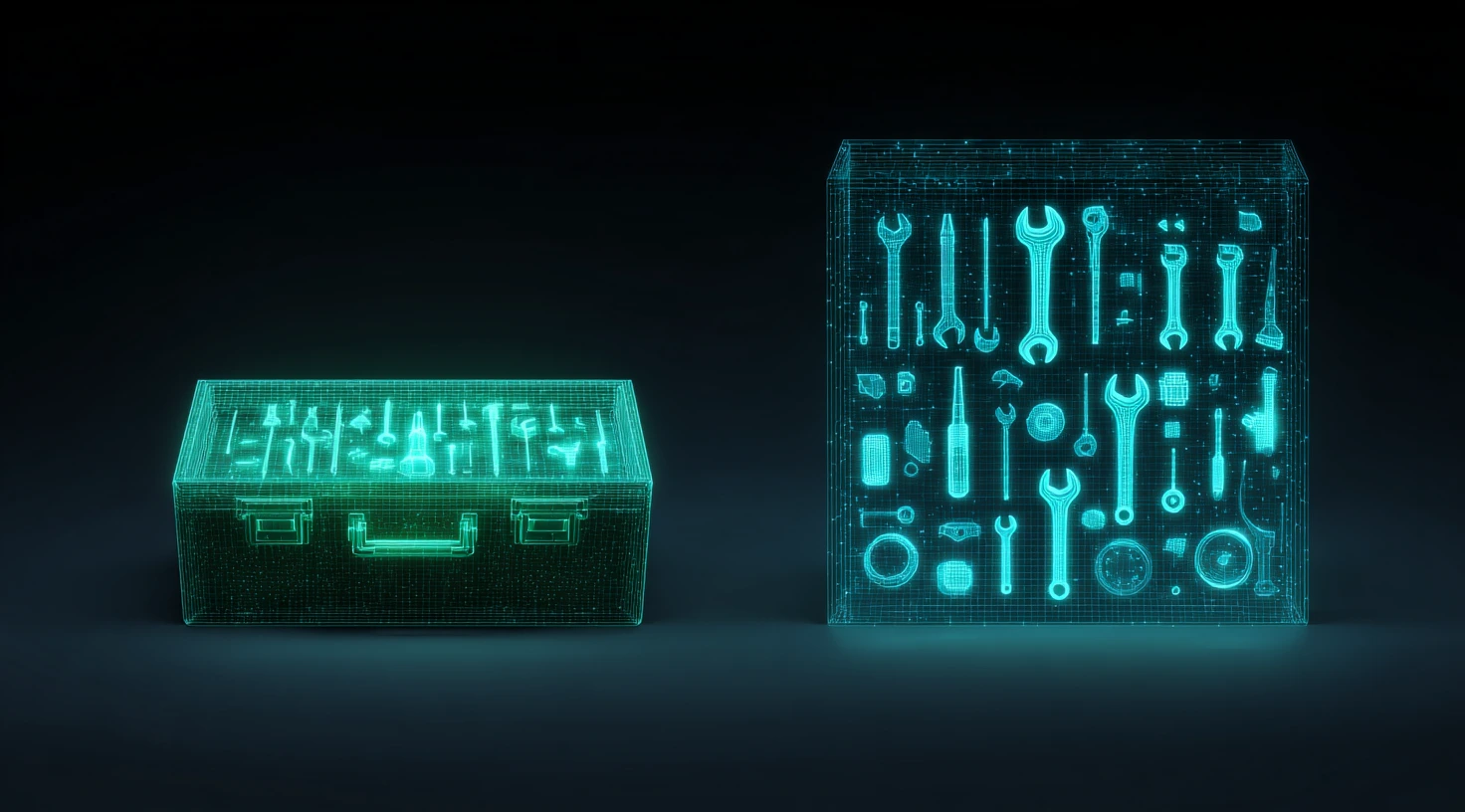
The MetaTrader 4 vs 5 comparison reveals fundamental differences in how each platform approaches trading functionality. While both platforms serve traders effectively, their feature sets target different trading styles and market approaches, with MT4 add-ons often bridging capability gaps.
Platform Capabilities Overview
The MetaTrader 4 vs MetaTrader 5 features gap is substantial. MT4 provides 30 built-in indicators, 9 timeframes, and 31 graphical objects – sufficient for most forex strategies. MT5 expands this to 38 indicators, 21 timeframes, and 44 graphical objects, enabling granular analysis down to 2-minute charts.
MT4’s simplicity means you can install MetaTrader 4 on PC and start trading within minutes. Alternatively, you could use an MT4 VPS that has it pre-installed. MT5’s learning curve is steeper, but it rewards traders with advanced tools like economic calendar integration and market depth visualization.
Market Coverage Differences
What is the difference between MetaTrader 4 and 5 in market access? MT4 focuses exclusively on forex and basic CFDs, typically offering 40-50 currency pairs depending on your broker. MT5 transforms into a true multi-asset platform supporting stocks, futures, commodities, cryptocurrencies, and bonds alongside forex.
This expanded coverage matters for portfolio diversification. While MT4 traders remain confined to currency markets, MT5 users can trade Tesla shares, gold futures, and Bitcoin from a single interface. Understanding how to use MetaTrader 4 becomes less relevant when you need access to multiple asset classes.
Hedging vs Netting Systems
MT4’s hedging system allows simultaneous long and short positions on the same instrument – crucial for many forex strategies. You can hold opposing EUR/USD positions, managing each independently with separate stop-losses and take-profits.
MT5 uses netting by default, automatically combining positions into a single net position. While some MT5 brokers now offer hedging for forex, it’s not native to the platform. This fundamental difference makes MT4 superior for traditional forex hedging strategies.
| Feature | MT4 | MT5 |
| Architecture | 32-bit single-thread | 64-bit multi-thread |
| Markets | forex & CFDs only | Multi-asset platform |
| Timeframes | 9 timeframes | 21 timeframes |
| Indicators | 30 built-in | 38 built-in |
| Pending Orders | 4 types | 6 types |
| Market Depth | Not available | Built-in DOM |
| Economic Calendar | External only | Integrated |
| Execution Speed | 100-200ms average | 50-100ms average |
| Programming | MQL4 | MQL5 |
| Strategy Tester | Single-thread | Multi-thread parallel |
MT4 vs MT5: Markets & Instruments

The MT5 vs MT4 market coverage difference becomes critical for diversified traders. MT4 limits you to spot forex and basic CFDs, while MT5 opens doors to exchange-traded instruments with proper market structure.
MT5’s futures support includes automatic contract rollovers and proper expiration handling – features absent in MT4. Stock traders gain access to real shares from major exchanges, not just CFDs. The cryptocurrency integration allows trading major pairs with institutional-grade execution.
MT4 vs MT5: Orders & Execution
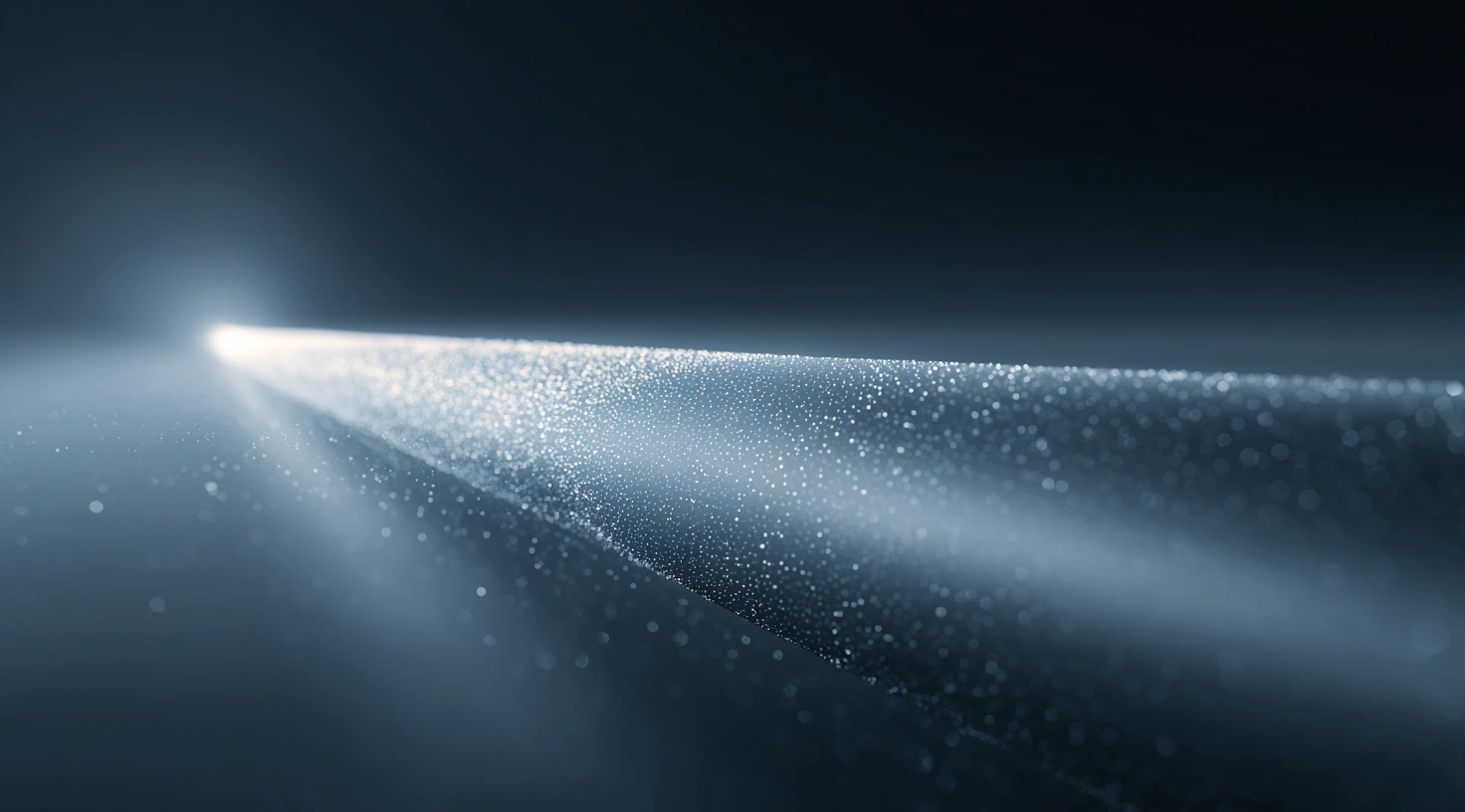
MetaTrader 4 or 5 for order flexibility? MT4 offers 4 pending order types: Buy Stop, Buy Limit, Sell Stop, and Sell Limit. MT5 adds Buy Stop Limit and Sell Stop Limit orders, providing precise entry control during volatile markets.
More importantly, MT5 supports partial fills and multiple execution policies, including Fill or Kill, Immediate or Cancel, and Return. MT4’s all-or-nothing approach can leave large orders unfilled during thin liquidity. Market depth integration in MT5 lets you see actual bid/ask volumes at each price level.
MT4 vs MT5: Technical Analysis Toolkit
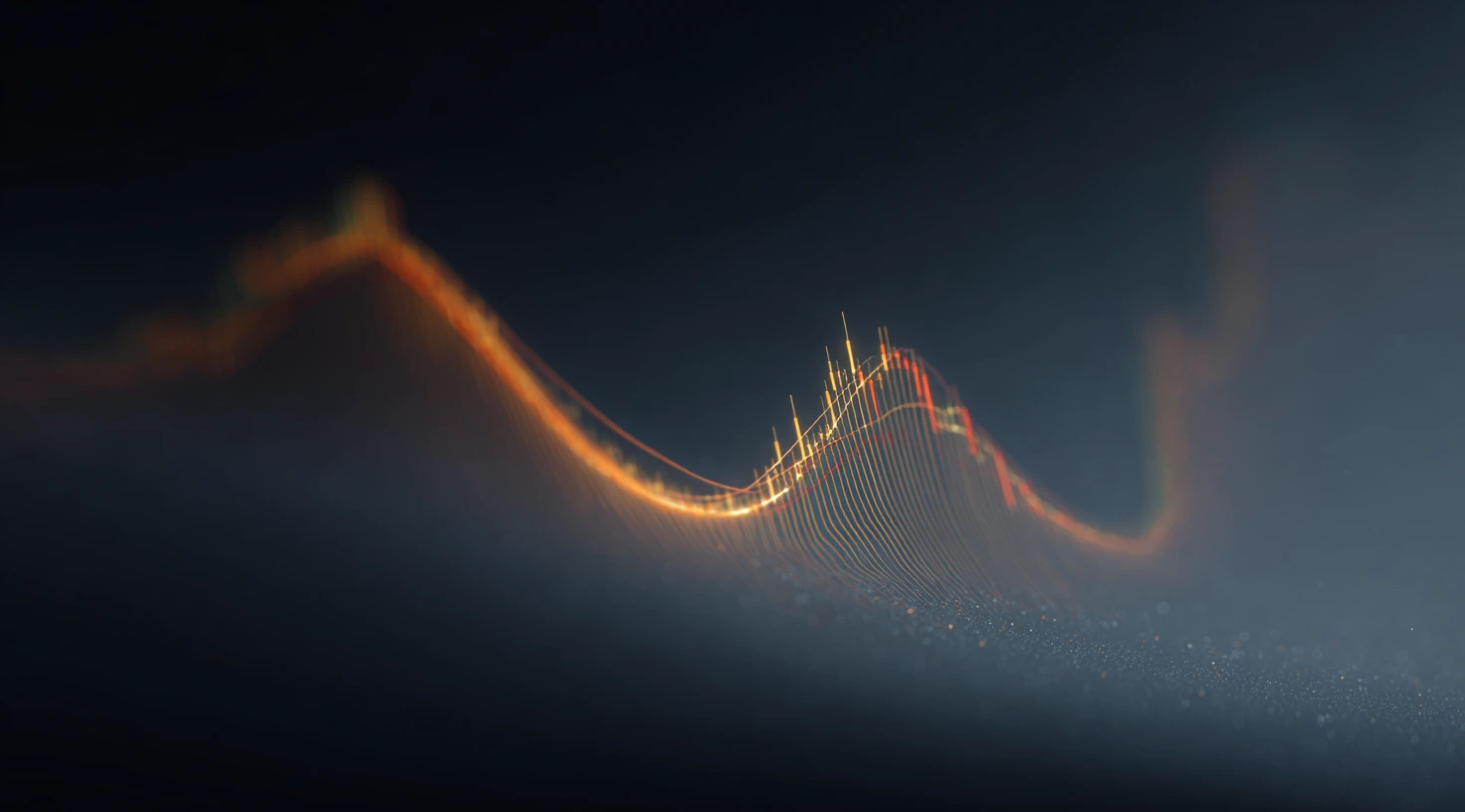
While learning the best MT4 indicators remains valuable, MT5’s expanded toolkit offers significant advantages. The additional 8 indicators include advanced volume analysis tools designed for stock and futures markets.
MT5’s 21 timeframes enable precise analysis with 2, 3, 4, 6, 10, 12, and 20-minute charts unavailable in MT4. Custom timeframe creation lets you analyze unique periods matching your strategy requirements. The Elliott Wave tools and enhanced Fibonacci suite provide institutional-grade technical analysis.
MT4 vs MT5: Automation (MQL4 vs MQL5, EA Compatibility)
What is the MT4 and MT5 programming difference? MQL4 uses procedural programming suitable for simple EAs, while MQL5 offers full object-oriented programming with classes, structures, and inheritance. This matters when you run an Expert Advisor on MT4 versus MT5.
- MQL4: Simple syntax, vast code library, easier debugging
- MQL5: Complex capabilities, multi-threading support, advanced optimization
The platforms aren’t cross-compatible – MT4 EAs won’t run on MT5 without complete recoding. However, MT4’s massive community means thousands of free EAs and indicators remain readily available.
MT4 vs MT5: Performance & Speed
Performance metrics reveal why traders who set up multiple MT4 client terminals forex VPS might consider MT5. Order execution averages 50-100ms on MT5 versus 100-200ms on MT4. Chart rendering supports 100+ simultaneous charts on MT5 compared to 30-50 recommended maximum for MT4.
MT5’s multi-threaded backtesting completes optimization 5-10 times faster than MT4’s sequential processing. Historical data loads in 1-3 seconds versus 2-5 seconds on MT4. These improvements compound during active trading sessions with multiple positions and running EAs.
Which Platform Should You Choose?
The MT4 vs MT5 forex decision depends on your specific needs. MetaTrader 4 or 5 ultimately comes down to whether you prioritize simplicity or advanced capabilities.
Choose MT4 if:
- You trade forex exclusively
- You rely on existing EAs and custom indicators
- You prefer proven simplicity over advanced features
- Your broker offers better conditions on MT4
Choose MT5 if:
- You trade multiple asset classes
- You need advanced analytical tools
- You develop complex automated strategies
- You require institutional-grade execution
For optimal performance, consider a forex VPS ensuring stable connectivity and minimal latency regardless of platform choice.
Give yourself a better chance at the Forex market by hosting your trading platform right next to your broker. Want to Improve your Trading?
Want to Improve your Trading?
Conclusion
The difference between MetaTrader 4 and 5 isn’t about better or worse – it’s about matching platform capabilities to trading requirements. MT4 remains the forex trading standard with unmatched community support and proven reliability. MT5 represents the future with superior technology and multi-asset capabilities. With 70-80% of retail traders losing money, platform selection alone won’t guarantee success, but choosing correctly optimizes your trading environment for long-term profitability.



