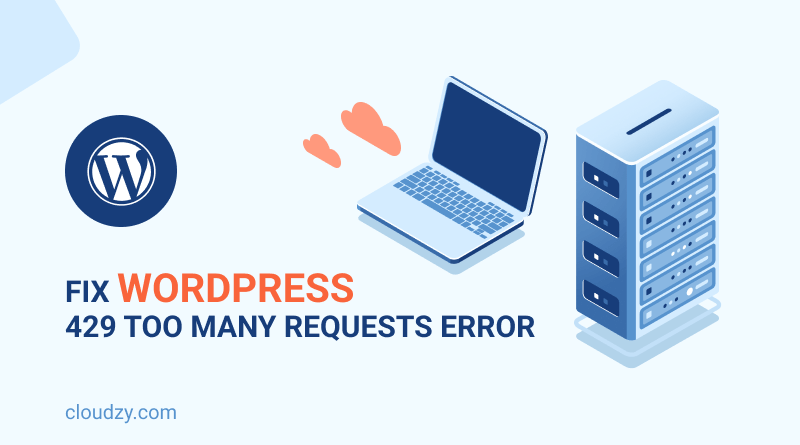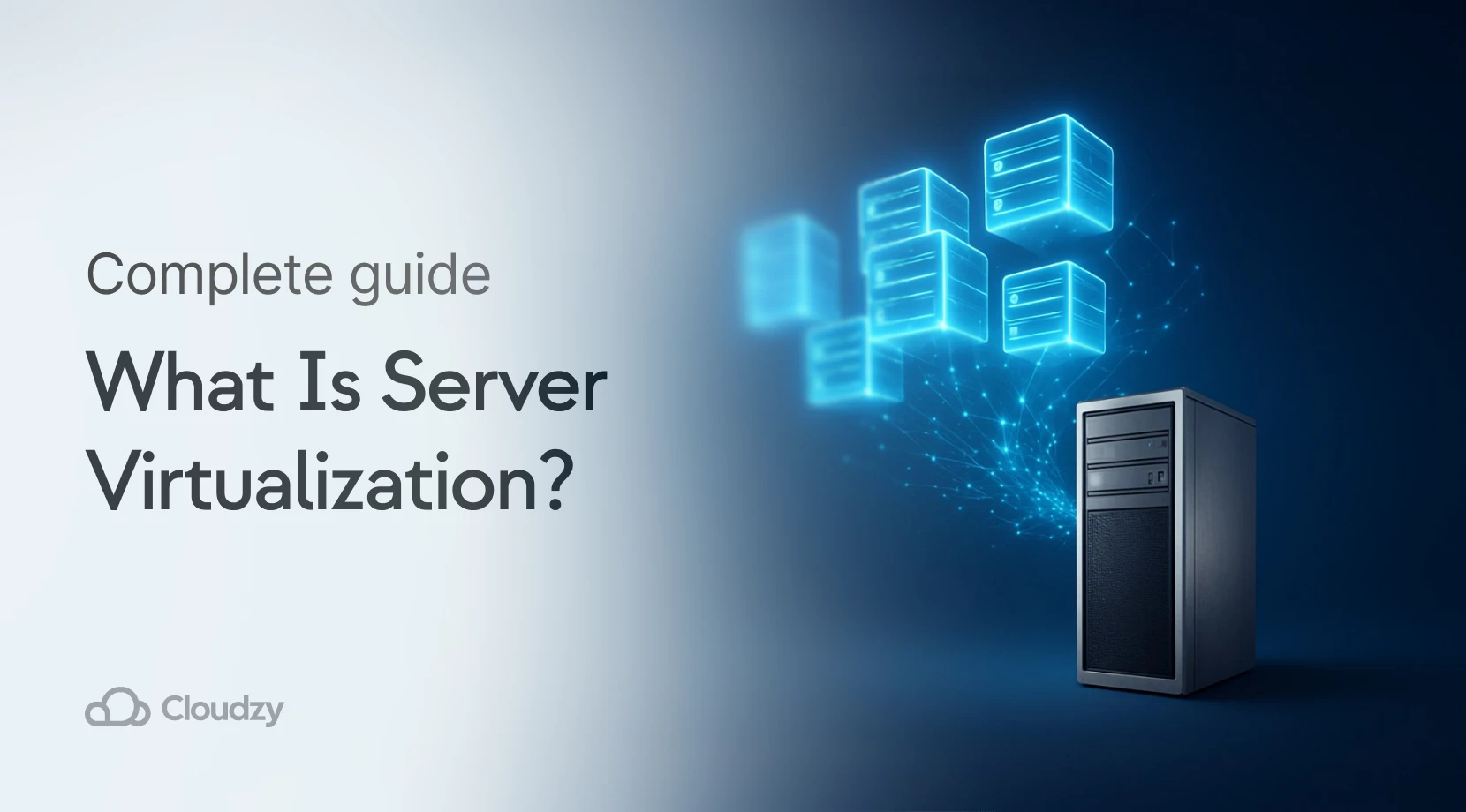What exactly is HTTP Error 429, and how can website owners address the 429 Too Many Requests issue? This client-side status code shows up when a server blocks too many requests from a user or bot. Whether caused by high traffic, aggressive crawlers, misconfigured plugins, or brute-force login attempts, HTTP 429 can disrupt website functionality and API access. This guide explains why this error occurs and how to fix it, from optimizing server settings to preventing unwanted request spik
- Understanding HTTP Error 429
- Common Causes of HTTP Error 429
- Real-World Examples of HTTP 429 Errors
- How to Fix HTTP Error 429
- Preventing HTTP Error 429 from Happening Again
- Choosing the Right Hosting Solution to Prevent HTTP Error 429
- Handling HTTP Error 429 When Scaling a Business or Application
- Conclusion
Understanding HTTP Error 429
The 429 status code is a client-side issue. This means the problem comes from the user, not the server itself. If too many requests come in from the same source, the server stops responding for a while.
When this happens, the server might include a Retry-After header. This tells the client how long to wait before trying again. A typical response looks like this:
http
CopyEdit
HTTP/1.1 429 Too Many Requests
Content-Type: text/html
Retry-After: 120
In this case, the client has to wait 120 seconds before sending another request.
 Start Blogging
Start Blogging
Self-host your WordPress on top-tier hardware, featuring NVMe storage and minimal latency around the world — choose your favorite distro.
Get WordPress VPSCommon Causes of HTTP Error 429
This error appears when a system gets overloaded by too many requests in a short amount of time. Sometimes, the source is a real person, while other times it’s automated traffic or a server configuration issue.
1. High Traffic Volume from Real Users
Websites that suddenly get more visitors than expected might start rejecting some requests. This happens a lot on:
- Online stores during big sales events
- Ticketing sites when a popular concert or sports game goes on sale
- University portals when students check exam results
If a server can’t handle the request load properly, even regular users who aren’t doing anything unusual can see a Too Many Requests error.
2. Bots, Crawlers, and Automated Traffic
Not all website visitors are human. Some are search engine bots, price comparison tools, or web scrapers. If these systems aren’t set up correctly, they can exceed the limit of what a server allows.
For example:
- Google and Bing have rules in place so their crawlers don’t overload sites.
- Web scraping tools can cause problems if they send too many requests in a row.
An API rate limit refers to the number of calls the client (API consumer) can make in a second. Rate limits are calculated in requests per second (RPS). A rate limiter helps servers tell the difference between normal traffic and bots that are asking for too much at once.
3. Misconfigured Plugins or Extensions
Some browser extensions or WordPress plugins make frequent requests in the background. This can push a site past its limit without the user realizing it.
Some common culprits include:
- Live chat plugins that refresh every few seconds
- SEO tools that constantly check search rankings
Adjusting these settings or using a content delivery network (CDN) can help reduce unnecessary requests.
4. Brute-Force Login Attempts
Some hackers try to guess login details by entering different passwords over and over again. To stop this, many sites limit the number of login attempts allowed before locking things down.
If someone forgets their password and keeps trying different combinations, they might accidentally trigger a 429 error code too.
5. Server Resource Limits on Shared Hosting
If a website is hosted on a shared server, it’s competing for resources with other sites. If one site suddenly uses too much bandwidth, the hosting provider may restrict activity to keep things balanced.
Some signs that a hosting-related issue is causing HTTP error 429 include:
- The website becomes slow or goes offline often
- Error logs show repeated requests coming from a single IP address
- The hosting provider sends rate-limiting notifications
Switching to VPS hosting or a dedicated server can help prevent these problems.
Real-World Examples of HTTP 429 Errors
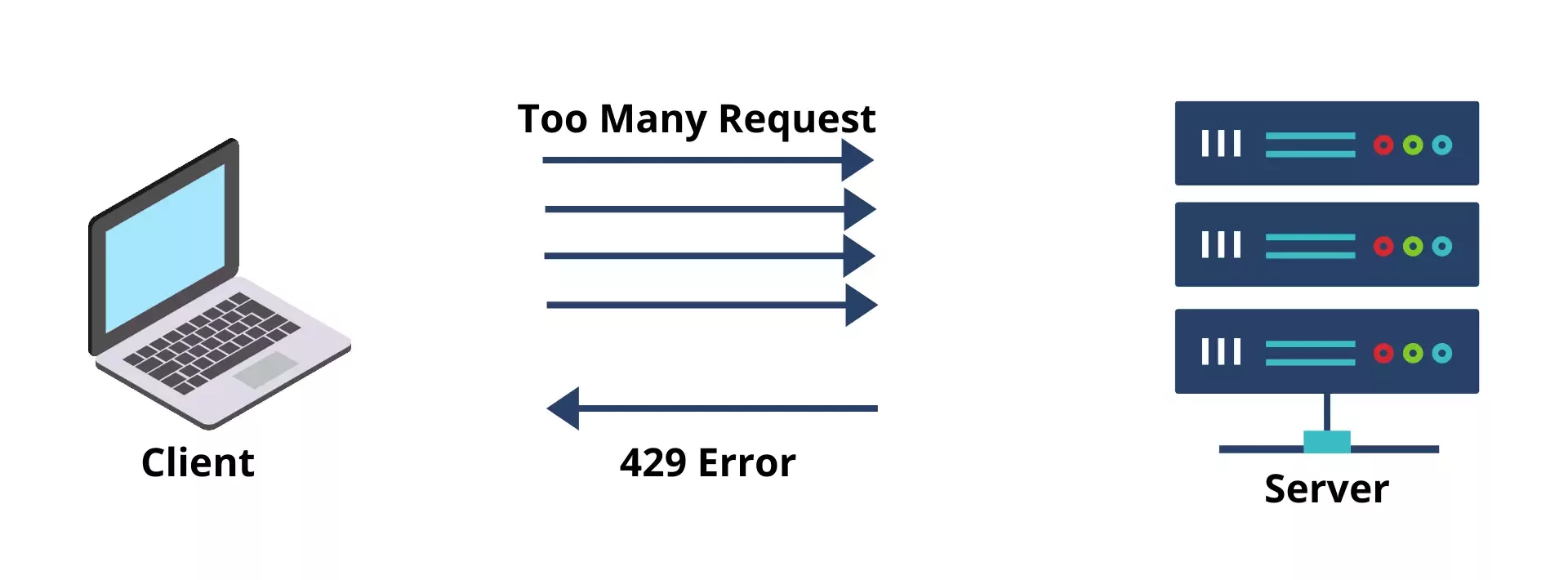
This error isn’t rare. Plenty of well-known services limit requests to keep things under control.
1. API Rate Limits in Google, Twitter, and GitHub
Most APIs don’t allow unlimited requests. For example:
- The Google Maps API only allows a set number of queries per second.
- Twitter prevents users from sending too many tweets in a short period. Twitter’s API permits 300 requests per 15-minute window for standard users.
- GitHub limits unauthenticated users to 60 requests per hour.
If an application sends too many requests at once, the API responds with a 429 status code and a waiting period.
2. Web Scraping Issues
Automated tools that pull data from websites can run into 429 response codes if they don’t space out requests properly. The best way to avoid this is to introduce time delays or rotate IP addresses.
3. Content Platforms Like Reddit and YouTube
Websites with large audiences use API rate limiting to prevent spam. If someone tries to post too many comments or refresh their feed too quickly, they might see a 429 error message instead.
How to Fix HTTP Error 429
Receiving a status 429 is not an error; it is the server’s way of asking you to please stop sending so many requests. The right solution depends on whether you’re a visitor, a website owner, or a developer managing API requests.
For Website Visitors
If a website gives you a Too Many Requests error, here’s what to try:
- Wait a few minutes and try again. The block is usually temporary.
- Clear your browser’s cache and cookies. Your browser might be sending old requests without you realizing it.
- Switch networks or use a VPN. If your IP address is blocked, connecting from a different one might help.
For Website Owners and Developers
If your site is running into HTTP Error 429, these fixes might help:
1. Optimize Website Code
Too many API calls, slow database queries, or scripts that reload too often can cause problems. Reviewing the site’s backend and removing unnecessary tasks can lower the request load.
2. Implement Exponential Backoff
Instead of retrying failed requests immediately, applications should wait longer between each attempt. A simple way to do this is by doubling the wait time after each failure.
3. Adjust Server Rate Limits
If a server is too strict with limits, legitimate traffic can get blocked. Admins can modify settings in:
Nginx
nginx
CopyEdit
limit_req_zone $binary_remote_addr zone=one:10m rate=5r/s;
Apache
apache
CopyEdit
<Location />
SetEnvIf Request_URI .* limit=1
</Location>
4. Block Malicious Traffic
Setting up firewall rules or using bot detection tools can stop bad traffic before it causes problems.
5. Upgrade Hosting Plans
If a website is getting more visitors than a shared hosting plan can handle, switching to Cloud VPS hosting can provide better stability.
Preventing HTTP Error 429 from Happening Again
While knowing how to fix error 429 Too Many Requests is essential, it’s just as important to stop it from happening in the first place. Fixing an issue every time it appears is a waste of time when you could just set things up correctly from the start.
1. Set Proper Rate Limits on APIs and Websites
Developers and site owners can fine-tune rate limiter settings to keep things running while avoiding disruptions for regular users. Instead of one-size-fits-all limits, different users should have different restrictions.
- Logged-in users should have a higher request allowance than random visitors.
- Unauthenticated users should be restricted to prevent API spam.
- Business users or API customers should have custom rate limits that match their needs.
2. Monitor Traffic Patterns and Identify Spikes
Traffic surges don’t always happen at predictable times, but they do leave patterns. Checking request logs, server performance, and API usage makes it easier to spot early signs of a HTTP error 429 Too Many Requests error before it starts blocking real users.
3. Use Content Delivery Networks (CDNs) to Distribute Requests
A CDN helps reduce direct server requests by storing cached versions of frequently accessed content. If a hundred people visit the same webpage within seconds, a CDN can serve the content without making the origin server process each request separately. This reduces strain and helps avoid 429 error problems when traffic suddenly increases.
4. Optimize Database Queries and Reduce Background Requests
Some websites request far more data than they actually need, especially if their backend isn’t structured properly. Unoptimized database queries, background scripts, and unnecessary plugin requests can all add to the problem. Cleaning up these areas makes it easier to fix HTTP 429 issues permanently.
5. Implement User-Friendly Error Handling
If users run into a 429 error meaning message, they should at least get useful information instead of just being blocked without explanation. A better approach would be:
- Explaining why their request was denied.
- Suggesting when they can try again.
- Offering cached versions of content or alternative access options.
Choosing the Right Hosting Solution to Prevent HTTP Error 429
For site owners running into Fix HTTP 429 problems often, the issue may not be with the website itself but with the hosting setup. Many shared hosting plans place strict request limits that can’t be adjusted. That means even a well-optimized website can run into trouble if another site on the same server starts consuming too many resources.
Cloudzy’s VPS Hosting: A Smarter Alternative
Upgrading to VPS hosting is one of the most effective ways to avoid 429 error problems caused by hosting restrictions. Unlike shared hosting, a Virtual Private Server (VPS) provides dedicated resources, allowing full control over rate limits, API requests, and backend configurations.
Cloudzy provides both Linux and Windows VPS hosting, which solve different types of 429 response code issues:
- Linux VPS Hosting works well for businesses running APIs, web applications, and automation scripts that need to handle frequent requests without being blocked. Since Cloudzy’s Linux VPS comes with full root access, rate limits and server configurations can be adjusted without relying on restrictive hosting policies.
- Windows VPS Hosting is suited for businesses running remote desktop environments or Windows-based applications that make frequent cloud requests. With full administrative access, users can customize settings to prevent unnecessary request limits.
For sites or applications that require consistent availability, Cloudzy’s 99.95% uptime guarantee ensures that server-related rate limiting doesn’t get in the way of normal operations.
Handling HTTP Error 429 When Scaling a Business or Application
As your business or application picks up steam, you’ll notice an uptick in traffic, more API calls, and increased interactions between users and servers. But here’s the thing: what worked perfectly well in the beginning can quickly become a bottleneck as things get busier. Without a little fine-tuning, you’ll soon find yourself bumping into those dreaded 429 errors.
Raising API Limits with Paid Tier
Cloud platforms and APIs often throw in paid tiers for those who need a little more bandwidth. If you’re hitting the limits often, it might be time to step up to a higher plan and leave the 429 errors behind.
Load Balancing to Distribute Requests
Imagine if every piece of traffic had to go to just one server. Disaster, right? Load balancing ensures incoming traffic is spread out evenly, preventing any server from getting overwhelmed and keeping things running smoothly, even when things are buzzing at full throttle.
Caching Responses to Take the Load Off
Why make the server do all the heavy lifting when you don’t have to? By caching frequently requested data, you save the server from being bombarded with repeated requests. This lightens the load and helps avoid those frustrating rate-limiting errors.
Conclusion
Preventing and fixing HTTP Error 429 Too Many Requests isn’t just about quick fixes—it’s about maintaining a stable, efficient website or API. By implementing rate limits, optimizing backend processes, using CDNs, and upgrading hosting if necessary, website owners can reduce disruptions and ensure smooth access for users. The key is proactive monitoring and smart server management, so HTTP 429 stays a rare occurrence, not a frequent roadblock.