Coolify Hosting VPS
Go Live with Coolify in Minutes
Run a self-hosted PaaS to deploy and manage apps, databases, and services with less overhead. Start from a preinstalled Coolify image on Ubuntu 24.04 LTS with full root access, then connect your repos, add services, and ship updates from a clean web UI.
There’s a reason 113,000+ developers & businesses choose us.
Money-Back Guarantee
Online Support
Network Speed
Network Uptime
Transparent Pricing. No Hidden Fees
There's (definitely more than) a reason 0+ developers & businesses choose us.
- Pay Yearly (40% OFF)
- Pay Monthly (25% OFF)
- Pay Hourly (20% OFF)
- Default
Need something different?
Customize Your PlanWhat is Coolify VPS?
Coolify is an open-source platform that lets you run applications, databases, and services on your own server using Docker. With Cloudzy’s Coolify VPS hosting, the image comes preinstalled on Ubuntu 24.04 LTS, accessible on port 8000, so you can finish the setup wizard and start managing projects right away. Link a Git provider, deploy from Dockerfiles or images, and use built-in reverse proxy and free TLS to publish sites on custom domains. Dedicated vCPUs, DDR5 memory, NVMe storage, and up to 40 Gbps port keep builds and releases quick. Snapshots help you try changes safely, and scaling CPU, RAM, or disk is straightforward as teams and traffic grow. If you want a Heroku-like experience you control, Cloudzy’s Coolify VPS Hosting gives you the tools without platform lock-in.
-
DDoS Protection
-
Various Payment Methods Available
-
Full Admin Access
-
Latency-Free Connectivity
-
Dallas GPU Server Location
A Tech-Savvy Favorite!
Launch with a ready Coolify stack on pure NVMe and dedicated vCPUs for responsive app builds and quick releases. Up to 40 Gbps network with generous bandwidth keeps dashboards and deployed services snappy in your chosen region. With a 99.99% uptime SLA, your Coolify VPS hosting services stay available for your team and clients.
High-Spec Infrastructure
Servers on top-tier infrastructure ensure your workload is processed smoothly and on time.
Risk-Free
We offer you a money-back guarantee so that your mind is at ease.
Guaranteed Uptime
Reliable and stable connectivity with our guaranteed 99.95% uptime.
24/7 Caring Support
Your work is important. We know that and we care - and so does our customer support.
Who's It For?
Freelance Developers Shipping Client Sites
Use the preinstalled image to stand up staging and production fast, connect Git, and push updates with clean rollbacks.
Agencies Managing Multiple Brands
Isolate client workloads per VPS, add one-click databases, and handle domains and TLS from a single Coolify dashboard.
Startups Launching Web Apps and APIs
Build an MVP with Docker builds or images, keep costs predictable with hourly billing, and scale CPU or RAM as usage grows.
DevOps Engineers Centralizing Servers
Manage multiple nodes, standardize deployments, and automate backup targets while keeping full root access.
Product Teams Running Internal Tools
Publish dashboards and admin portals behind TLS, wire secrets and environment variables, and snapshot before big releases.
Educators and Students Building Labs
Learn containers and CI flows on real infrastructure, break and restore safely with snapshots, and practice domain plus TLS setup.
Why Choose Cloudzy’s Coolify VPS Hosting
Unlock the Power of Flexibility and Performance
Launch-ready
Start from a one-click image on Ubuntu 24.04 with Coolify preinstalled and running at port 8000, then finish the web wizard.

Performance-first hardware
Dedicated vCPUs, DDR5 memory, NVMe storage, and an up to 40 Gbps port keep builds and deploys responsive.

Full stack control
Root access on every server, Docker runtime, custom images, and clean service management.

Multi-project isolation
Organize projects, add per-service databases, and publish on separate domains with automatic TLS.

Admin-friendly reliability
Fast provisioning, snapshots for safe changes, and a 99.99% uptime SLA backed by 24/7 support.

How To Use?
How to Set Up a Coolify VPS
Not sure how to start? With Cloudzy’s Coolify VPS hosting, you begin on Ubuntu 24.04 LTS with Coolify already installed under /data/coolify. The service runs via Docker and is accessible on port 8000. Log in as root over SSH if needed, then complete the web wizard to create the admin user. Follow the steps below to connect a domain, enable TLS, and deploy your first app.

Cloudzy, Through Our Users’ Words
Hear how 113860 developers make Cloudzy part of their workflow.
Engineering Without Interruptions
Cloudzy allows our engineering team to focus on innovation, not infrastructure. We use their high-performance servers to manage large files and software licenses, and have experienced zero technical issues or downtime since day one.

Team Captain at UTFR, University of Toronto
FAQ | Coolify VPS
What is a self-hosted PaaS, and how does Coolify help app deployment?
A self-hosted PaaS is software you run on your own server to build, deploy, and manage apps and databases through a web UI. Coolify provides Git integration, Docker builds, routing, and automatic TLS so you can publish services without writing custom server scripts.
Can Coolify run databases as well as applications?
Yes, you can provision common databases from the UI and link them to apps. Supported options include PostgreSQL, MySQL or MariaDB, MongoDB, and Redis, among others.
How are custom domains and HTTPS handled on Coolify?
The platform includes reverse proxy options that route traffic to containers and request certificates automatically. With Let’s Encrypt support, domains get HTTPS with minimal setup.
Does Coolify support building from Dockerfiles or pulling images?
You can deploy from Dockerfiles, use Nixpacks for auto-detection, or pull prebuilt images from registries like Docker Hub. This covers most app stacks without extra tooling.
Is Coolify open source and free to use on my own server?
Yes, the software is open source and intended for self-hosting on your own infrastructure. You control the instance, the data, and how it integrates with your workflow.
How do I access my Coolify VPS after ordering from Cloudzy?
You receive a server with Coolify preinstalled on Ubuntu 24.04. Open http://:8000 to complete the setup, then manage projects, domains, and services from the web UI.
What performance can I expect on Cloudzy’s Coolify VPS Hosting?
Plans include dedicated vCPUs, DDR5 memory, NVMe storage, and an up to 40 Gbps port, which helps keep builds fast and UIs responsive. Choose a nearby region to reduce latency for your team.
How are security and TLS handled on Cloudzy’s Coolify VPS hosting services?
You manage firewall rules and SSH keys at the OS level, then use Coolify’s proxy to request TLS certificates for your domains. Keep your .env backup off-server and apply updates regularly.
Can I scale resources or snapshot my Coolify virtual private server hosting services?
Yes, you can upgrade CPU, RAM, or disk as needs grow and take snapshots before major changes. This helps during version bumps and big merges.
What uptime and support do I get with Cloudzy for a Coolify VPS?
Infrastructure is backed by a 99.99% uptime SLA, with 24/7 support to help with sizing, regions, and general stack questions.
Need help? Contact our support team.