Finding a functioning web server could be sometimes tricky, especially if you want to choose between Apache and NGINX. Both are the most commonly used web servers out there. At any rate, there are identical aspects that determine whether you should choose Apache or NGINX as a web server.
This article will help you learn about web servers, how they work, and top web servers, and most importantly, it will give you an Apache vs NGINX comparison in 2022. At the end of this guideline, you’ll also know more about integrating Apache or NGINX. So, without any further delay, let’s compare Apache vs NGINX, among other things!
- What is a Web Server?
- How does a Web Server actually work?
- What is Apache?
- What is NGINX?
- Apache vs NGINX 2022: Which one is the best Web Server?
- 1. Apache vs NGINX 2022: Architecture
- 2. Apache vs NGINX 2022: Performance
- 3. Apache vs NGINX 2022: Security
- 4. Apache vs NGINX 2022: Configuration
- 5. Apache vs NGINX 2022: Flexibility
- 6. Apache vs NGINX 2022: Customization
- 7. Apache vs NGINX 2022: Support
- 8. Apache vs NGINX 2022: Feature modules
- 9. Apache vs NGINX 2022: Request interpretation
- A quick comparison between Nginx and Apache
- Using Apache and NGINX together
- Is NGINX easier than Apache?
- When to use Apache over NGINX?
- When to use NGINX over Apache?
- NGINX vs Apache: Best Web Server for WordPress?
- How to check if you’re running Apache or NGINX?
- Integrating Apache and NGINX with Cloudzy
- Conclusion
- FAQ
What is a Web Server?
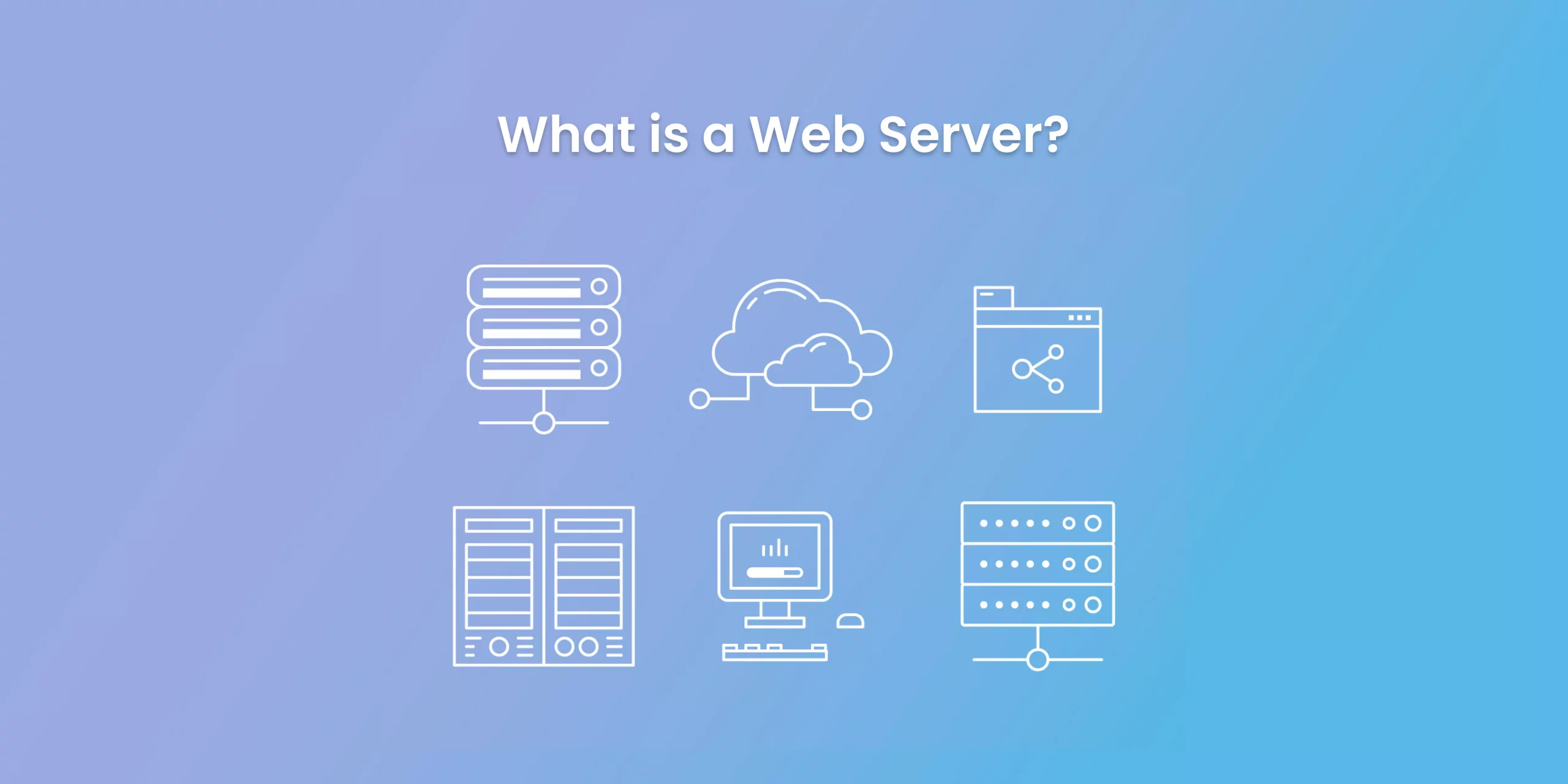
A web server is a computer program that we use to host our web resources. In this instance, web resources consist of web content, whether an image, text or anything else! A web resource could be a static file on a web server’s filesystem at its core. Static files are any type that is not due to the influence of any change while they’re running on the server, which means that the server sends the same file without amending it to a user. Static files are like CSS, JavaScript, images, and suchlike. The primary aim of a web server is to store, serve, and send web pages to users (don’t forget these 3-S if you’re a beginner).
Behind the back, the process is done through Hypertext Transfer Protocol (HTTP). HTTP is an application-layer protocol, a very lucid text for us humans built to communicate between a web browser and a web server. As we have a good understanding of web servers by this time, it’s time to learn about how a web server functions.
 Windows 10 VPS Hosting
Windows 10 VPS Hosting
Get yourself an efficient Windows 10 VPS for remote desktop, at the cheapest price out there. FREE Windows 10 running on NVMe SSD storage and high-speed internet.
Check Out Windows 10 VPS PlansHow does a Web Server actually work?
A web server is a gate between your users and web content to some extent. As mentioned before, the basic principle of a web server is to store web pages aiming to deliver web content to users whenever needed. So, here’s a point to notice—the user does request! Consider hotel customer service for a moment. They’ll serve you whenever you call them. It’s not like going to a cafe where a waiter comes to take your order, but at Hotel, you go there to book a room, whether physically or through the internet (come on, it’s 2022!). Well, This also applies to the functionality of web servers.
A user sends an HTTP request to the webserver, and the webserver looks for it (huh, see what I can do!). Then once the web server finds that content, it sends an HTTP response to the user; there you go! As you go to the following, you’ll see how vintage the very first web servers looked like:
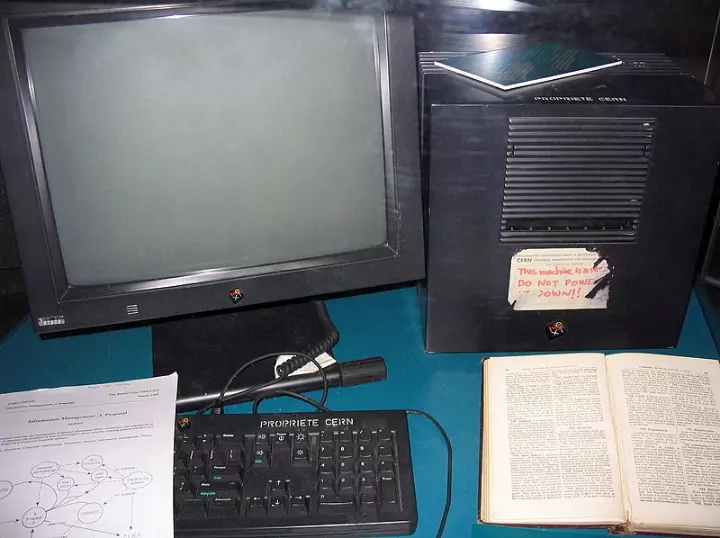
The text “DO NOT POWER IT DOWN” shows us that web servers should always be up, which means If a web server gets turned off, the website, as a result, goes down, and no one can reach your website—guess what would happen to your website SEO!
However, we use a Virtual Private Server (VPS) to help keep our server in operation without running on our personal computers all the time! It also provides you with rich resources without worrying about your website’s foundation.
What is the difference between a Web Server and an Application Server?
Before diving into Apache Vs NGINX comparison, Let’s first define what an application server is and how it differs from a web server? An application server is another type of server that hosts applications. For example, if you want to run a specific application on your server, you will use an app server.
We learned earlier that a web server has to do with static content, so now we can say that an application server deals with dynamic content. Why though? Because dynamic content, as another sort of web content, takes the effect of the change, that’s the nature of applications. It takes the HTTP request and sends a customized HTTP response. However, it’s not like you can’t benefit from dynamic content on a web server. By taking advantage of some plugins, web servers can also generate dynamic content that supports PHP, ASP, JSP, etc.
 Windows 10 VPS Hosting
Windows 10 VPS Hosting
Get yourself an efficient Windows 10 VPS for remote desktop, at the cheapest price out there. FREE Windows 10 running on NVMe SSD storage and high-speed internet.
Check Out Windows 10 VPS PlansDo Web Servers and Application Servers work together?
Most application servers derive benefits from web servers as their integral part. Web servers take the role of HTTP to display contents, and application servers control the business logic, that is, the interaction with that displayed content.
Now that we have built a strong background in understanding servers, it’s time to learn more about Apache and NGINX, including the difference between Apache and NGINX as the two most popular web servers in 2022.
It’s noteworthy to mention that the terms web server and application server are used interchangeably, so don’t get skeptical when discussing the following web servers in static and dynamic content.
What is Apache?
Apache is a popular open-source web server software that is developed and maintained by the American nonprofit corporation Apache Software Foundation (ASF). It’s also known as Apache HTTP Server and HTTPD.
The reputation of Apache might be because it’s all the way free and open-source; besides, it’s unqualifiedly cross-platform software. Today, most people use Apache HTTP Server because it’s a fast, highly flexible, and secure web server!
Features of the Apache Web Server
Apache features can give you the proper service while working with it. Apache can host more than one HTTP-based website, and it supports deploying many server-side programming languages, like Python, Perl, PHP, and TCL. If you’ve got a background in back-end development, you may want to know that HTTPD upholds excellent features as follows:
- Dynamic configuration
- HTTP/2 support
- Static files control
- FTP connections
- Multiple Request Processing modes (MPMs) including Event-based/Async, Threaded, and Prefork
- Highly scalable
- Auto-indexing
- .htaccess
- CGI support
- Reverse proxy with caching
- WebDAV
- IP address-based geolocation support
- IPv6 support
- Authorization access control
- Content negotiation
- Gzip approval
- Loadable dynamic modules
- Bandwidth throttling
- Name-based and IP address-based virtual servers
- Concurrent connection limiting
- Generic expression parser
- Multiple load balancing
- URL rewriting
- Automatic recovery
- Request processing rate limiting
- User and session tracking
- WebSocket, FastCGI, SCGI, AJP, and uWSGI support with caching
- Real-time status views
- TLS/SSL with SNI and OCSP stapling support
Which Websites Use Apache?
Tremendous websites use Apache as their choice for an excellent web server; They are listed in the following:
- eBay
- Slack
- BBC
- Spotify
- Steam
- cPanel
 Windows 10 VPS Hosting
Windows 10 VPS Hosting
Get yourself an efficient Windows 10 VPS for remote desktop, at the cheapest price out there. FREE Windows 10 running on NVMe SSD storage and high-speed internet.
Check Out Windows 10 VPS PlansWhat is NGINX?
NGINX, pronounced engine-x, is robust open-source software developed by Igor Sysoev, a Russian software engineer. NGINX aimed to create the fastest web server, and it’s thriving every day! They began their mission to provide maximum performance and stability, and now NGINX is much more than a web server. From its use, NGINX is brought to bear as a reverse proxy, HTTP cache, and load balancer in such a way that makes out inbound traffic parcelled out in more slowly upstream servers.
This open-source webserver supports WebSocket, HTTP/2, and gRPC web components. It also acts like a proxy server for email IMAP, POP3, and SMTP, which is quite promising. The significant advantage of using NGINX is that it executes each request simultaneously without blocking the other ones. It’s also used as a web accelerator or an SSL/TLS terminator.
Features of the NGINX Web Server
NGINX was designed to solve the so-called c10k issue, the inability to optimize network sockets to deal with a vast array of clients in parallel. After that, it was maintained and became today’s NGINX that we all know with unique features. Here are NGINX features:
- Reverse proxy
- Highly scalable
- Static files control
- Auto-indexing
- IPv6 support
- Load balancing
- HTTP/2 protocol support
- Name-based and IP address-based virtual servers
- FastCGI, SCGI, uWSGI support with caching
- TLS/SSL with SNI and OCSP stapling support, via OpenSSL
- gRPC support
- WebSockets
- URL rewriting and redirection
Features of the NGINX Mail Proxy
It moved forward and progressed till it turned to be beyond a web server. The mail proxy is another aspect of NGINX that features:
- TLS/SSL support
- STARTTLS support
- SMTP, POP3, and IMAP proxy
Which Websites Use NGINX?
There are many giant websites that use NGINX web servers, as a model:
- Netflix
- Dropbox
- GitLab
- WordPress.com
- GitHub
- SoundCloud
- Yandex
Apache vs NGINX 2022: Which one is the best Web Server?
According to the Netcraft Web Server Survey, NGINX has taken 38.3%36.48% with 73.8 million domains among other web servers around the world, like Apache and OpenResty, in the first rank. Apache with 29.0% has got second place with 305,180,858 domains in April 2022.
Apache HTTP server is a process-driven web server that generates a new thread with each simultaneous connection. NGINX is an event-driven web server that handles many connections concurrently. It was to displace Apache’s performance impediment, and it’s now used for the best performance and scalability. Upon your take, let’s review critical differences between Apache and NGINX in 2022 to help you know more about these web servers.!
1. Apache vs NGINX 2022: Architecture
When talking about Apache and NGINX, architecture is an eminent part of both. Apache uses the process-driven approach for traffic handling, while NGINX uses the event-driven strategy, which means that Apache applies a multi-thread style, creating a new thread per request.
In contrast, processes are handled asynchronously through an event loop when using NGINX. Put differently, NGINX conducts one master process in which a single thread deals with multiple requests, needing to use less memory and CPU, and of course, it’s a lot faster than the Apache HTTP server.
2. Apache vs NGINX 2022: Performance
Dealing with performance in web servers, having the potential of handling static content together with dynamic content is considered essential. A benchmark test performed by running up to 1,000 simultaneous connections shows that NGINX performs two and half times faster than Apache in static contents. But This is no surprise because NGINX’s RAM usage is lower than Apache in handling requests which is why it can work faster.
In comparing Apache Vs NGINX for dynamic content, almost both of them act in the same way. The only difference is the ability to process dynamic content natively. Apache cashes in on embedding a processor into each of its worker instances, whereas NGINX must use an external processor to handle dynamic content requests.
3. Apache vs NGINX 2022: Security
As you probably know, both Apache and NGINX are written in the C language, so clearly, we can expect much concerning security. Apache tenders configurations for DDoS attack handling and use mod_evasive module to prevent HTTP, DoS, DDoS, and brute force attacks, making Apache stand out as a very secure web server.
NGINX’s codebase succeeds in becoming a supreme secure web server, even more than Apache, because of using a forward-thinking security approach. Concerning SSL issues, the directory listings aren’t enabled in NGINX, which bans the anonymous users’ access from browsing the website directory’s content. So despite the differences between Apache Vs NGINX, you can expect an outstanding level of security from both.
4. Apache vs NGINX 2022: Configuration
When comparing Apache features to Nginx, you should know Apache uses .htaccess for additional configuration. Any modification in .htaccess applies to the system as quickly as possible. Please note that .htaccess is itself a plain text configuration for Apache, and it’s also known as distributed configuration files.
.htaccess changes the website’s configuration without touching server configuration files and approves configurations at the directory and subdirectory level. It includes the whole shooting match you want to configure your Apache web server with!
Find out more about .htaccess: What is htaccess file?
In other words, NGINX does not support this level, meaning that it doesn’t provide you with additional configuration. Not offering extra configuration makes NGINX less customizable in this Apache vs NGINX comparison. As the configuration is centralized in NGINX, changes are done by editing one particular file that runs the entire thing.
Even though it makes editing more straightforward, it’s not as flexible as Apache. With all that said, you should write directives into the main configuration file to apply changes in your NGINX web server.
5. Apache vs NGINX 2022: Flexibility
Both Apache and NGINX web servers are flexible in installing and controlling. You can install them through Docker containers on operating systems that support this feature. Migrating from one host to another is also reasonably straightforward with these two notorious web servers; it won’t be overwhelming.
However, loading and unloading modules in Apache is more straightforward than in NGINX. Let’s recall that NGINX needs an external program to handle dynamic content; this is where Apache’s flexibility sparkles! Therefore, it’s pretty apparent that Apache is considered more flexible than NGINX in many far-fetched ways, giving it the upper hand in the Apache vs NGINX comparison.
6. Apache vs NGINX 2022: Customization
When we compare Apache vs NGINX, dynamic module support shines as another fundamental characteristic of Apache. It’s also known as DSO support, which allows you to stretch out Apache’s features and capabilities by adding specific modules without compiling the web server binary.
NGINX is less customizable than Apache, as NGINX modules can’t get dynamically loaded. That’s the difference between Apache vs NGINX from this aspect, which implies that you should compile the server from the source if you want to incorporate non-standard modules.
Apache supports official and third-party modules that you can adapt and enjoy your particularisation! These modules can become handy for encrypting and rewriting URLs, compression, caching, authenticating clients, etc.
7. Apache vs NGINX 2022: Support
Apache is available on all operating systems such as Linux, Windows, and Mac OS. Similarly, NGINX is also accessible on most Linux distros, Windows, and Mac.
The only possible distinction in comparing Apache vs NGINX would be related to NGINX not being that stable on Microsoft Windows; people mostly tend to use NGINX on Linux, as its power indubitably shows itself up there.
If you’re on Windows and are looking for a fully stable web server, hoping to try something new, Apache is recommended. You won’t experience any difficulty on Apache or NGINX as they’re comprehensively documented. You can access documentation via the links below:
- Apache documentation
- NGINX documentation
And as far as community support is concerned, Apache has the benefit of mailing lists, IRC, and Stack Overflow. For NGINX, it’s done through mailing lists, IRC, Stack Overflow, and a forum. Thus, there’s no significant difference between these webservers at this juncture.
8. Apache vs NGINX 2022: Feature modules
Apache is favored with 60 official dynamically loadable modules. In addition to this, there are a bunch of other unofficial modules that you can find on the internet, giving the bonus point of modules for Apache.
Considering NGINX, modules are compiled through third-party plugins and aren’t dynamically loadable.
Over and above, NGINX modules are very productive and supply you with every bit of the core features of a web server. What makes NGINX distinct from Apache is that NGINX gets the most out of arbitrary components, which makes it entirely secure.
9. Apache vs NGINX 2022: Request interpretation
Comparing Apache vs NGINX regarding their Request interpretation shows that their methods in this matter are thoroughly handled differently. Apache passes file system location, howbeit NGINX passes URI to interpret requests.
Apache interprets as a physical resource on the file system location, demanding extra evaluation. However, it doesn’t miss the boat for the URI location method; Apache makes good use of that for more abstract resources. For NGINX, passing URI is indeed far better than passing file system locations because it helps NGINX efficiently function. With NGINX’s architecture, it performs at a higher speedy transfer rate level.
A quick comparison between Nginx and Apache
| Apache | Nginx | |
| Architecture | process-driven | event-driven |
| Performance | slower | faster |
| Security | secure | More secure |
| Configuration | uses .htaccess for additional configuration | less customizable |
| Flexibility | More flexible | Less flexible |
| Support | Linux, Windows, MacOS | Linux |
Using Apache and NGINX together
You may wonder if you could use Apache and NGINX together to overlay their limitation. Well, to clear this for you, the answer is yes! You can use Apache and NGINX together to make a muscular web server that fulfills your needs.
You might have heard about the hybrid solution before, giving you the advantage of using these two robust web servers hand in hand to get an optimum result. Apache and NGINX can conform to your demand collectively, so you won’t get worried about any boundaries as they cover themselves in partnership.
Is NGINX easier than Apache?
We cannot assume that NGINX is easier than Apache; because it mostly depends on your definition of easier. However, there’s a lot to debate on this topic. Both Apache and NGINX are the best web servers in 2022, and there’s no doubt about it.
NGINX was initially being developed to solve the c10k problem. Later on, NGINX helped handle limitations on Apache’s side, so they used it besides Apache HTTP Server. People decided to consider NGINX as an almost complete web server as it progressed every day. That’s how we recognize NGINX today.
In all probability, there are many resources, including documentation and support for Apache on the internet. You guessed right; only because it’s older than the NGINX web server.
NGINX’s documentation was first in Russian, and that’s reasonable because a Russian software engineer manufactured it. Later on, it got translated into English, and NGINX became more of a help.
 Windows 10 VPS Hosting
Windows 10 VPS Hosting
Get yourself an efficient Windows 10 VPS for remote desktop, at the cheapest price out there. FREE Windows 10 running on NVMe SSD storage and high-speed internet.
Check Out Windows 10 VPS PlansWhen to use Apache over NGINX?
Apache is the best choice in the case of functionality. NGINX gives you relatively more modules than Apache, but there are specific modules that you should shift back to Apache for that purpose.
Thanks to .htaccess, non privileged users can also change the critical aspects of their website through Apache .htaccess. Furthermore, If you’ve got a low-traffic website or dynamic content, you’d like to use Apache over NGINX as Apache will come out better.
Apache punches NGINX at configuration and customization. If you compare Apache vs NGINX, you would see that Apache is more flexible in a way that may make NGINX look a bit tough.
 The Ultimate Minimal Server
The Ultimate Minimal Server
Get CentOS 7 or CentOS 8 on your Cloudzy CentOS VPS and run an efficient Linux-based server with minimal resource consumption.
Get a CentOS VPSWhen to use NGINX over Apache?
If you’re dealing with a high-traffic website, NGINX is wonderful! NGINX is event-driven and can handle requests concurrently, and it’s brilliant for fast content processing. To harness this power, you need a robust server. Deploying a high-performance NGINX VPS is the perfect foundation, allowing your website to power through at a threshold that no other web server can beat.
Although both Apache and NGINX view security in the same manner, NGINX is a bit more secure because of its small codebase. NGINX has gained more security than Apache’s configuration if you’re very concerned about this matter.
NGINX vs Apache: Best Web Server for WordPress?

Finding the best web server for WordPress may look tricky and even more vague if I say both! But don’t sweat it! We’ll explain all this in two tips below. Choose NGINX if performance and scalability matter to you! NGINX is event-driven, so it’s excellent at handling high-traffic websites. With this characteristic, NGINX is faster than Apache under any circumstances looking at static content. As the best performing web server, NGINX solves all performance problems you may one day experience in the Apache web server. NGINX is yours if you’re to manage an extensive website in terms of traffic.
Choose Apache if you’re on WordPress! Yes, it might be shocking, but Apache provides you with an easy-to-configure web server, also beginner-friendly. Many modules and compatibility with many programming languages have made Apache the best working web server for WordPress users to experience a peerless outcome. HTTPD is highly customizable, and there are a vast community and much support for it out there.
 Start Blogging
Start Blogging
Self-host your WordPress on top-tier hardware, featuring NVMe storage and minimal latency around the world — choose your favorite distro.
Get WordPress VPSHow to check if you’re running Apache or NGINX?
If you’re using Google Chrome as a web browser and want to know whether a website uses Apache, NGINX, or anything else as the web server, here’s what you can do:
- Write the URL and press enter
- Once completely loaded, click right on the page
- Then, click “inspect” to enter the Dev environment
- Find “Network” in the menu section and click on it
- Find the website’s header
You’ll then see something like server: Nginx. That’s how you can find out the running web server.
Integrating Apache and NGINX with Cloudzy
After choosing your web server, whether Apache, NGINX, or both, the next step would be finding a proper web hosting service. Cloudzy helps you integrate your web server with its wondrous Windows 10 VPS and even offers you to create your own hosting plan, which I’ve never seen anywhere so far! You can also read our article on Best Windows VPS Providers.
So what does a VPS actually do for me?
To run your website, you need a substantial amount of resources, such as CPU, RAM, SSD storage, etc. to host your website on it. A Virtual Private Server (VPS) acts as a virtual computer that is privately held to serve you ample scalability, performance, and anything you want to get started from zero to hero!
Today, many gigantic companies have migrated from shared hosting to VPS hosting to handle their high-traffic websites, whether on Apache or NGINX. However, you can also use VPS to run your very first website to make an excellent foundation for the future without worrying about performance and security.
For instance, if one website gets a virus on a shared hosting plan, all other websites will get vulnerable, whereas, on VPS hosting, each website is distinct from another one, and there is an extra layer of security that prevents a single website from getting a virus. At $7.95, you can get a functional Windows VPS at Cloudzy with Apache and NGINX support.
Some of exceptional Cloudzy’s Windows VPS features are as follows:
- 7-Day Money-Back Guarantee
- Custom plan
- Free setup
- 24/7 caring support
- Guaranteed 99.95% uptime
- Multi-protocol connectivity
- High-spec infrastructure
- Full admin access
 Windows 10 VPS Hosting
Windows 10 VPS Hosting
Get yourself an efficient Windows 10 VPS for remote desktop, at the cheapest price out there. FREE Windows 10 running on NVMe SSD storage and high-speed internet.
Check Out Windows 10 VPS PlansConclusion
The Apache vs NGINX comparison shows that Each of them provides you with its peculiar features. Apache is a perfect choice if you care the most about flexibility and customization. Apache’s configuration is also at a higher level than NGINX by .htaccess.
This article compared Apache vs NGINX from different perspectives, hoping to give you a good view of these two popular web servers. That being said, NGINX is a better choice if you’re concerned about performance and scalability. It gives you everything you want to manage a high-traffic website, and it’s unbelievably faster than Apache, 2.5x faster! Once you choose your web server, it’d be time to find your appropriate web hosting plan. At Cloudzy, we’ve integrated your wish with any web server you may want to work with at the lowest price ever, delivering you the best WordPress VPS solutions based on your needs. Our pricing starts from $7.95 and provides you with 2vCPU, 2GB memory, 30GB NVMe/SSD storage, 3TB bandwidth, and a 1Gbps connection!
FAQ
Is Apache better than NGINX?
To say which one is better, we need to clarify our goal. On the one hand, Apache beats NGINX at configuration and customization. On the other hand, NGINX is more than just a web server, as it offers reverse proxy, mail proxy, load balancer, and HTTP cache.
Why is NGINX faster than Apache?
NGINX goes through an event-driven approach to handle all requests in one single thread, and it refuses context switching that Apache benefits from. Besides, NGINX runs HTTP‑related heavy lifting, making it 2.5x faster than Apache, and it’s the Jack Robinson of our time!
Should I use Apache or NGINX for WordPress?
Both Apache and NGINX are okay with WordPress; however, NGINX is one step ahead of Apache, as you’ll achieve better performance by using NGINX for WordPress.
Why is NGINX so popular?
NGINX is a lot faster than any other web server, and it works very well with minimal hardware. Being more than just a single web server, NGINX has many utilities, including but not limited to reverse proxy, load balancer, etc., which really stick it out among other rivals.
Why is Apache still used?
Apache is an authentically reliable web server that comes with the best configuration, speed, and security among other known web servers. Apache is easy to configure and customize. That’s why Apache is still widely used.
What is the difference between Apache and apache2?
Apache 2 is typically used to refer to Apache 2.0, which was an upgrade from Version 1.3. This version has changed so much, including the compile-time and run-time configuration modifications. Aside from this, all Apache2 vs NGINX comparisons are still correct.

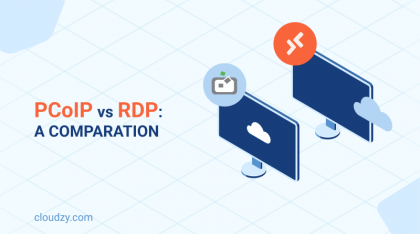



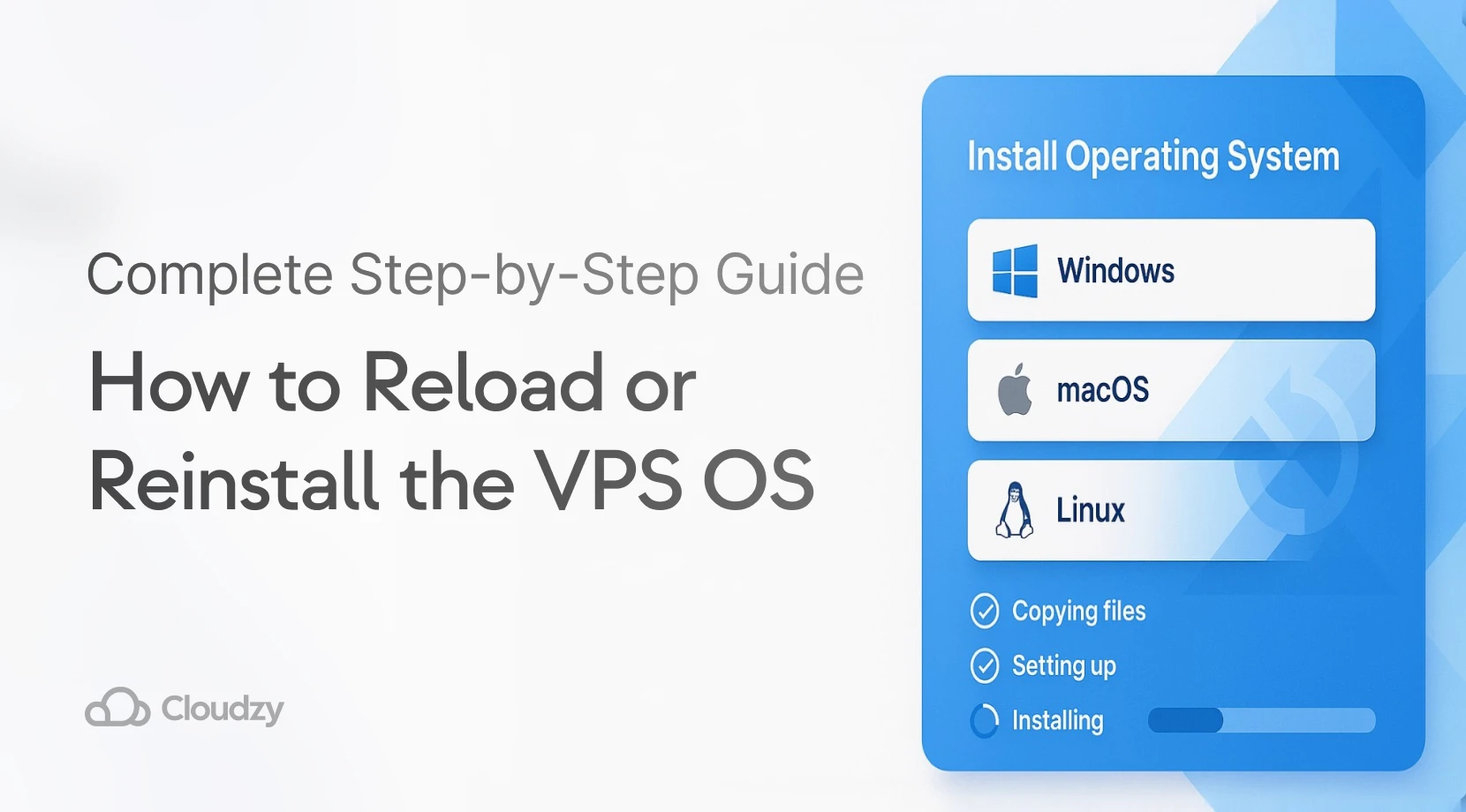


5 thoughts on “Apache vs. NGINX 2022 | Which Web Server is Best For WordPress?”
Infrastructure Managed IT Services in Malaysia team resolves these issues by relieving you of the day-to-day burdens of managing your IT infrastructure. Whether you host your hardware in-house or collocate in a third-party data canter, simplifies the complexity and reduces the cost of managing and maintaining your IT infrastructures such as servers, network, backup, and storage technologies. As part of our Infrastructure Managed Services offering, our team of experienced consultants fully supports your operating system whether you rely on Windows, Unix, OS/400, or Linux. We also conduct detailed security audits and deliver vulnerability assessments and, based on those results, work with you to configure the security components of your infrastructure and optimize it to meet your security requirements. We also handle routine tasks such as kernel updates and patching, events log verifications, and remediation.
Hey there! Do you use Twitter? I’d like to follow you if that would be okay. I’m absolutely enjoying your blog and look forward to new updates about servers and operating systems.
Perfect post, much gratitude for this great information!
I think choosing the best web server between apache and nginx depends on what you need 🙂
I have no experience in using nginx or apache but I use Litespeed web server for my website and it’s really good