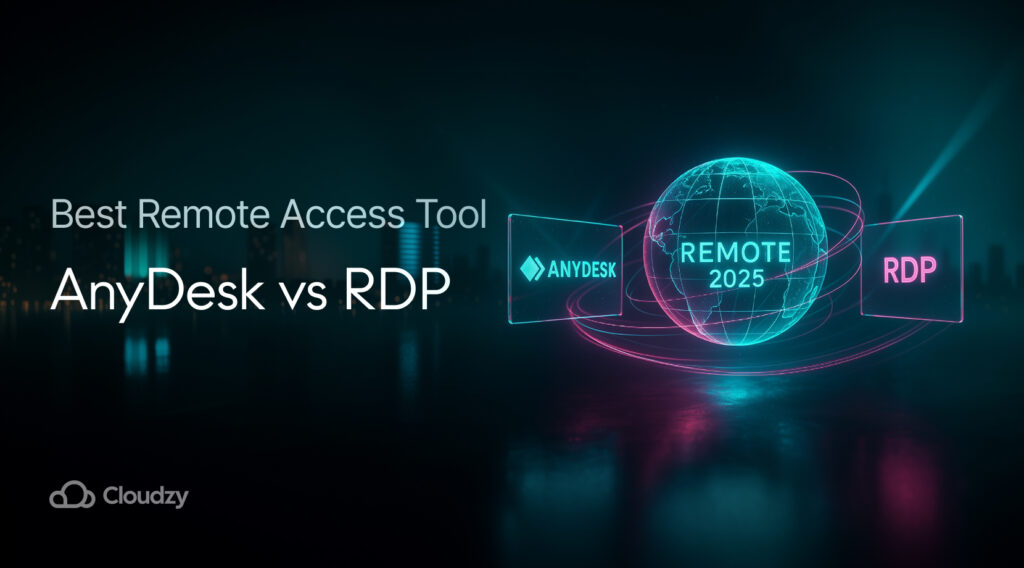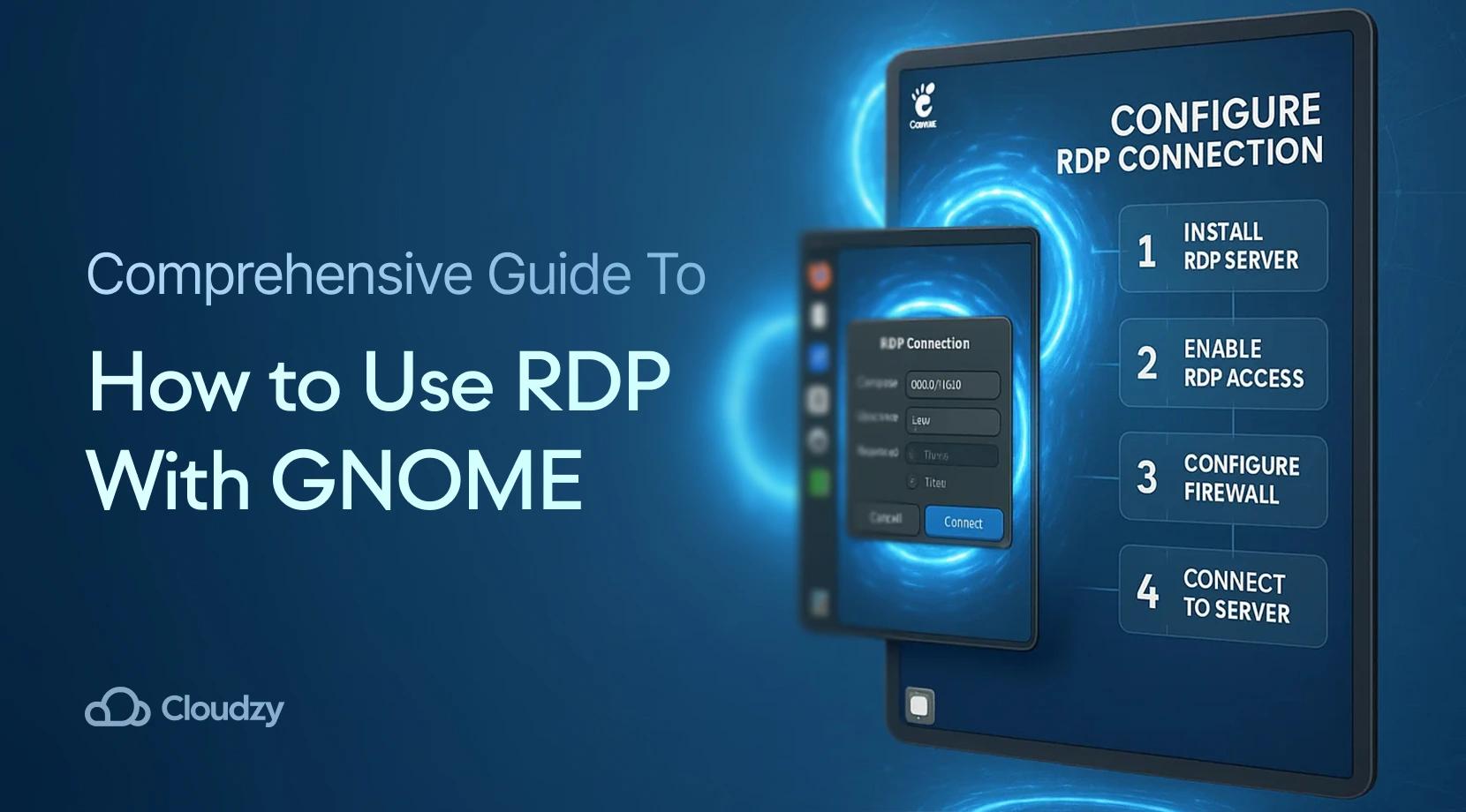Remote desktop software underpins hybrid work, cloud administration, and tech support. Developers use it to access servers, IT teams fix off‑site computers, and remote workers connect to their office desktops. In 2025, the two most recognised tools remain Microsoft’s built‑in Remote Desktop Protocol (RDP) and the cross‑platform AnyDesk. Both offer full control of a distant machine, yet their approaches to installation, compatibility, security, and pricing differ.
This guide compares AnyDesk vs. Remote Desktop so you can choose the right tool. We define each product, offer a snapshot comparison, and then walk through key criteria: setup, operating systems, interface, security, performance, and features. We follow with pricing, alternatives, and persona‑based recommendations before answering common questions and closing with a concise summary. By the end, the AnyDesk vs. Remote Desktop picture will be crystal clear.
What Is Remote Desktop Protocol?

Remote Desktop Protocol is a Microsoft technology that lets you control a Windows computer from another device. It’s built into Windows 10 and Windows 11 Pro and Enterprise editions and allows full desktop or application streaming. Clients exist for Windows, macOS, Linux, Android, and iOS. RDP supports file transfer, clipboard syncing, remote printing, multi‑session management, and session persistence. Because it integrates with Windows security, administrators can enforce network‑level authentication and multi‑factor logins.
What Is AnyDesk?

AnyDesk is a proprietary remote access tool designed for speed and platform independence. It acts as both host and client on Windows, macOS, Linux, Android, and iOS. The efficient DeskRT codec delivers smooth streaming at up to 60 frames per second while using little bandwidth. Installation is a small 3 MB download, and personal use is free. Core features include unattended access, session recording, drag‑and‑drop file transfer, remote printing, multi‑monitor support, and an in‑session chat. TLS 1.2 and RSA 2048 encryption secure every session.
AnyDesk vs. Remote Desktop at a Glance
The table below distils their headline differences (setup effort, platform range, security stack, day‑to‑day performance, and cost), giving you a quick feel for which option fulfills your needs before we explore each factor in depth. Think of this table as your quick reference point for the rest of our AnyDesk vs Remote Desktop comparison.
| Feature | AnyDesk | Remote Desktop |
| Installation & Setup | Small download; ID‑based pairing | Built into Windows 10/11 Pro/Enterprise |
| Host OS Support | Windows, macOS, Linux, Android, iOS | Windows 10/11 Pro/Enterprise, Server 2022 |
| User Interface | Minimal panel with toolbar | Full Windows desktop interface |
| Security | TLS 1.2, RSA 2048, AES‑256, 2FA | Encrypted channel, Network‑level auth |
| Performance | DeskRT codec; low latency | Good on stable networks; heavier on bandwidth |
| Key Features | Unattended access, recording, drag‑and‑drop | Multi‑session, RemoteApp, remote audio |
| Support & Community | Email/phone support, smaller community | Extensive documentation and forums |
| Pricing | Free personal; plans from $9.90/month | Requires Windows Pro/Enterprise licence |
AnyDesk runs on many platforms and performs well on slow connections, while RDP integrates deeply with Windows and offers enterprise‑grade management. The sections below unpack these differences.
 Need a Remote Desktop?
Need a Remote Desktop?
Reliable, high-performance RDP servers with 99.95 uptime. Take your desktop on the go to all the major cities in the US, Europe, and Asia.
Get an RDP ServerIn‑Depth Comparison of AnyDesk vs. Remote Desktop

The next seven sections break down the core criteria: setup effort, operating‑system reach, interface, security, speed, collaboration features, and support. So you can judge AnyDesk vs. Remote Desktop point by point before moving on to pricing and real‑world recommendations.
Download Size & Setup
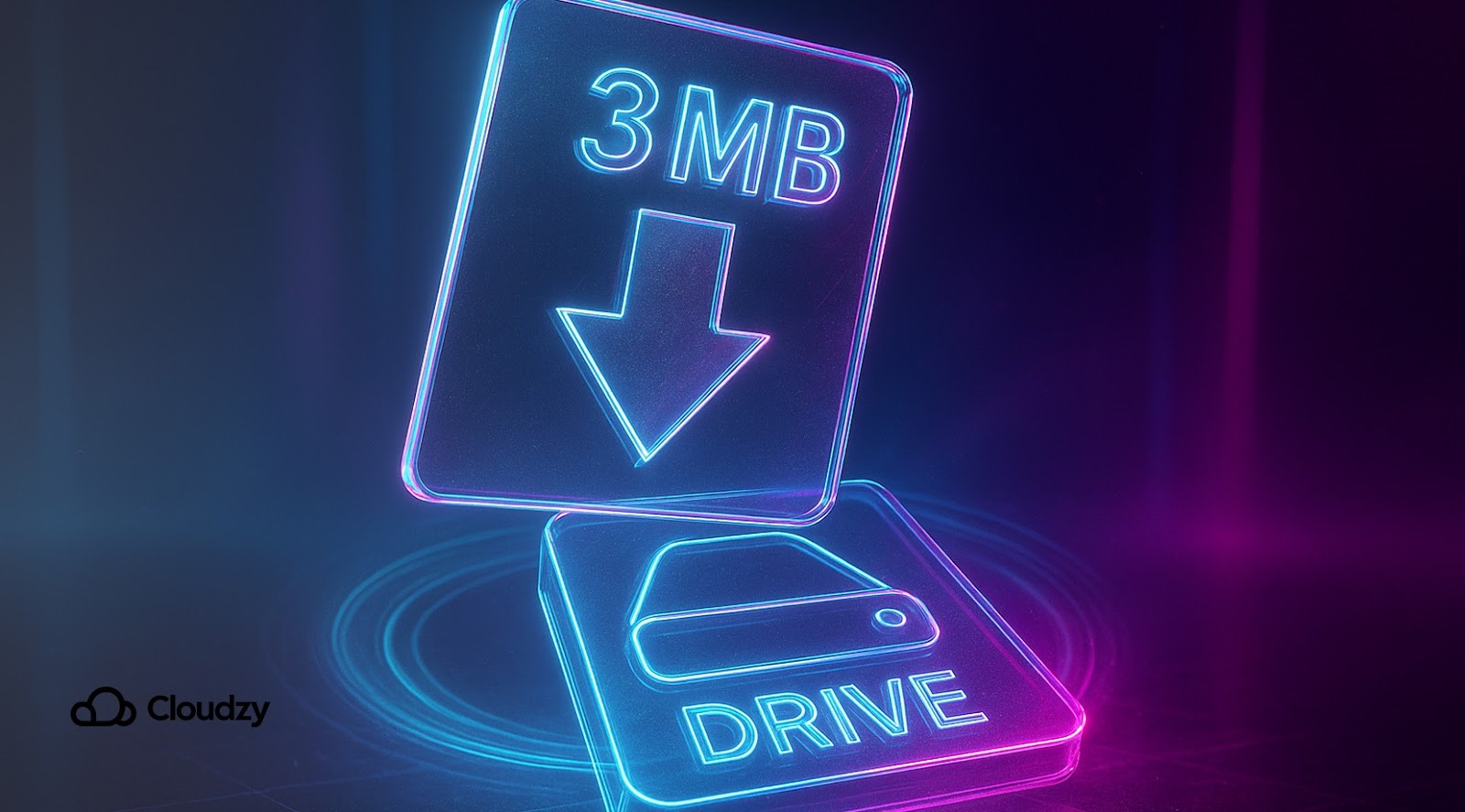
RDP is built into Windows 10/11 Pro and Enterprise, so hosting requires no additional software. Simply enable remote access and adjust the firewall. Clients are free for Windows, macOS, Android, and iOS. AnyDesk is independent software; you download a 3 MB installer and share a session ID.
- Install effort: RDP is preinstalled on supported Windows editions; AnyDesk must be downloaded on every device.
- Network configuration: RDP often needs port forwarding or a VPN when connecting over the internet. AnyDesk uses outbound connections, so it usually works through firewalls without router changes.
- Continuity & licensing: RDP keeps sessions alive so you can reconnect; it only hosts on Windows Pro or Enterprise. AnyDesk offers unattended access and hosts on any supported OS.
If you value zero‑install hosting, RDP wins. If you need to get started quickly across networks, AnyDesk’s ID system is simpler. This early contrast gives us context for the broader AnyDesk vs. Remote Desktop matchup we talk about next. After installation, check which operating systems you need to support. If your remote machine lives in the cloud, our guide on How to Connect to Windows VPS via RDP provides a step‑by‑step walkthrough.
OS Compatibility
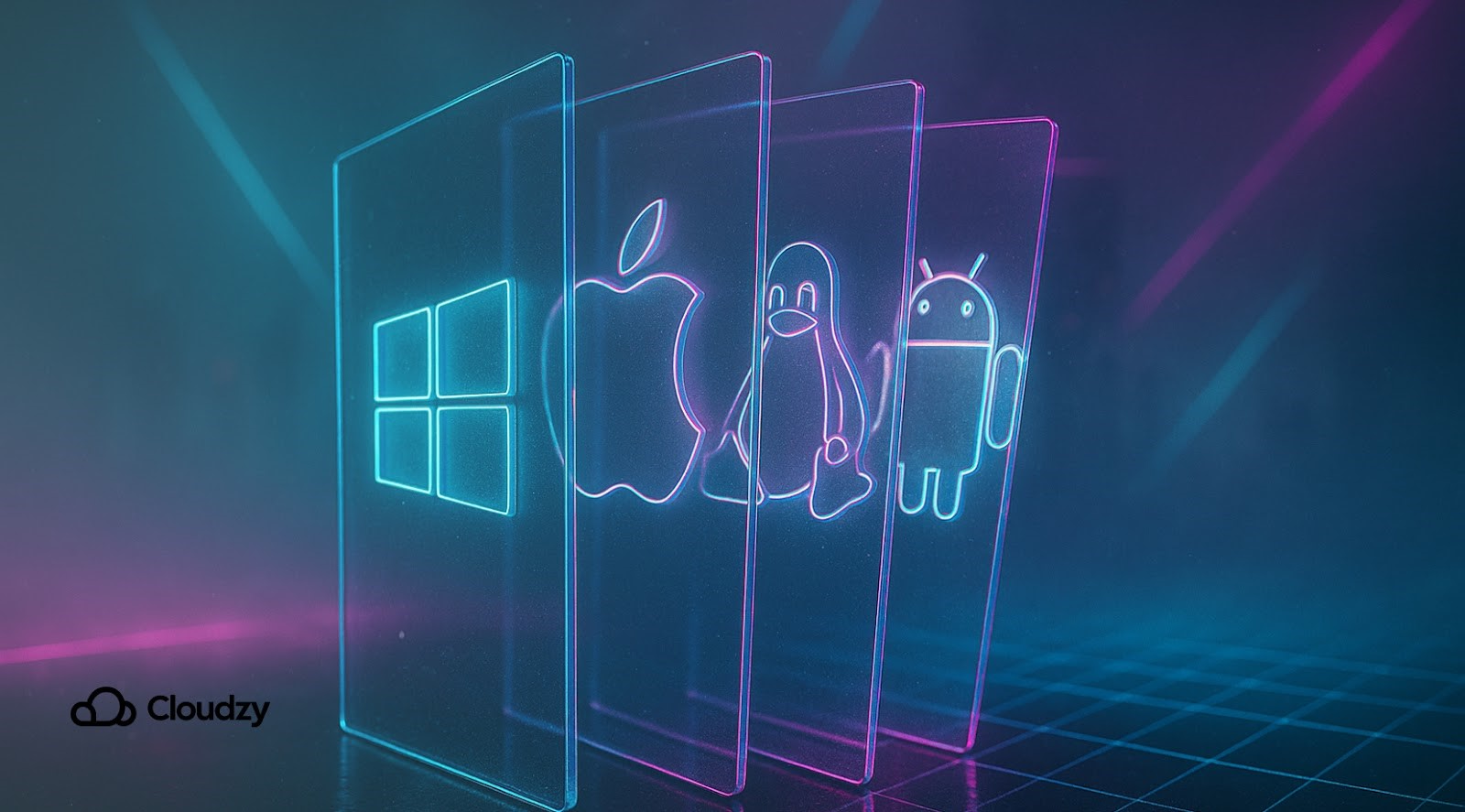
The operating system can dictate your choice. RDP hosts run only on Windows 10/11 Pro/Enterprise or Windows Server 2022, though clients are cross‑platform. AnyDesk allows any supported OS to act as a host.
- Hosts: Windows Home cannot host RDP sessions; AnyDesk hosts from Windows, macOS, Linux, Android, and iOS.
- Clients: Both tools offer clients for desktops and mobile devices. RDP also provides a web client through Azure Virtual Desktop; AnyDesk’s web client is in beta.
- Server roles: RDP integrates with Remote Desktop Services on Windows Server for multi‑session environments; AnyDesk runs stand‑alone on individual servers or desktops.
If your fleet mixes operating systems, AnyDesk’s host flexibility is appealing. Windows‑centric organisations may favour RDP for its tighter integration. Platform reach is a major part of the AnyDesk vs. Remote Desktop choice. Next, we examine the interface and user experience.
User Experience & Interface

RDP replicates a full Windows desktop, making it ideal for advanced troubleshooting and development. AnyDesk displays only the remote screen with a slim toolbar, offering a cleaner look.
- Desktop feel: RDP provides the complete Windows interface; AnyDesk shows a minimal control panel.
- Ease of connection: AnyDesk is user‑friendly; enter the remote ID and click Connect. RDP requires you to know the host name or IP and have proper credentials.
- Multi‑monitor and printing: Both tools support multiple monitors and remote printing, though AnyDesk may need an extra driver.
For quick support and cross‑platform work, AnyDesk’s simplicity stands out. For full Windows management, RDP remains familiar. Interface style, therefore, becomes another AnyDesk vs. Remote Desktop dividing line. Security comes next.
Security & Privacy

Both products use encryption but vary in authentication and port exposure. RDP employs encrypted channels and network‑level authentication. AnyDesk uses TLS 1.2 with RSA 2048 and supports two‑factor authentication.
- Encryption & authentication: Both tools encrypt traffic; AnyDesk also supports 256‑bit AES and offers two‑factor authentication and whitelisting.
- Port exposure: RDP listens on TCP 3389, which can be vulnerable if left open; AnyDesk uses outbound connections and doesn’t expose a listening port by default.
- Privacy: AnyDesk can blacken the remote screen during unattended sessions; RDP lacks a comparable feature.
When configured correctly, both tools are secure. You can harden RDP security with strong passwords and restricted firewall rules. As for AnyDesk, simply rely on their outbound model as it makes firewall configuration easier. Security posture is central to every AnyDesk vs. Remote Desktop decision. Performance is the next factor.
Speed & Latency
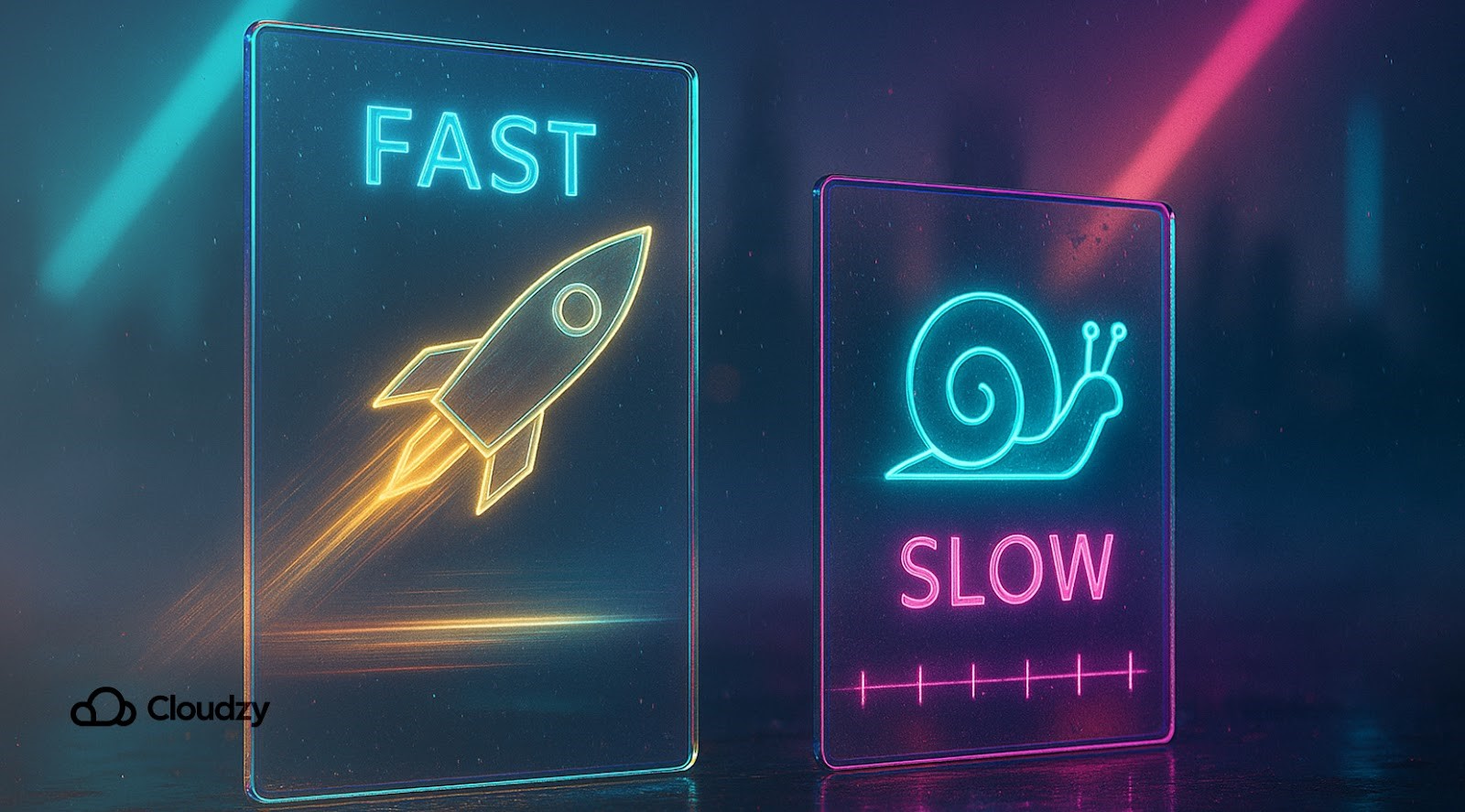
Responsiveness influences productivity. RDP runs smoothly on good connections but can consume more bandwidth and struggles with high‑frame‑rate graphics. AnyDesk’s DeskRT codec excels in low‑bandwidth situations.
- Codec & bandwidth: AnyDesk compresses screen updates efficiently and maintains smooth control on slow networks. RDP consumes more bandwidth and may lag when streaming video or 3D graphics.
- Frame rate: AnyDesk delivers up to 60 FPS, while RDP typically runs at 30 FPS.
- Connection setup: RDP often requires VPN or port forwarding, adding latency. AnyDesk’s outbound connections traverse firewalls easily.
For everyday administrative tasks on stable connections, RDP is adequate. For responsive control under poor connectivity, AnyDesk is better. Let’s compare their features next.
 Windows 2012 VPS Hosting
Windows 2012 VPS Hosting
Buy yourself a cost-effective and easy-to-manage VPS with Windows Server 2012 R2 that will give you the full root access and control over your virtual machine. With 17 locations available all around the world make use of a Windows server VPS that is reliable, secure, fast and modern.
Check Out Windows 2012 VPS PlansFeatures & Collaboration
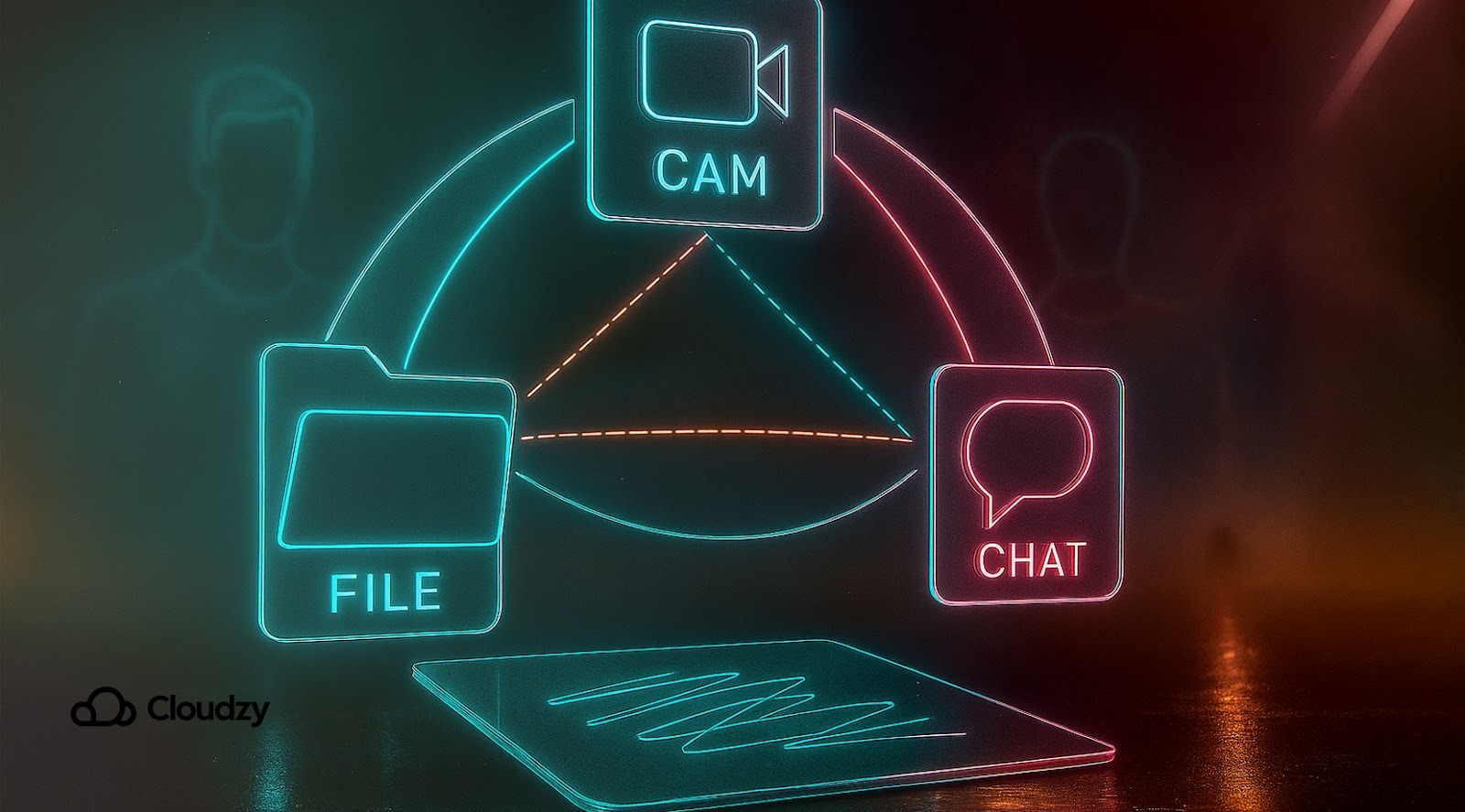
RDP’s strength lies in enterprise capabilities. It supports file transfer via mapped drives, clipboard sync, remote audio, RemoteApp publishing, and multi‑session management. AnyDesk emphasises ease of use with drag‑and‑drop file transfers, session recording, unattended access, remote printing, and a built‑in chat.
- File and sessions: RDP uses network drives and supports multiple concurrent sessions on Windows Server; AnyDesk offers drag‑and‑drop and focuses on one user per device.
- Recording & chat: AnyDesk allows session recording and includes chat and a simple whiteboard. RDP lacks native recording and relies on external communication tools.
- Remote printing & audio: Both tools support printing to a local printer and streaming audio. AnyDesk may require installing a printer driver.
If you need multi‑session support and application publishing, RDP is superior. For recording sessions and built‑in collaboration, AnyDesk offers a friendlier toolkit. Having covered features, we move on to cost.
Pricing & Licensing

In the AnyDesk vs. Remote Desktop pricing conversation, RDP itself is free, but only Windows 10/11 Pro and Enterprise can host sessions. Users on Windows Home must upgrade or run a Windows Server license. There is no subscription fee for clients on other platforms.
AnyDesk is free for personal use. Business plans start at US$9.90 per user per month for the Essentials tier and US$19.90 for the Performance tier, which raises device limits and adds features. The Enterprise plan is priced on request and includes advanced security and deployment options. Each plan comes with a 14‑day trial, and the Performance plan allows up to three devices per user.
If you already own Windows licences, RDP can be cost‑effective. For teams needing cross‑platform access and collaboration features, AnyDesk’s subscription may be justified. Beyond these two tools, you have other options.
 Need a Remote Desktop?
Need a Remote Desktop?
Reliable, high-performance RDP servers with 99.95 uptime. Take your desktop on the go to all the major cities in the US, Europe, and Asia.
Get an RDP ServerAlternative & Built‑In Options
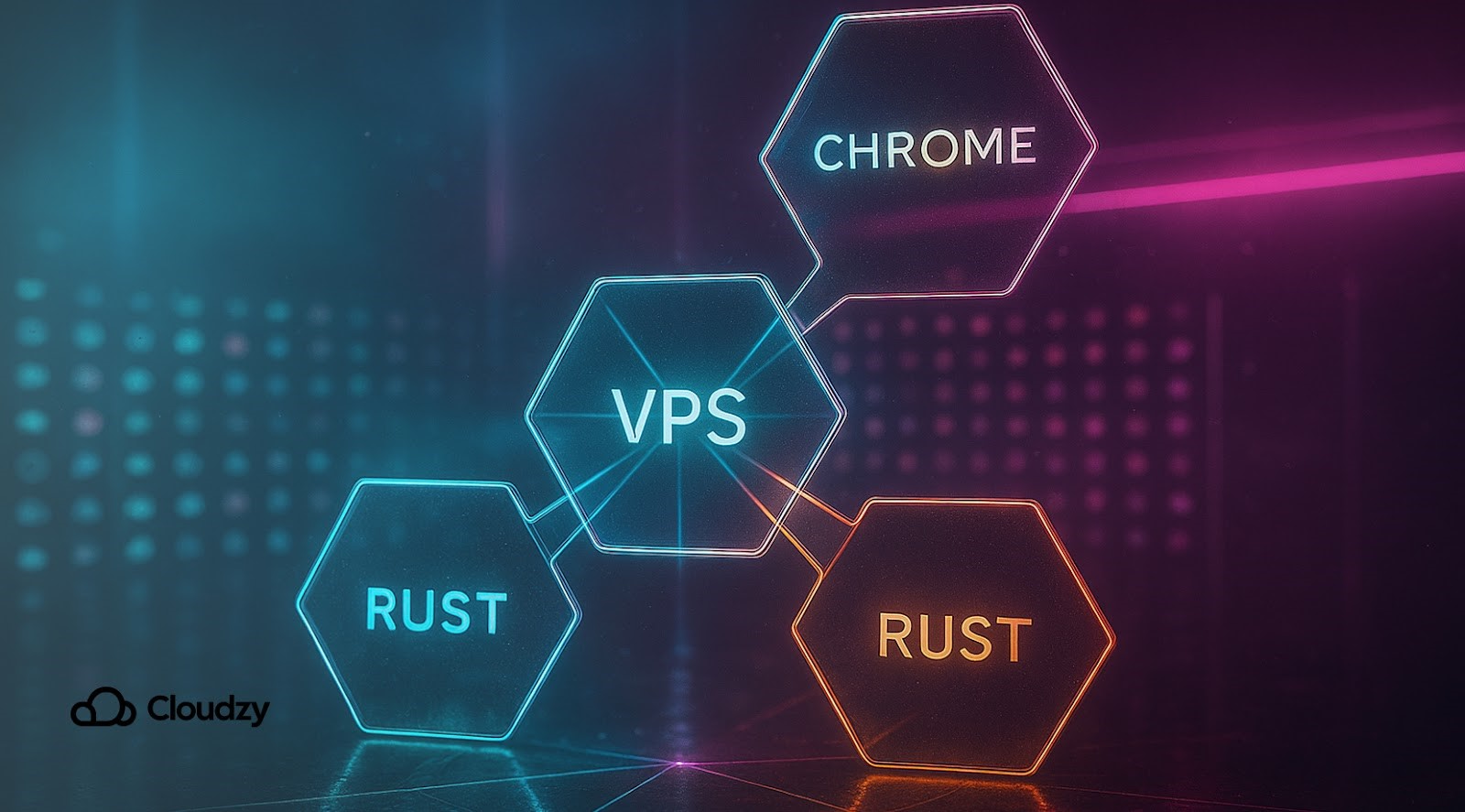
You’re not limited to RDP or AnyDesk. A Virtual Private Server (VPS) running Windows Server 2022 provides a persistent cloud desktop accessible over RDP. Cloudzy’s affordable RDP VPS plans deliver instant deployment, full administrator access, SSD storage, and sub‑40 ms latency from 14 data centers across North America, Europe, and Asia‑Pacific. Each server ships with a dedicated 10 Gbps connection, and you can pay monthly by credit card, PayPal, Bitcoin, Alipay, and more. So buy RDP from Cloudzy, get access in under a minute, and never worry about the networking side ever again.
Other tools like Chrome Remote Desktop, RustDesk, and Remmina cater to different needs, while VNC‑based solutions work well in mixed‑OS setups. That said, the RDP vs. VNC discussion is an entirely different story, though.
By pairing software with reliable infrastructure, you can build a remote work setup tailored to your workflow. Now let’s match user profiles to the right solution.
How to Choose Between AnyDesk & Remote Desktop

Different users prioritise different features. Use this quick matrix to guide your decision.
- Remote workers: If you often connect from various devices and need a quick, low‑bandwidth solution, AnyDesk’s ease of setup and responsive performance make it an excellent choice.
- IT administrators: Managing Windows servers and enforcing policies is easier with RDP’s integration into Active Directory and support for multi‑session environments.
- Developers: Those working on macOS or Linux benefit from AnyDesk’s ability to host on any platform. Developers tied to Windows Server can still rely on RDP.
- Freelancers: Solo professionals appreciate AnyDesk’s free personal plan and small footprint. It scales smoothly as your client base grows.
- Business decision‑makers: Evaluate total cost and needed features. Organisations with existing Windows Pro licences may find RDP cheaper; teams that need cross‑platform collaboration may opt for AnyDesk. See Shared RDP vs Admin RDP to understand licensing choices.
With these personas in mind, you may still have questions. The next section addresses the most common concerns.
Final Thoughts on AnyDesk vs. Remote Desktop
Both RDP and AnyDesk let you work from anywhere, but they serve different audiences. RDP integrates tightly with Windows Pro and Enterprise, offering full desktop control and enterprise management with no subscription fees. AnyDesk shines with its light installation, cross‑platform hosting, smooth performance, and collaboration features.
Choose AnyDesk if you need flexibility across devices and low‑latency connections. Choose RDP if your environment is firmly rooted in Windows and you value native integration. For a secure, always‑on remote environment, pair your chosen tool with a VPS hosted by Cloudzy. Whatever you decide, follow best practices for authentication and firewall configuration so that remote access improves productivity without compromising security.