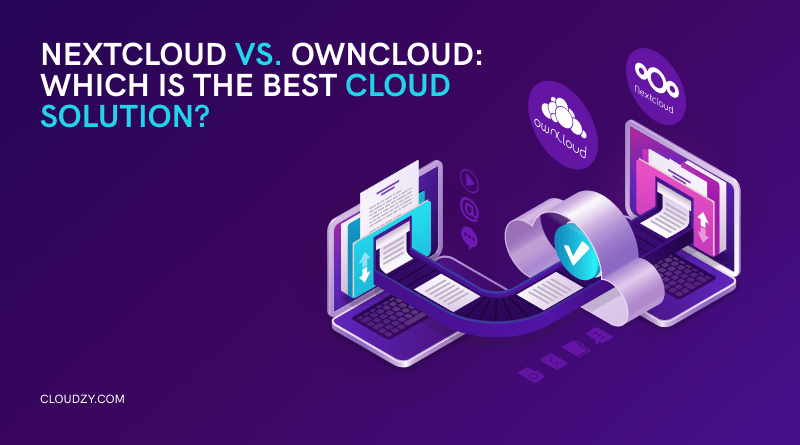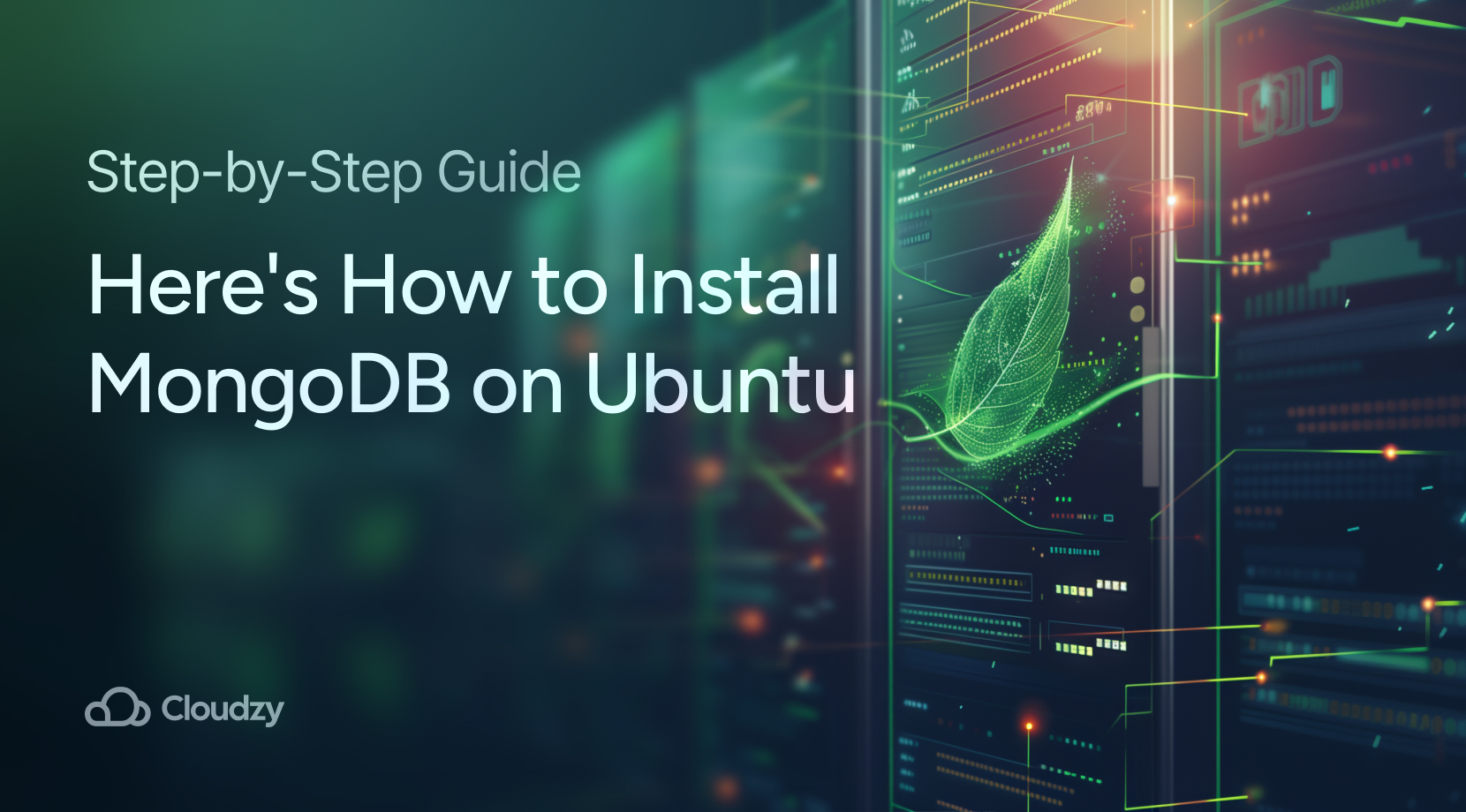While Nextcloud focuses on introducing more features at a good pace, ownCloud emphasizes to provide an enterprise-grade file sharing platform with security focus that has support for well-defined open standards to integrate with best-of-best software. Most of the features are pre-bundled in NextCloud whereas you would need to download them from an app store in ownCloud.
- Nextcloud Vs. ownCloud: What Are They?
- What is Nextcloud?
- What is ownCloud?
- Advantages and Disadvantages of Nextcloud vs. ownCloud
- Which One Should You Choose? Nextcloud vs. ownCloud
- Conclusion
- FAQ
- ownCloud Vs. Nextcloud; which one is more secure?
- ownCloud Vs. Nextcloud; which is more user-friendly?
- ownCloud Vs. Nextcloud; which is the best choice for small businesses?
- What is the best alternative to ownCloud?
- What are the best Nextcloud alternatives?
- Nextcloud Vs. ownCloud: Which is better for enterprises?
- ownCloud Vs. Nextcloud; which is cheaper?
Nextcloud Vs. ownCloud: What Are They?
We need to cover the basics before choosing a winner between Nextcloud vs. ownCloud.
What is Nextcloud?
Nextcloud is a free, open-source self-hosted cloud storage software that lets you host your own online services for file sharing, collaboration with remote co-workers, and communication. It’s similar to Dropbox, Google Drive, or Office 365.
Nextcloud software is available for Windows, Linux, macOS, Android, and iOS. All you need to access the files are an Internet connection and a password.
What makes Nextcloud unique is that it eliminates the need to use third-party hosting services; the interface is so built that you can set up a virtual server and have 100% control over it. Also, Nextcloud added a considerable number of features ranging from videochat to weather app to its rebranded software.
If you need a secure solution for managing and sharing sensitive data, and you are tired of using third-party providers you can buy Nextcloud VPS from Cloudzy.
We care about your budget and offer cost-effective solutions for your VPS hosting solution. At Cloudzy you can scale up and down your resources and enjoy the high performance and security of your VPS hosting service.
What is ownCloud?
The ownCloud vs. Nextcloud debate wouldn’t have existed if it wasn’t for ownCloud.
ownCloud was launched in 2010 as an open-source platform for storing, syncing, and sharing files. In 2016, one of owncloud’s founders decided to create a third-party software based on ownCloud’s source code.
What makes ownCloud unique is that its developers have created an app with encryption features for securing stored data. So if you need to store some files on FTP, WebDAV, Amazon S3, Dropbox and Google Drive, doing it through the ownCloud interface makes the whole process extremely secure.
Cloudzy’s ownCloud VPS offers a powerful and secure environment to host your ownCloud instance, combining full root access, high-speed SSD storage, and robust encryption to give you private cloud storage that you fully control.
Quick Comparison and Differences Table of Nextcloud Vs. ownCloud (For Fast Decision Making)
| Features | Nextcloud | ownCloud | ||
| Open-source | ✅ | ✅ | ||
| License | License Open-source (AGPLv3) | Dual-license: Open-source (AGPLv3) and Enterprise (Proprietary) | ||
| Ease of Installation | Ease of Installation Easy setup with web installer, Snap, Docker | More manual setup, better enterprise support | ||
| File Sharing | Public & private link sharing, password protection, expiration | Similar, but some advanced features require Enterprise plan | ||
| Collaboration Tools | Built-in Nextcloud Talk (chat, video calls), Nextcloud Office (Collabora, OnlyOffice) | No built-in collaboration tools, requires external integrations | ||
| Audio & Video Calls | Yes, via Nextcloud Talk | No built-in solution | ||
| Price | Free:
Basic: Standard:~$71/user/year (up to 100 users) Premium:~$104/user/year (up to 100 users) ~$82/user/year (for larger teams) |
Free:
Basic: Standard:N/A Premium:$12/user/month ($144/year) |
||
| On-premise Support | ✅ | ✅ | ||
| Third-party Software | ✅ | ❌ | ||
| Brute Force Attacks Protection | ✅ | ✅ | ||
| End-to-End Encryption (E2EE) | ✅ | Only Available in Enterprise Edition | ||
| Two-Factor Authentication (2FA) | ✅ | ✅ | ||
| Multi-factor Authentication | ✅ | ✅ | ||
| Supported OS | Windows, Linux, macOS, Android, iOS | Windows, Linux, macOS, Android, iOS | ||
| Support Reaction Time | 2h in Standard Edition | 2 Days in Enterprise Standard | ||
| SAML/SSO Support | ✅ | Only Available in Enterprise Edition | ||
| File Firewall | ✅ | Available in Enterprise Edition | ||
| Baseline Memory Requirements | Minimum of 512MB | Minimum of 512MB | ||
| Server Monitoring | ✅ | ✅ | ||
| Regular Updates | Every 3-4 months | Every 6-12 months | ||
| Kanban Support | Yes, with Deck App (free and open-source) | No built-in Kanban support | ||
| Auditing & logging | ✅ | ✅ | ||
| Target Audience | Individuals, SMBs, enterprises | More focused on enterprises | ||
| Weather App | ✅ | ❌ |
Advantages and Disadvantages of Nextcloud vs. ownCloud
Nextcloud and ownCloud are both open-source, self-hosted cloud storage solutions that have diverged over time. Below is a comparison of their pros and cons.
Pros of Nextcloud
- More features in the free version: Nextcloud has a number of collaboration features, including document editing, video conferencing, and chat, that do not require a payment.
- Bigger open-source community and plugin base: With strong community support and contributions, Nextcloud has an enormous library of extensions and third-party add-ons.
- Enhanced team collaboration tools: As opposed to ownCloud, Nextcloud has integrated solutions like Nextcloud Talk, making it ideal for remote teams.
- Improved focus on security and privacy: Nextcloud provides end-to-end encryption, two-factor authentication, and GDPR compliance features, providing enhanced data security.
- Easy to customize and integrate: As it has an open-source platform, customers can customize Nextcloud and integrate it with other external programs.
Cons of Nextcloud
- Can be resource-intensive: Having several apps enabled and running makes Nextcloud less ideal for low-impact applications.
- Frequent updates might introduce breaking changes: The fast development and large updates occasionally will result in breakings and reconfigurations.
- High-scale deployments may need performance tuning: To scale effectively, administrators would need to adjust Nextcloud’s performance, especially when dealing with large numbers of users or large files.
Pros of ownCloud
- Less major changes and more stability: ownCloud has a more controlled release process, so it is more appropriate for companies that prioritize long-term stability.
- Better enterprise support for mass deployments: ownCloud provides commercial support and service-level agreements (SLAs), so it is a good choice for enterprises with strict IT policies.
- Good security features: Even though some of the advanced security features are available in the enterprise edition alone, ownCloud still has some decent security features such as file access control and encryption.
- File synchronization and sharing: ownCloud mainly focuses on file storage and sharing with synchronization of files between devices.
Cons of ownCloud
- Less free features than Nextcloud: Most security and collaboration features, such as end-to-end encryption, are reserved for the enterprise version
- Certain security and collaboration features are only available with a payment Unlike Nextcloud, which offers these features for free.
- Smaller community and slower updates: ownCloud is less active than Nextcloud, which means fewer third-party plugins and less development of new features.
Which One Should You Choose? Nextcloud vs. ownCloud
The best choice between Nextcloud and ownCloud will be based on your needs and requirements. If you haven’t decided yet which service you should choose Here is a brief of recommendations:
Choose Nextcloud if:
- You need a highly featured, open-source community-based platform with unrestricted access to collaborative tools like document editing, video conferencing, and chat.
- Privacy and security is a must, for example self-hosting option with end-to-end encryption and GDPR adherence
- You like frequent updates and improvements from an active community.
- You are an individual, small business, or non-profit looking for an affordable option.
- You need integrations with third-party services.
Choose ownCloud if:
- You need a more stable, predictable platform with less breaking change.
- You are an enterprise size that requires special enterprise support and service-level agreements (SLAs).
- You prefer file synchronization and storage over collaboration tools.
- You need a hybrid or on-premise deployment with enterprise-class capabilities like advanced access control (some capabilities are paid).
Conclusion
In summary, the choice between Nextcloud and ownCloud comes down to your requirements. If you’re looking for a rich, open-source with collaboration capabilities, Nextcloud is the clear winner. Its community base, frequent updates, ensure it’s the best bet for individuals, small businesses, and organizations that need privacy and security. The ability to host add-ons makes the system more function-rich since it is a true collaboration center, not a simple cloud storage program.
On the other hand, ownCloud is a better choice for companies that prioritize long-term stability and require dedicated support needs. While it offers less free features than Nextcloud, its focus on file synchronization and updates means predictable performance. Those with high policy and compliance requirements may find ownCloud’s enterprise offering more suitable to their needs.
Ultimately, Nextcloud is the choice for those needing an all-around cloud solution with collaboration functionality with no additional cost, while ownCloud is better for businesses needing a more traditional, stable file storage and syncing platform with enterprise support.
FAQ
ownCloud Vs. Nextcloud; which one is more secure?
The Nextcloud team releases updates packed with advanced security features regularly. So if you handle sensitive data like legal, financial, or health documents, Nextcloud is the more secure option.
ownCloud Vs. Nextcloud; which is more user-friendly?
Both cloud solutions have a simple and easy-to-use interface. But if you are looking for a modern and feature-rich user interface, then go with Nextcloud.
ownCloud Vs. Nextcloud; which is the best choice for small businesses?
ownCloud is the perfect cloud solution for small businesses with limited funds. The good news is that ownCloud offers most of its productivity features in the free version.
What is the best alternative to ownCloud?
FileCloud is the best alternative to ownCloud because:
- It’s cheaper
- They have an excellent and responsive support team
- Easier and faster implementation
- It offers effective security features
- Supports on-premise hosting
What are the best Nextcloud alternatives?
Cozy, Pydio, and FileCloud are great options as a Nextcloud alternative. If you’re looking for the cheapest feature-rich Nextcloud alternative, go with Cozy. Cozy is super easy to use and offers exclusive features like Cozy Banks, Cozy Drive, Cozy Notes, and Cozy Pass.
Nextcloud Vs. ownCloud: Which is better for enterprises?
Security and support are two critical factors for big enterprises, and in these categories, the winner is Nextcloud. Nextcloud offers more advanced security features and is constantly updated. So as your business grows, you can depend on its security features to keep your data secure. As for support, the Nextcloud community is far more active than ownCloud. So in case of emergencies, you won’t have to wait days to receive helpful solutions.
ownCloud Vs. Nextcloud; which is cheaper?
Both cloud solutions have free erosion, but ownCloud’s premium plans are cheaper. ownCloud is the perfect cloud platform for individuals and small organizations with minimum budgets.