There are a lot of Windows VPS Use Cases that help users to simplify their requirements. In this article, we will explain them as well as the difference between VPS and shared hosting. We will also have an introduction about the differences between Windows VPS and Linux VPS.
What Can You Do With a VPS?
You know, a virtual private server is a great platform for web hosting. A VPS is also used for many other things. So let’s take a look at some of the things that you can do with a VPS and What is VPS used for:
- Create a Private Sync Service
- Encrypt Your Wireless Connections
- Run Private Analytics
- Deploy a Personal Cloud
- Manage Your Projects
- Manage the IoT (Internet of Things) Devices
- Test and Develop Your Codes
- Automate Everything
- Run a VOIP Server
- Host a Web Server
- Database Hosting
- Save Money by Self-Hosting
- Run a Game Server
- Setting up a VPN
- Game Server
- Virtual Remote Desktops
- Email in the Cloud (mail server)
- Host From Multiple Locations
- Host Your Applications
Most important Windows VPS Use Cases
When creating a website, the first important thing is deciding on a hosting plan. Web hosting is a usual internet hosting service provided by hosting companies such as Cloudzy. These companies make the websites accessible through the World Wide Web.
The scope of hosting services varies. You may choose a shared hosting service, reseller hosting, virtual dedicated server, managed hosting service, colocation service, cloud hosting, clustered hosting, grid hosting, or a home server based on your field of action. So, you should evaluate your preferred requirements to decide what kind of hosting to use.
Many individuals choose Windows VPS hosting services that are more affordable than others. Windows VPS refers to a hosting software that uses windows technology. In this article, we’ll speak about Windows VPS Use Cases. But, let’s start with some basic definitions:
What is VPS?
VPS stands for the virtual private network. This is a machine sold by Internet Hosting Service companies like Cloudzy to provide a wide variety of use-cases. A virtual private network provides your website with a dedicated operating system, bandwidth, and disk space. They allow you to establish a secure connection to another side (a computer, a device, or a network) over the Internet, especially if you have public Wi-Fi. Using a VPS, you will share one physical hosting and users get a specified set of resources.
Some of the good features of a VPS are including:
- Root access
- Easily scalable
- More memory
- More bandwidth
- Expect a high-traffic in the future
Nowadays, VPS hosting is the most common hosting plan selected by individual and hosting provider companies. Likewise, shared hosting is another popular type of web hosting to select. So, in the following, we will have a comparison between shared hosting and VPS.
The Most Important Differences between Shared Hosting and VPS
We explained the basic definition of a VPS for you. But, do you know what shared hosting is? Shared hosting is a kind of hosting service where a single physical server hosts multiple sites. This unique server is responsible for storing all the files for several sites and serving the information about them. So, shared hosting comes at a lower price than VPS, and because of the lower price, they are suitable for blogs, small businesses, and portfolio websites. As a result, if you are building a personal site or blog, or want to make a small to average-sized company, or even have a small budget, then shared hosting is an ideal option for you. A usual shared hosting has the following advantages:
- Provides users with a standard and beginner-friendly setup.
- Need basic technical information and support.
- This is the most affordable and cheapest hosting service among the others.
Compared to a VPS, shared hosting has some disadvantages such as:
- Less bandwidth and memory.
- VPS grants you root access to your server, while shared hosting doesn’t grant you root access.
- You are limited to access to the back end.
- In high traffic situations, a VPS is not affected by the traffic of other sites.
- It is much less stable and faster than VPS
Overall, some of the differences Between Shared Hosting and VPS are listed in the following table:
| Features | Shared hosting | VPS |
| Server management maintained by a provider | YES | YES |
| Dedicated support team | YES | YES |
| Security quarantined | NO | YES |
| Unlimited resource assigned | NO | YES |
| Isolated server space | NO | YES |
| Light-fasting performance | NO | YES |
| Root access | NO | YES |
What Is Windows VPS?
When using a VPS for your website, an operating system such as Windows or Linux OS is one of the important items. An operating system of a VPS will form the core of your server. It determines which application to install, how well your server performs, or how long key tasks will take. As we mentioned, Windows VPS plans are one of the most popular services for hosting.
They have various versions as listed below:
Windows XP VPS Server
This is the first version of a Windows VPS series that provides users with instant setup and configuration. Using a Windows XP VPS server, you can utilize a fully dedicated VPS that is lightweight and easy to use. This VPS has a fully automated control panel that lets the users manage the system.
Windows 7 VPS Server
Windows 7 VPS was the first operating system that pushed virtual desktop computing to its limits. It can be used for different Windows software and games to enjoy 24/7 online playing. Windows 7 VPS needs no registration and is available in both 32-bit and 64-bit architecture. Automated control panel with KVM virtualization and instant setup are two of the most important features of the Windows 7 VPS server.
Windows 8 VPS Server
This version is one of the most popular desktop operating systems. However, it is the successor of the Windows 7 VPS server, some of the Windows 7 VPS features such as having a Windows Desktop on the screen are not found in this version. So, the version of the Windows 8.1 VPS server was released to provide you with new features such as resource dedication, RDP connection, instant activation, and a smart control panel.
Windows 10 VPS Server
Windows 10 VPS Server is the latest Microsoft Windows Desktop version that provides users with very good features like instant setup, instant activation, and smart control panel with KWM technology.
Also Read: Disable Automatic Updates in Windows 10
Windows VPS Vs Linux VPS
Windows VPS and Linux VPS are two different kinds of operating systems in which the former is more ideal for web pages needed specific Windows applications but the latter is the most popular web server. In fact, the Windows operating system is not commonly required for most average hosting users. Linux is a combination in a form for both desktop and server use that is called a Linux distribution while Windows is a set of operating systems developed by Microsoft.
When it comes to comparing them, Linux is a cheaper option. It is open-source and free, so it doesn’t need any license. Therefore, most of the Linux servers are free. Linux is a command-line server while the main function of Windows servers relies on GUI (Graphic User Interface).
 Linux Hosting Simplified
Linux Hosting Simplified
Want a better way to host your websites and web apps? Developing something new? Simply don’t like Windows? That’s why we have Linux VPS.
Get your Linux VPSAnother difference comes in control panel flexibility. Linux offers more flexibility than Windows. You know, cPanel is only compatible with Linux and this option makes Linux a popular choice among developers and businesses. From the aspect of customization and end-user, Windows server provides more features comparing to Linux servers. It also has more favorable options than Linux when considering the gaming perspective. Other features of the Windows VPS vs. Linux VPS are listed in the following table:
|
Features |
Windows VPS Server | Linux VPS Server |
| Open-source | No | YES |
| Free of charge | No | YES |
| Based on command-line | No | YES |
| Control panel flexibility | No | YES |
| Community support | No | YES |
| Cost-Effectiveness | No | YES |
| High-security option | No | YES |
| Access to the core system setting | YES | No |
| Have a license | YES | No |
| Have a Graphical-user-interface | YES | No |
| Customer support | YES | No |
| Technical support | YES | YES |
As you can see, both Windows and Linux servers have good features that every individual can consider for the website. Now, it’s time to explain to you some of Windows VPS Use Cases:
Also Read:
11 Important Uses for a Windows VPS
Here we explain to you a few of the Windows VPS Use Cases:
1- RDP Browsing
Most individuals use Windows VPS for browsing banned websites like Netflix that are not allowed in their country, or shopping sites such as eBay. They can also watch popular sites like YouTube, and if these sites have been disabled by your country, you can use an RDP to watch them.
 Need a Remote Desktop?
Need a Remote Desktop?
Reliable, high-performance RDP servers with 99.95 uptime. Take your desktop on the go to all the major cities in the US, Europe, and Asia.
Get an RDP Server2- VPN
If you wish to set up a VPN (Virtual Private Network), then a Windows VPS is a solution offered by VPN providers. You can use a Windows VPS to easily configure a VPN on your system. Creating a self-hosted VPN is not that hard if you are familiar with the tech world. You can setup WireGuard VPN on VPS in a couple of simple steps.
3- Multiplayer Gaming
If you are a 24/7 gamer, then a Windows VPS is a good idea for you. Using a VPS for gaming, the performance will increase, and you can experience lag-free gaming. You can play your favorite online games both in single and multiplayer gaming modes. So, try it now. You can play any game from your local place by using a private game server.
4- Forex
If you are planning to have 24/7 online trading, then a Windows VPS is an ideal solution for you. Using a VPS you will never experience internet issues, hardware fault, power failure, and other cases like them.
5- SEO Tools
Scrapping and harvesting a Proxy IP takes too many times. So, when it comes to Windows SEO VPS, you can easily use SEO tools such as GSA, and Scrape box to solve the problems.
6- File Sharing
Another good feature of the Windows VPS use cases is file sharing between your PC and VPS. You can easily transfer or sync files between your devices (as well as mobile) and the VPS server. another idea is using Netcat to transfer files that we don’t recommend.
7- Proxy
When you are going to hide your real IP, using a proxy via your Windows VPS is one of the perfect solutions. You can simply install a proxy that is selected from all available proxy server software.
Also Read: Windows Could not Detect Proxy Settings
8- Downloading Large Files
Windows VPS can be used for downloading large files such as a backup file into your device. You can easily map your local drives on your Windows VPS, and transfer the data using RDP.
9- Windows Web Server
You can run your website via Windows Virtual Private Server. For example, you can install Wamp or Xampp Server and run FTP/Apache Website.
10- Application Testing
If you are a developer who needs to test a new application, then Windows VPS can provide a platform for that. You know, android developers need multiple PC for testing and developing a new app project. Therefore, using a Windows VPS will let them easily teat and run the application (or software) 24/7.
11- Running SEO Tools
Search Engine Optimization is an undeniable part of any company’s success and your SEO efforts need all the help you can find. Many SEO tools are cloud-based, meaning you just visit some website and look at some analytics. The really important applications, however, are to be installed on your own computer, where they will need to run 24/7 gathering and analyzing data. That’s where SEO VPS comes in. Cloudzy’s SEO VPS plans are set up with all the right hardware to ensure reliable, non-interrupted processing for SEO tools.
How Do I Connect to a Windows VPS?
The following steps guide you in connecting to your Windows VPS from Windows XP, Vista, and Windows 7:
- After logging in to your local system, go to the Start Menu.
- Select Run.
- Type mstsc.exe to access the remote desktop.
- Type your IP address and click on Connect.
- Now, enter your username and password and hit the Enter
Now, you can connect to your Windows VPS from Windows XP, Vista, and Windows 7. To configure a Windows VPS in Windows 10, you can read this article: How to Configure and Connect Your VPS from Windows 10.
Read More: How to connect to my Windows VPS?
Conclusion
As more and more business is conducted online, the need for using a VPS will enhance. A Windows VPS like one of the Cloudzy plans could be the perfect solution for your site. In this article, we discussed some of the Windows VPS use cases that probably had convinced you to utilize a Windows VPS or improve your shared hosting to a new VPS service. Notice that, all of our services have a guarantee that lets you test your preferred plan. So, don’t wait. Try our VPS plans with a 7-days money-back guarantee.
FAQ
Is VPS Safe?
VPS comes with all of the security vulnerabilities of any kind since it is a server in its own right. So, a VPS exactly like the other platforms has its security issues that are based on the hosting provider company varies. This means that always provide your VPS from a reliable hosting provider company.
Is VPS a VPN?
No. VPS and VPN are two different terms that commonly confused users. A VPN stands for Virtual Private Network that allows you to remain completely anonymous and private when using the web. On the contrary, a VPS or Virtual Private Server is a form of Webhosting.
Can I Use My VPS as a VPN?
Can I use my VPS as a VPN? Yes. There are three main options for a VPN: setting up a VPN on your VPS, using a free service, or using a paid service.
Is Dedicated Server Worth It?
The answer to this question completely depends on the plan that you choose, the size of your site, and your requirements. Buying a dedicated server can be worth it if you consider all your options and needs.
What Is Linux VPS?
Linux VPS is a Virtual server optimized for Linux operating systems. It is a combination of dedicated VPS hosting and shared hosting that means you have to share your server with other users.
Can I enable two-factor authentication on Windows VPS?
The feature is supported in all versions of Windows VPS.With two-factor authentication, users are required to enter a code before logging in
This article aims at explaining how two-factor authentication works and why it’s important to provide it on every device you own.
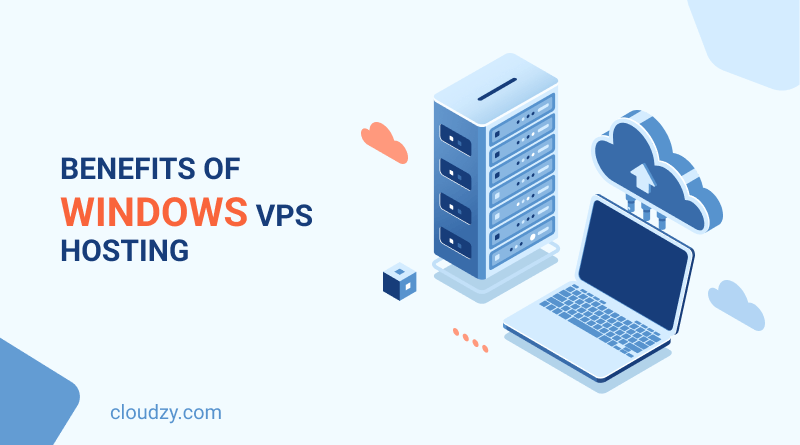










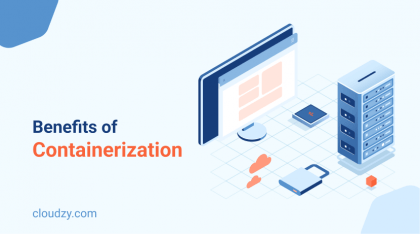



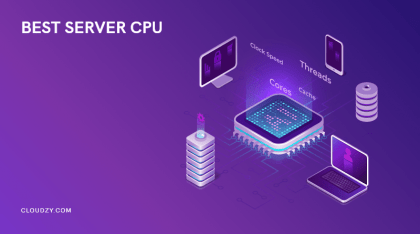

Great post, And thanks for giving valuable information. It was more helpful for me.
thank you so much
Excellent post, thanks for this amazing information!