If you’ve received a promotional coupon from Cloudzy, you can easily
apply it to your account to enjoy additional credits. Here’s how you can
activate your coupon and increase your credit balance.
Step-by-Step Guide
- Access Your Cloudzy Account:
Log in to your Cloudzy dashboard using your credentials.
- Navigate to the Add Credit Section:
Click on your balance in the top right corner of the dashboard to
access the Add Credit section.
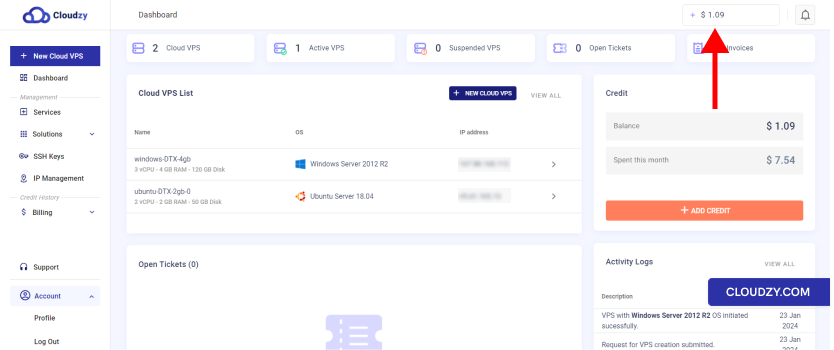
- Entering the Coupon Code:
- Once in the Add Credit section, locate the
Coupon tab next to the Payment Methods
tab.
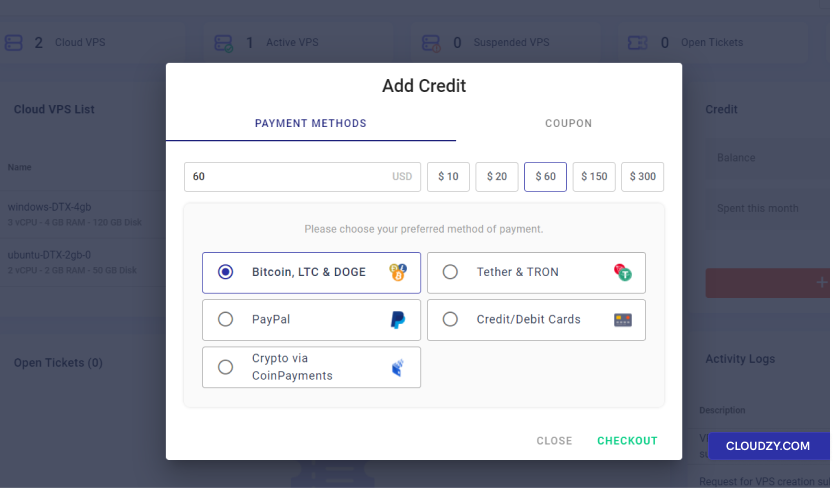
- Click on the Coupon tab to reveal the coupon code
entry field.
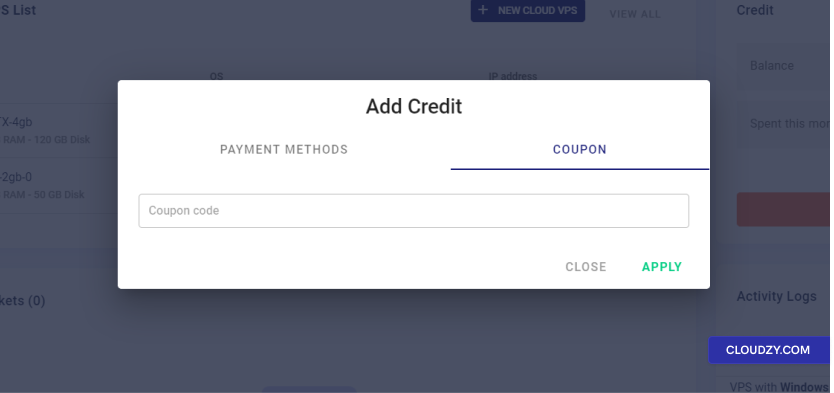
- Apply Your Coupon:
-
Enter your coupon code into the field provided.
-
Click the Apply button to activate the
coupon.
- Confirmation and Credit Adjustment:
-
After applying the coupon, you should see a confirmation message
indicating the credit has been applied to your account. -
Your account balance will be updated to reflect the new credit
amount.
Activating a promotional coupon on Cloudzy is straightforward. By
following these steps, you can redeem your coupon and enjoy the benefits
it provides for your Cloud VPS services. Remember to check the
expiration date and terms associated with the coupon to make the most of
it. If you need any more information or further assistance, feel free to
contact our support team by submitting a
ticket.
