When it comes to using various payment methods, the CoinPayments
service is a popular and unique way. Different types of crypto assets
(coins) enable paying for advanced functionalities. Let’s talk about the
required steps to take to pay for your Cloudzy services via
cryptocurrencies.
Quick Guideline
for Paying With Crypto
Here are the needed steps to pay with Crypto:
Step
1: Choose the CoinPayments Gateway and Complete the CoinPayments
Information
When you want to charge your credit balance utilizing crypto-assets,
you should choose the CoinPayment gateway. To do this, you need to click
on the add credit button and then choose the
Pay with CoinPayments option.
After this, the page will be redirected to the CoinPayments merchant,
in which you should pick a coin and Complete Checkout. CoinPayments will
need you to give the essential information to continue the process.
After filling out this form, you can review your order and click the
Complete Checkout button to finalize the process.
Note: although unnecessary, you can register
here.
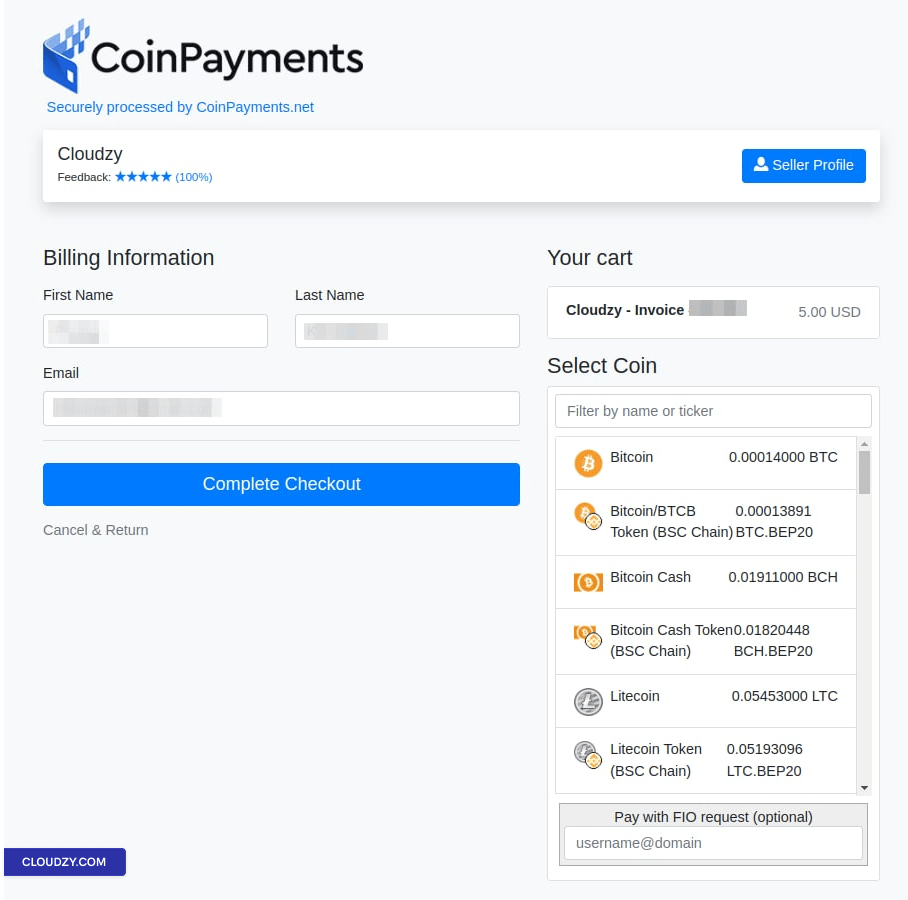
Step 2: Open Your
Wallet
Once you click on the Complete Checkout button, you
will be navigated to a new page to help you understand where to send the
funds and how much you should send. You can withdraw or send funds
through your web or mobile wallet, where your tokens are stored. Before
withdrawing a coin, you must choose a specific coin on an exchange or
wallet.
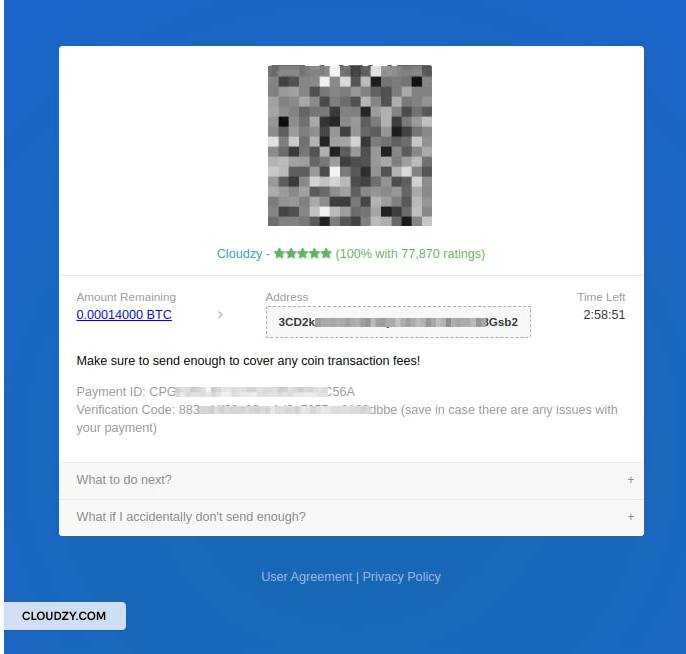
Note: You can access your Payment
ID on the checkout page, as shown below.
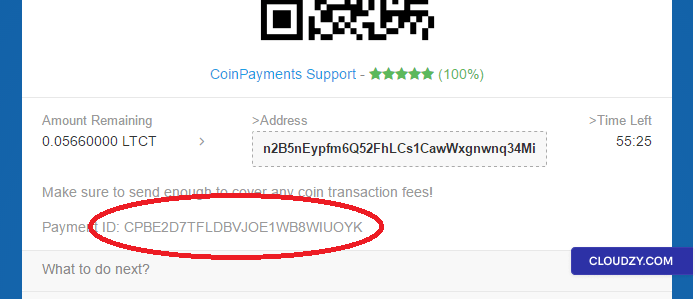
Note: Please have a copy of this document, as a
computer malfunction may destroy it. You can Utilize this ID to reach
CoinPayments to help you with your payment.
Step
3: Scan the QR Code or Copy the Address to Send Funds
At this point, you must determine how much you want to withdraw from
your wallet and where. To do this, copy the wallet address provided on
the CoinPayment interface and paste it.
Step 4:
Review and complete the Transactions
Now, you will need to review your transaction to confirm that the
correct amount is being transmitted to CoinPayments because some
exchanges may subtract fees from the total being sent.
Congratulations! You followed all the required steps for paying with
crypto. If you have any questions, feel free to submit a ticket
and contact our customer support team for assistance.
<BlogFAQSection data={[ { title: ‘How long does the CoinPayment
confirmation process take?’, answer: “The confirmation process typically
takes about 10 to 15 minutes; however, it depends on the number of
blocks and the coin’s target block time needed to confirm the amount.
Note that If your coins are successfully transmitted from your wallet,
it does not necessarily mean that CoinPayments has already gotten them.
Don’t hesitate to contact our help if your payment takes longer than 30
minutes.”, }, ]} />
