Show Categories
Categories
What are Cloudzy’s Different Types of Suspensions?
In order to create a safe and reliable environment for all users, we have provided all users with our policies. Failure to adhere to our policies may result in account suspension. To give you a better perspective, this guide will explain what types of suspensions happen in Cloudzy and how they may affect your account and services.
What Are the Types of Suspension in Cloudzy?
Our cloud platform has two distinct suspensions regarding two separate flows.
-
Suspension due to insufficient credit
-
Suspension due to ToS violation
With this in mind, let's learn more about each of these VPS suspensions.
Suspension Due to ToS Violation
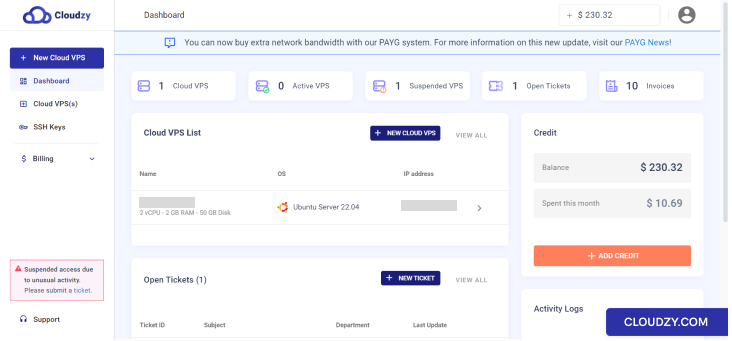
Suspension due to abusing the service has two main types: suspending a specific Cloud VPS or the user’s account.
1. Suspending a Specific Cloud VPS
When it comes to suspending a particular Cloud VPS, it may include one of the following actions:
-
Suspending the VPS's network: In this type of suspension, the server still exists but bypassing the VPS ID will be unreachable, and no data transfer is allowed. Of course, the VNC viewer still functions in the control panel and can be used by the user, but the VPS essentially has no network connection.
-
Suspending the VPS's VNC: In this type of suspension, the user can't reconnect to the same session and the system terminates the VNC server for that VPS. Therefore, the VNC viewer will not work in the control panel, and the user will not be able to use it.
-
Suspending the VPS's process: When users have their VPS process suspended, they cannot access it. The status of suspension will be shown in the VPS list for the owner. In this kind of suspension, the owner cannot do multiple actions, including reaching VNC Viewer, resizing the VPS, deleting that VPS, or even renaming it.
Notice: In all these types of suspension, except for VNC suspension, the owner cannot Turn On/Off (Reboot) the VPS.
Notice: Under some circumstances, the user can request to have VNC disabled for the VPS in question.
2. Suspending a User’s Account
Suspending a client's account means suspending all the account servers and preventing the user from creating new ones.
Suspension Due to Insufficient Credit
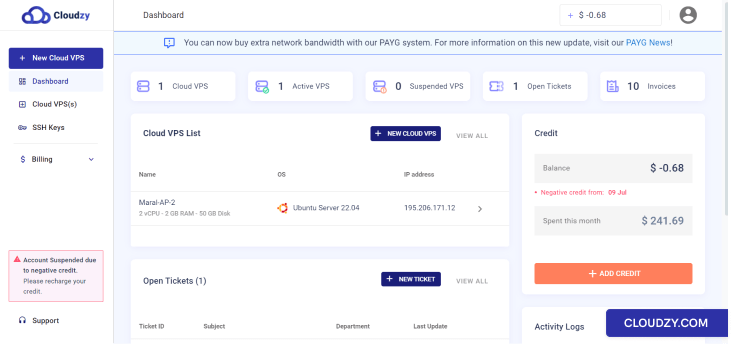
In case, by any chance, a user does not have enough account credit for their services, we will contact them and a series of events will follow:
-
User’s network will get suspended for all servers immediately after the credit balance reaches zero.
-
User’s VPS processes will get suspended for all servers after 48 hours (2 days) of reaching zero credit.
-
All user’s servers will be terminated after 168 hours (7 days) of reaching zero credit.
Notice: Note that a user can also get suspended for both the above reasons, ToS violation and insufficient funds.
Now that you know the types of suspensions and their consequences, we advise that you prevent actions that can lead to suspension, just to ensure you have a safe and smooth experience with Cloudzy. If you have any questions, don’t hesitate to contact us by submitting a ticket.
FAQ
What are the reasons a Cloudzy admin may suspend my account?
Under certain conditions, such as SMTP/email abuse, attacks, and domain abuse, admins will suspend an account or server.
How to reactivate a suspended account that violated Cloudzy’s ToS?
Users experiencing suspension due to ToS violation or similar actions should open a ticket for that VPS and wait for the support team to investigate the causes of the suspension and report back.
How to reactivate suspended Cloud VPS due to insufficient credit?
Users experiencing suspension due to insufficient credit should charge and increase their account credit to activate their servers. We advise all users to do so before their credit balance reaches zero. In the unfortunate event of reaching no credit, users have 7 days to increase their credit balance and prevent VPS termination.

Operating Systems
Locations
Resources










