A computer is made of various components. Arguably, the most critical internal component is its CPU. Short for the Central Processing Unit, the CPU is the computer’s brain. It is made of billions of tiny transistors that act as electronic switches, responsible for controlling the flow of electricity through complex circuits.
Besides executing tasks programs, CPUs coordinate other components in a computer, including RAM (random access memory), HDD (hard disk drive), and SSD (solid-state drive).
Numerous factors exist that determine a processor’s performance and efficiency, but one of the most commonly debated topics is cores vs. threads. Generally, people believe having more cores equals more performance. However, it’s not always that straightforward.
Knowing what cores vs. threads do is important to make the right decisions when buying or configuring a computer. Ideally, you’d want to optimize power as much as you can without overspending. Depending on the tasks you want to perform, the right amount of cores and threads can vary substantially.
Moreover, if you’re opting for a portable unit (like a laptop), power efficiency is something you cannot neglect. The last thing you’d want when taking your computer on the go is to run out of battery in the midst of completing a task. Choosing a CPU with adequate power consumption can minimize the risk of running into such headaches.
In this post, I’ll explain everything you need to know about computer processor cores and threads, their differences, and other factors that affect a processor’s performance levels.
What Is a CPU Core?
Essentially, a core is a physical processing unit inside a CPU, responsible for executing tasks independently. You can think of your CPU as a factory, with each core being a “worker” that can handle tasks. Generally, you can execute more tasks with more workers in a shorter time span.
Traditionally, a CPU core was designed to execute tasks one at a time. This meant a lack of multitasking abilities in the first iterations of computers. However, the way CPU cores go at it changed significantly thanks to the development of multithreading technologies, which I will get into later in this article.
Single vs. Multi Core Processors
The earlier iterations of computers featured single-core CPUs that could run one task at a time. To execute multiple programs at a time, computer engineers tried extending the motherboard and adding multiple CPU units together. However, a few CPUs running independently introduced a lot of latency and proved impractical.
To solve this problem, engineers designed multi-core processors. Since each core works independently, each core can handle its own set of instructions without affecting another core. This means the more cores a computer processor has, the more tasks it can execute simultaneously.
A single-core CPU consumes significantly less power and may suffice for everyday tasks like web browsing. But since they come with limited performance abilities, they’re becoming less and less favorable. Although you might still find them in some older systems, single-core CPUs are largely obsolete in today’s market.
Typically, everyday computers come with two, four, eight, or 16 CPU cores. The highest number of cores in consumer-oriented CPUs on the market is 64. Processors targeted at data centers and enterprise servers can pack even more cores. The AMD EPYC 9654 processor, for instance, is armed with a whopping 96 cores.
What Is a Processing Thread?
In computer processing, a thread (or a thread of execution) refers to an individual task or line of work the CPU processes. Each thread is considered the smallest sequence of programmed instructions that your operating system can manage independently. It can be anything from booting up a program or saving a file.
Your CPU cores are responsible for processing these threads. In any CPU, each core can execute at least one thread at a time. As mentioned, having more cores results in better multitasking abilities, but being able to handle more threads can also result in the same thing.
Knowing the differences in threads vs. cores capabilities, along with understanding their roles in your CPU, can help you make the best choice for your needs.
What Is Multithreading?
As you can guess, sending only one thread to the processor chip, waiting for the task to be finished, and then sending the next can be very time-consuming. Because of this, computer engineers developed different methods and strategies to process more threads in less time.
The most straightforward solution is to break down a thread into separate, smaller ones and have a CPU run them in parallel. This is referred to as “Multithreading” (not to be mistaken with Simultaneous or Temporal Multithreading). A program can be lightly or heavily threaded depending on how it is developed.
Concepts for integrating different multithreading strategies date back to the 50s. But it wasn’t until the late 90s that Intel used a technology called Simultaneous Multithreading (SMT) to develop a hardware-based multithreading technique for desktop computers. Intel dubbed the functionality Hyper-Threading Technology and introduced it in the Intel Pentium 4 desktop processor chip in 2002.
With Intel’s Hyper-Threading, up to two threads can share the same resources of a CPU core to complete desired tasks. In other words, you virtually have access to double the number of “workers” who can complete your assignments. However, each group of two workers shares the same resources.
Hyper-Threading: Pros and Cons
The primary benefit of Hyper-Threading is that it significantly increases system performance by utilizing more of the available processing resources. However, in some cases, single-threading might still be preferred.
In most cases, especially during everyday multitasking, your computer’s CPU cores aren’t maxed out. That means there’s still room for more processing to take place. Hyper-Threading unlocks the unused processing power in a CPU core to run other threads, hence a more streamlined experience in using a CPU’s maximum potential.
While advantageous, Hyper-Threading also has distinct disadvantages. The main disadvantage is increased power consumption. Compared to ARM-based chips, Intel processors are notorious for drawing a lot of juice from laptops, and Hyper-Threading is one reason why.
With more power drawn to the processor, Hyper-Threading results in high temperatures and thermal throttling, where the CPU slows down to prevent overheating. Besides, portable devices featuring such Intel CPUs require bulkier cooling systems, which can significantly increase the device’s weight and proportions.
Lastly, since the performance enhancement is heavily dependent on the application, it is ultimately in programmers’ hands to design applications that utilize Hyper-Threading technology. This increases the challenges of developing programs that maximize efficiency. Moreover, software that doesn’t support Hyper-Threading may not run smoothly under processor-intensive conditions.
More Cores vs. Threads: Which Is Better?
Since it depends heavily on the programs you intend to use, it’s difficult to deem one more important than the other in all cases. More cores generally translate to more available resources. On the other hand, more threads might result in better multitasking abilities, although not always.
For heavily threaded programs, having more threads dedicated to a CPU core often results in better and faster execution. On the other hand, programs optimized for single-threaded CPU core architectures might show a dip in performance when Hyper-Threading is enabled on a CPU.
That being said, some have noticed that several games—both old and new—run significantly better when Hyper-Threading is turned off. A user on Reddit, for instance, claims that he saw about a 30% increase in FPS in most games once he disabled Hyper-Threading on his Intel Core i9 CPU.
For years, Intel dominated the CPU market in laptops and desktop computers with chips that provided twice as many threads as cores, thanks to Hyper-Threading. However, some rivals have recently started working on different CPU architectures that have proven incredibly more efficient while offering single-threaded CPU cores.
Apple Silicon, for instance, is an ARM-based series of chips that proved significantly more power-efficient than Intel-based models in Apple’s recent computers. Also, several new Windows laptops, including the Microsoft Surface Pro 11, have switched to ARM processors for better battery life and performance for everyday use cases. All of these ARM-based chips come with single-threaded cores.
All things considered, having more threads doesn’t necessarily translate to better CPU performance. Having more cores, however, is a more direct determining factor in a processor’s ability to handle more complex and resource-intensive commands.
What Other Factors Determine A CPU’s Performance?
We’ve covered the differences of processor core vs. thread in computers. However, those are not the only factors determining your CPU’s final output.
Clock speed (also “clock rate” or simply “frequency”) is one of the primary differentiators in computer processors. In short, clock speed measures how many cycles a CPU can complete per second. For instance, a processor with a clock speed of 3.2 GHz can execute 3.2 billion cycles per second.
Another parameter to consider is a CPU’s cache memory. The CPU cache is high-speed memory that stores frequently accessed data. Larger and faster caches accelerate a CPU’s ability to execute tasks that require frequent data access.
Computer processors are built using nanometer (nm) manufacturing processes (such as 7nm or 5nm). Smaller nodes mean more transistors can fit on the chip, resulting in greater power efficiency and performance, as signals travel shorter distances and therefore require less time and energy.
Other factors such as IPC (Instructions Per Cycle), bus speed, and thermal design power also play roles in how much performance you can squeeze out of a CPU.
Before wrapping up, let me introduce you to our high-performance Cloud VPS at Cloudzy. We offer high-end 3.2 and 4.2 GHz blazing-fast CPUs, NVMe storage, high bandwidth, and up to 10Gbps connections. If you’re searching for a rock-solid virtual machine, be sure to check out our VPS plans for unbeatable reliability and speed!
Want a high-performance Cloud VPS? Get yours today and only pay for what you use with Cloudzy!
Get Started HereFinal Thoughts: Thread vs. Core
When it comes to computer performance, the CPU is the primary department responsible for executing programs. A CPU core is a physical unit in a CPU for processing tasks. Typically, CPUs feature multiple cores, each executing at least one thread.
A thread often refers to the smallest sequence of instructions that is sent to a CPU core to be processed. Each CPU core can handle at least one thread at a time. In processors that feature Hyper-Threading, that number is boosted up to two, meaning two threads can simultaneously use a core’s resources to execute different tasks.
While cores that support SMT technologies can handle more than one thread at a time and offer better multitasking in theory, it does not always translate to a direct increase in processing output.
FAQ
Is it better to have more cores vs. threads?
It varies on the programs you intend to use. Heavily threaded applications typically run better given more threads, whereas some programs might run better on single-threaded cores. However, more cores translates to a more direct increase in CPU performance.
How many threads are in a core?
In most of today’s Intel CPUs, each core can handle two threads at a time, thanks to a technology called Hyper-Threading. But that’s not the case for all processor chips. ARM-based CPUs, for instance, have one thread per core.
What’s the difference between a core and a processor?
A core is a physical processing unit inside a computer processor (CPU). Within a processor, there can be multiple cores, which are individual processing units that can execute instructions independently.
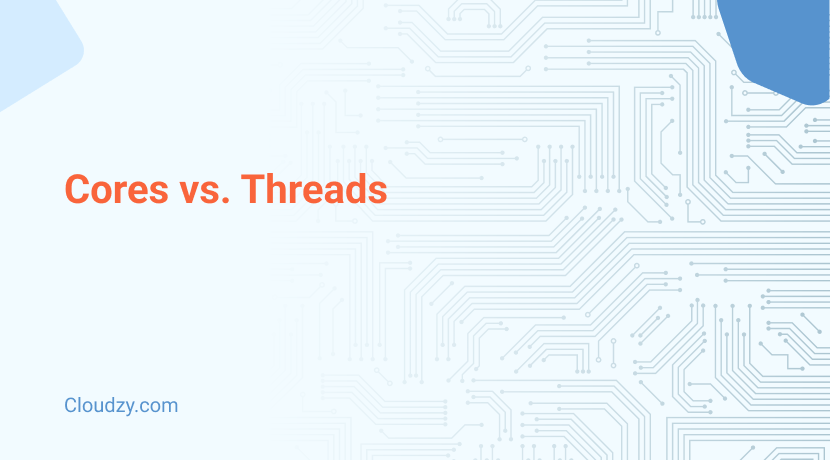

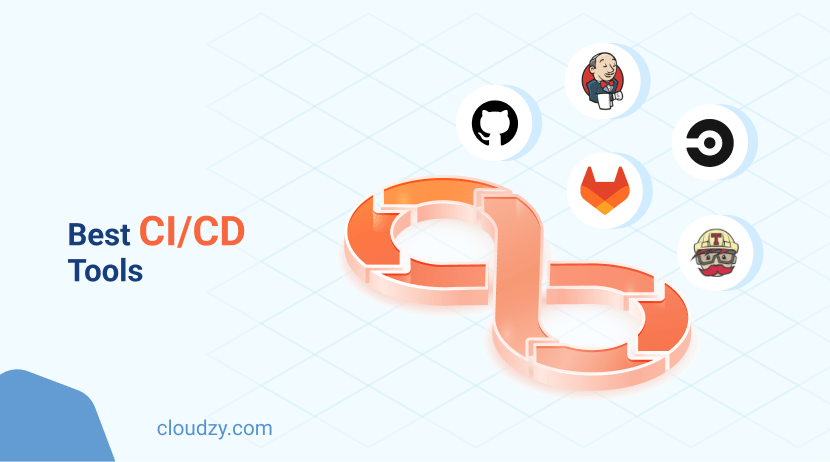

One thought on “CPU Cores vs. Threads: Everything You Need To Know”
Interesting read Allan! My friend and I have an on going debate about this. My new rig has 20 cores and 20 threads, his has 8 cores and 16 threads. It seems to come down to what purpose we use our computers for. I’ve been a huge gamer since the Timex Sinclair and my C64. So I’m happy.
Cheers Bro!