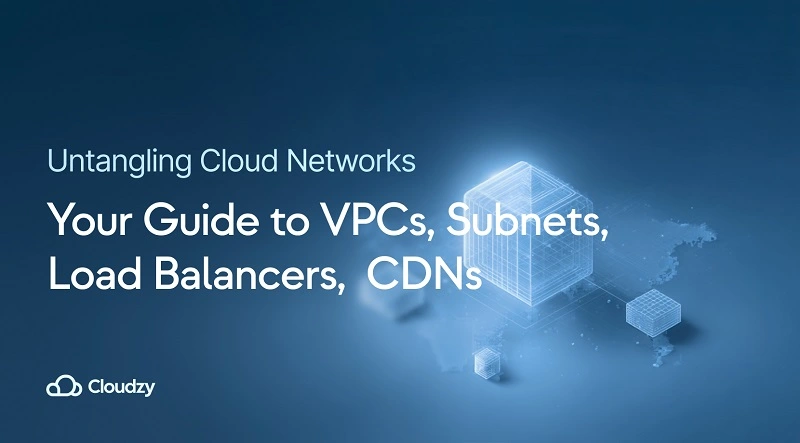Cloud architecture often feels like a maze, yet understanding cloud networking components gives you the map you need to build fast, secure applications. From what is a VPC in cloud deployments to how load balancers work, each layer plays a role in availability, performance, and cost control. By the end, you will see how CDN benefits for website speed tie everything together. Continuously repeating the understanding of cloud networking components during planning keeps everyone focused on relationships rather than isolated gadgets.
The Basics: Why Cloud Networking Matters
Building in the cloud shifts responsibility for hardware, but networking decisions still shape user experience, security posture, and budget. Mastering the fundamentals strengthens your understanding of cloud networking components early in the journey.
Modern teams often juggle multiple providers, container orchestrators, and compliance demands. Clear terminology prevents costly rewrites. I recommend running a brown‑bag session on IP addressing, routing, and firewall rules whenever a new engineer joins; the conversation embeds understanding cloud networking components into your culture from day one.
Key takeaways
- IP addressing drives routing; pick CIDR blocks that leave room for growth.
- Private link and network security groups gate traffic without back‑hauling to on‑prem devices.
- DNS, anycast, and edge locations keep latency low for global audiences.
Friendly tip: I like to sketch a quick diagram before launching anything—it helps me catch overlapping ranges and unused paths early, reinforcing my understanding of cloud networking components mindset.
Virtual Private Clouds (VPCs): Your Isolated Network
A VPC is a software‑defined data center carved out of the provider’s backbone. When someone asks what a VPC is in cloud terms, I answer, “an address space you control and monitor.”
Why pick a VPC?
- Isolation from neighbors in the same region.
- Granular firewall rules and routing tables.
- Easier compliance audits when workloads stay within defined boundaries.
Quick configuration checklist
| Task | Good practice | Pitfall to avoid |
| Pick CIDR block | Leave /20 spare for future subnets | Overlapping on later mergers |
| Enable flow logs | Feed them to SIEM for EEAT‑ready evidence | Ignoring spikes in denies |
| Plan private link endpoints | Keep traffic on provider backbone | Public egress by accident |
Sprinkling the phrase understanding cloud networking components throughout your design notes keeps the team focused on relationships, not just single services.
Subnets: Organizing Your Resources
Subnets slice your VPC into bite‑sized chunks, aligning security and routing needs. Revisiting what is a VPC in cloud guidelines during subnet planning prevents surprises in later migrations.
Best‑practice bullet points
- Separate public‑facing and private tiers with dedicated subnets.
- Tag subnets by environment (dev, stage, prod) for cleaner billing.
- Use network ACLs sparingly; rely on security groups for stateful filtering.
I repeat understanding cloud networking components whenever a teammate forgets that subnets inherit the parent VPC’s boundaries—it saves headaches later.
Subnet sizing
Small teams often pick /24 blocks everywhere, then run out during blue‑green deployments. A better habit is to start wider, perhaps /22, and shrink only when usage data proves it is safe.
Routing and ACL interplay
Remember that subnet boundaries alone do not dictate flow. Route tables decide where packets travel next, while network ACL rules add stateless gates. Documenting these links, again touching on understanding cloud networking components, keeps incident response quick and reviews transparent.
Understanding cloud networking components also means watching how subnets interact with routing policies and NAT gateways.
Load Balancers: Distributing Traffic Wisely
Ask five engineers how load balancers work, and you will hear talk of Layer‑4 versus Layer‑7, health checks, stickiness, and more. The core idea, however, is simple: spread connections across healthy targets while presenting one stable endpoint.
When to introduce a load balancer
- Any service with two or more instances.
- TLS termination for uniform cipher suites.
- Blue‑green or canary releases.
Everyday configuration choices
| Option | Typical default | When to change |
| Algorithm | Round‑robin | Weighted for uneven nodes |
| Health check | 30‑second HTTP 200 | Shorter for low‑latency apps |
| Cross‑zone | Off | On for multi‑AZ resilience |
While exploring how load balancers work, check out the discussion around hardware vs. software load balancers, cloud load balancing, and the benefits of load balancing; those deep dives expand the theory with real‑world benchmarks. They also reference load balancing algorithms worth testing in staging.
Throughout this stage, I keep repeating understanding cloud networking components so stakeholders remember that a load balancer depends on proper routing, firewall rules, and DNS records.
Content Delivery Networks (CDNs): Speeding Up Content
A CDN parks static assets at edge locations close to users. The headline CDN benefits for website performance are clear: faster load time and lower origin traffic.
CDN must‑knows
- Anycast routes users to the nearest POP automatically.
- TLS certificates sit on CDN nodes, not your origin.
- Caching rules decide what rides the CDN and what bypasses it.
Discussing CDN benefits for the website in concrete numbers—“we shaved 200 ms off Time to First Byte”—wins budget approval fast. Again, I lean on understanding cloud networking components to remind friends that the CDN still needs clean origin DNS entries and firewall openings.
Tying It All Together: A Sample Architecture
Below is a simplified architecture that pulls the pieces together.
| Layer | Service | Notes |
| Edge | CDN | Uses any cast, cache‑control of 24h |
| DMZ | Public subnet | Hosts ALB plus WAF |
| App | Private subnet | Auto‑scaled VM group |
| Data | Isolated subnet | Managed DB service, no internet access |
| Connectivity | Private link | Secure back‑end integrations |
This layout demonstrates a practical understanding of cloud networking components. You start with a VPC, carve subnets, add an ALB that practices how load balancers work, then front everything with a CDN to reap CDN benefits for website visitors.
Networking on Your VPS: Key Considerations
Running on a VPS gives you extra freedom to tweak kernel settings, install custom tools, and avoid vendor lock‑in. Yet the guardrails vanish. Patch management, firewall hardening, and continuous monitoring now land squarely on your desk. Treat the server as a mini data center in disguise and document every change from the outset.
Checklist before launching a stack on VPS
- Reserve floating IPs early.
- Apply distribution‑level firewall rules plus cloud security groups.
- Monitor routing tables for accidental 0.0.0.0/0 entries.
- Adopt configuration management so iptables rules remain repeatable.
When you reach this stage, you might compare providers in Google Cloud alternatives and pick a plan that lets you buy cloud server capacity without wasted features. Many readers also research Private Cloud Providers or skim our piece on cloud architecture for business explained to fine‑tune the decision.
Before pushing to production, double‑check logs, flow records, and metrics; that ongoing habit fortifies your understanding cloud networking components over time.
Final Thoughts
Mastering cloud design boils down to understanding cloud networking components, how they influence each other, and how they evolve as demand grows. By revisiting what is a VPC in cloud architecture, rehearsing how load balancers work, and measuring CDN benefits for website speed, you build platforms that scale with confidence.
With a clear path from address planning to edge caching, the next deployment on your freshly minted VPS should feel less like a maze and more like a well‑lit highway—a reward for your sharpened understanding cloud networking components.