There are so many deployment strategies to choose from these days, and as time passes, there will only be more. That said, two of the most common deployment strategies actively used by some of the biggest companies today are Canary and Blue-green deployment strategies.
When comparing Blue-Green deployment vs. Canary, it isn’t just about speed or simplicity; one of the most important factors to consider when choosing one of these strategies is deployment downtime.
To minimize deployment downtime and provide a seamless transition when deploying your updates or modifications, choosing the more suitable option out of Canary deployment vs. Blue-Green is paramount.
So, let’s get into what each strategy offers, including a head-to-head comparison of Blue-Green deployment vs. Canary and our own experience with Canary deployment vs. Blue-Green deployment.
What is Blue-Green Deployment, and What Does It Offer?
In the Blue-Green deployment strategy, the new version of an application can be immediately deployed once it has been tested and validated. This is thanks to the two identical environments: the blue and green environments, hence the name Blue-Green deployment.
This works because one of these environments is active, and the other is inactive. This means that the new version of an application can be deployed to the inactive environment (let’s say the green one). Since these two environments are completely identical in terms of resources, infrastructure, and configurations, any kinks in the update can be worked out before it is fully deployed.
Once the update has been tested and the developers are satisfied that it works, live traffic is switched to this inactive environment. This makes the inactive environment (the green one) the active environment and the previously active environment (the blue one) inactive.
Now, the inactive blue environment becomes the standby and can be used for testing newer updates while the green environment is active, running the newly deployed update. This way, there is virtually no downtime since traffic is instantly changed to the inactive environment.
Plus, if the update has any issues, a rollback feature allows you to switch back to the older version of your application. That said, if problems arise when the devs have started work on a new update in the inactive environment, rolling back to this environment is no longer viable, as the older version is no longer available in this environment either.
While many companies and organizations use this strategy, one example of this strategy in action can be seen at Spotify. Since Spotify’s services need to be available 24/7, it always has the backup, inactive environment ready when new updates are released.
What is Canary Deployment, and What Does It Offer?
The main difference between Canary deployment vs. Blue-Green is that rather than having two environments where updates are deployed all at once to all users, in the Canary deployment strategy, updates are first released to a small batch of users.
If the update has any issues, only a small portion of users encounter it and provide feedback. Once the issues have been resolved, the update is released to a bigger portion of users, where they leave feedback to the developers if they experience any issues.
This cycle is repeated with incrementally larger portions of users, and all issues with the update are resolved until the update is released to 100% of the users. For example, at first, the update would only be released to 2%, then 25%, then 75%, and finally, 100% of users.
This gradual release in Canary deployment vs. Blue-Green offers a more controlled and flexible rollout, allowing developers to test features and updates in a controlled environment where only a small portion experience potential issues.
Lastly, Canary also offers a similar rollback feature; however, since the deployment is done gradually and through stages, the rollback done in Canary is also done gradually and through stages until a stable version has been reached.
A well-known example of this deployment strategy is Netflix’s use of Canary in tandem with a tool called Chaos Monkey, which intentionally introduces failures in their system. If a failure impacts the canary environment, the Netflix team can analyze how the system responds and adjust accordingly. This way, Netflix can verify that the update remains stable and resilient even under adverse conditions.
Blue-Green Deployment Vs. Canary
Both of these deployment strategies offer their own unique benefits; however, they also have their limitations. That’s why it’s important to weigh the pros and cons of Blue-Green development vs. Canary before making a decision.
If you’re still unsure about which one to go far after this section, I’ve also included our experience with these two strategies and what we learned at the end of this article.
Reducing Downtime
One of the main concerns and the focus of this article is the deployment downtime reduction of Blue-Green deployment vs. Canary. One of the strong suits of Blue-Green deployment is its speed, as you can deploy your application update or feature instantly through the use of its two environments.
On the other hand, Canary’s gradual deployment approach allows for minimal downtimes as not only do a small subset of users experience the issues but since feedback is provided at each stage, troubleshooting can be done much quicker and without any downtime.
Additionally, while both services do offer rollback features, Blue-Green deployment’s rollback feature is instantaneous, giving developers a reliable backup in case of any major issues. That said, as I mentioned earlier, a backup version won’t be available if work on a newer version is being done in the inactive environment.
Canary’s rollback feature can only be used gradually, the same as its deployment process. However, it’s always available since the older, stable version isn’t dependent on the environment in which newer updates are tested and worked on.
In terms of deployment downtime reduction, when comparing Canary deployment vs. Blue-Green, Canary is superior in terms of risk control and granular control; however, if we’re purely considering reducing downtime, then Blue-Green is the better of the two since the switchover is instantaneous.
That said, when debating Blue-Green deployment vs. Canary deployment, it’s also important to consider factors other than downtime reduction.
Application Type
Generally, we can divide applications into transaction-heavy or content-driven applications. In transaction-heavy applications, Blue-Green deployment is a much better option as high service availability and minimal downtime is a priority, which is why Blue-Green’s instant switch and instant rollback features put it ahead of Canary.
On the other hand, content-driven applications don’t depend on real-time transactions. Since these applications are typically used for social media platforms and user engagement services, Canary is a much better strategy since you can gradually roll out updates and receive feedback constantly at each stage.
Infrastructure Costs
Another main concern when choosing between Blue-Green deployment vs. Canary deployment is costs. Naturally, in Blue-Green deployemnt, costs are going to be higher since two individual environments need to be maintained.
That’s why Canary’s single production environment is a much more cost-friendly option, making it a more suitable option for smaller teams or less resource-intensive applications.
Scalability and Long-Term Maintenance
Lastly, While blue-green deployments can be scaled, maintaining two complete environments for large-scale applications can be resource-intensive and complex. Over time, managing and maintaining duplicate environments can add significant overhead, especially for applications with intricate infrastructure needs.
This makes Canary deployment vs. Blue-Green in terms of scalability and maintenance a rather easy one to decide. With Canary deployment, scalability is often simpler and more cost-effective, as it doesn’t require duplicate environments.
Instead, it focuses on scaling within the primary environment by gradually expanding the user base exposed to new changes. This setup is much more manageable in the long term, as it reduces infrastructure complexity and simplifies maintenance.
Cloudzy’s Experience with Blue-Green Deployment Vs. Canary Deployment
When providing DevOps services to clients, we understand that customer satisfaction, high availability, and minimal downtime are critical to their business success. In one particular case, a customer approached us to help with a major infrastructure upgrade. The team was tasked with deciding between a Blue-Green deployment and a Canary deployment for their system.
After a good deal of consideration, we first decided to try out Blue-Green deployment since it offered virtually no downtime. We set up an identical green environment and prepared to roll out the upgrade. There was plenty of pressure since, at the press of a button, all traffic would be switched to the green environment, and as developers know, no matter how much you test these things, it’s still a bit of a dice roll on how it’ll turn out.
Thankfully, everything turned out fine. The transition was as smooth as butter, and we barely had any issues. Over time, as our client’s services and users grew, we needed to roll out new features, and the debate of Blue-Green vs. Canary sparked again.
However, this time, it wasn’t much of a debate. These were relatively smaller features and certainly not on the scale of that infrastructure update. So, naturally, we opted for Canary since we could roll out features to small portions of our client’s user base and resolve any issues they had through user feedback.
That definitely was the right decision as, while we didn’t have any major problems, some smaller issues started to pop up, which were reported by the 5% of our client’s user base that the feature had been rolled out to.
At Cloudzy, we believe in the power of tailored solutions. Whether your business needs the reliability of Blue-Green deployment or the flexibility of Canary deployment, our DevOps team has the experience and knowledge to implement the best strategy for your infrastructure. Contact us here today to learn how we can optimize your deployment process and keep your operations running smoothly.
Speaking of VPS, we offer some of the lowest rates in the VPS industry with features including over 15 locations worldwide, dedicated internet connections reaching up to 10 Gbps, enterprise NVMe SSD storage, powerful 3.23 GHz turbo-speed AMD EPYC processors, and 99.95% uptime. Check out our VPS pricing for more details.
Final Thoughts
At the end of the day, you can’t really say that one is better than the other in any major way when discussing Canary deployment vs. Blue-Green deployment. It’s just a matter of use cases and which best fits your specific needs.
FAQs
What is the main difference between blue-green and canary deployments?
The main difference between Blue-Green and Canary deployment strategies is in how updates are released. Blue-Green deployment uses two identical environments, with updates applied to the inactive one, allowing for an instant switchover with virtually no downtime. In contrast, Canary deployment releases updates gradually to a small group of users first, monitoring for issues before progressively rolling out to the entire user base.
Is Blue-Green deployment or canary deployment better for reducing downtime?
Blue-Green deployment is generally better for reducing downtime because it allows for an instantaneous switchover between the environments. This minimizes any potential disruptions. While Canary deployment also aims to minimize downtime, it does so through a gradual rollout that may involve some minor, localized issues affecting only a small subset of users.
What are the cost considerations for blue-green vs. canary deployments?
Blue-Green deployments are typically more expensive since they require maintaining two complete environments. On the other hand, Canary deployments are more cost-effective as they don’t require duplicate infrastructure; updates are rolled out within the primary environment, which makes it a better choice for smaller teams or less resource-intensive applications.
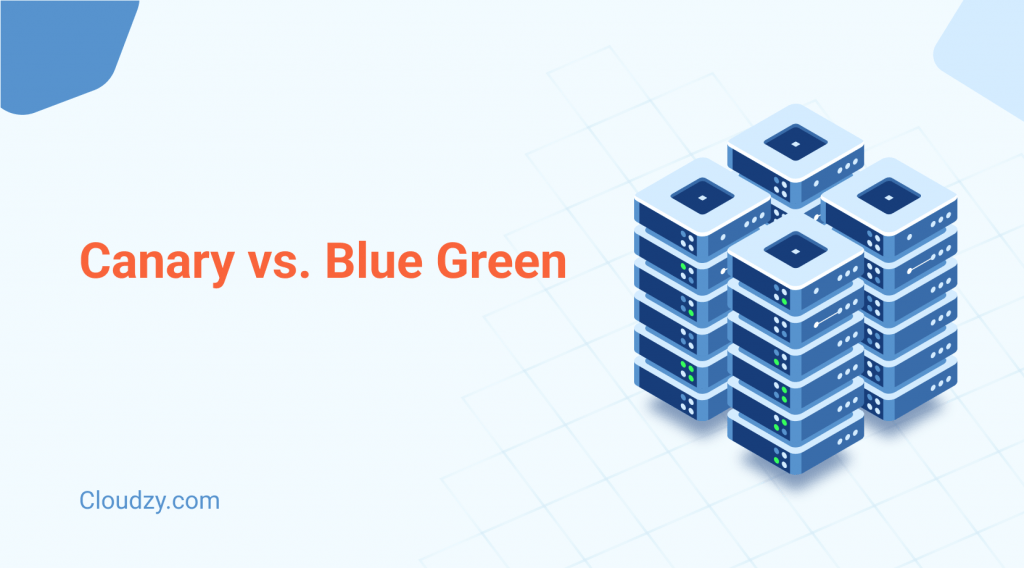

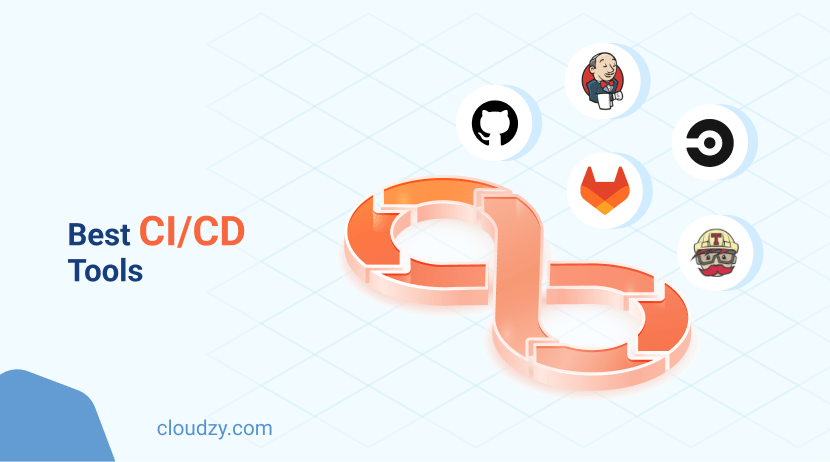
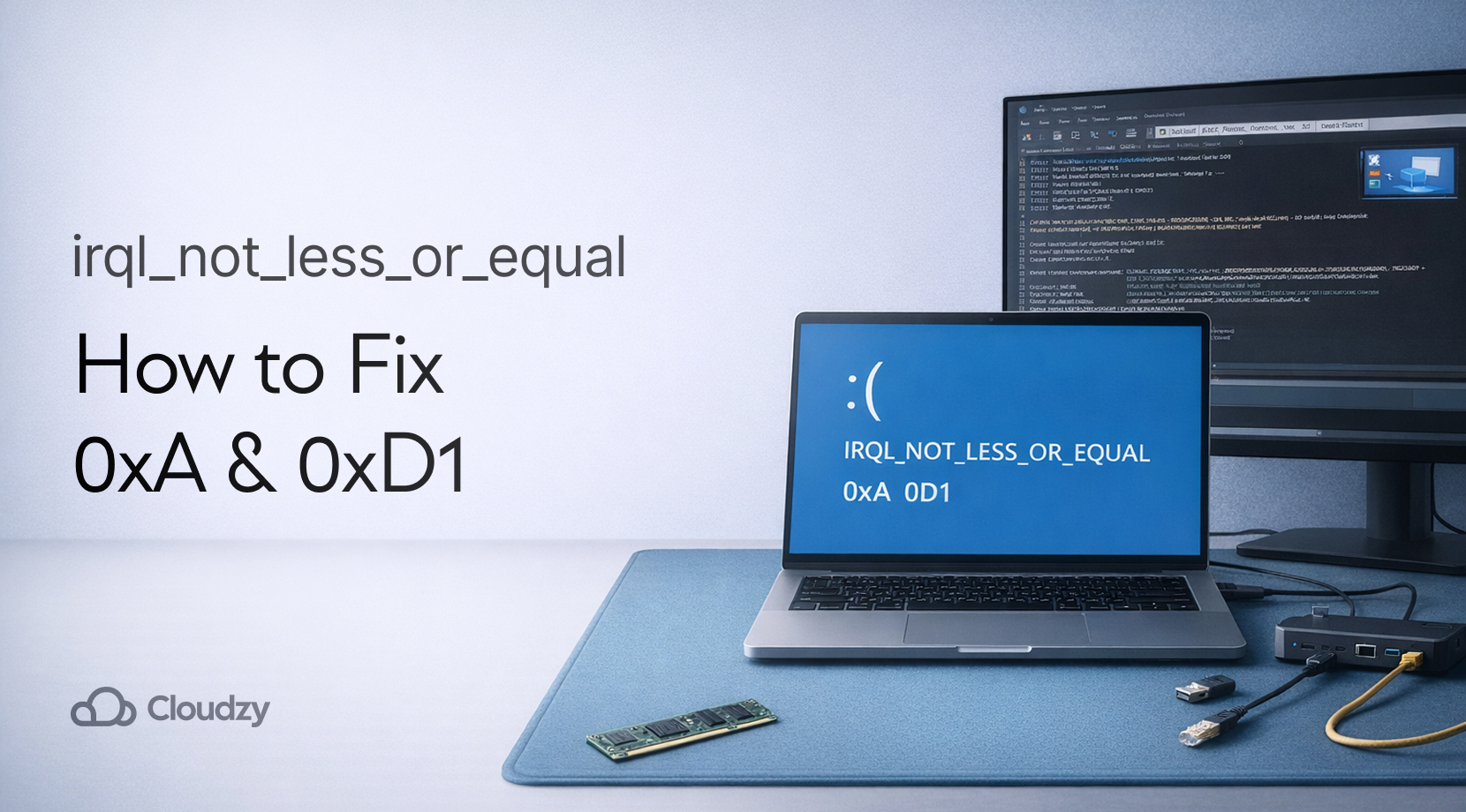
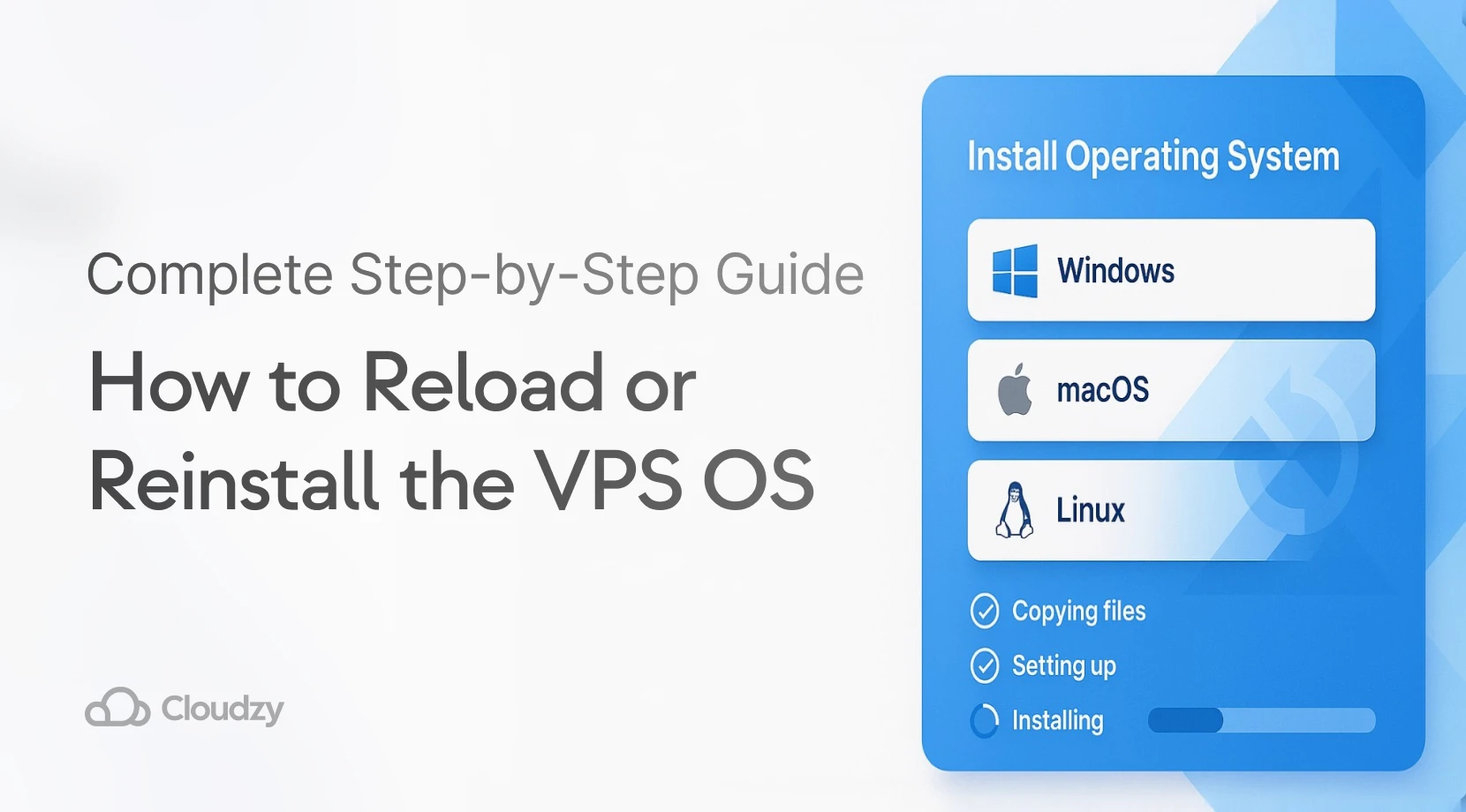
2 thoughts on “Blue-Green Deployment vs. Canary: How to Reduce Deployment Downtime”
I need devops services. I have no idea this bluegreen and canary mean i think i would like to get some help from your tech team to develop my idea to a small busines!
Sure thing! Our expert will contact you via email. You can also use our DevOps Service Request form here.