I’ve been working with remote desktop setups for years now. The whole Shared RDP vs Admin RDP thing? Still confuses people way more than it should.
The difference between Shared RDP and Admin RDP comes down to control, resources, and how much you’re willing to spend. Shared RDP is like renting a room in someone else’s house. Admin RDP? More like having your own place. This comparison between admin RDP and Shared RDP will help you make the right choice.
What is RDP (Remote Desktop Protocol)?

So, the main question here is, what is an RDP? Remote Desktop Protocol lets you control another computer over a network connection. Think of it as borrowing someone else’s computer, except that computer might be sitting in a data center hundreds of miles away.
Started back in ’96 with Windows NT. Now you’ll find it on Android phones, iPhones, Macs, Linux boxes – pretty much anything that can connect to the internet. Most setups use port 3389.
For businesses, this stuff is gold. Recent research from the Bureau of Labor Statistics shows that increased remote work adoption actually correlates with productivity gains across industries.
The answer gets pretty technical, but the basics are what matter in the context of Shared RDP vs Admin RDP when understanding “what is an RDP”.
WHAT IS SHARED RDP?

Shared RDP is exactly what it sounds like. You’re sharing server resources with other users in a shared hosting environment. It’s like living in an apartment building where everyone shares the same power grid and internet connection.
When you buy Shared RDP, you get a slice of a bigger server. Your neighbors are other Shared RDP users, and what they do can affect your experience through shared hosting environment limitations.
Most Shared RDP setups give you basic user privileges. Think of it like being a tenant rather than the landlord. You can’t install whatever software you want or modify system settings.
The economics make sense for a lot of people. You get access to enterprise-grade hardware without paying enterprise prices. The cost performance analysis often favors this approach for basic needs.
What is Admin RDP?

Admin RDP flips the script entirely. Instead of sharing resources, you get dedicated server resources allocated just to you.
With Admin RDP, you have complete control over your slice of the server. Want to install specialized software? Go ahead. Want to reboot the entire system at 2 AM? It’s your system, do what you want.
You get guaranteed CPU cores, memory allocation, and storage space that don’t fluctuate based on what other users are doing. The demand for dedicated cloud resources continues to grow as Gartner forecasts worldwide cloud spending to reach $675 billion in 2024.
Admin RDP typically comes with a dedicated IP address, which solves a bunch of problems you might not even know you have. This approach uses different resource allocation methods than shared alternatives.
Shared RDP vs Admin RDP Feature Comparison
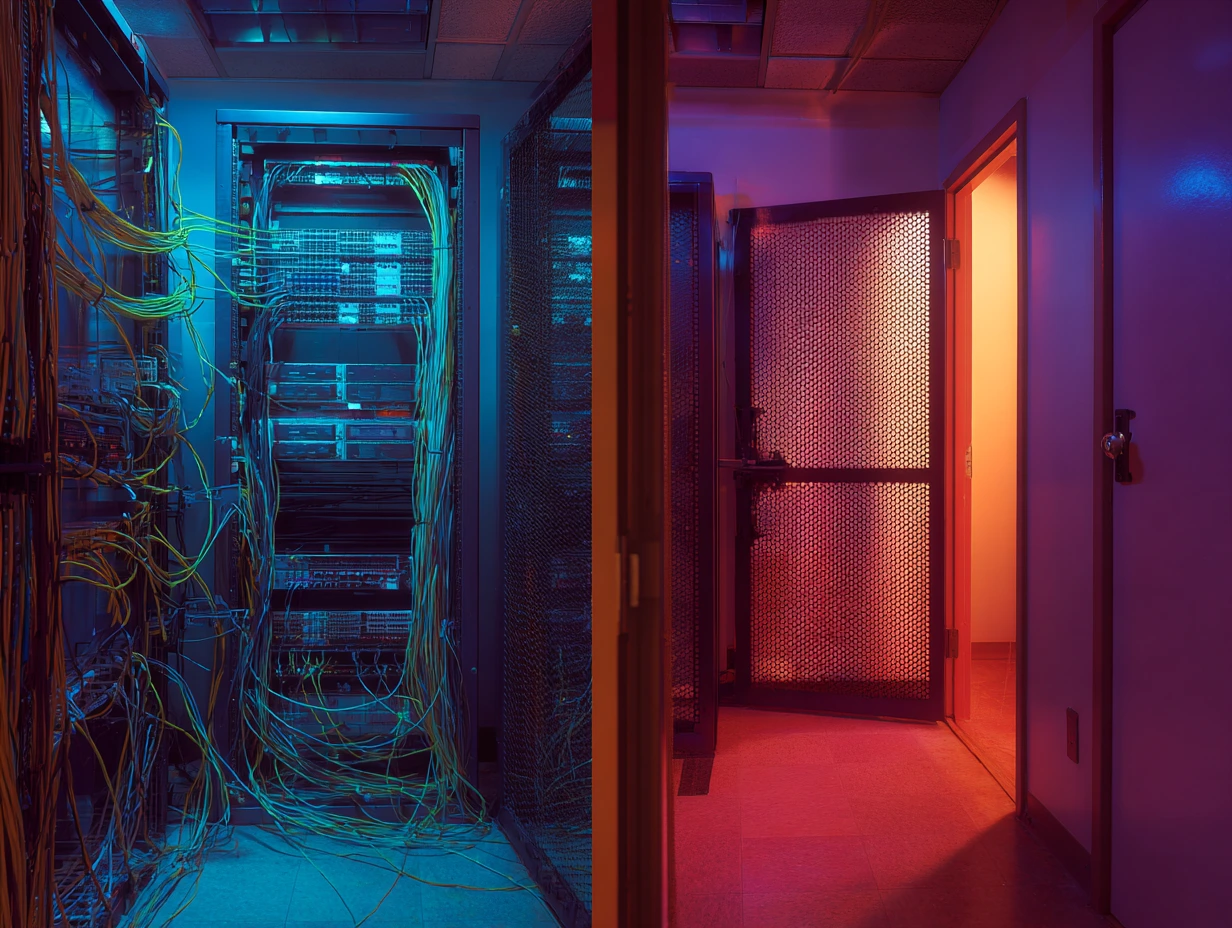
When evaluating Shared vs Admin RDP options, several key factors determine which option works better. This detailed comparison between admin RDP and Shared RDP reveals the core distinctions.
| Feature | Shared RDP | Admin RDP |
| Control Level | Basic user permissions | Full administrator access |
| Resource Type | Shared pool with other users | Dedicated exclusive allocation |
| Pricing | Budget-friendly subscription model | Premium pricing for dedicated resources |
| IP Address | Shared with NAT | Dedicated unique address |
| Security | Provider-managed, limited customization | Full security control and customization |
| OS Options | Limited provider-selected options | Full choice and flexibility |
| User Accounts | Typically single-user access | Multiple configurable accounts |
| Performance | Variable based on neighbor activity | Consistent dedicated performance |
Control Level Differences: Shared vs Admin RDP Access
With Shared RDP, you’re essentially a guest on someone else’s system. Need to install Chrome with specific security settings? You’ll need to ask nicely.
Admin RDP puts you in the driver’s seat with full administrator privileges. Install any compatible software, modify registry settings, and configure custom security policies. But when something breaks, fixing it is your job.
Resource Type Allocation
Understanding the difference between Shared RDP and Admin RDP resource allocation is crucial for making the right choice. Shared RDP operates on a pooled resource model where CPU, RAM, and storage are dynamically distributed among multiple users.
Admin RDP provides dedicated server resources with guaranteed allocation. You receive specific CPU cores, memory amounts, and storage space that remain exclusively yours. This resource allocation method ensures consistent performance regardless of other users’ activities.
RDP Pricing Comparison
Pricing is a prominent factor when comparing Shared RDP and Admin RDP. Shared RDP starts cheap at $10-30 per month because costs are distributed among multiple users.
Admin RDP costs 3-5x more because you’re paying for exclusive access to hardware resources. If Shared RDP limitations prevent you from running essential software, the “cheaper” option might cost more in the long run. The Shared vs Admin RDP pricing difference often reflects the level of control and dedicated resources you receive.
Performance Comparison
Performance represents a key difference between Shared RDP and Admin RDP environments. With Shared RDP, your performance depends on what your neighbors are doing. Heavy users can slow down everyone else’s experience during peak usage periods.
Admin RDP delivers consistent, predictable performance because you have dedicated server resources. Your applications run with guaranteed CPU cycles and memory allocation, making it ideal for resource-intensive tasks or applications requiring stable performance metrics.
Dedicated IP Address for RDP
Shared RDP puts multiple users behind the same public IP address. I’ve seen businesses run into licensing issues because their software expected one user per IP address. The IP address allocation in shared environments can create unexpected complications.
Admin RDP gives you a dedicated IP address, which solves these problems but makes you responsible for that IP’s reputation.
Best RDP Security Control Option
With Shared RDP, you’re trusting the hosting provider’s security expertise. IBM’s research shows that data breaches involving remote work environments cost an average of $173,074 more than traditional breaches.
Admin RDP puts security control in your hands. You can implement multi-factor authentication and custom firewall rules, but you’re responsible for maintaining them all. Security configuration options are far more extensive with admin-level access.
RDP Operating System Options
Shared RDP providers offer limited OS options, usually popular Windows Server versions and a few Linux distributions.
Admin RDP opens up the full catalog. Want Windows Server 2012 for your legacy application? Go ahead. When considering Shared vs Admin RDP for development work, OS flexibility often becomes the deciding factor.
Multi-User RDP Access
Shared RDP typically limits you to single-user access. Multiple team members have to share login credentials, which is terrible for security. Network bandwidth management can also become an issue with multiple users on shared systems.
Admin RDP lets you create multiple user accounts with different permission levels for your organization.
When to Choose Shared RDP vs Admin RDP for Your Business

Choose Shared RDP when you need basic remote desktop access, have budget constraints, and don’t require extensive customization. It’s perfect for individual users or small teams using standard productivity software.
Go with Admin RDP when you need control, guaranteed performance, or have specific security requirements. It’s essential for businesses running custom applications or managing sensitive data. The Shared vs Admin RDP decision often depends on whether you need administrator privileges.
Here’s something counterintuitive: sometimes it’s worth starting with Shared RDP even if you think you’ll eventually need Admin RDP. It’s a low-risk way to test remote desktop workflows. Many businesses find that understanding Shared RDP and Admin RDP differences helps them make better long-term infrastructure decisions.
Ready to get started? When people buy RDP services from Cloudzy, they get both Shared and Admin options with reliable performance and solid support. The Shared vs Admin RDP choice becomes clearer once you understand your specific requirements.
Conclusion
Understanding the differences in Shared RDP vs Admin RDP helps you make the right match for your business needs. The Shared vs Admin RDP comparison ultimately comes down to your specific requirements and budget.
For the best performance, researching the best RDP providers helps ensure you’re choosing a quality service. If location matters, exploring USA RDP services offers excellent connectivity.
Start with your actual needs. What are you trying to accomplish? Who needs access? What’s your budget? Answer those first, then pick the RDP type that supports your answers. The Shared vs Admin RDP selection process becomes straightforward when you focus on practical requirements rather than technical specifications.




2 thoughts on “Shared RDP vs Admin RDP – Complete Comparison”
Hi! I know this is kinda off topic nevertheless I’d figured I’d ask. Would you be interested in trading links or maybe guest writing a blog post or vice-versa? My website addresses a lot of the same subjects as yours and I believe we could greatly benefit from each other. If you are interested feel free to send me an email. I look forward to hearing from you! Terrific blog by the way!
Thanks for the interest!
Email us directly for collaboration inquiries.
Cloudzy Team