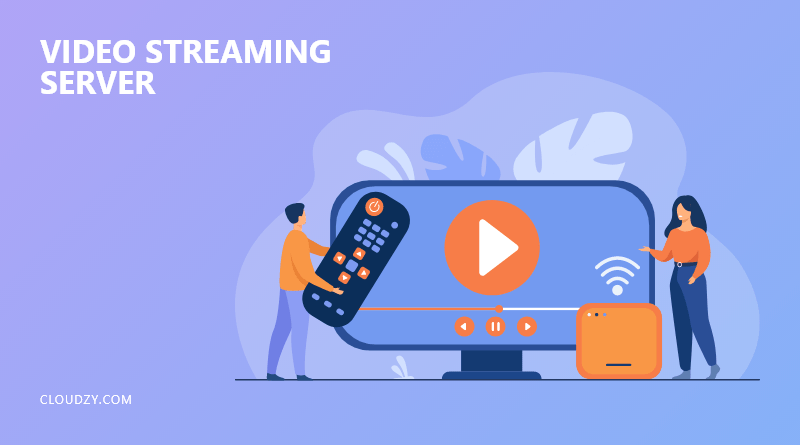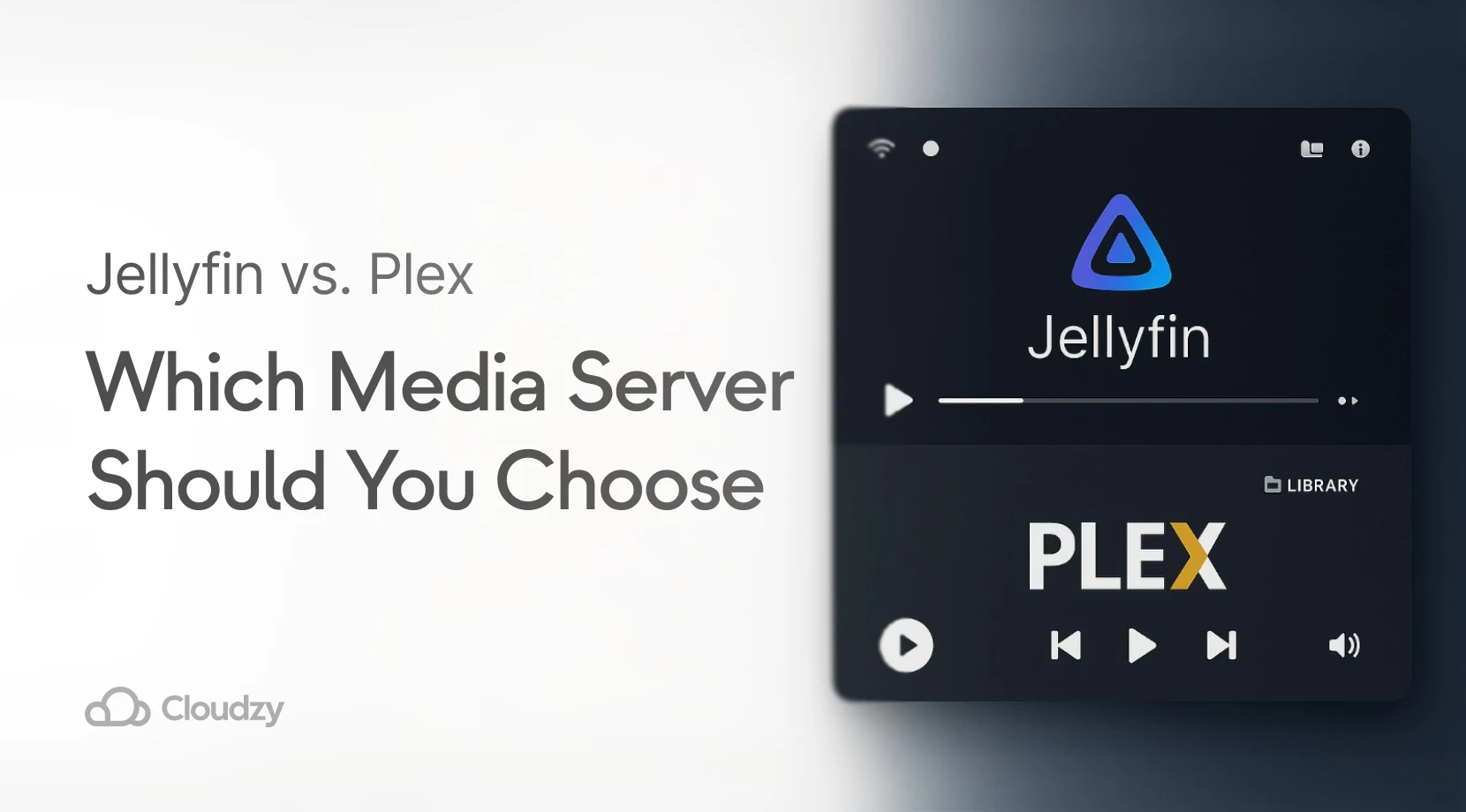Video content is the most popular type of content by a mile, but that’s not exactly news. Of course, that also doesn’t make it any less true. Video is our content of choice, and that’s not going to change anytime soon (unless there’s a VR revolution tomorrow).
I don’t think it’s wrong to say streaming is here to stay, and it’s only going to get more popular. But it’s not just about watching videos. YouTube, TikTok, and a host of other platforms have made video content creators of everyone. So, creating and sharing your videos is old hat to most of us. But what if you want to go beyond posting stuff on YouTube? What if you want to let people stream your videos more directly? It’s no secret that YouTube has all sorts of regulations in place, and its feed algorithms mean it won’t be easy for people to find your videos unless you’re a celebrity blogger.
You may not know that there are other ways to provide your video content for people to stream. There are some video streaming hosting providers like Wistia, for example, sure, but that is not what I’m talking about here. I’m speaking about creating your own streaming server. With your own streaming server, you can place your videos on your own server and stream them however you want and to whomever you want. So, in the spirit of DIY and freedom of video streaming, here’s a nifty little article that lays out how you can make your own video streaming server for very little money.
First, I’ll take a minute to go through some basic definitions, to make sure we’re all on the same page. There is also some stuff that can help you do things better down the line, so I suggest you bear with me for a moment. Of course, if in a hurry, you can always skip ahead to the instructions on making your streaming VPS server.
What is a Video Streaming Server?
Let’s say I have a video and I want my friend to see it. Now, the most obvious way is for me to put the video on a flash drive and hand it to my friend in person. They can then plug the drive into their computer, open the video file, and watch it using their favorite video player.
But what if my friend is an astronaut currently in orbit around Earth? Or, more realistically, what if I want to let more people be able to see my video if they want (without lining up at my front door for flash drives)? I guess I can upload my video on YouTube and send them the link. But what if I don’t want everyone else on YouTube seeing me doing karaoke in a shark costume (a one-time thing, John)? Or what if YouTube doesn’t let me post my shark karaoke video because it’s too long or because I’m singing copy-righted songs?
Get yourself an efficient Windows 10 VPS for remote desktop, at the cheapest price out there. FREE Windows 10 running on NVMe SSD storage and high-speed internet. Windows 10 VPS Hosting
Windows 10 VPS Hosting
This is where services like Dacast and Wistia come in, obviously, which let you upload your videos and stream them. But they can cost an arm and a leg and some of the same restrictions still apply. So, what can I do? There is always the DIY option that makes the Internet really interesting. You can always simply create your own video streaming server (And in this article, I’m gonna show you how to do just that without thinning your wallet).
A video streaming server is exactly what it sounds like. A server is basically a computer that “serves” information (including websites but also videos) over the Internet to anyone interested. For example, you’re reading this article on Cloudzy.com, a website running on Cloudzy’s server. Now, a video streaming server is one that “serves” videos instead of websites. Of course, streaming is a bit different than just offering a file for download, and I’ll explain that in the following section.
Also Read: Best VPS for Plex
What are the Types of Video Streaming?
Before the age of video streaming platforms like Netflix and YouTube, (and even today, if you’re pirating movies, and you shouldn’t be since it’s illegal), to watch a video, you’d have to download the whole video file before you could start watching. So, what if you didn’t feel like watching it after the first 3 minutes? Well, tough luck because you had already paid for the traffic to download it. There was no way to even see the first frame of the video before getting the whole file.
What is Live streaming?
Live streaming is the easiest type of video streaming to set up, and just like it sounds, it involves a video being broadcast in real-time. Now, there is a difference between what we mean a video or a stream is live and live streaming. Usually, when people say this or that video is live, they mean it’s not pre-recorded and that the events are happening just at the same time as they’re broadcast. In video live streaming, however, we are dealing with a video that is only available for viewing when the server is broadcasting it. That means it’s defined in opposition to Video-on-Demand where you can ask for a video at any time. You can think of live streaming as a TV station while VOD is more like Netflix.
What is VOD Streaming?
Unlike live streaming, Video on Demand is not just available when it’s being made or directly broadcast. The difference, in fact, is the one between TV and Netflix. Watching cable, you can only view what the cable stations are putting out there at that moment, what’s being broadcast live, in a way. But with Netflix, you can binge any show you want, how many times you want. You can choose which episode to watch and even which part of it you like to see. That’s why Video-on-Demand services like Netflix became such overnight hits, actually. Nobody wants to sit through crummy programming picked by someone else when you can just queue up whatever you like to watch.
So, usually, your best bet is to create a streaming server that supports VOD as well as live streaming and let your audience decide when and what they want to watch. Thankfully, there are apps that let you create a VOD streaming server with just a bit of effort. I’ll show you one of the best pieces of open-source software for that right here in the next section.
How to Create your own Video Streaming Hosting Server?
Step 1: Get a Windows VPS
The first thing you need to start your own private video streaming server is the server. Now, there are different types of servers you can get: there are cloud servers, dedicated servers, and bare-metal servers. But unless you’re planning on more than a few thousand streamers at first, your best bet is to start with a VPS. A Virtual Private Server (VPS) is a powerful, safe, but affordable alternative to dedicated servers. It delivers the same secure and robust performance but at a fraction of the cost.
Also Read: Best Windows VPS in 2023
Since this will be your first time setting up a streaming server, you’re better off avoiding Linux-based options and instead get a Windows VPS from Cloudzy. You can go for the Basic plan, but I suggest the Advanced plan because you will need some resources to do a decent job streaming the videos.
Go ahead to Cloudzy’s Windows VPS and order an Advanced Windows VPS plan. Use a remote desktop client to connect to your Windows VPS. Once you’re on your Windows VPS, you’re ready to download and install the streaming software.
Step 2: Download and Install Streaming Server Software
There are more than a few free, open-source streaming software available, with some being easier to run and some being more complete solutions. In this article, I’ll be showing you how to run your first live-streaming server on a Windows VPS using OBS. Open Broadcasting Software is a free, open-source application that’s incredibly easy to use but robust enough not to be a toy. Of course, OBS can only do live stream broadcasts, but once you get the hang of OBS and video live streaming, you can move to the open-source Red5 Streaming Server on a Cloudzy Linux VPS. For now, however, let’s continue with OBS.
After downloading the OBS Windows installer from their website, simply run it and install the streaming server software. Once it’s done, run the program, and you’ll be greeted by a screen like this:
![OBS main screen [OBS main screen]](https://cloudzy.com/wp-content/uploads/OBS-main-screen.png)
Get yourself an efficient Windows 10 VPS for remote desktop, at the cheapest price out there. FREE Windows 10 running on NVMe SSD storage and high-speed internet. Windows 10 VPS Hosting
Windows 10 VPS Hosting
Step 3: Start Streaming
So, now your server is streaming your first ever live stream from your own platform. You’re officially streaming completely independent from YouTube or any other platform.
The only thing that remains is to get your users to tune into your streaming server to watch your videos. You can do that with almost any modern video player. Here, for example, is the relevant menu from the famous VLC Media Player.
![VLC Open Streaming URL screen [VLC Open Streaming URL screen]](https://cloudzy.com/wp-content/uploads/VLC-Open-Streaming-URL-screen.png)
Turning your VPS Hosting into a Private Streaming Server
I realize this article only scratches the surface of what’s possible with a Cloudzy VPS and just a bit of effort at setting up your own private video streaming server. Now that you know how easy it is to set up a Streaming VPS, it’s just a skip and a jump to setting up a full-fledged VOD server. Of course, it’s possible to set up a streaming VPS using other providers instead of Cloduzy, but only if you don’t care about the result. Cloudzy, you see, is an affordable but high-quality VPS provider that uses the latest, cutting-edge hardware. Our Windows VPS plans feature ultrafast NVMe storage, DDR4 RAMs, and 1 Gbps bandwidth for maximum streaming quality. Don’t take my word for it, however — try it now and get your money back within a week if you’re not satisfied.
FAQ
Do I need to make a YouTube account if I want to stream videos from my server?
Not at all! In fact, you won’t be dependent on YouTube, similar platforms, and their restrictions, anymore.
Do I need to upgrade to Red5 Pro if I want to streaming videos on demand?
No, you don’t. Although Red5 Pro comes with a lot of incredible features, the VOD streaming feature is available in its open-source server as well. So, no need to pay for a commercial license just for video-on-demand capabilities.
Can I stream video on a Linux server?
Of course! In fact, a Linux is even much better for video streaming than a Windows server. So, go ahead and turn your Linux into a streaming VPS, using the Linux ports of both OBS and Red5.