At the heart of infrastructure modernization lies an important component: hypervisors. This concept has a half-century history. The goal remains hardware sharing, similar to how an OS functions. The very definition turns on abstracting and managing physical hardware assets for VMs.
What is a hypervisor, and why is it so important to computing today?
What is a Hypervisor?
This exists within the expansive field of computing known as virtualization. To define a hypervisor in simple terms, it is software or firmware that controls guest OS execution by allocating physical assets such as CPU, memory, storage, and network bandwidth. Grasping “what is a hypervisor” in virtualization requires understanding how it abstracts hardware, letting multiple operating systems share physical infrastructure.

In the 1960s, IBM began developing virtualization technology for its mainframe computers. The CP-40 research system, which began production in January 1967, became the first version of the IBM CP/CMS operating system. The term “hypervisor” emerged around 1970 to describe software that executed OS/360 concurrently with other programs.
The prefix “hyper” comes from being above the supervisor (the kernel in traditional OS design). The hypervisor acts as a super-supervisor to govern and mediate between the host and different guest systems.
The CMS in CP/CMS originally stood for Cambridge Monitor System but was later renamed Conversational Monitor System, which continues to be a component in virtualization systems today.
What is a Cloud Hypervisor?
When discussing “what is a hypervisor” in cloud computing, cloud hypervisors stand out as solutions specifically designed to support cloud platforms. Cloud providers leverage these to build and manage multiple virtual servers (instances) on a single physical server. These virtual setups can scale up or down depending on the workload easily.
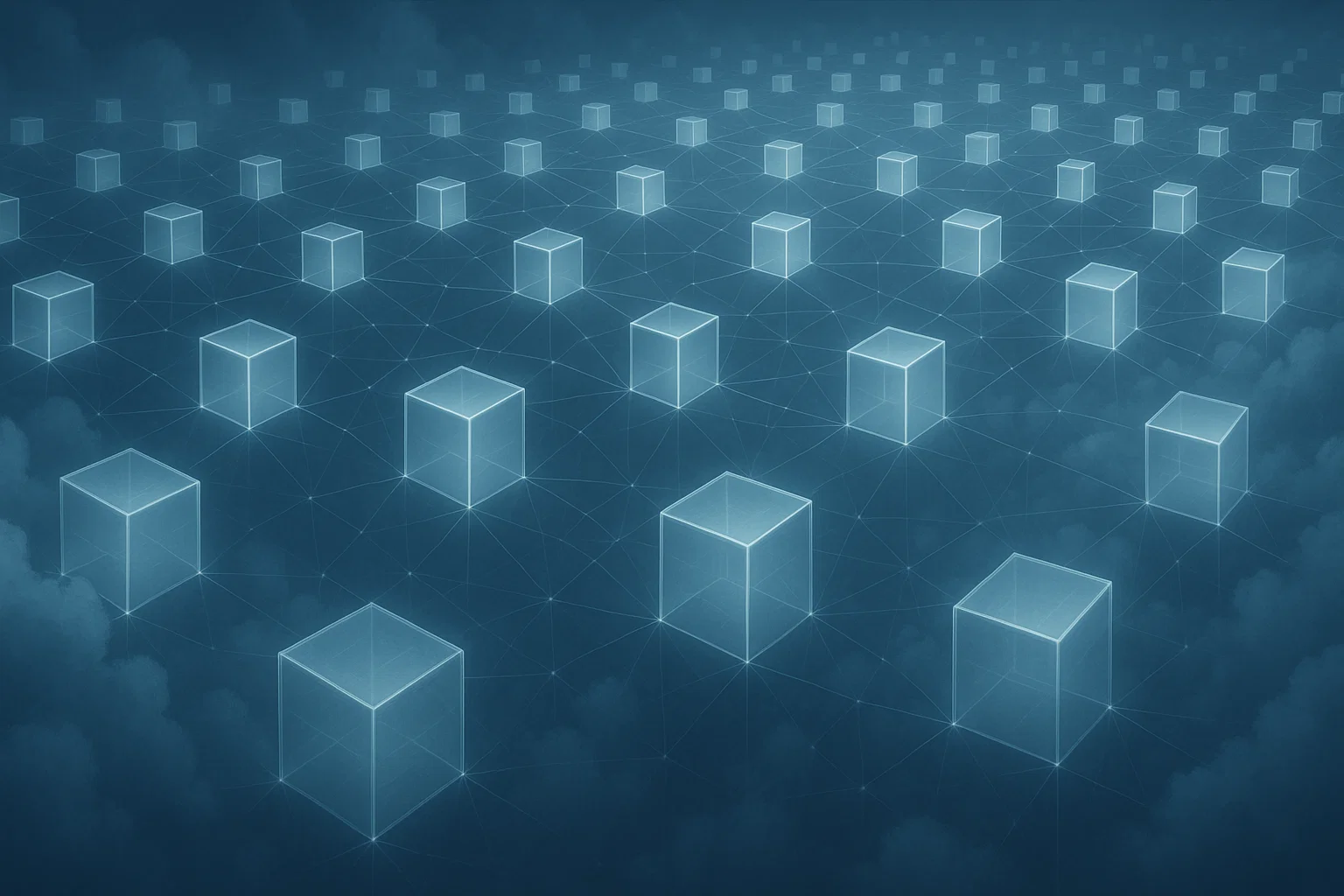
These virtual setups also form the foundation of VPS hosting, where providers deliver isolated server instances. I suggest you read our piece on “what is a VPS provider”, which reveals how hypervisors power modern hosting infrastructure.
According to recent market projections, the data center virtualization market was valued at $7.3 billion in 2023 and is expected to reach $21.1 billion by 2030, growing at a CAGR of 16.3%. This growth reflects the increasing reliance on hypervisors in modern IT infrastructure.
What are the Main Types of Hypervisors?
Exploring “what is a hypervisor” reveals two major types of virtualization: Type 1, also called bare metal, and Type 2, known as hosted. Each has its own strengths and drawbacks. The decision between them depends on the use case, whether enterprise-level, requiring strong performance, or personal development.
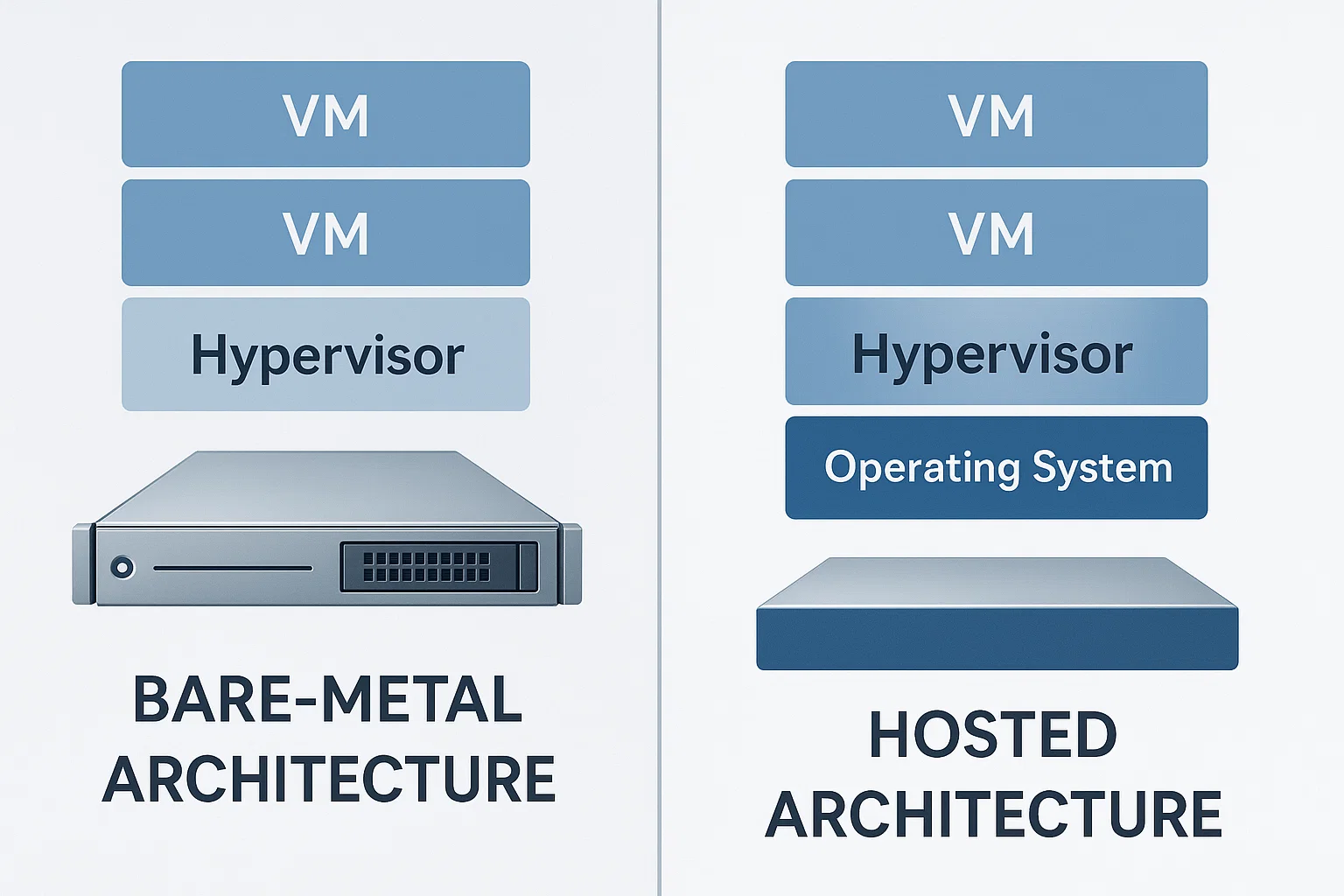
Type 1 Hypervisor (Bare-Metal)
Type 1 hypervisors, commonly known as bare-metal, operate directly on the host machine hardware without requiring any underlying host operating system. This design delivers unmatched effectiveness, making it ideal for production settings and large-scale deployments like data centers or cloud infrastructure.
Type 2 Hypervisor (Hosted)
Type 2 hypervisors, or hosted hypervisors, install atop a current operating system (Windows, macOS, or Linux). This makes them more accessible and suited for either development, testing, or simply executing a few virtual machines on a desktop or laptop.
Summary of Hypervisor Types
| Feature | Type 1 Hypervisor | Type 2 Hypervisor |
| Location | On top of the hardware | Above the OS |
| Performance | High | Moderate |
| Use Case | Data centers, production | Development, personal use |
How does a Hypervisor work?
To see how a hypervisor acts, you need to grasp the concept of virtualization at the hardware level. So, what is the main function of a hypervisor? It serves as an intermediate layer between physical hardware and virtual machines, managing allocation and isolation.
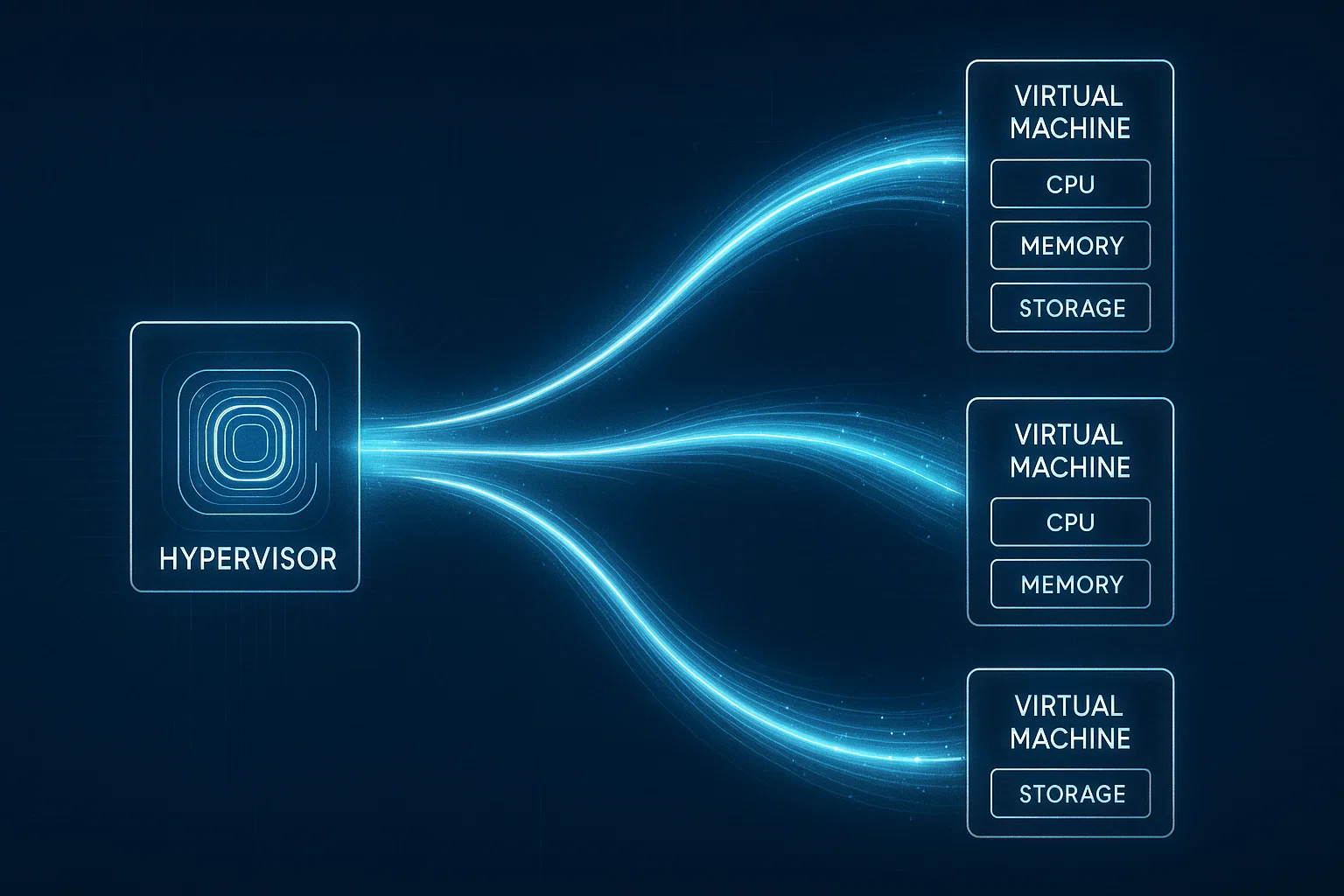
A Type 1 or Type 2 hypervisor carries out basic initialization, provisioning, management, and securing of the virtual platform.
Initialization
The hypervisor initializes first upon system startup, either directly on hardware for Type 1 or after the host OS for Type 2. It sets up a platform to build and manage virtual machines. This setup includes memory pools, scheduling mechanisms for CPUs, and device interfaces.
VM Creation
With the hypervisor in place during initialization, administrators build new virtual machines. Each VM receives a certain amount of virtual hardware, like CPU, RAM, disk, and network interfaces, mapped by the hypervisor onto physical components. These virtual machines cannot interfere with one another, allowing secure multi-tenancy.
Resource Management
The hypervisor allocates and manages assets constantly among executing VMs based on their requirements. Upon detecting usage patterns, it reallocates CPU cycles, memory, and I/O throughput among these VMs for optimal effects. Advanced hypervisors support overcommitment of capacity beyond what is physically available, depending on anticipated usage.
Isolation & Security
Strong isolation is imposed between VMs by hypervisors for security and stability. This is so that failure or compromise in one VM does not affect any other. Plus, most hypervisors include features such as sandboxing, encryption, and secure boot to protect the host alongside its VMs.
Device Imitation
To allow hardware interaction for VMs, hypervisors emulate a set of standard devices, including network adapters, hard disks, and video controllers. This abstraction lets VMs operate unmodified operating systems because the OS believes it is interfacing with real hardware.
Use Cases of Hypervisors
Hypervisors power a wide range of virtualization scenarios across modern IT infrastructure. When organizations know these use cases, they can determine where hypervisor technology delivers the most value.
Server Consolidation
Organizations employ hypervisors to execute multiple virtual servers on a single physical machine, reducing hardware costs and improving utilization. This consolidation approach minimizes the physical footprint of data centers while maintaining the same computing capacity.
This server consolidation approach relies on virtualization technology. To explore the broader concept, check out our article on “what is server virtualization”, which covers the techniques and benefits in detail.
Desktop Virtualization (VDI)
Virtual Desktop Infrastructure relies on hypervisors to build virtual desktops that users can access remotely. Type 1 hypervisors like Microsoft Hyper-V and VMware ESXi power VDI deployments, letting organizations centrally manage desktop settings while offering employees consistent access across devices and locations.
Development and Testing
Developers and QA teams leverage hypervisors to build isolated testing setups quickly. Multiple VMs executing different operating systems or configurations can exist on a single workstation, letting teams test software across various platforms without requiring dedicated hardware for each setup.
Cloud Computing Infrastructure
Cloud service providers depend heavily on hypervisors to deliver Infrastructure-as-a-Service offerings. Hypervisors let providers partition physical servers into hundreds of virtual instances, each serving different customers while maintaining security isolation and guarantees.
This hypervisor-based infrastructure powers VPS hosting services worldwide. At Cloudzy, when you buy VPS server solutions from us, you get KVM-powered Linux and Windows options with NVMe SSD storage across 10+ global locations. You get full root access, 99.95% uptime, and 24/7 technical support from our team.
Disaster Recovery
Hypervisors simplify disaster recovery by facilitating quick VM snapshots and replication. Organizations can back up entire virtual machines, including OS, applications, and data, then restore them rapidly on different hardware if the primary system fails.
Hypervisor Consideration
Choosing the right hypervisor for your setup goes beyond performance considerations. There must be a well-thought-out compatibility assessment, security, ability to scale, and management tool options. The right hypervisor fits perfectly into your organization’s current infrastructure, be it realizing enterprise workloads, deploying on the cloud, or launching a test lab.

Performance
A hypervisor must offer less overhead, greater efficiency, and better performance. Type 1 hypervisors are considered best for high-performance applications.
Security
Hypervisor security is critical for protecting virtual environments. The hypervisor must allow encryption, secure boot, and isolation of individual VMs to restrain exposure to vulnerabilities.
Compatibility
The hypervisor should be compatible with operating systems, storage, and network interfaces to work smoothly.
Scalability
The hypervisor should be able to scale both up and down as workloads rise.
Management Tools
Look for a hypervisor with strong management tools or one that associates with third-party orchestration platforms such as Kubernetes, OpenStack, or VMware vCenter.
Advantages of Hypervisor
Now that you know “what is a hypervisor”, let’s look at its advantages. Modern hypervisors deliver these benefits over traditional physical infrastructure:

Optimization of Resources: Makes full utilization of hardware by executing different VMs on the same machine.
Cost Effectiveness: Minimizing the purchase of physical servers reduces hardware and maintenance expenditures.
Flexibility: Quickly build or delete VMs as needed.
Isolation: Improve security and stability by isolating the platforms.
Disaster Recovery: Backing up, replicating, and restoring VMs is simple.
Platform Agnosticism: Execute different operating systems over the same hardware.
Disadvantages of Hypervisor
With its many benefits, hypervisors are not without challenges:
Performance Overhead: More layers of abstraction, especially in Type 2 hypervisors, bring some level of performance degradation.
Complex Management: Without proper tools, managing large numbers of VMs becomes hard.
Security Risks: Any vulnerability in hypervisors can be exploited to attack all the VMs hosted by it.
Licensing Costs: Enterprise-grade hypervisors often have high licensing fees.
Hypervisors vs. Containers
Both hypervisors and containers facilitate virtualization, but operate at different levels of the technology stack. Comparing “what is a hypervisor” to container technology clarifies key architectural differences between these virtualization approaches. These differences help organizations choose the right technology for their workload requirements.
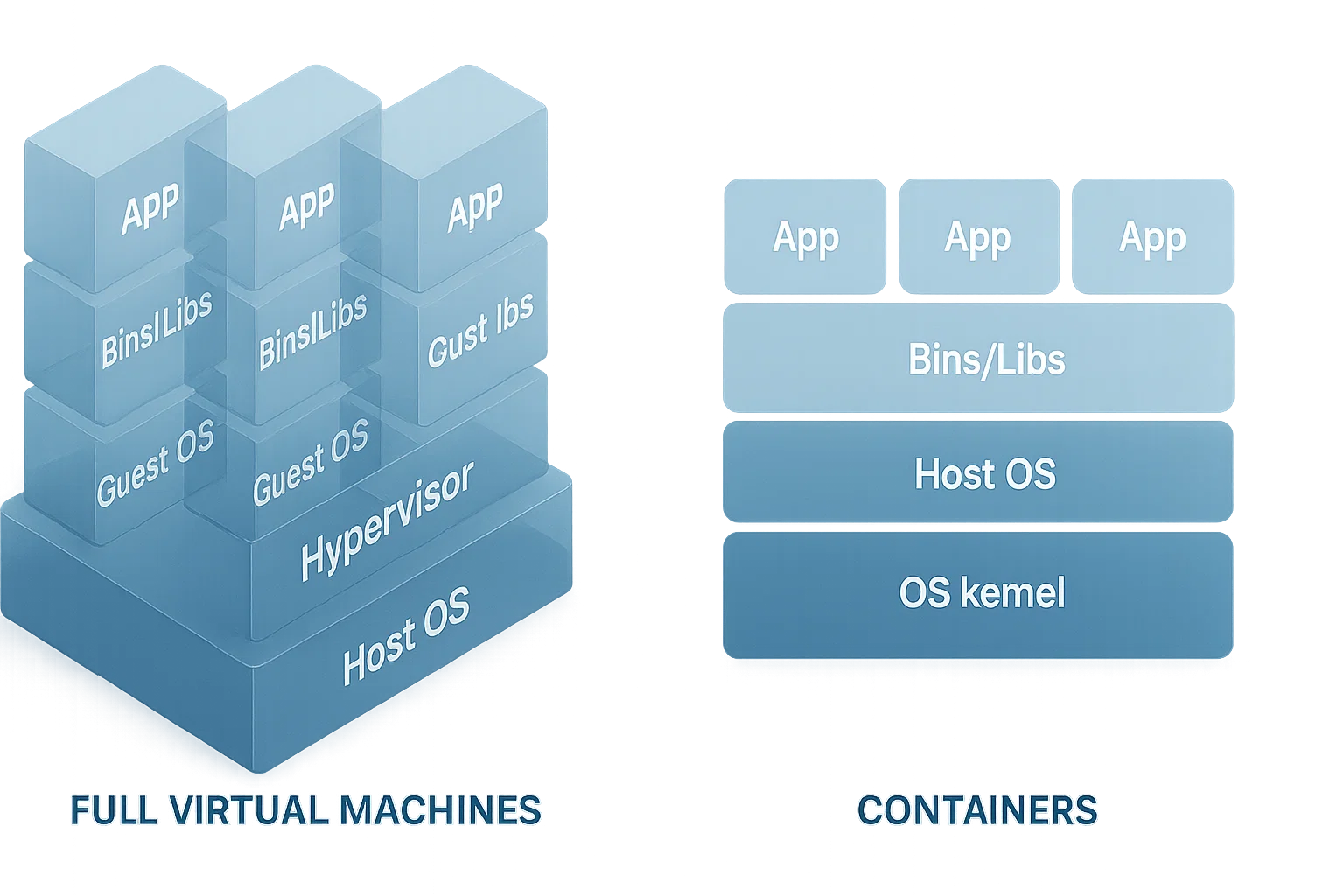
Key Differences
Architecture: Hypervisors virtualize hardware and execute full operating systems in each VM. Containers virtualize the operating system and share the host OS kernel, packaging only the application and its dependencies.
Resource Usage: Containers are lightweight and consume fewer assets because they share the host kernel. VMs require more capacity as each executes a complete OS with its own kernel.
Startup Time: Containers start almost instantly, often in seconds. VMs take longer to boot as they must load an entire operating system.
Isolation Level: VMs deliver stronger isolation at the hardware level through the hypervisor. Containers offer process-level isolation, which is lighter but potentially less secure if not properly configured.
When to Use Each
Use Hypervisors for:
- Executing multiple different operating systems on the same hardware
- Legacy applications requiring full OS isolation
- Strong security requirements where hardware-level isolation is needed
- Executing intensive applications that need dedicated capacity
Use Containers for:
- Microservices architectures
- Rapid application deployment and scaling
- Development and testing setups
- Cloud-native applications designed for portability
The Complementary Approach
Container adoption is accelerating rapidly. According to the 2024 Docker State of Application Development Report, 65% of organizations now use containers in production, with adoption expected to reach over 85% by 2026.

However, containers do not replace hypervisors. Many organizations execute containers inside VMs to combine the benefits of both technologies, gaining the rapid scalability of containers with the strong isolation of hypervisors.
Top Hypervisors in the Market Today
With so many virtualization options available, some hypervisors have become state-of-the-art because of their performance, reliability, and ecosystem support. When evaluating which products are considered to be hypervisors in today’s market, several platforms stand out.
These solutions have earned the trust of enterprises, cloud providers, and developers worldwide for both production and testing environments. Here are some of the most used and influential hypervisor platforms.

VMware ESXi
VMware ESXi is described as a Type 1 hypervisor widely utilized in enterprise settings. It is known for its stability and integration into the VMware ecosystem. Following Broadcom’s acquisition of VMware, ESXi 8.0 was released in 2022 and continues receiving updates through 2025, with version 8.0 Update 3g being the latest release as of January 2025, and vSphere 9.0 also entering general availability in 2025.
Microsoft Hyper-V
Microsoft Hyper-V is popular among and implemented in small businesses to large enterprises. Windows Server 2025, released in November 2024, introduced massive performance improvements to Hyper-V.
These include support for up to 2,048 virtual processors and 240 TB of memory per VM. New features like GPU partitioning let multiple VMs share GPU capacity with live migration support.
KVM (Kernel-based Virtual Machine)
KVM is an open-source Type 1 hypervisor incorporated within the Linux kernel and heavily leveraged in cloud platforms such as OpenStack. Merged into the mainline Linux kernel in 2007, KVM continues active development and is included in the latest Linux kernel versions, including 6.14 and beyond in 2025.
Oracle VirtualBox
Oracle VirtualBox, a free Type 2 hypervisor highly suitable for developers and testers. VirtualBox 7.2, released in August 2025, added support for ARM virtualization on Windows and macOS hosts, expanding its cross-platform capabilities. The latest version 7.2.4 was released in October 2025.
Xen Project
Xen Project, an open-source Type 1 hypervisor employed by AWS and some big cloud providers. The Xen Project released version 4.20 in March 2025, introducing enhanced security updates, improved performance, and expanded support for x86, ARM, and early-stage RISC-V architectures.
Conclusion
Knowing “what is a hypervisor” and how it functions is a must-know for anyone involved in cloud technology, IT infrastructure operations, or software development. A hypervisor is much more than a layer between hardware and software; it acts as the core of efficient, scalable, and secure virtualization.
Hypervisors assist with everything from cost optimization and system isolation to fast deployment and platform flexibility, from on-premise data centers through to the cloud. Should you go for Type 1 or Type 2 depends on your performance, security, and scalability requirements.
The continued growth of both virtualization and containerization technologies demonstrates that hypervisors remain fundamental to modern IT infrastructure, working alongside emerging technologies to power the next generation of computing platforms.



