Choosing a hosting platform shapes how you build, deploy, and maintain your site or app. This guide breaks down Linux vs Windows Hosting using trade-offs teams feel, from stack compatibility to access methods, so you can pick what fits your workload and skills.
- The Real-World Differences (Quick Summary)
- Linux vs Windows Hosting at a Glance
- Compatibility & Developer Tooling
- Control Panels, Access & Automation
- Security Model & Maintenance Overhead
- Performance, Resources & Scaling Signals
- Costs You Actually Feel (Licensing, Panel, Time)
- Use-case playbook: pick Linux or Windows by scenario
- Run it on Cloudzy: Linux VPS and Windows VPS
- Final Thoughts
- FAQ
The Real-World Differences (Quick Summary)

Skim this section for the high-level differences. The sections after the snapshot expand each point with tools and examples.
to jump there!
The two families can run many of the same web apps, yet they handle administration and tooling in different ways. That practical gap is why Linux vs Windows Hosting keeps coming up in planning meetings, especially for teams that need a clear path to setup, patching, and automation. To make that choice easier, here are the points that actually move the needle for Linux or Windows web hosting.
Admin model and access

Linux is typically managed over SSH with key-based login, shell tools, and configuration files that you can version. Windows uses RDP and graphical consoles by default, plus PowerShell remoting for automation. Both approaches work; your team’s comfort with terminal or GUI guides the experience. Why it matters: this picks your daily workflow, SSH and scripts, or RDP and GUI.
Tech stack compatibility
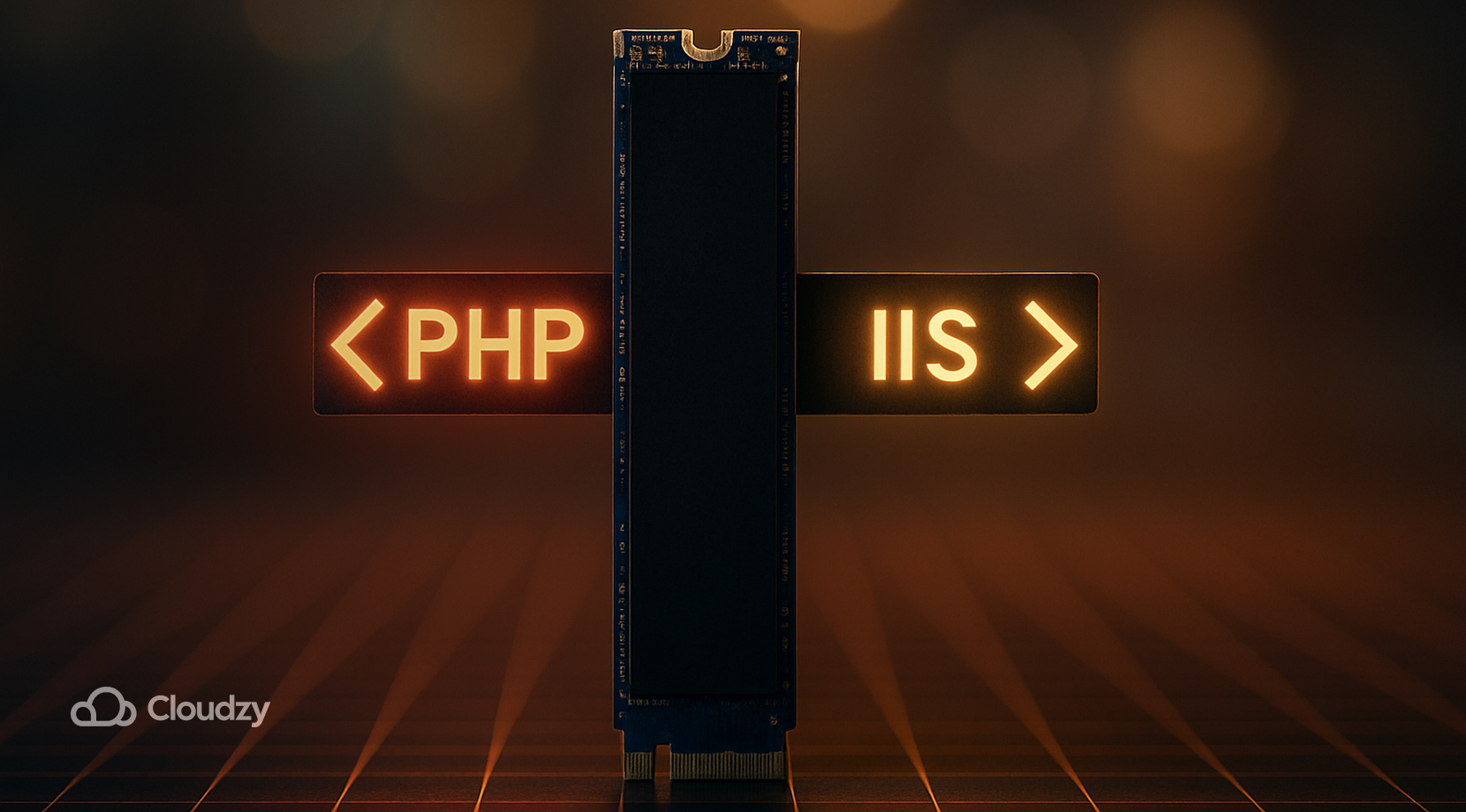
Linux lines up naturally with LAMP or LEMP stacks, Apache or NGINX, PHP-FPM, and databases like MySQL, MariaDB, or PostgreSQL. Windows lines up with IIS, ASP.NET, or .NET, and SQL Server. Cross-platform stacks such as Node.js or Python run on both. That is the core difference between Linux and Windows hosting from a developer’s point of view. Why it matters: This decides PHP or .NET defaults and which guides fit best.
Filesystems and case sensitivity

Linux filesystems are case sensitive by default. Windows paths are usually case-insensitive. Mixed-case file names or imports that work locally on Windows can break on Linux servers, so teams should settle naming rules early. Why it matters: Mixed-case paths that work on Windows can break deploys on Linux.
Updates and patch cadence

Linux distros patch frequently with focused updates. Windows Server updates roll up into monthly packages plus distinct servicing tools. Consistent maintenance matters more than the OS label. Why it matters: patch style changes how you plan maintenance windows and rollbacks.
All of these factors show up again in performance and security choices, so a quick snapshot helps set the baseline before you dive deeper. If you only need the highlights, stop here and use the snapshot below; otherwise, keep reading for the deeper sections.
Linux vs Windows Hosting at a Glance
A direct view makes the trade-offs easier to compare. The table below gives a fast summary you can scan, then the next sections unpack what each row means for real projects.
| Area | Linux | Windows |
| Admin access | SSH, shell, config files | RDP, GUI tools, PowerShell |
| Default web stack | Apache/NGINX, PHP-FPM | IIS, ASP.NET/.NET |
| Databases | MySQL/MariaDB/PostgreSQL | SQL Server, MySQL, PostgreSQL |
| Control panels | cPanel/WHM, DirectAdmin, Webmin; Plesk available | Plesk; some hosts offer cPanel alternatives |
| Cost drivers | No OS license; panel costs vary | OS license; panel costs vary |
| Security posture | Least-privilege accounts, package repos | AD integration, Group Policy, Defender |
| File semantics | Case sensitive | Case insensitive by default |
| Best fits | WordPress, PHP CMS, Laravel, Node, Python | ASP.NET apps, SQL Server workloads |
This snapshot frames the choice in practical terms, which makes the deeper sections on compatibility, control, and security easier to apply.
Compatibility & Developer Tooling
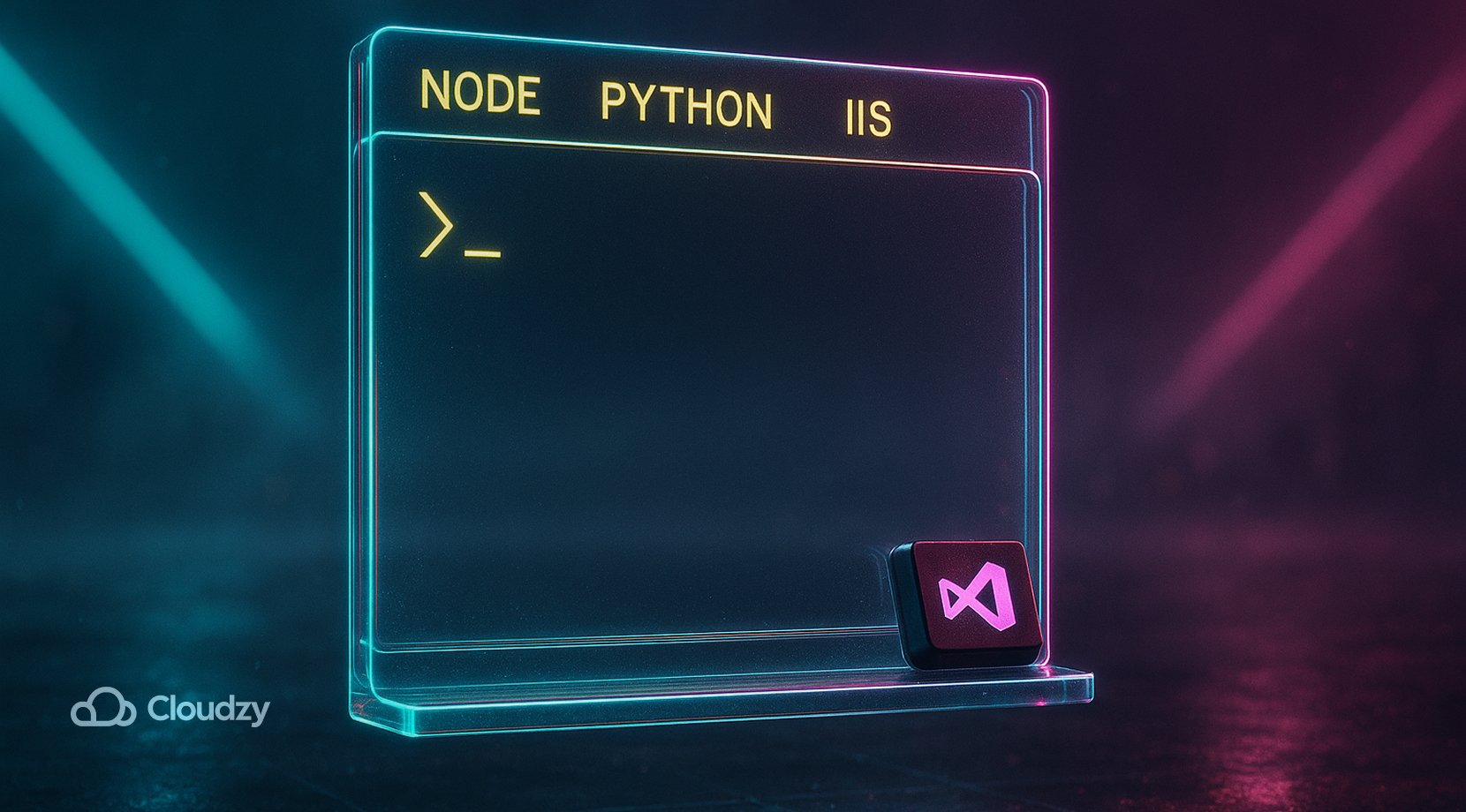
Compatibility shapes day-one setup and month-six refactors. That is why Linux vs Windows Hosting decisions often start with the stack you already use and the skills on your team. If you live in the terminal, Linux offers familiar flows. If your stack centers on Visual Studio, IIS, and SQL Server, Windows feels natural. Basically, the point is that the toolchain defines what is the difference between Linux and Windows hosting.
- PHP, WordPress, and WooCommerce are quickest on Linux thanks to LAMP or LEMP. While PHP on Windows is possible, most guides, extensions, and performance recipes target Linux first. If you’re just getting your bearings, skim 10 Linux commands every user should know to speed up routine admin.
- Python and Node run on both platforms. Windows developers can follow how to install Python on Windows 10 and reach parity with Linux teams that already script with virtualenv or venv. For networking checks on Linux, the netstat command gives a quick look at ports and services.
- .NET and IIS are first-class on Windows, paired with SQL Server. If you need Linux features inside a Windows-centric workstation, install Linux bash on Windows 10 to add a familiar shell for build scripts.
- Switching user context on Linux is a common task during hardening and deploys, so bookmark switch user in Ubuntu for a safe way to jump between accounts.
- Cryptography packages are widely available on both platforms. If your workflow uses certificates heavily on Windows, installing OpenSSL on Windows keeps automation simple.
Compatibility is only one part of Linux or Windows web hosting; the way you access and automate the server will decide your day-to-day pace.
Control Panels, Access & Automation
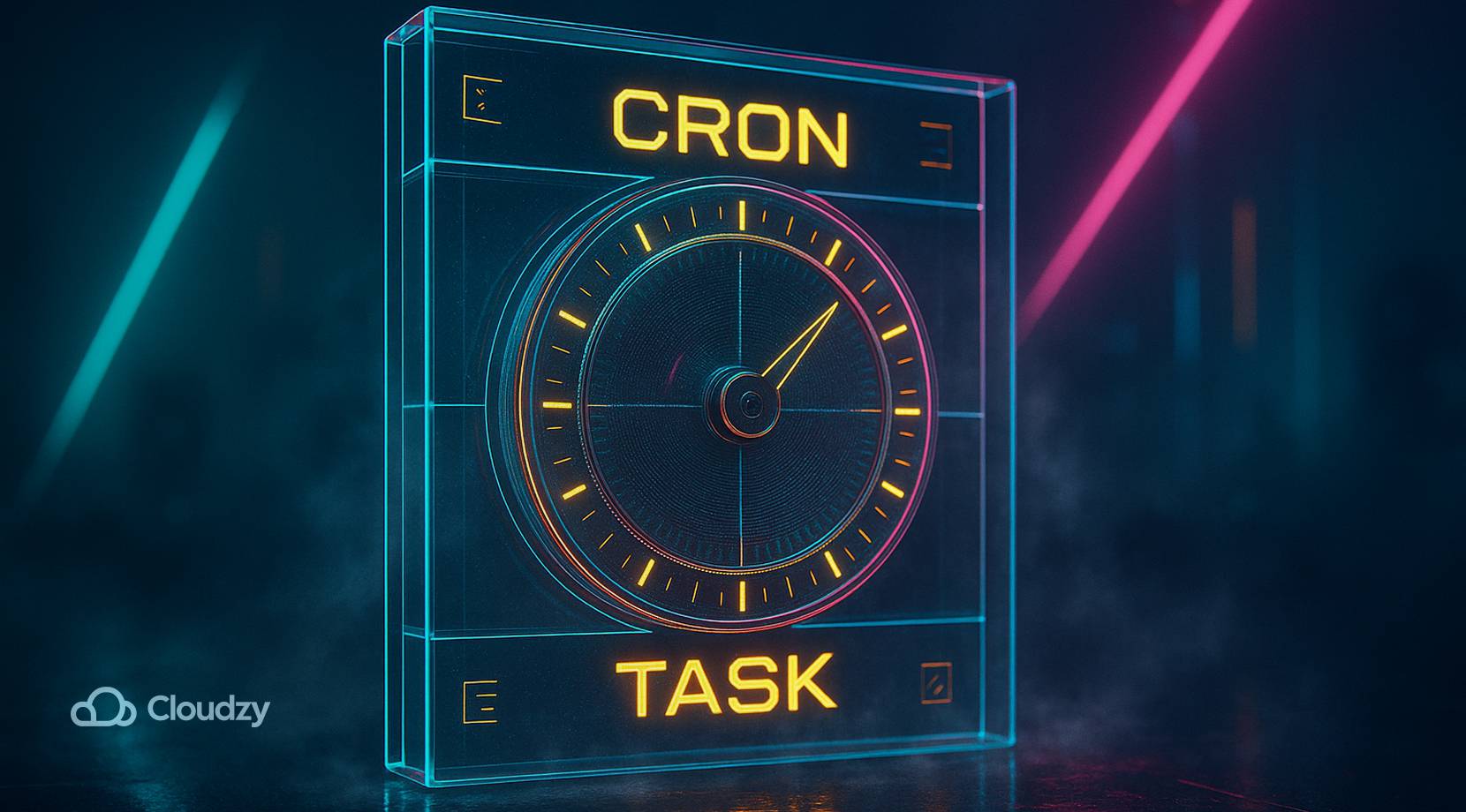
Control panels wrap common tasks in a consistent UI, which helps teams share duties. Linux commonly uses cPanel/WHM, DirectAdmin, or Webmin, while Plesk spans both platforms. SSH allows repeatable scripting with bash, and RDP provides a visual path to manage Windows roles. For Linux shell quality of life, Linux bashrc is worth a quick tune-up, so aliases and prompts match your workflow. When Windows access is needed from a laptop or phone, connecting to a Windows VPS through RDP is handy for a clean first connection.
Panels and protocols only solve access. Security controls decide who can do what after login, so that is the next lens to apply.
Security Model & Maintenance Overhead

Security posture comes from defaults plus habits. Linux encourages least privilege by separating root from daily users and relying on package repos for updates. Firewalls like ufw or iptables and service managers such as systemd give predictable startup behavior. Windows ties in with Active Directory, Group Policy, and Defender; PowerShell lets you script hardening steps at scale. For quick DNS sanity checks on both platforms, nslookup commands save time during incident calls.
Maintenance overhead is not just patch cadence. It includes how fast you can audit file usage, rotate keys, and detect drift. On Linux, checking directory sizes helps find logs or caches that exhaust storage. On Windows, RDP and event logs make it easy to trace actions and roll back changes. With the basics covered, performance and scaling become the next filter for Linux vs Windows Hosting.
Performance, Resources & Scaling Signals
Performance feels different across stacks. PHP-FPM with NGINX is lean and predictable on Linux. ASP.NET and IIS shine on Windows for .NET services and SQL Server. Node and Python are flexible, yet production-grade results come from simple moves, keep processes pinned, cache aggressively, and use a CDN for static assets. The OS choice nudges baseline memory use and service layout; bigger gains come from the stack and caching pattern you choose for either OS.
- Match the web server to the app: Apache with PHP-FPM for .htaccess-heavy CMS setups; NGINX or reverse proxies for high-concurrency APIs.
- Add opcode caching for PHP and keep object caches near the app, which lowers response times during traffic spikes.
- For database read load, add replicas and watch latency. SQL Server benefits from tuned indexes and careful tempdb sizing. MySQL and PostgreSQL thrive with query plans and key buffer tweaks.
- If you deploy containers, plan the host kernel features first, then pick images. Simpler base images reduce patch overhead for your goals.
- Measure CPU steal, memory pressure, and IO wait before guessing at limits. The OS matters, yet runtime metrics tell the real story.
With performance signals in place, it is easier to talk about costs you actually feel during the year, not just at purchase time.
Costs You Actually Feel (Licensing, Panel, Time)
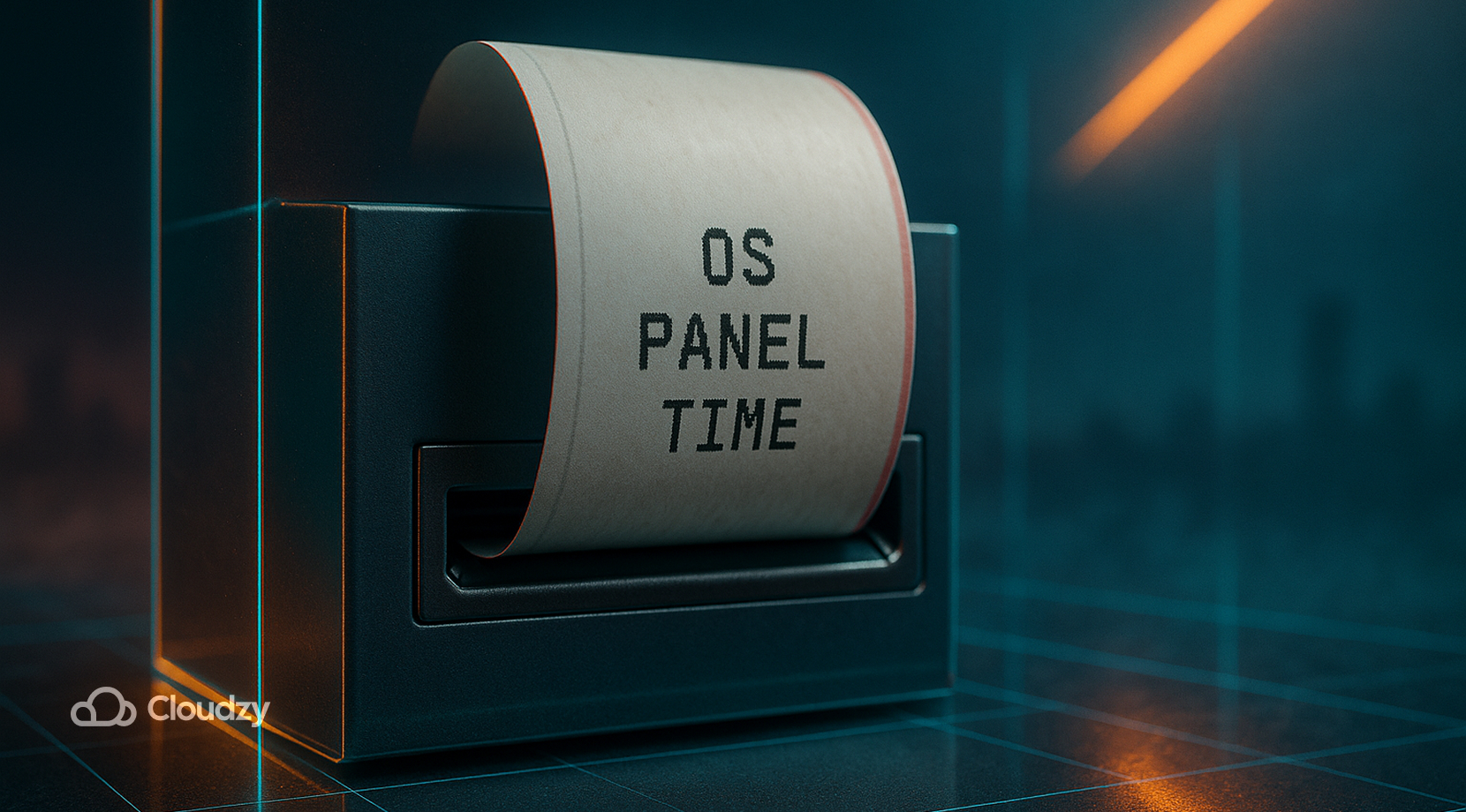
Cost is not only a monthly invoice. Linux avoids OS license fees, yet you still account for the control panel and your team’s time. Windows carries an OS license and often Plesk, which many teams prefer for IIS and .NET app workflows. For many projects, the biggest line item is time, meaning the hours spent on updates, deployments, and support. That is why teams compare Linux vs Windows Hosting by the jobs they have to repeat throughout the year.
Costs weigh differently depending on the workload, so the most useful view is a simple playbook by scenario.
Use-case playbook: pick Linux or Windows by scenario
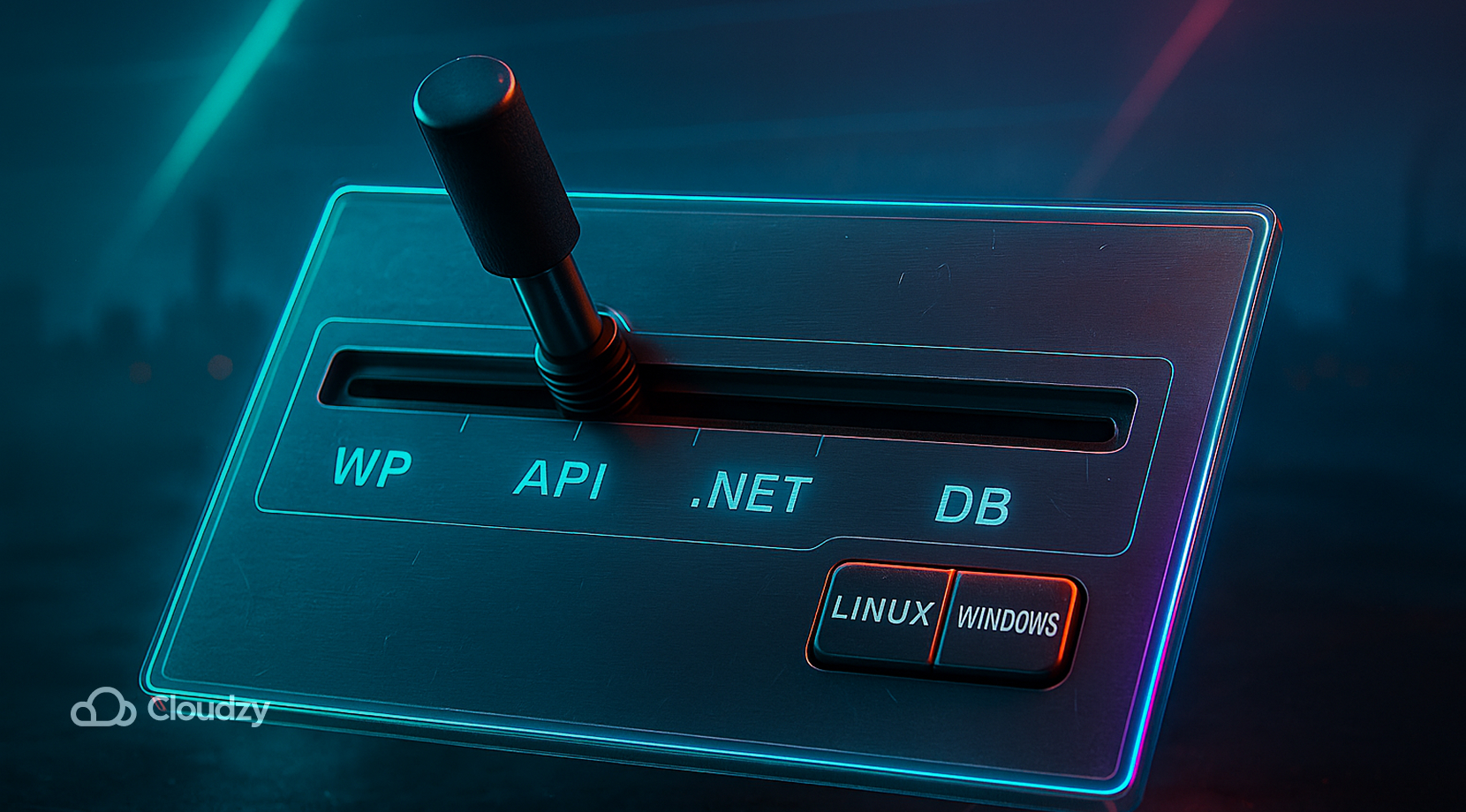
The right answer depends on the app you plan to ship and the tools you already use. This playbook keeps the choice tight to the workload, and it includes quick tasks from Cloudzy’s library to speed up day-one setup.
- WordPress, WooCommerce, and classic PHP CMSs? Go Linux. LEMP or LAMP keeps plugins happy, and most guides assume a Linux shell.
- Laravel, Symfony, Slim, or other PHP frameworks? Linux again. NGINX or Apache plus PHP-FPM and Redis give a clean baseline. Watch caches with check Linux directory sizes during launch week.
- Node, Python, and Go apps, both work. Pick the OS your team knows best and keep deploy scripts small.
- ASP.NET and SQL Server web apps, choose Windows. IIS integrates cleanly with .NET and SQL Server, and Plesk keeps site management simple.
- For mixed stacks and admin tools, many Windows teams use RDP for remote GUI tasks, then script routine work in PowerShell.
- Certificates and TLS-heavy workflows? Both fit. On Windows, installing OpenSSL on Windows helps automation that mirrors Linux guides.
- Quick diagnostics, Linux netstat command, and nslookup commands belong in every runbook for basic port and DNS checks.
If you read this playbook and still feel split on which hosting is better, Linux or Windows, test on a pair of small instances for a week and keep the one that produced cleaner deploys.
Run it on Cloudzy: Linux VPS and Windows VPS

If you want to try both platforms with identical resources and global reach, run them on Cloudzy. You can start a Linux VPS or a Windows VPS with full admin access, then compare your stack in the same conditions. Plans are affordable, so testing does not get in the way of a smart decision. When you are ready to go live, buy a VPS and keep the stronger setup.
- Modern CPUs up to 4.2 GHz, generous RAM options, and fast NVMe SSD storage.
- 10 Gbps connections with low-latency routes and DDoS protection.
- 99.95% uptime backed by real-time monitoring and alerts.
- 10+ locations covering North America, Europe, and Asia for better proximity.
- Flexible billing and multiple payment methods (credit cards, PayPal, Alipay, Bitcoin, etc.), plus 24/7 support by experts.
This single setup lets you compare Linux vs Windows Hosting fairly, since the only variable becomes the OS and stack you deploy.
Final Thoughts
There is no universal winner in Linux vs Windows Hosting. Linux lines up neatly with WordPress, PHP frameworks, and common open-source stacks. Windows lines up with .NET and SQL Server, plus RDP access. If you still wonder what is the difference between Linux and Windows hosting, spin up one Linux or Windows web hosting instance of each type, follow the playbook above for a week, then keep the one that shipped faster and ran with fewer surprises. Basically, if the question is which hosting is better, Linux or Windows, a short A/B trial on identical resources will answer it cleanly.
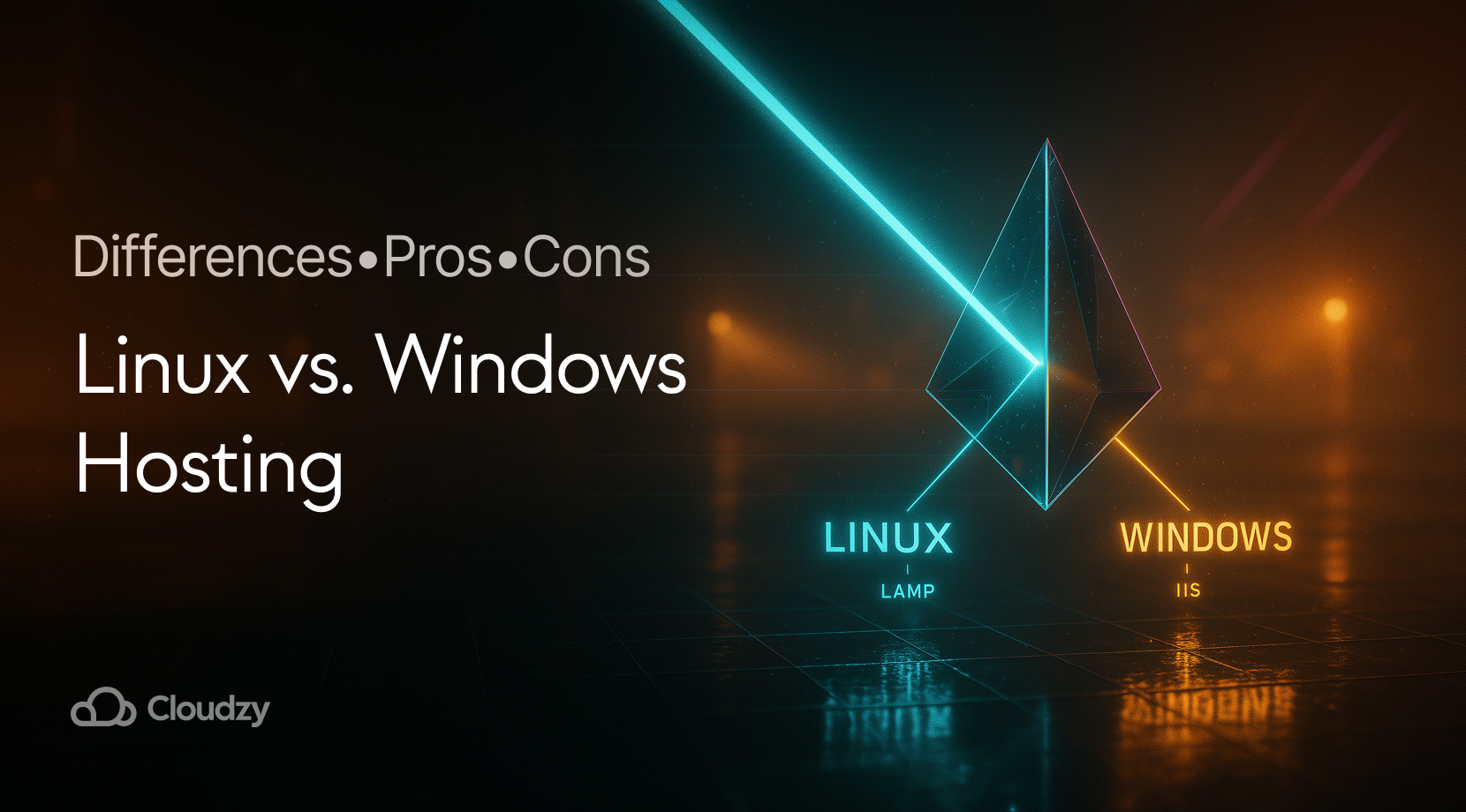



5 Responses
choosing between linux vps vs windows vps really depends on which web server you want to use, if you wish to use apache you should go for linux
Linux is more flexible and gives you a variety of choice in control panels such as cpanel, directadmin and so on
Unless you have some reasons to use a windows vps for its Microsoft active server I would suggest you to go for a Linux VPS hosting solution
Not only Linux is a safer and more scalable os than Windows, but also it is an open-source operating system which comes way more affordable than Windows servers. But I can not deny that you have a wide range of control over customization in Windows servers
Well done! I found everything I needed to know about the differences between Linux hosting vs windows hosting. Also I really appreciate the comments under this post