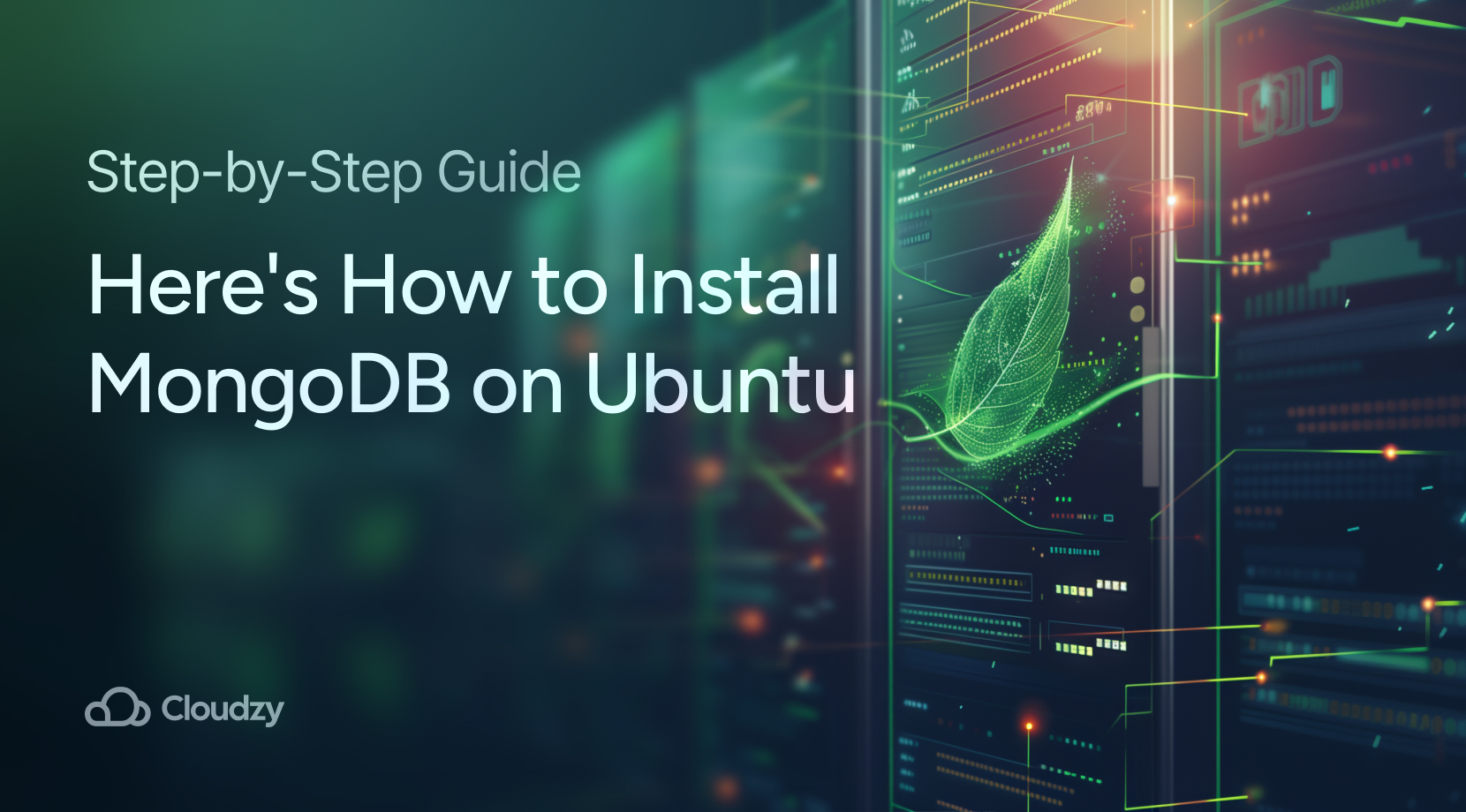Using the internet when you are handling sensitive data or are worried about security can get stressful. A VPN, Virtual Private Network, is a safe key for secure online activity. Every day, we hear more and more about privacy infringement by big tech companies and governments alike. So when the VPN technology came around to offer a cheap and reliable solution that allowed users to maintain their anonymity on the web and keep their data safe, many began using it. Many people also use VPNs to access data and content that otherwise would not be accessible to them in their home countries.
In this blog post, you will learn all about the concept of a VPS VPN server and hosting your own VPN with VPS. I’ll also introduce you to the best VPS for VPN providers and how to buy VPS for VPN!

What is a VPN?
A Virtual Private Network, VPN for short, makes certain of online privacy by hiding your IP address. It acts as a secure bridge to the internet, assigning you a different IP when connected to a private server. Encryption transforms your internet data, making it unreadable to hackers and even your ISP. This encrypted connection forms a secure ‘tunnel’ for online activities. Additionally, a VPN can change your virtual location, maintaining privacy and granting access to region-specific content, like shows available only in certain countries on streaming platforms.
A VPS VPN server, also referred to as VPN with VPS, is simply a VPN on a Virtual Private Server. It is an effective, secure, affordable, and extremely private way of using VPNs since you never have to worry about your sensitive data being shared with a VPN provider.

Best VPS for VPN Server in 2025
A VPS, Virtual Private Server, can make a good natural host for a VPN. To buy the best VPS hosting for VPN hosting, you need to know the best VPS providers for VPN 2025 that allow you to host your own VPN. In the following section, I’ve listed 10 providers, their features, and pros and cons! Also, stay tuned to learn about how to choose and buy VPS for the best VPN VPS built for your needs!

Cloudzy
A leading VPS hosting provider, Cloudzy offers a full range of VPS options including, RDP, Cloud, Forex, Game, AI, Masternode, Wireguard, Magento, Joomla, Windows, Linux, Mikrotik, Ubuntu, and Debian all without any hidden fees and contracts.
We proudly guarantee that our users will experience a 99.95% uptime with 24/4 availability and stability. Cloudzy has over 10 data centers which give access to global locations in North America, Europe, and Southeast Asia. This makes us an ideal choice for people looking at diverse options for hosting a VPN.
Cloudzy’s VPS features an easy-to-use, instant setup routine and impressive 24/7 customer service. Cloudzy offers an environment for you to set up and host any type of VPN server. We offer pre-installed Linux distros like Ubuntu that are perfect for hosting VPN servers. You can buy VPS for VPN at affordable prices with scalable network bandwidth. VPN users depend highly on network bandwidth. With Cloudzy, you can buy bandwidth packages and scale your network up whenever you want without needing to scale your whole plan up!

Hostinger is a global hosting provider known for its shared hosting, Linux-based VPS, cloud hosting, and an AI website builder plans. With its user-friendly tools, they serve to all skill levels.
| Pros | Cons |
|---|---|
| User-friendly Interface Scalability options | Linux distros only Shift in Support Approach |
 |
||
| Available Locations | +10 Locations | +10 Locations |
| Root Access | ✓ | ✓ |
| Payment Methods |  Credit Cards  Mastercard  Visa  PayPal  AliPay  Lightning Network  American Express  Bitcoin |
 Credit Cards  Visa  Discover  Maestro  PayPal  AliPay |
| Services |
|
|
 |
||
| 2 GB | $ 9.95 /m | Not Included |
| 4 GB | $ 19.95 /m | $ 13.99 /m |
| 8 GB | $ 36.95 /m | $ 18.99 /m |
| 16 GB | $ 69.95 /m | $ 29.99 /m |

DreamHost is one of the most popular web hosting providers that offer one of the top VPS hosting services. One advantage of working with DreamHost is unlimited storage space and bandwidth on many plans like shared hosting.
| Pros | Cons |
|---|---|
| Unlimited traffic Free SSL certificate | Linux OS only Expensive prices |
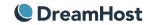 |
||
| Available Locations | +10 Locations | 3 Location |
| Uptime | 99.95% | 100% |
| Root Access | ✓ | ✗ |
| Payment Methods |  Credit Cards  Mastercard  Visa  PayPal  AliPay  Lightning Network  American Express  Bitcoin |
 Credit Cards  Visa  American Express  Discover  PayPal |
| Services |
|
|
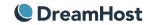 |
||
| 2 GB | $ 9.95 /m | $ 24.99 /m |
| 4 GB | $ 19.95 /m | $ 46.99 /m |
| 8 GB | $ 36.95 /m | $ 92.99 /m |
| 16 GB | $ 69.95 /m | Not included |

Vultr
Vultr is a hosting service where you can set up or upload your own custom OS with an ISO file. Vultr plans include Linux VPS as part of their Cloud Compute and High Frequency Compute, Windows VPS, Bare Metal and Managed WordPress Hosting.
| Pros | Cons |
|---|---|
| Variety of plans and services Secure private network 24/7 technical support | Complex pricing Expensive prices No refund policy |
 |
||
| Available Locations | +10 Locations | 32 Locations |
| 24/7 Support | ✓ | ✓ |
| Root Access | ✓ | ✓ |
| Payment Methods |  Credit Cards  Mastercard  Visa  PayPal  AliPay  Lightning Network  American Express  Bitcoin |
 Credit Cards  Visa  Mastercard  American Express  Discover  PayPal  BitPay  UnionPay |
| Services |
|
|
 |
||
| 2 GB | $ 9.95 /m | $ 10 /m |
| 4 GB | $ 19.95 /m | $ 20 /m |
| 8 GB | $ 36.95 /m | $ 40 /m |
| 16 GB | $ 69.95 /m | $ 80 /m |

DigitalOcean offers multiple kinds of hosting plans, which include Droplets, App Platform, Kubernetes, Spaces, and Managed Databases for cloud-hosted solutions. Through these hosting solutions, users can build and manage even the most complicated sites, apps, or other solutions using its cloud services.
| Pros | Cons |
|---|---|
| Affordable price range Rich knowledge base | Not beginner-friendly Unreliable Support |
 |
||
| Available Locations | +10 Locations | 16 Locations |
| 24/7 Support | ✓ | ✓ |
| Uptime | 99.95% | 99.99% |
| PAYG | ✓ | ✓ |
| Payment Methods |  Credit Cards  Mastercard  Visa  PayPal  AliPay  Lightning Network  American Express  Bitcoin |
 Credit Cards  Visa  American Express  Discover  UnionPay  PayPal |
| Money-Back Guarantee | ✓ | ✗ |
 |
||
| 2 GB | $ 9.95 /m | $ 10 /m |
| 4 GB | $ 19.95 /m | $ 20 /m |
| 8 GB | $ 36.95 /m | $ 40 /m |
| 16 GB | $ 69.95 /m | $ 80 /m |

Hosting.com is a top VPS hosting provider that offers reliable and scalable virtual servers. The customer service is excellent, they are always willing to help, and they always respond quickly.
| Pros | Cons |
|---|---|
| Free SSL Certificate Root/Admin Access | Expensive prices 1 OS only No information on access |
| |
||
| Available Locations | +10 Locations | 40 Locations |
| Root Access | ✓ | ✓ |
| Payment Methods |  Credit Cards  Mastercard  Visa  PayPal  AliPay  Lightning Network  American Express  Bitcoin |
 Credit Cards  Mastercard  Visa  PayPal  AliPay  Lightning Network  American Express  Bitcoin |
| Services |
|
|
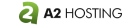 |
||
| 2 GB | $ 9.95 /m | $ 14.99 /m |
| 4 GB | $ 19.95 /m | $ 23.99 /m |
| 8 GB | $ 36.95 /m | $ 59.99 /m |
| 16 GB | $ 69.95 /m | $ 99.99 /m |

Premium managed hosting provider known for "Heroic Support®" and industry-leading 100% uptime SLAs, serving over 180,000 customers across 150 countries with enterprise-grade AMD EPYC processors, fully managed services, and comprehensive security features including DDoS protection and automated backups.
| Pros | Cons |
|---|---|
| 24/7 support system High-performance servers | No beginner-friendly tools Expensive prices |
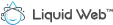 |
||
| Available Locations | +10 Locations | 7 Locations |
| 24/7 Support | ✓ | ✓ |
| Root Access | ✓ | ✓ |
| Payment Methods |  Credit Cards  Mastercard  Visa  PayPal  AliPay  Lightning Network  American Express  Bitcoin |
 Credit Cards  Mastercard  Visa  PayPal  AliPay  Lightning Network  American Express  Bitcoin |
| Services |
|
|
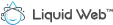 |
||
| 2 GB | $ 9.95 /m | $ 45 /m |
| 4 GB | $ 19.95 /m | $ 65 /m |
| 8 GB | $ 36.95 /m | $ 85 /m |
| 16 GB | $ 69.95 /m | $ 125 /m |

Bluehost
Bluehost is one of the best VPS hosting services providers because it has a lot of features that are beneficial for businesses and is beginner-friendly. Bluehost focuses primarily on offering website-related hosting solutions.
| Pros | Cons |
|---|---|
| Free SSL Certificate User-friendly cPanel | Expensive prices No location information |
 |
||
| Available Locations | +10 Locations | 6 Locations |
| 24/7 Support | ✓ | ✗ |
| Root Access | ✓ | ✓ |
| Payment Methods |  Credit Cards  Mastercard  Visa  PayPal  AliPay  Lightning Network  American Express  Bitcoin |
 Credit Cards  American Express  Discover  Visa  PayPal |
| Services |
|
|
 |
||
| 2 GB | $ 9.95 /m | $ 39.99 /m |
| 4 GB | $ 19.95 /m | $ 59.99 /m |
| 8 GB | $ 36.95 /m | $ 119.99 /m |
| 16 GB | $ 69.95 /m | Not Included |
[

OVHcloud
OVHcloud is one of the hosting companies that offers a lot of plans from Cloud, VPS, Dedicated Servers, Game to Windows, Linux and RDP. One of the strengths of OVHcloud is its total scalability, with worldwide data center presence providing low latency and high availability.
| Pros | Cons |
|---|---|
| Clear uptime value Scalability Affordable prices | Additional fees for backups No money-back guarantee |
 |
||
| Available Locations | +10 Locations | 44 Locations |
| 24/7 Support | ✓ | ✓ |
| Uptime | 99.95 % | 99.9 % |
| Payment Methods |  Credit Cards  Mastercard  Visa  PayPal  AliPay  Lightning Network  American Express  Bitcoin |
 Visa  Maestro  American Express  PayPal |
| Services |
|
|
 |
||
| 2 GB | $ 9.95 /m | £ 4.70 /m |
| 4 GB | $ 19.95 /m | £ 11.20 /m |
| 8 GB | $ 36.95 /m | £ 21.10 /m |
| 16 GB | $ 69.95 /m | £ 29.90 /m |

VPS.net
VPS.net provides VPS hosting with useful features that include templates and additional IP addresses. It's an adjustable and secure platform. VPS.net makes server management a simple process, which is great for companies or developers seeking easy and powerful virtual private servers.
| Pros | Cons |
|---|---|
| Offers 24/7 support system Variety of RDP server types Has worldwide availability | Limited Windows variety Restricted activity No major auto-scaling features |
 |
||
| Available Locations | +10 Locations | 9 Locations |
| 24/7 Support | ✓ | ✓ |
| Root Access | ✓ | ✓ |
| Payment Methods |  Credit Cards  Mastercard  Visa  PayPal  AliPay  Lightning Network  American Express  Bitcoin |
 Visa  American Express  PayPal  Bitcoin |
| Services |
|
|
 |
||
| 2 GB | $ 9.95 /m | £ 12 /m |
| 4 GB | $ 19.95 /m | £ 20 /m |
| 8 GB | $ 36.95 /m | £ 32 /m |
| 16 GB | $ 69.95 /m | £ 44 /m |

Making Your Own Self-Hosted VPN
While there are a number of excellent VPN providers out there that you can use for your needs, it is worthwhile to consider the possibility of hosting your own VPN. Of course, it will take more time to set it up, and since you’re the creator, the maintenance and taking care of this server is up to you. Among the advantages are faster speed and lower latency if you host your Wireguard VPN on a VPS located close to your area and provider’s bandwidth limits. You also don’t have to worry about any hardware failures. You’ll be in full control of your data, it’ll be cheaper depending on your VPS plan and how much you value your time spent on maintenance, and you can use your VPN for more than just security. Also, websites that ban VPN usage often don’t detect self-hosted VPNs because they typically use unique IP addresses.
Choosing the Best VPS for VPN: Factors to Consider
The rise of VPS, Virtual Private Server, and its many advantages have made it a readily available tool that many users employ to host their own VPN with VPS. Choosing the best VPN server hosting depends on several factors. These factors will help you understand what characteristics the best VPS for VPN has and decide which provider best offers the services you need.

Cost

Bandwidth

Server Location

Independence

Uptime

Operating System

Wrapping Up
If you’re concerned with protecting your privacy, and prefer to have control of your online security, setting up your own VPN on a VPS is a smart move to isolate your data. When selecting a VPS provider, you need to consider pricing, bandwidth, location, uptime and operating system.
Providers such as Cloudzy, Hostinger, and OVHcloud are great options offering VPS options that can help you to host your own personal VPN without much worry. Of course, you will have to put effort in getting it running and maintaining it, but you will have peace of mind.
FAQ
A VPS is a hosting web service that allows you to use another computer in another location, usually for its location or better quality, in exchange for money. A VPN is an online tunnel connection that masks your IP address and encrypts your data in order to give you privacy and anonymity.
It depends. Doing so costs less and gives you better customization changes, better control of your data, and lets you use websites that ban VPNs. However, encryption and anonymity become harder to get, and you won’t have as much control over your VPN location.
Yes. There are several different methods to do this, but the most reliable is hosting it on another computer via using a VPS provider. We listed ten of the best options above, including Cloudzy itself!