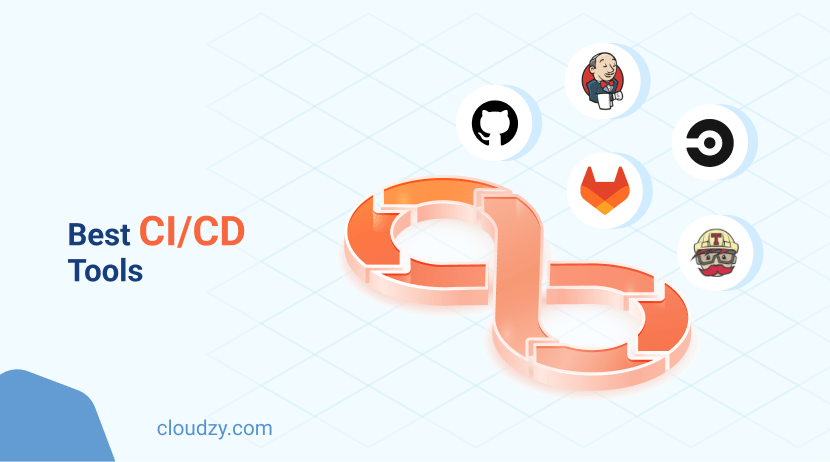Network security isn’t just about fancy tech anymore. It’s about staying alive in a world where hackers never sleep. Understanding the difference between software and hardware firewall solutions helps you make smart decisions about protecting your digital assets.
Both types serve as barriers against unauthorized access. But they work differently. And honestly? Most people pick the wrong one for their needs.
What Is a Firewall?

Think of a firewall as your digital bouncer. It monitors who gets in and who gets kicked out based on security rules you set up. Acting as a barrier between trusted internal networks and the wild west of the internet, firewalls inspect data packets using packet filtering, stateful packet inspection, and deep packet inspection technologies.
But here’s where it gets interesting. Modern firewalls aren’t just simple door guards anymore.
Today’s next-generation firewalls (NGFW) pack serious features. Intrusion prevention (IPS), URL filtering, and application-layer inspection. These systems provide perimeter security while supporting zero-trust network architectures that question every single connection attempt. UK government research shows network firewalls are used by at least seven in ten businesses.
That’s not a coincidence.
What Is a Hardware Firewall?

Picture a security guard stationed at your building’s entrance. That’s essentially what a hardware firewall does for your network. It’s a dedicated physical appliance that sits between your network and the internet, examining every piece of data that tries to get through.
These standalone devices operate independently of your computer systems. No performance drain on your machines. They provide network-wide protection through specialized hardware built specifically for security operations.
Hardware firewalls typically deploy at network perimeters, where they examine all traffic crossing the boundary. Modern NGFW appliances offer extensive capabilities. VPN termination, intrusion prevention, deep packet inspection, and centralized management across multiple locations.
Think of them as your network’s personal bodyguard.
Enterprise-grade hardware firewalls support high-bandwidth operations and handle thousands of simultaneous connections without breaking a sweat. They often include redundancy features, ensuring protection continues even during hardware maintenance or unexpected failures.
What Is a Software Firewall?

Now here’s where things get flexible. A software firewall operates as an application installed directly on individual devices or servers. Unlike hardware firewalls that protect entire networks, software firewalls function as host firewalls. One device, one guardian.
Software firewalls excel in cloud environments where traditional hardware deployment proves challenging. These solutions support cloud firewall architectures, enabling protection across hybrid and multi-cloud deployments. Many operating systems include built-in software firewalls, offering basic protection for individual workstations and mobile devices. Gartner research projects that 80% of enterprises will adopt unified web, cloud services, and private application access strategies by 2025.
The trend is clear.
Advanced software firewall solutions provide granular application control. You can define specific rules for individual programs. They monitor both inbound and outbound traffic, helping prevent data theft and unauthorized network communications from compromised applications.
It’s like having a personal security detail for each device.
Hardware vs Software Firewall: Key Differences

Here’s where it gets real. The fundamental difference between software and hardware firewall lies in their deployment approach and scope of protection. Understanding these distinctions helps determine the most appropriate solution for specific security requirements.
But let’s break this down in simple terms:
| Aspect | Hardware Firewall | Software Firewall |
| Deployment | Physical appliance between the network and the internet | Application installed on individual devices |
| Protection Scope | The entire network simultaneously | Single device or server |
| Performance Impact | No impact on protected devices | Uses host system resources |
| Scalability | Handles high traffic volumes efficiently | Limited by the host system capabilities |
| Management | Centralized management for the entire network | Individual configuration per device |
| Cost Structure | Higher initial investment, lower ongoing costs | Lower initial cost, recurring licenses |
| Remote Protection | Limited to the network perimeter | Travels with mobile devices |
| Updates | Single point updates for the entire network | Individual device updates required |
Hardware firewalls provide centralized management advantages. One configuration change affects your entire network. Software firewalls offer flexibility for remote workers and distributed environments where centralized hardware protection isn’t feasible.
Different tools for different jobs.
Hardware Firewall vs Software Firewall: Pros and Cons
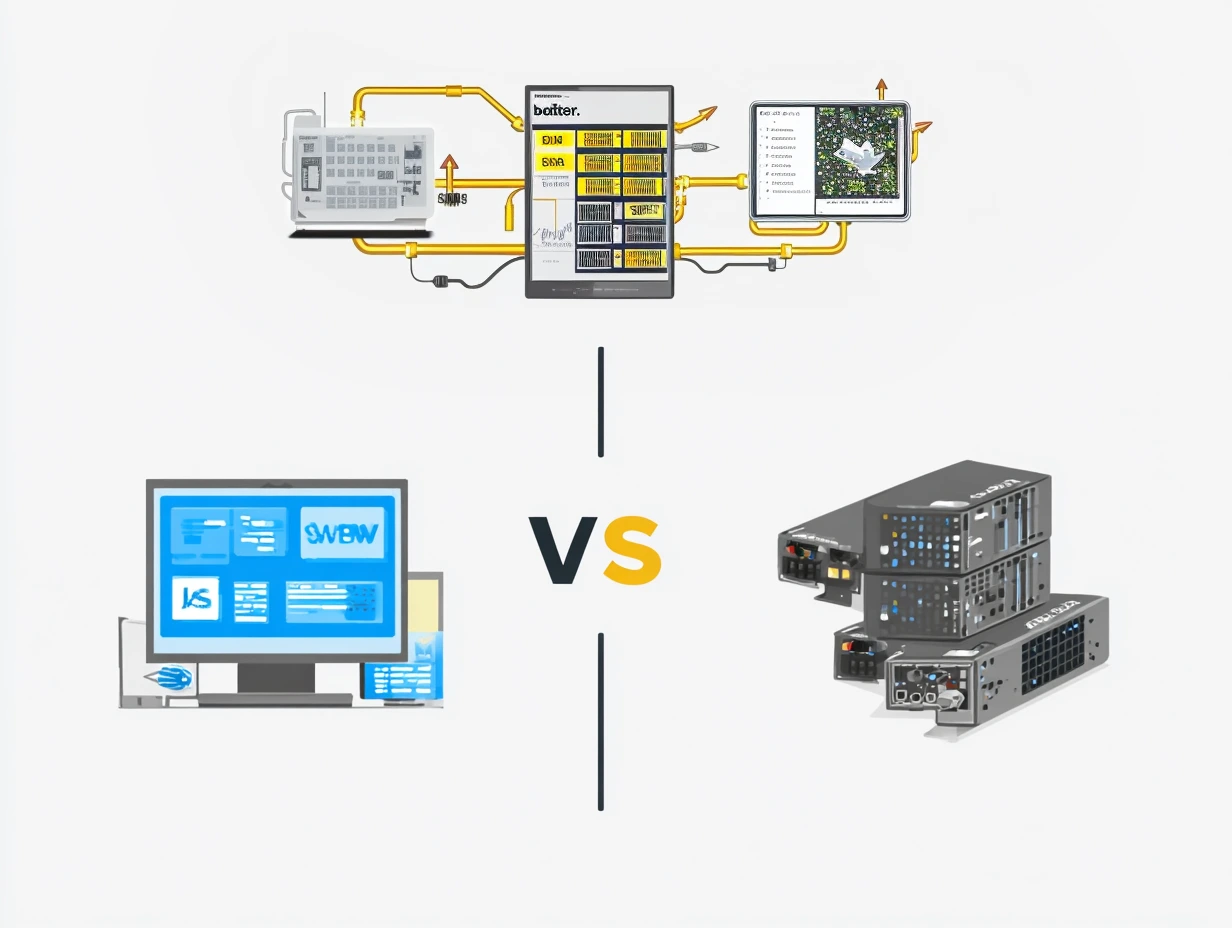
Each firewall type has its strengths and weaknesses. And honestly? The choice often comes down to your specific situation rather than which one is “better.”
Hardware Firewall Advantages:
- Network-wide protection through a single appliance
- Superior performance for high-traffic environments
- Centralized management reduces administrative headaches
- Advanced features, including intrusion prevention and URL filtering
- Zero performance impact on protected devices
- Consistent security policies across all network devices
Hardware Firewall Disadvantages:
- Higher upfront investment costs
- Requires physical space and power infrastructure
- Limited protection for remote and mobile workers
- Skilled technical staff needed for configuration and maintenance
Software Firewall Advantages:
- Lower initial deployment costs
- Granular application-level control capabilities
- Protection travels with mobile devices
- Easy deployment through existing device management systems
- Flexible licensing and scaling options
- Outbound filtering to prevent data theft
Software Firewall Disadvantages:
- Resource consumption on host systems
- Individual device management complexity
- Inconsistent protection if users disable security features
- Limited effectiveness against network-level attacks
The reality? Most businesses end up needing both.
Which Firewall Type Is Right for Your Business?

Selecting between a hardware firewall vs software firewall depends on several factors. Organization size, security requirements, budget constraints, and infrastructure architecture all matter. But let me cut through the noise and give you some real talk.
Hardware firewalls work best for organizations that:
- Operate centralized networks with high traffic volumes
- Require consistent security policies across multiple devices
- Handle sensitive data requiring strong perimeter security
- Have dedicated IT staff for firewall management
- Need advanced features like VPN termination and intrusion prevention
Software firewalls work best for:
- Small businesses with limited IT infrastructure
- Organizations with predominantly remote workforces
- Cloud-first companies using distributed architectures
- Environments requiring granular application controls
- Budget-conscious deployments prioritizing flexibility
For VPS environments, software firewalls often provide optimal protection since they can adapt to dynamic cloud infrastructures while offering cost-effective scaling. DDoS-protected VPS solutions combine multiple security layers, including software firewall capabilities, to provide protection against various attack vectors. As businesses rapidly embrace new technologies, with IBM research showing 72% of companies now integrating AI into business functions, the flexibility of software firewalls becomes increasingly valuable for protecting dynamic, technology-driven environments.
The bottom line? Match the tool to your actual needs, not what sounds impressive.
Can You Use Both Hardware and Software Firewalls Together?

Absolutely. And smart organizations do it all the time. They deploy both hardware and software firewalls simultaneously, creating layered security architectures that maximize protection effectiveness. This defense-in-depth approach addresses different attack vectors and provides redundancy if one security layer fails.
Here’s how it works in practice.
Hardware firewalls excel at network perimeter protection, blocking threats before they reach internal systems. Software firewalls add granular device-level controls, monitoring application behavior and preventing lateral movement during security incidents.
The advantages of hardware firewall vs software firewall become complementary in combined deployments. Hardware firewalls handle network-level threats efficiently while software firewalls provide application-specific protection and outbound filtering capabilities.
Many enterprises implement this dual approach. Hardware firewalls for perimeter security, software firewalls for endpoint protection. This combination addresses both external threats and internal security risks, including compromised devices and malicious insider activities.
It’s like having both a security fence and door locks. Different layers, better protection.
Conclusion
The choice between hardware vs software firewall ultimately depends on your specific security requirements, infrastructure architecture, and operational constraints. Hardware firewalls excel in centralized environments requiring strong perimeter security and high-performance traffic processing. Software firewalls provide flexibility for distributed workforces and cloud-first architectures while offering granular application controls.
Most organizations benefit from implementing both firewall types. Why choose when you can have layered protection?
Creating security architectures that address network-level and device-level threats makes sense. For businesses considering cloud infrastructure,Buy VPS solutions with integrated security features can provide enterprise-grade protection while maintaining cost-effectiveness and operational flexibility.
Understanding the difference between a software firewall and hardware firewall enables informed security decisions. Decisions that protect your valuable digital assets while supporting business objectives and growth requirements.
Security isn’t about perfect solutions. It’s about smart choices.