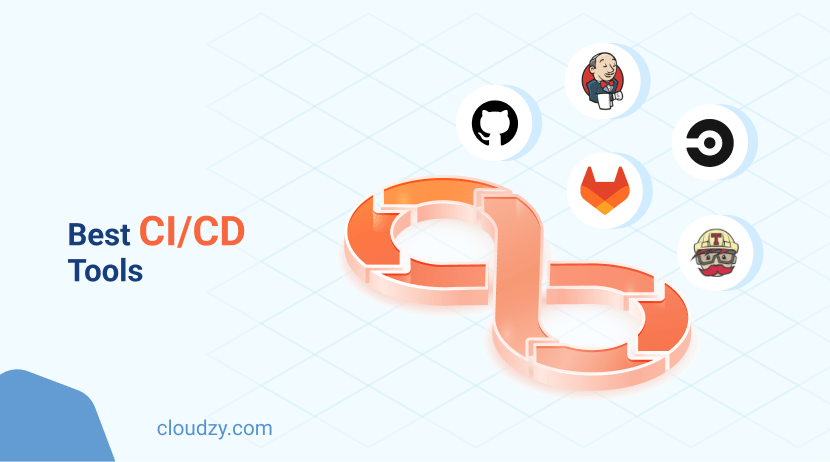Remember back in 2015 when game streaming was still in its early stages? That’s exactly when Valve introduced Steam Link as a solution for streaming games from your PC to your TV. At first, Steam Link was offered as a dedicated piece of hardware that allowed gamers to enjoy their PC titles on a larger screen without moving their entire setup. But the production of this hardware-based solution was discontinued, and Valve shifted its focus to software solutions like the Steam Link app. Although the Steam Link hardware is out of production, the need for game streaming hasn’t gone away. So, many users still search for reliable Steam Link alternatives that can fill the gap. Follow along to learn about those Steam Link alternatives that suit your setup to spice up your gaming experience.
What is the Steam Link Streaming Box?
Steam Link is an in-home game streaming technology that uses a small piece of hardware designed for TVs for a very simple purpose: it lets you stream your PC games directly to your TV in real-time without the need to physically move your gaming setup.
Steam Link encodes your gameplay using H.264 video and sends it through a custom low-latency network protocol. That way, you don’t experience much lag, and the games feel smooth even though they’re running on your PC. While the hardware version is a little box you connect to your TV via HDMI, Valve has since expanded to offer a software solution. You can now stream to Android devices through the Steam Link app, available on Google Play. And the best part? There are no extra costs for using the software. Once you’ve got the hardware (if you’re using it), everything else is completely free.
Impress your friends on game night or just start a commercial multiplayer server for Minecraft, Virtual TableTop games, and more!  Get Your Game Face ON
Get Your Game Face ON
Why Should You Consider a Steam Link Alternative?
While Steam Link was a great solution for streaming games to your TV, it’s no longer being manufactured, and the hardware can be hard to find. Plus, it can be a bit limited in terms of compatibility and performance, especially if you’re not using a wired Ethernet connection. This has led many gamers to seek out Steam Link alternatives that might offer better reliability, more features, or compatibility with newer devices. In the next section, we’ll review some Steam Link alternatives that don’t deal with the hassles of outdated hardware and give you lots of newer options for streaming.
Best Steam Link Alternatives
If you’ve been using Steam Link or considering it, you already know that game streaming can change the way you play. So, it’s important to choose an option that provides you with enough features to stream your favorite PC games. Whether you’re looking for cloud-based solutions or something with minimal latency for local streaming, there are plenty of alternatives out there that go beyond Steam Link’s capabilities. Let’s take a look at three standout options: Xbox Cloud Gaming, Moonlight Game Streaming, and Shadow PC.
Xbox Cloud Gaming
If you’re looking for a more versatile alternative to Steam Link, Xbox Cloud Gaming offers a cloud-based solution that takes game streaming to another level. Unlike Steam Link, which limits you to streaming from your PC to your TV or other devices on the same network, Xbox Cloud Gaming allows you to play from virtually anywhere. You can access it on a variety of devices, including PCs, phones, tablets, and even TVs. With this flexibility, you’re not tied down to a single location or reliant on your home network.
Another advantage is the breadth of Xbox’s library. Xbox Cloud Gaming comes as part of the Xbox Game Pass Ultimate subscription that gives you access to a vast range of games, including titles from EA Play. Plus, you can also download games directly to your PC or console if you prefer to play locally.
When comparing it to Steam Link, Xbox Cloud Gaming stands out for its ease of use and accessibility. It’s designed to work well even on a wireless connection, though Xbox recommends a wired connection or a 5 GHz Wi-Fi network for the best performance. In contrast, Steam Link’s performance can suffer if you’re not using a wired setup or have a less-than-optimal home network.
The downside, however, is that Xbox Cloud Gaming requires a subscription (Xbox Game Pass Ultimate), while Steam Link is a free service. But if you’re seeking the flexibility to stream games on-the-go and don’t want to be restricted to your home setup, Xbox Cloud Gaming is a solid choice that goes far beyond what Steam Link can offer.
Moonlight Game Streaming
Moonlight Game Streaming is an open-source option that gives you the flexibility and power to stream your PC games to multiple devices, much like Steam Link. However, where Steam Link is limited to Steam’s ecosystem, Moonlight works with any game on your PC. It uses NVIDIA’s GameStream technology, so if you have a compatible NVIDIA GPU, you’ll have a smooth streaming experience with Moonlight.
One of the key advantages of Moonlight over Steam Link is its device compatibility. You can stream to a wide variety of platforms, including Windows, macOS, Android, iOS, and even Raspberry Pi. It supports up to 4K resolution and 120 FPS streaming, which is ideal for gamers who need high-quality visuals. In terms of network performance, Moonlight is comparable to Steam Link, with a strong recommendation to use a wired Ethernet connection or 5 GHz Wi-Fi for the best results.
Moonlight also offers a lot of customization options. It allows you to tweak settings such as resolution, bitrate, and framerate. This gives you more control over your streaming experience compared to Steam Link’s more straightforward setup. Additionally, Moonlight is completely free to use, with no hidden costs or subscriptions required, an obvious plus when comparing it to Xbox Cloud Gaming’s paid model or the now-discontinued Steam Link hardware.
In general, if you’re looking for a reliable, highly customizable alternative to Steam Link that’s also free and open-source, Moonlight is the right choice for you.
Shadow PC
Shadow PC is an alternative to Steam Link that goes beyond game streaming by offering a complete cloud computing experience. Unlike Steam Link, which mirrors your existing gaming PC’s screen to another device, Shadow provides a full Windows 10 desktop that you can use for gaming, work, or anything else you might need.
One major advantage Shadow PC has over Steam Link is its ability to stream demanding games with ultra-high settings, even if your local device doesn’t have the hardware to support them. You can stream to a variety of devices, including your PC, Mac, smartphone, or smart TV, similar to Xbox Cloud Gaming. However, this power comes at a price. Shadow PC operates on a subscription model, starting around $30 per month. This is significantly more expensive compared to the free service that Steam Link provides or Moonlight’s free, open-source setup. Still, if you’re a gamer who wants a high-performance gaming device in the cloud that you can access anytime, anywhere, Shadow PC can be a suitable option for you. If you’re already interested in Shadow PC, take a moment to explore our experts’ overview of Shadow PC alternatives.
Considering the wide range of streaming requirements of different users, there’s no best Steam Link alternative. However, by considering your needs and your specific setup, you can choose a suitable streaming alternative for a smooth streaming experience.
Game Streaming Services vs. Gaming RDP: What’s the Difference?
| Feature | Game Streaming Service | Gaming RDP (Remote Desktop Protocol) |
|---|---|---|
| Purpose | Specifically designed to stream video games from a gaming PC to other devices. | Offers remote access to a full desktop environment of a PC, allowing users to control the entire system. |
| Functionality | Focuses on delivering low-latency video and audio streams for a smooth gaming experience. | Allows users to perform any task on the remote machine, not just gaming (e.g., productivity tasks, file management). |
| Optimization | Tailored for gaming performance, including frame rates and responsiveness. | May not be specifically optimized for gaming performance, leading to higher latency and lower frame rates compared to dedicated game streaming services. |
| Examples | Steam Link, NVIDIA GameStream, Parsec, Xbox Cloud Gaming. | Windows Remote Desktop, TeamViewer, AnyDesk. |
| User Experience | Generally provides a user-friendly interface for accessing games and managing game libraries. | More complex interface, as it mirrors the entire desktop rather than focusing solely on gaming. |
Game streaming services are specifically designed to stream video games from a gaming PC to other devices, such as smartphones, tablets, or smart TVs. Their primary focus is on delivering low-latency video and audio streams, ensuring a smooth and responsive gaming experience. These services are optimized for gaming performance, prioritizing high frame rates and minimal lag to enhance gameplay. Popular examples include Steam Link, NVIDIA GameStream, Parsec, and Xbox Cloud Gaming. The user experience is generally tailored for gamers, providing a user-friendly interface that allows easy access to game libraries and straightforward management of game settings. This specialization makes game streaming services particularly effective for playing games remotely.
In contrast, gaming RDPs offer remote access to the full desktop environment of a PC, allowing users to control the entire system. This means that users can perform a wide range of tasks beyond gaming, such as productivity work, file management, and software installation. While RDP solutions provide flexibility in accessing a computer remotely, they may not be specifically optimized for gaming. As a result, users often experience higher latency and lower frame rates compared to dedicated game streaming services. Cloudzy is one of the best gaming RDP services, known for its low latency and high performance.
Conclusion
While Steam Link has served many gamers well, it’s time to explore some Steam Link alternatives to unlock better performance and flexibility. Whether you’re looking for cloud-based options like Xbox Cloud Gaming, customizable tools like Moonlight, or a full virtual desktop experience with Shadow PC, there’s a solution for every setup.
If you want the ultimate gaming experience, buy Gaming RDP from Cloudzy. With Cloudzy, you can enjoy latency-free gaming on a powerful remote desktop that is customized to your needs. Our RDP servers come with full admin access, allowing you to install and run your favorite games on any Windows version you prefer, all while enjoying stable, DDoS-protected connections from 15+ global locations. By using a gaming RDP service, you set yourself free of hardware limitations or network issues. Cloudzy’s Gaming RDP gives you the resources and speed to game smoothly from anywhere.
FAQ
What can I use instead of a Steam Link?
You can use alternatives like Xbox Cloud Gaming, Moonlight Game Streaming, or Shadow PC. These options allow you to stream games across devices or access a cloud-based gaming PC. Each Steam Link alternative brings unique features that are suitable for different needs.
Is the Steam Link app discontinued?
No, the Steam Link app is still supported and available for download. However, Valve has discontinued the Steam Link hardware.
Can you use Steam Link without a router?
No, Steam Link requires a network connection, either through a router or a direct Ethernet connection, for streaming games. A strong, stable connection is recommended for the best performance.