Ollama VPS Hosting
Ollama, Preloaded and Private
Your own Ollama server preloaded and private on Ubuntu 24.04 with OpenWebUI preinstalled. Use the preloaded models to test quickly, pull new ones as needed, and keep full root control for ports, services, and snapshots on NVMe with an up to 40 Gbps link.
There’s a reason 115,000+ developers & businesses choose us.
Money-Back Guarantee
Online Support
Network Speed
Network Uptime
Transparent Pricing. No Hidden Fees
There's (definitely more than) a reason 0+ developers & businesses choose us.
- Pay Yearly (40% OFF)
- Pay Monthly (25% OFF)
- Pay Hourly (20% OFF)
- Default
Need something different?
Customize Your PlanWhat is Ollama VPS?
Ollama is a lightweight runtime for running large language models locally with simple commands and an HTTP API. On Cloudzy, it ships on Ubuntu 24.04 LTS with OpenWebUI preinstalled for a clean, browser-based chat interface. You get full root access plus starter models such as llama3.2 and deepseek r1, so you can start experimenting and add more with ollama pull. Access the web app on port 8080 and the Ollama API on 11434 to integrate with tools and code. Resources are right-sized for private testing or small team use, with dedicated vCPUs, DDR5 memory, and NVMe storage on an up to 40 Gbps link. Snapshots make rollbacks safe, and you can scale CPU, RAM, or disk as needs grow. If you want a private AI service you control, Cloudzy’s Ollama VPS Hosting gives you a straightforward base to run chat, embeddings, and simple RAG without relying on third-party clouds.
-
DDoS Protection
-
Various Payment Methods Available
-
Full Admin Access
-
Latency-Free Connectivity
-
Dallas GPU Server Location
A Tech-Savvy Favorite!
Run a ready Ollama stack with OpenWebUI on NVMe and dedicated vCPUs for responsive chats and quick model swaps. An up to 40 Gbps network and generous bandwidth keep requests snappy in the region you choose. With a 99.99% uptime SLA, your private AI stays available.
High-Spec Infrastructure
Servers on top-tier infrastructure ensure your workload is processed smoothly and on time.
Risk-Free
We offer you a money-back guarantee so that your mind is at ease.
Guaranteed Uptime
Reliable and stable connectivity with our guaranteed 99.95% uptime.
24/7 Caring Support
Your work is important. We know that and we care - and so does our customer support.
Why Choose Cloudzy’s Ollama VPS Hosting
Unlock the Power of Flexibility and Performance
Launch-Ready
Ubuntu 24.04 LTS with OpenWebUI and Ollama preinstalled, plus starter models to test right away.

Performance-Tuned
Dedicated vCPUs, NVMe, and DDR5 help keep responses quick during peak hours.

Full Stack Control
Root access for ports, systemd services, environment variables, and first-boot automation with cloud-init.

Clean Multi-User Patterns
Use OpenWebUI accounts, bind the API, and separate work with snapshots and per-model storage.

Reliable Foundation
Quick provisioning, static IP, and a 99.99% uptime SLA for labs, staging, or small production use.

Who's It For?
AI Researchers Testing Reasoning Models
Switch between models like deepseek-r1 and llama3.2, log results, and keep experiments private with full root and snapshots.
Privacy-Focused Teams Handling Sensitive Drafts
Keep prompts and outputs on a dedicated server with static IP, firewall control, and regional hosting for data locality.
Product Engineers Prototyping AI Features
Call the 11434 API from services, iterate with OpenWebUI, and snapshot before each change to protect working states.
ML Ops Groups Standardizing Environments
Bake cloud-init, set service units, and replicate a clean image across regions for predictable rollouts and quick restores.
Educators and Lab Instructors
Give students a consistent OpenWebUI front end with root access for learning pulls, prompts, and basic RAG exercises.
Small Teams Building Internal Assistants
Run private chat, embeddings, and simple document Q&A with NVMe storage and dedicated vCPUs that you can scale later.
How To Use?
How to Set Up an Ollama VPS
Not sure how to start? With Cloudzy’s Ollama VPS Hosting, you land on Ubuntu 24.04 LTS with Ollama and OpenWebUI installed. SSH as root, review /root/.cloudzy-creds, and confirm services are up. Open http://:8080 for OpenWebUI and reach the API at http://:11434. Pull or switch models as needed. If you plan to access the API from other hosts or via a proxy, set the appropriate environment variables and firewall rules. The steps below cover the basics.
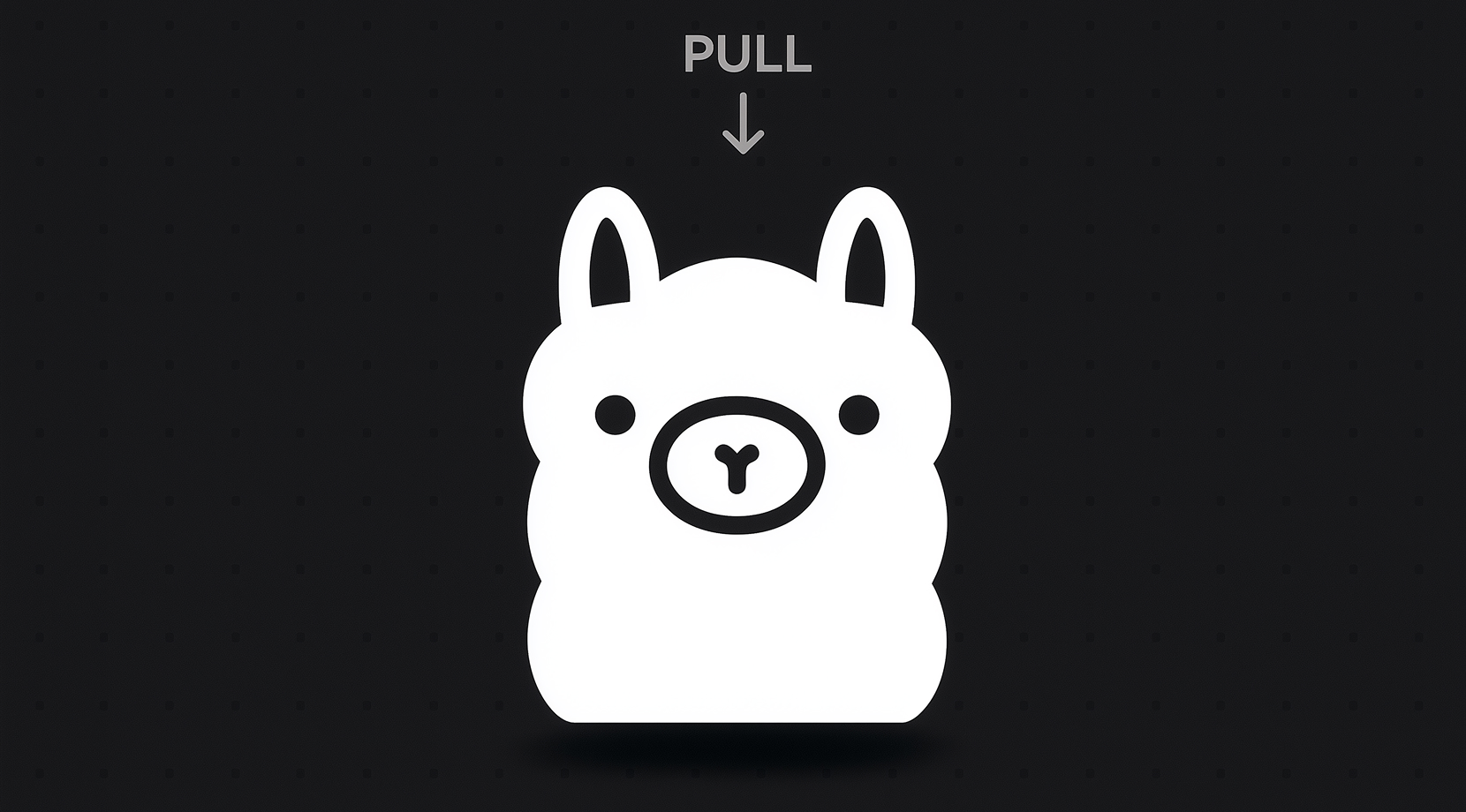
Cloudzy, Through Our Users’ Words
Hear how 115325 developers make Cloudzy part of their workflow.
Engineering Without Interruptions
Cloudzy allows our engineering team to focus on innovation, not infrastructure. We use their high-performance servers to manage large files and software licenses, and have experienced zero technical issues or downtime since day one.

Team Captain at UTFR, University of Toronto
FAQ | Ollama VPS
What is Ollama and how does it work?
Ollama is a local runtime that serves large language models through simple commands and an HTTP API. You run or pull models, then interact via endpoints such as /api/generate or OpenAI-compatible /v1/chat/completions.
Does Ollama need a GPU to run?
No. CPU-only works, but a compatible GPU can accelerate inference. NVIDIA, AMD ROCm, and Apple Silicon are supported through their respective stacks.
How much RAM does Ollama need for common models?
As a rule of thumb, 7B models tend to need about 8 GB RAM, 13B about 16 GB, and 70B around 64 GB when using typical quantizations.
Is Ollama usable offline?
Yes. After the initial model downloads, you can run models locally without an external service. The API is served from the host on port 11434 by default.
How do you add or switch models in Ollama?
Use commands such as ollama pull to download and ollama run to start chatting. Model pages like llama3.2 and deepseek-r1 list tags and sizes.
What access do I get on Cloudzy Ollama VPS?
You receive full root on Ubuntu 24.04 with Ollama and OpenWebUI installed. OpenWebUI is available at port 8080 and the Ollama API at 11434 for integrations on your Ollama VPS.
How does Cloudzy handle performance for Ollama VPS Hosting?
Plans use dedicated vCPUs, DDR5 memory, and NVMe storage on an up to 40 Gbps link to keep round-trip time low. You can start CPU-only, then consider GPU-enabled images if your workloads expand on Ollama VPS Hosting.
How do I reach OpenWebUI and the API on Cloudzy Ollama server?
Visit http://:8080 for OpenWebUI. Programmatic access uses http://:11434. If connecting from other hosts, configure binding and allowed origins as needed.
What security options are available on Cloudzy Ollama VPS?
Control SSH keys and firewall rules, restrict API exposure, and place the service behind your proxy if required. OpenWebUI supports remote Ollama endpoints via environment configuration.
Can I scale or snapshot my Cloudzy Ollama VPS and what uptime applies?
Yes. Scale CPU, RAM, or disk as projects grow and snapshot before major changes. The platform targets a 99.99% uptime SLA for predictable access.
Need help? Contact our support team.
16+ Locations. Because Every Millisecond Matters
Deploy your VPS closer to users for optimal performance.
0Gbps Network Speed
0.00% Network Uptime
<0ms Average Latency
0/7 Monitoring