You’re trying to pick between Citrix and Microsoft’s Remote Desktop Protocol (RDP). This decision affects everything from your team’s daily productivity to your IT spending.
Both Citrix and RDP let you access apps and desktops remotely, but they’re built for completely different scenarios. RDP works well for simple Windows setups, while Citrix delivers a feature-packed platform with impressive performance across multiple operating systems.
When you’re comparing Citrix vs RDP, you’re balancing advanced capabilities against budget constraints. Microsoft has improved RDP with ShortPath and Quality of Service enhancements. Citrix still holds major advantages in enterprise scenarios.
This comparison covers protocol technology, performance, scalability, security, cost, and real-world use cases. You’ll know exactly which one fits your needs.
What is Remote Desktop, and Where is It Applied
Remote Desktop Protocol is Microsoft’s technology that lets you connect to Windows PCs and servers from anywhere. You can learn more about “what is RDP” and how it works at its core.
According to Robert Half’s 2025 benefits survey, 88% of employers now offer hybrid work options. That makes reliable remote desktop tech more critical than ever.
RDP sends your keyboard and mouse inputs to the remote machine. Then it displays what’s on that machine’s screen. The result feels like you’re sitting right at that computer, even when you’re miles away.
Two components work together to make this happen.
Core Features of Microsoft RDP
The RDP server runs on the host machine you want to access. The RDP client acts as your remote control app that connects to that office computer. Together, they create a secure connection.
Microsoft built RDP as part of Remote Desktop Services, formerly called Terminal Services. The technology gives you centralized access to applications and virtual desktops hosted on servers. You need an RDP-compatible Windows version on the host machine and client software on whatever device you’re using to connect.
RDP lets you fully control remote systems. Your keyboard, mouse, and even printers connect without issues. The protocol works natively in Windows ecosystems, which makes it straightforward for companies already using Microsoft infrastructure.
Microsoft’s recent RDP ShortPath tech cuts down delays by optimizing the network path. Enhanced traffic prioritization keeps connections smooth even when your network’s getting hammered.
Common Use Cases for Remote Desktop
IT departments lean heavily on RDP for technical support and troubleshooting. Admins can jump into user machines remotely to fix issues without being physically there. This saves tons of time and boosts response efficiency across distributed teams.
Remote workers rely on RDP to access their office computers from home. Employees keep access to all their applications, files, and resources on their work machines. Server administrators use RDP to manage network infrastructure remotely.
The Citrix remote desktop approach is different because it adds layers of optimization and management tools on top. Companies needing simple remote access with tight budgets often pick RDP. More complex environments usually need the advanced features you’ll find elsewhere.
What is Citrix?
Citrix Systems is a Florida-based tech company that specializes in virtualization and remote access solutions. They developed the original Remote Desktop Services code and licensed it to Microsoft. If you want to explore other options, check out Citrix alternatives for comparison.

Citrix offers a comprehensive platform that includes Citrix Virtual Apps and Citrix Virtual Desktops. These evolved from their earlier products called XenApp and XenDesktop. Their solutions work across Windows, macOS, Linux, and mobile platforms. To understand more about “what is Citrix” and how it differs from RDP, you’ll find a mature platform with decades of refinement.
Citrix Virtual Apps and Desktops
Citrix Virtual Apps provide a way to stream centrally-hosted applications for companies that host applications on central servers. Users can access these apps remotely without installing anything locally. This makes software management way easier and keeps everyone on the same version.
Citrix Virtual Desktops goes further by providing complete virtual desktop environments instead of just individual apps. The HDX protocol (High-Definition Experience) forms the foundation of Citrix’s technology. It acts like an intelligent layer that optimizes everything flowing between user devices and servers.
HDX compresses data transmission and boosts performance even over slower connections. This protocol sits on top of RDP and adds intelligent features. HDX includes the Independent Computing Architecture (ICA) as its foundation. That’s Citrix’s original remote display protocol. Citrix automatically adjusts video quality and data transmission based on your internet speed.
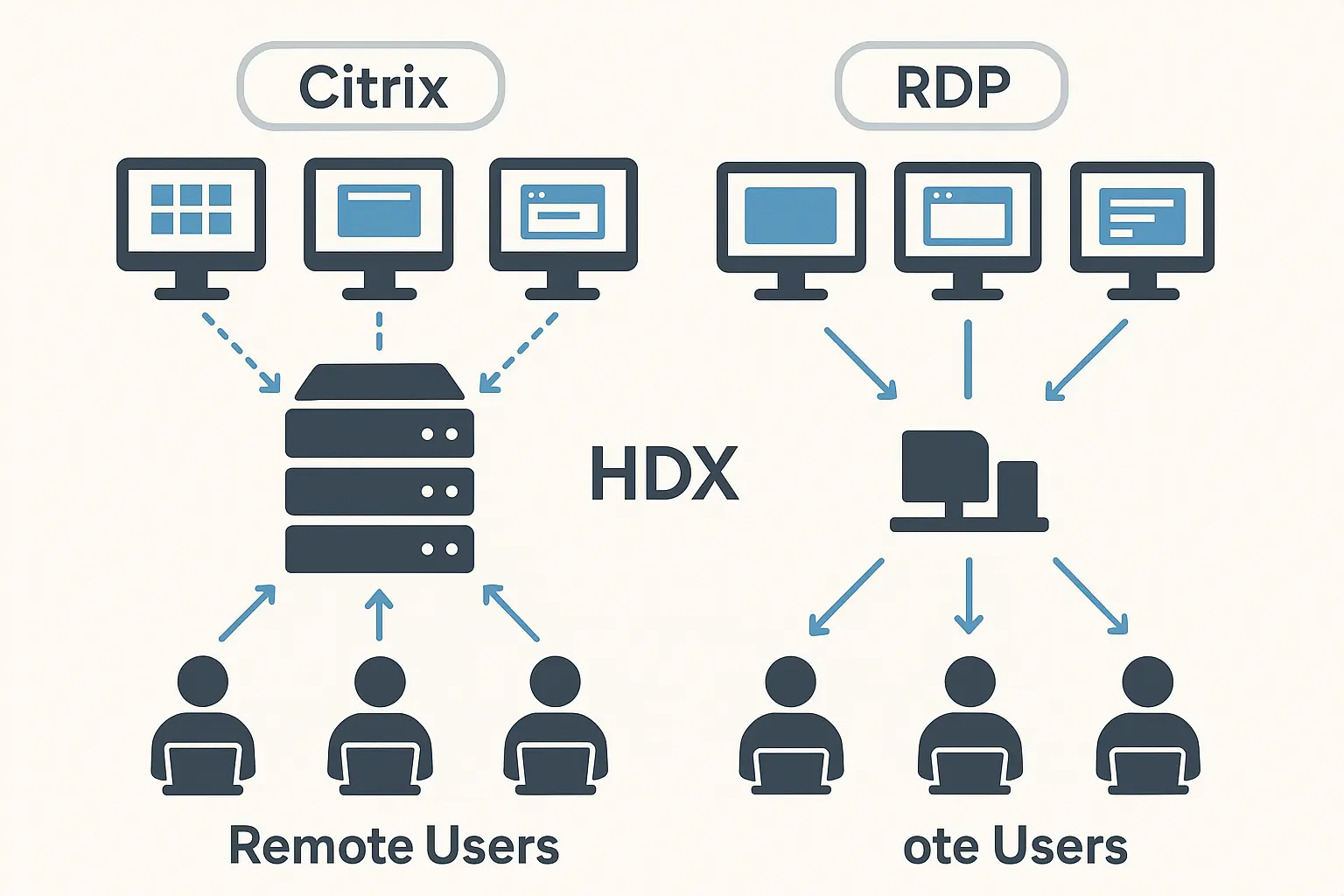
Hosted Citrix desktop solutions give each user their own dedicated virtual operating system. A hypervisor, the software creating and managing virtual machines, allocates specific resources to each user session. This prevents the resource fights you typically see with traditional RDP deployments.
Why Organizations Choose Citrix

Enterprise companies pick Citrix for its advanced management capabilities. The centralized management interface gives you precise control over applications and desktops. IT admins can monitor infrastructure health and user session quality through Citrix Director.
Citrix really shines in thin client environments where the heavy lifting happens on remote servers. Users access powerful applications from lightweight devices. The architecture seriously cuts down on endpoint hardware requirements.
Multi-platform compatibility makes Citrix attractive when you’ve got a mixed bag of devices. The same infrastructure serves Windows PCs, Macs, tablets, and smartphones.
Citrix vs RDP: A Side-by-Side Comparison
When you’re deciding between Citrix vs RDP, you need to look at several technical and business factors. Both let you access remote desktops, but they work very differently under the hood.
Protocol Technology Differences
Microsoft’s Remote Desktop Services uses RDP natively. It delivers solid performance in Windows-only setups. The protocol needs a stable internet and works best on local networks or high-bandwidth connections.
Microsoft recently enhanced RDP with its ShortPath technology. This cuts latency by optimizing network paths. The Universal Rate Control Protocol monitors network conditions on the fly, helping maintain consistent performance even when your internet speed fluctuates.
Citrix developed the HDX protocol to tackle RDP’s limitations head-on. HDX includes the Independent Computing Architecture as its foundation. The protocol compresses data way more effectively than standard RDP.
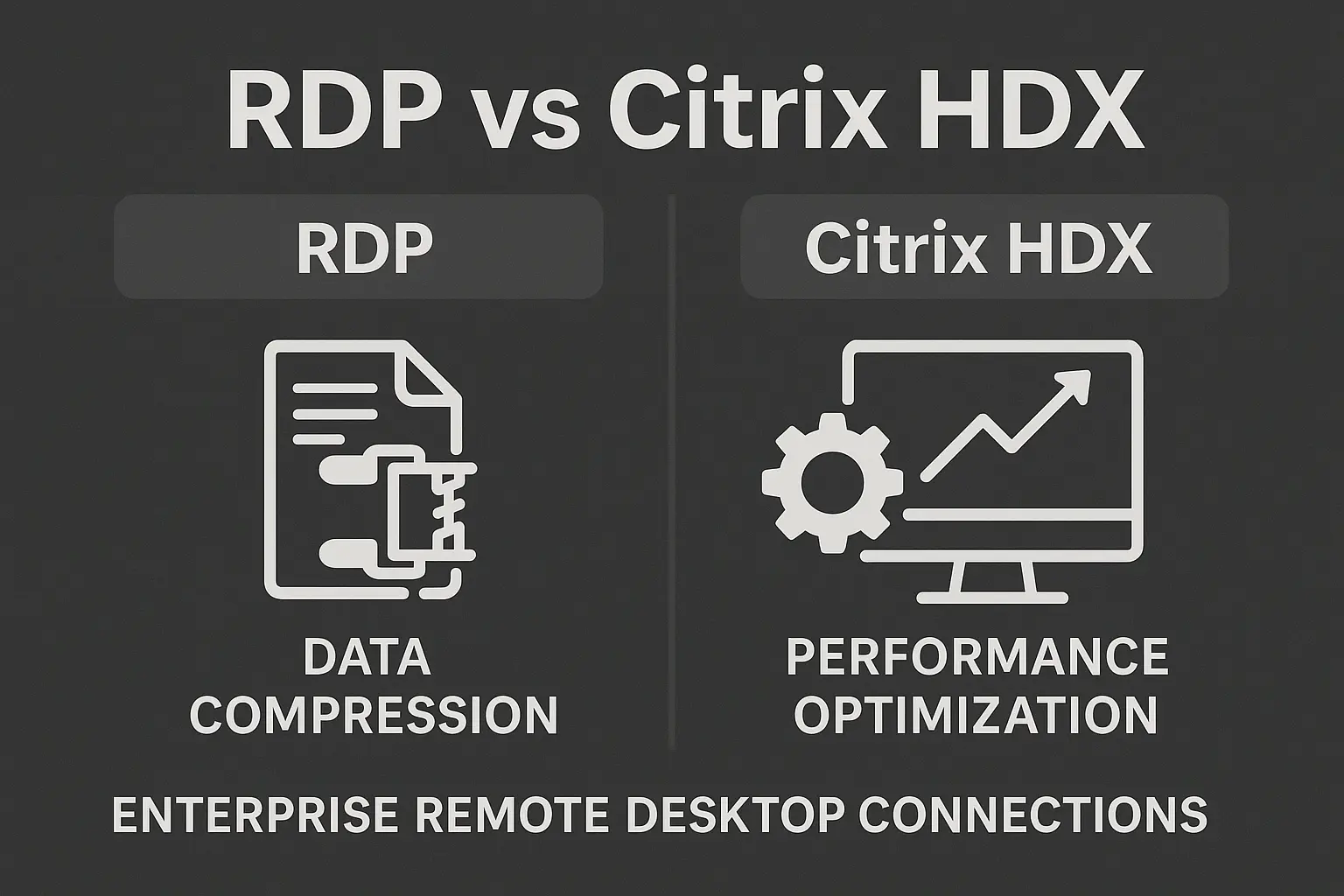
This compression enables way better performance over slower connections and higher latency networks. HDX constantly evaluates input types, device capabilities, and display requirements. It adapts compression levels based on what’s happening right now.
This smart optimization keeps multimedia transmission smooth even with limited bandwidth. The protocol differences really explain why performance varies so much between solutions.
Performance and Speed Analysis
RDP performance tanks as more users jump on. Multiple users share the same finite server resources directly. Each additional connection eats into available processing power and memory. You’ll notice slowdowns during peak usage.
System admins know this pain well. When RDP servers hit capacity, existing users experience lag or get booted without warning. New users can’t connect at all once you’ve maxed out resources.
Citrix tackles this differently through the HDX buffer layer. Instead of connecting straight to servers, users interact with the HDX protocol. This middleman compresses and optimizes data transmission.
Industry analysis from Fortune Business Insights projects the remote desktop software market will triple from $3.92 billion in 2025 to $11.98 billion by 2032. That’s massive growth, reflecting how much companies increasingly depend on these technologies. The Citrix vs remote desktop comparison often highlights this adaptive capability as a game-changer.
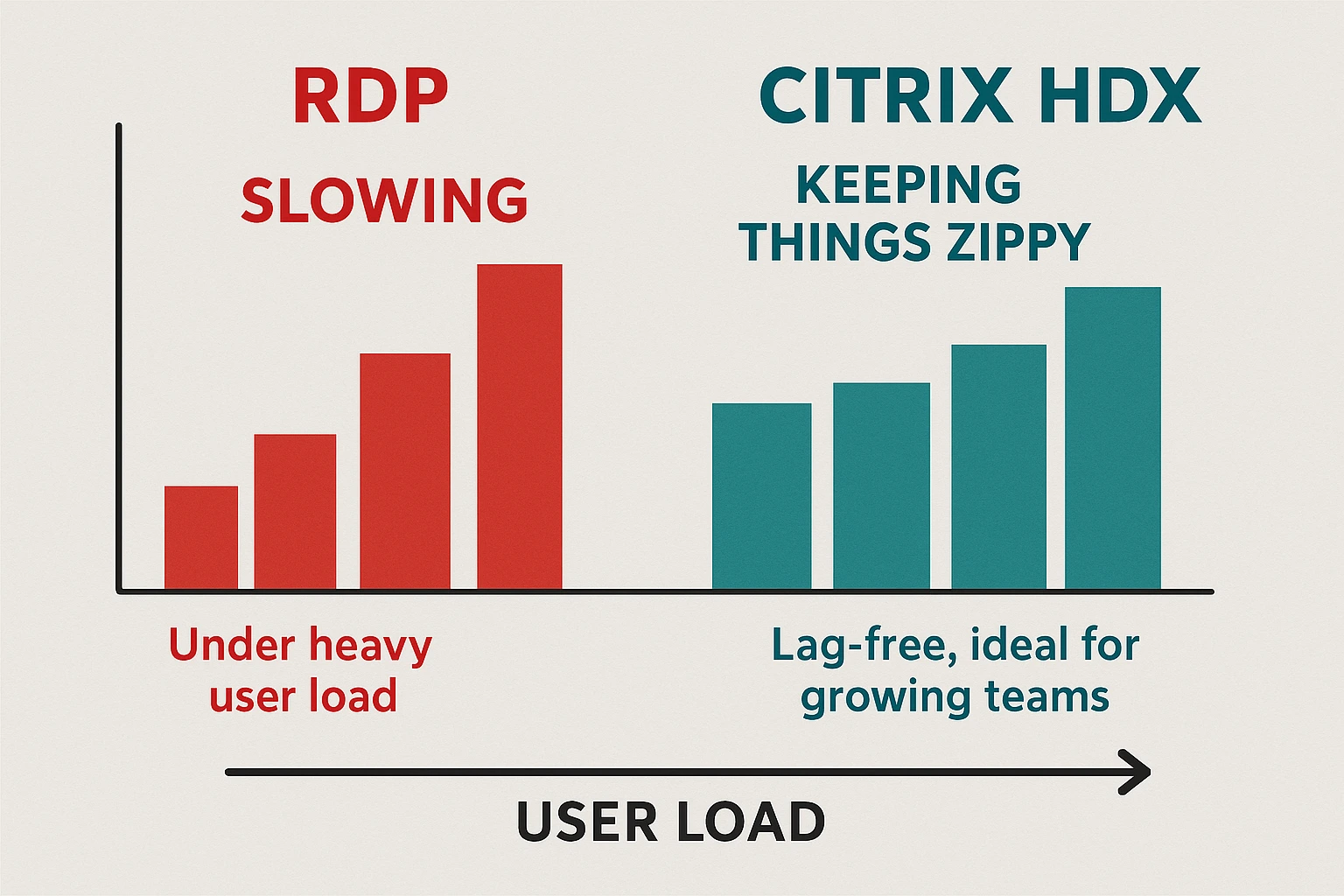
Scalability for Growing Businesses
RDP has serious scaling limits for growing companies. When an RDP server hits max capacity, new users simply can’t connect. Worse yet, existing users might get disconnected without warning or the ability to save their work.
Adding capacity means provisioning entirely new servers and reconfiguring your whole infrastructure. This rigid scaling model creates serious management headaches. IT teams have to predict capacity needs perfectly, which never happens.
Citrix offers resource expansion as you grow. When your Citrix environment approaches capacity, admins just request additional resources. The system allocates new capacity without disrupting active sessions.
The contrast makes Citrix super attractive for businesses with changing demands. You need infrastructure that adapts. Citrix handles these changes smoothly, while RDP requires manual intervention and potential downtime.
User Experience and Compatibility
RDP’s user experience varies wildly by device and setup. Accessing RDP from non-Windows devices often requires third-party client software. Users have to download and install separate programs to connect from phones, tablets, or Mac computers.
RDP is pretty resource-intensive on both the client and server sides. Users notice performance drops as server load climbs. Application virtualization works better with RDP than full desktop virtualization.
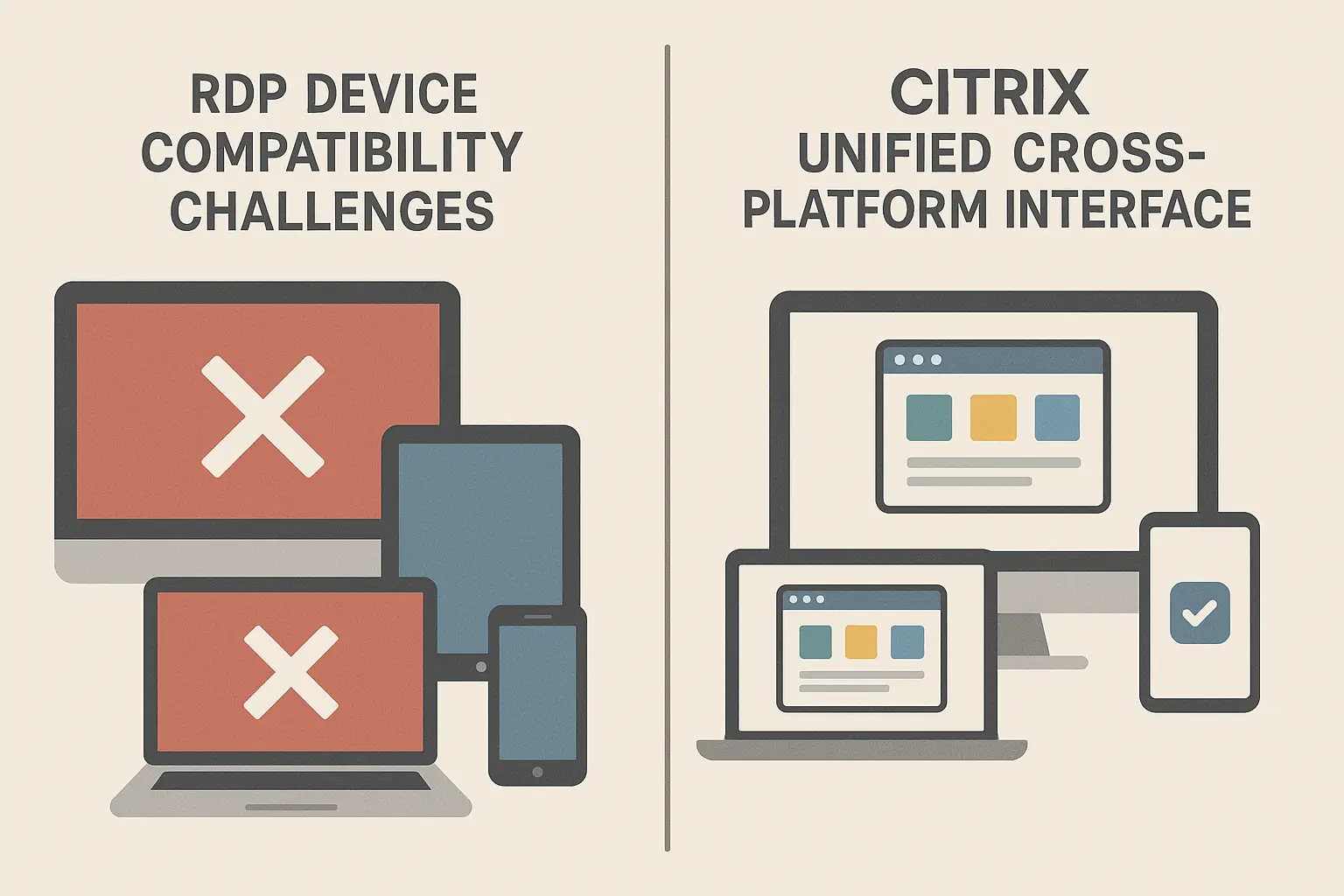
Citrix delivers consistent, optimized experiences across all platforms. The company spent decades refining its virtualization tech, and it shows. Users report that Citrix feels responsive and smooth, no matter what device they’re on.
Citrix supports multiple concurrent applications without issues. The interface stays intuitive and requires minimal training.
Management and Reliability
RDP administration needs skilled IT operators. Troubleshooting system crashes, connection errors, or config problems requires immediate expert help. Without proper expertise, minor issues blow up into major disruptions.
RDP also requires always-on internet connections. Any connection hiccup terminates the session immediately. Users lose unsaved work without warning. This creates serious anxiety for remote workers in areas with spotty connectivity.
Citrix Virtual Apps and Desktops include sophisticated management interfaces. Admins control applications and desktops precisely through centralized dashboards. Citrix Director provides real-time monitoring of infrastructure health and user sessions.
Session Reliability is Citrix’s standout feature for connection stability. This tech keeps sessions active even during network hiccups. Brief disconnections don’t kill user sessions. When connectivity returns, users resume work exactly where they left off. No drama.
The RemoteApp vs remote desktop security comparison often highlights how Citrix’s management features enhance both usability and security through better session control.
Security Features Comparison
RDP provides basic security features, including data encryption during transmission. But implementing comprehensive security requires additional tools and configuration. You’ll need to layer multiple security solutions to protect RDP adequately.
Microsoft has improved RDP security over time. Modern implementations include better encryption standards. Yet the protocol still requires careful network configuration and access controls.
Citrix offers stronger embedded security from the ground up. The platform includes end-to-end encryption for data in transit and at rest. End-to-end encryption protects data both during transmission AND while stored on servers. Basic encryption only protects data in transit.
Citrix’s secure browser service isolates web browsing from corporate networks. Users access internet resources while keeping the network protected from web-based threats. IBM’s 2025 research reveals that data breaches involving remote work factors cost organizations an average of $173,074 more than other breaches. That’s not pocket change.
Cost Considerations
RDP absolutely wins on initial cost. Microsoft includes RDP functionality in Windows at no extra charge. Free versions exist for both personal and business use. Small companies needing basic remote access find RDP highly cost-efficient.
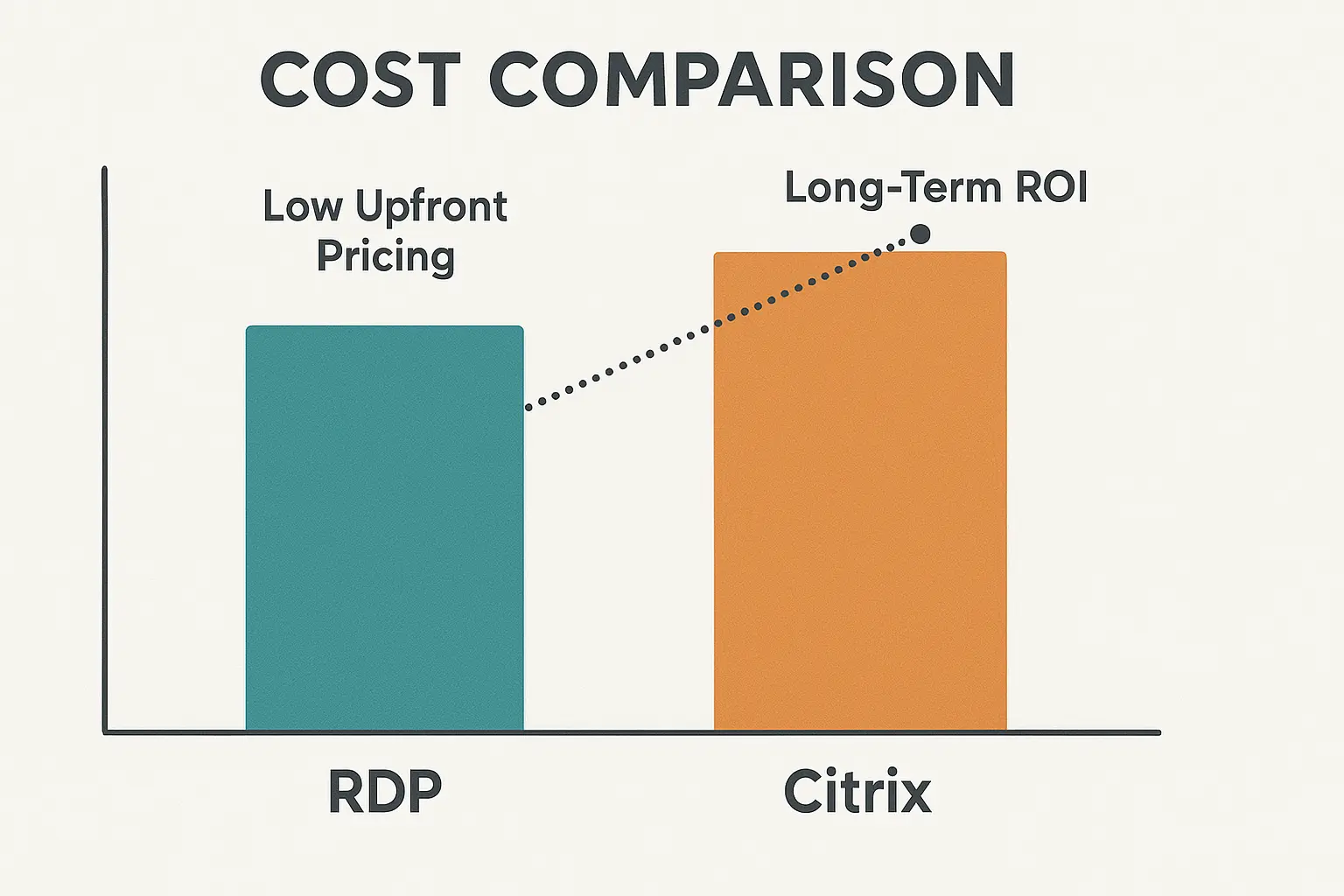
But here’s the catch. RDP’s apparent savings can be misleading. Hidden costs pop up from downtime, productivity losses, and additional security tools. You need to calculate the total cost of ownership rather than just licensing fees. That includes all expenses over time, such as licensing, support, training, and downtime costs.
Citrix XenDesktop pricing reflects its premium positioning and advanced capabilities. No free versions exist for Citrix Virtual Apps or Virtual Desktops. The XenDesktop cost includes licensing fees and potentially hefty implementation expenses.
You’ll need to weigh upfront costs against long-term benefits. Citrix reduces downtime through better connection management. Improved performance increases user productivity, which adds up.
If you are looking for remote solutions that fit your budget, you can buy RDP servers with enhanced performance at competitive prices from Cloudzy when you need immediate access without managing servers yourself. For teams that need complete infrastructure control, you can buy VPS server solutions configured specifically for remote desktop workloads. RDP gets you connected faster with less technical overhead. VPS gives you room to customize and scale your entire environment.
Compare current pricing against your actual user count and application needs. Most providers offer trial periods so you can test real performance before committing long-term. Pick the option that matches your technical resources and growth plans.
Quick Comparison Table
This table breaks down the key differences to help you quickly spot which solution fits your needs:
| Feature | Citrix XenDesktop | Microsoft RDP |
| Performance | Excellent data compression; consistent under load | Degrades with multiple users |
| Scalability | Resource expansion without disruption | Limited by server capacity |
| Usability | Multi-platform; consistent experience | Requires third-party apps; Windows-centric |
| Management | Intuitive centralized interface | Requires skilled operators |
| Reliability | Session Reliability feature | Always-on connection required |
| Security | Embedded end-to-end encryption | Basic features; requires additional tools |
| Cost | Premium pricing; no free version | Free versions available |
| Best For | Enterprise, slow connections, many users | Small businesses; simple Windows environments |
Top Free Alternative to Citrix or RDP
Companies with tight budgets or specific use cases might want alternatives to both Citrix and RDP. Several solutions provide remote desktop functionality with different feature sets and pricing models. You can explore the best RDP providers for various service tiers that balance features and costs.

Budget-Friendly Remote Desktop Solutions
HelpWire offers free remote desktop software. Perfect for individual professionals and small businesses. The platform provides unattended access, file transfer capabilities, and built-in chat functionality. HelpWire supports Windows, macOS, and Linux. Cross-platform compatibility included.
Splashtop provides another solid alternative with simplified deployment and management. Want to learn more about virtual desktop infrastructure? Check out VDI technologies and their applications.
When you’re evaluating alternatives, consider your specific requirements carefully. Free solutions might lack enterprise features. Things like centralized management or advanced security controls. You’ll need to decide what you can live without.
The Citrix vs VMware debate is another dimension in enterprise virtualization decisions. This comparison extends way beyond just remote desktop protocols.
CONCLUSION
The Citrix vs RDP decision depends on your organizational requirements, budget, and technical environment. Simple as that.
Citrix delivers better performance across diverse platforms. The HDX protocol handles challenging network conditions well. Advanced management tools and session reliability reduce downtime and boost productivity.
RDP provides cost-effective simplicity for Windows-centric organizations. Free licensing makes it super attractive for small businesses. Recent Microsoft improvements, like RDP ShortPath, narrow the performance gap. But RDP still struggles with a heavy load.
Pick based on what you’re actually managing. An enterprise with hundreds of users across different platforms? Citrix handles that load without sessions dropping during network blips. Small Windows shop with steady internet? RDP does the job without the complexity or cost. Providers like Cloudzy offer solid RDP setups that skip the enterprise overhead. Test before you commit. Most trials show you within days whether the solution works or frustrates your team.


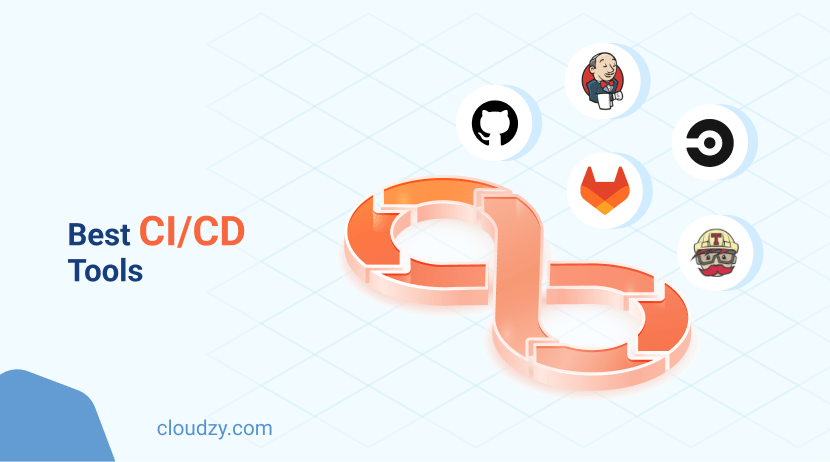

25 thoughts on “Citrix vs RDP: Which Remote Desktop Solution Wins in 2025?”
Thanks for the great article, well done
Thanks very much for taking the time to read the article on Citrix VS Microsoft RDP 😊
You really explained everything I was looking for in this topic, keep up the good work
Highly appreciate your enthusiasm and kind words 😊
I like your articles especially the ones about remote desktop
Thanks a lot. You can surely find more articles about RDP on our blog 😊
Is there an article about VNC that can help me? Cause you mentioned VNC and really got into my head
Perfect post, much gratitude for this great content.!
If someone has a small project and needs remote access RDP is a good choice
Citrix is software that allows you to run applications on remote computers but interact with those applications on the local computer. You can also access the remote computer in the window as if you were sitting on the remote computer.
Thank you very much for contributing to our article. 😊
What I do not understand is that, is Citrix a protocol like RDP? Or is it something else?
RDP, VMware’s PC-over-IP (PCoIP), and Citrix’s HDX are the most commonly used for minimizing bandwidth requirements, enabling you to use Citrix Virtual Apps and Desktops for offices or machines with slower internet connections.
Thank you so much for taking your time to read our blog 🌻
at the beginning of the article you said: Citrix XenDesktop
What is a Xendesktop exactly??
Citrix XenDesktop is a tool from Citrix Systems that offers virtual desktop delivery. It lets you make various generations of Windows applications available to any device, anywhere. Virtualized desktop resources bring the power of multiple applications and utilities to remote machines for remote work.
Thank you so much for taking your time to read our blog 🌻
Great article, but it would be awesome if you added a video tutorial about RDP. When reading this article a person like me (i don’t know much about tech 😊) cannot understand exactly what is RDP. I think a video could be a great boost for a better understanding of RDP. thanks
Appreciate your support. We are currently adding new videos to our articles regularly. We will certainly add the video tutorial about RDP servers to this article as well. 😊
Appreciate the work! I want to get an RDP or maybe Citrix. But I don’t know which one performs better. I mean in terms of speed 🚀 which one is better?
because I used VPS a lot but they really Suck!
Is RDP or Citrix faster than a VPS or what ??
Thank you so much for taking your precious time to read our blog 🌻
The speed of the server relies more on the provider you choose. If you buy RDP from RouterHosting, lightning-fast performance is guaranteed to you with multiple servers worldwide and cutting-edge hardware infrastructure.
I live when I see people post high-quality content. but it would be great if you added some more images or infographics or videos. they would be really handy for such technical topics.
Thank for the love and support. Surely we will add more audio-visual content to our blogs. 😊
you said in the article that RDP is windows based! does it mean that if I have Linux OS I cannot buy RDP server?
Yes, you can. The best way to set up a remote connection to a Linux desktop is to use Remote Desktop Protocol, built into Windows.
For this to work, you need to install xrdp software on your Linux system. You can do that either in person or by using SSH.
Thank you so much for taking your precious time to read our blog 🌻💛
currently using Citrix – dual monitors….when I use RDP it will not recognize the second monitor…I’ve tried everything…no dice!
This might be a technical issue and we cannot cover the answer here in the comment section, but as a simple help you need to know that all monitor display resolution settings should be the same a=nd by the the issue might be resolved. If that didn’t help you can refer to our experts at our support portal.